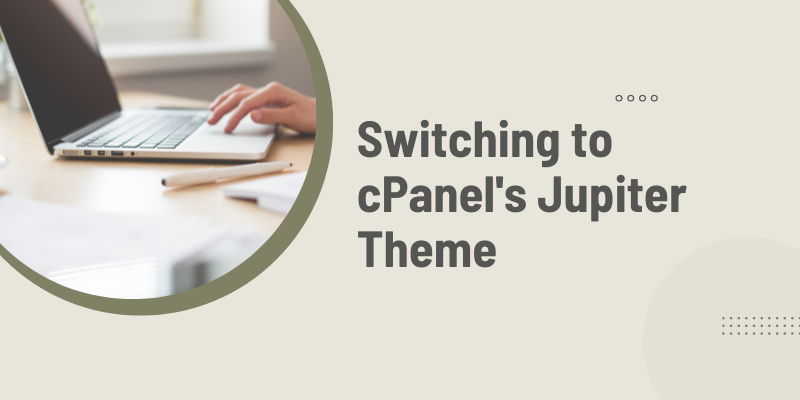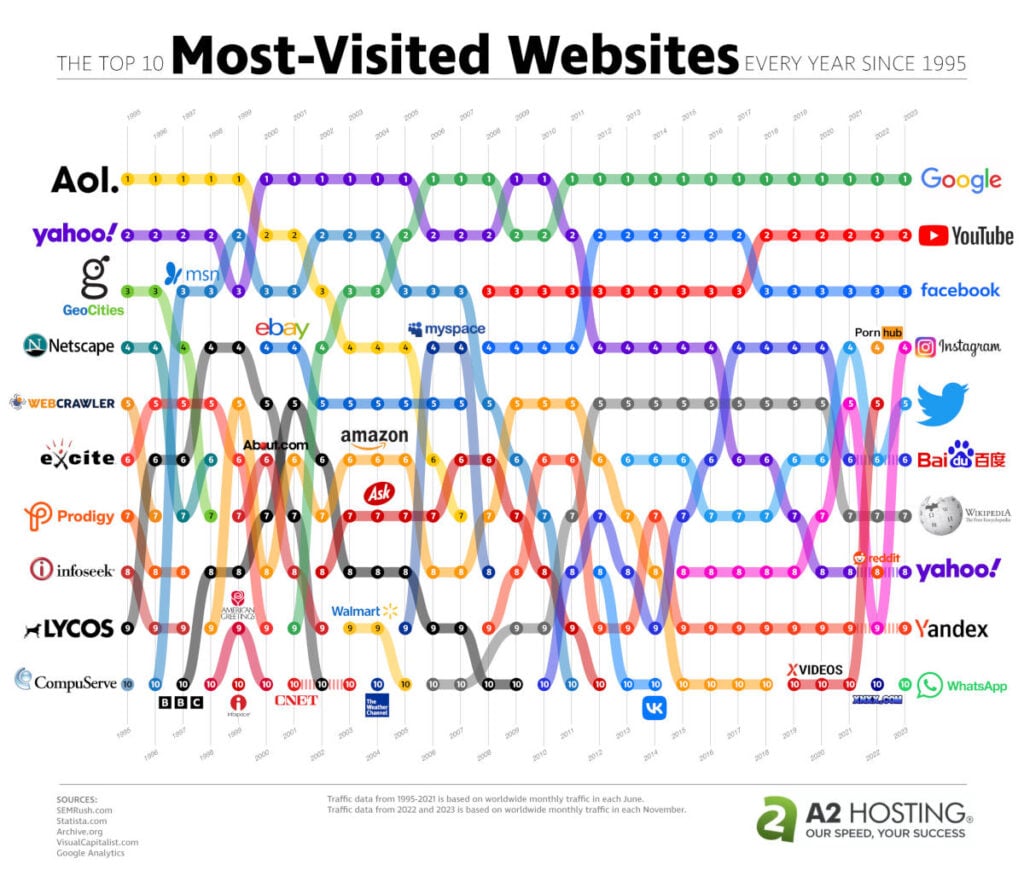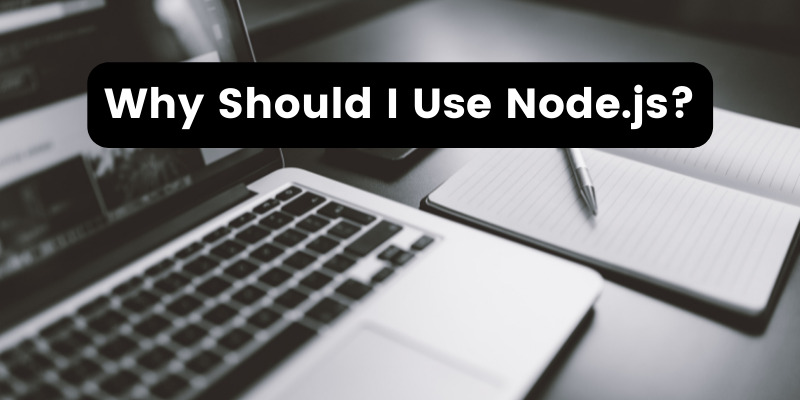- Jun 05, 2014
 0
0- by A2 Marketing Team
One of the most important tasks for running any ad campaign is making sure that you’re properly targeting your audience. One of the advantages of running an AdWords campaign is not only can you closely target audiences that are more likely to convert, but you can also eliminate audiences that are less likely to convert. One of the ways you can do that is by using Bid Adjustments.
To access Bid adjustments, start by clicking on your best performing campaign and then select the settings tab in your AdWords account. From there you’ll have the option to select Locations and Devices. Click the Locations tab and set your date range to the last 30-days.
On this screen you’ll be able to see which countries are sending traffic that is converting well, and conversely not converting so well. Next to each country, you can click the Bid Adjustment column to increase or decrease each countries bid by a certain percentage. For example, a $1 PPC bid and a 10% increase on US-based traffic would mean the PPC bid would become $1.10 for US traffic. I recommend doing the obvious; increasing the bid adjustment for countries that convert well and decreasing the bid adjustment for countries that don’t convert so well.
Next I would select the Devices tab. Here you’ll be able to see how well you convert on computers versus mobile devices with full browsers versus tablets with full browsers. On this screen you’ll only be able to select a bid adjustment for mobile devices. Depending on whether you convert at a high rate or a low rate on mobile devices, select the proper bid adjustment for this setting.