How to use the Notification Center
This article describes how to use the Notification Center to set up service notifications for your account.
Table of Contents
Configuring service notifications
You can receive service notifications by e-mail that are tailored to your hosting packages. For example, you can receive notification alerts when a service bulletin for your server has been posted, when a bulletin has been updated, and when a bulletin has been resolved. When you subscribe to service notifications, you'll always be up-to-date on the state of your server.
To configure service notifications for your account, follow these steps:
- Log in to the Customer Portal.If you do not know how to log in to the Customer Portal, please see this article.
- On the menu bar, click , and then click :
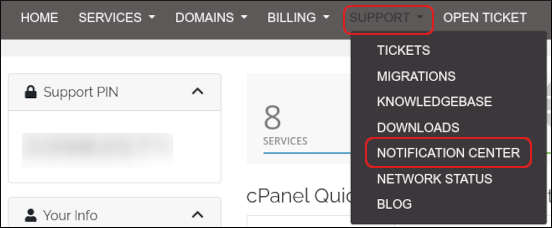
- Select the check boxes next to the notifications that you want to receive. You can specify the types of notifications that you want to receive for each of your hosting packages.
- Click .
RSS feed
In addition to notifications by e-mail, we also offer an RSS feed for service-related issues:
- You can subscribe to our RSS feed at http://my.a2hosting.com/networkissuesrss.php.
Article Details
- Product: All accounts
Grow Your Web Business
Subscribe to receive weekly cutting edge tips, strategies, and news you need to grow your web business.
No charge. Unsubscribe anytime.
Did you find this article helpful? Then you'll love our support. Experience the A2 Hosting difference today and get a pre-secured, pre-optimized website. Check out our web hosting plans today.