How to back up and restore databases in Plesk
This article describes how to back up and restore your databases using Plesk.
Table of Contents
Backing up a database
You can quickly and easily create a database backup using Plesk. When you do this, Plesk exports the database as an SQL file.
To back up a database using Plesk, follow these steps:
- Log in to Plesk.If you do not know how to log in to your Plesk account, please see this article.
- In the left sidebar, click Databases.
- Locate the database you want to back up, and then click Export Dump:
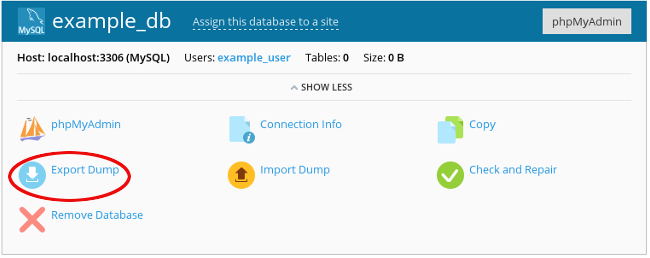
Select a destination directory for the backup file, specify a filename, and then click . Plesk creates the backup file.
To download the backup file to your local computer automatically, select the Automatically download dump after creation check box.
Restoring a database
You can quickly and easily restore a database using Plesk.
To do this, follow these steps:
- Log in to Plesk.If you do not know how to log in to your Plesk account, please see this article.
- In the left sidebar, click Databases.
- Locate the database you want to restore, and then click Import Dump:
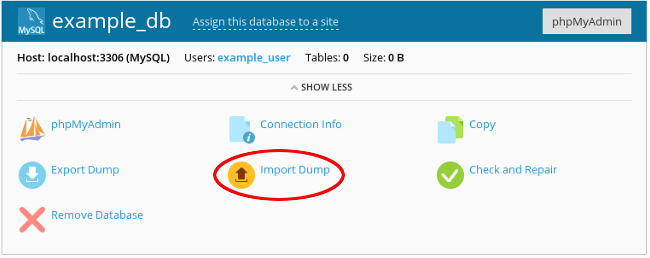
- Browse to the backup file location, select the file, and then click .
More Information
For more information about Plesk, please visit https://www.plesk.com.
Article Details
- Operating System: Linux Hosting
- Control Panel: Plesk
- Product: Managed WordPress with Plesk
- Level: Beginner
Grow Your Web Business
Subscribe to receive weekly cutting edge tips, strategies, and news you need to grow your web business.
No charge. Unsubscribe anytime.
Did you find this article helpful? Then you'll love our support. Experience the A2 Hosting difference today and get a pre-secured, pre-optimized website. Check out our web hosting plans today.