Content Delivery Networks: What They Are and Why You Need One
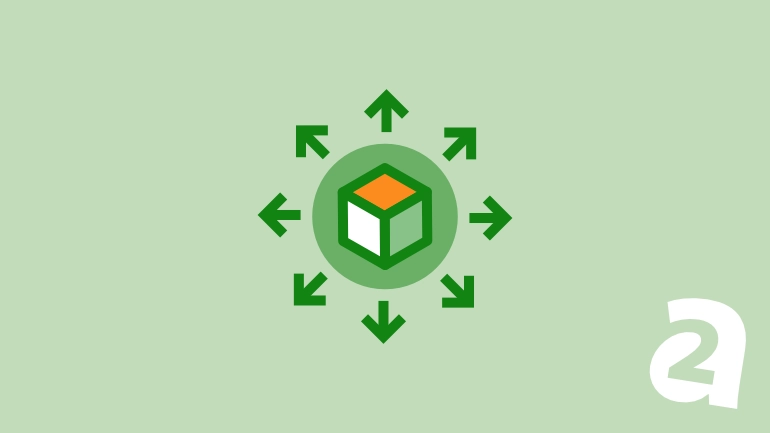
One of the most important factors in both search rankings and website usability is load speed. A Content Delivery Network (CDN) is designed to enhance performance, reliability, and security for the fastest load speeds and best website performance. By distributing web content and digital assets across a network of servers worldwide, a CDN ensures faster and more secure delivery of data to users based on their location.
Whether you’re running an e-commerce store, a media platform, or a global SaaS application, a CDN can improve user experience, boost SEO rankings, and scale your operations with ease. For businesses seeking a competitive edge, implementing a CDN is no longer optional—it’s a necessity in today’s digital-first world. Let’s look at how content delivery networks work and explore their key features, benefits, and use cases.
What Are Content Delivery Networks?
Simply put, Content Delivery Networks (CDNs) are systems of servers distributed across the globe. These servers are capable of housing cached copies of sites, files, web applications, and virtually any other kind of content you can imagine.
By placing these data centers in strategic locations around the world, CDNs enable their customers to serve data more efficiently to end users by fulfilling their requests sooner. When a user makes a request to a site employing a CDN, it’s handled by the server based closest to them, resulting in lower latencies.
How Does a CDN Work?
A CDN operates by replicating and caching content on geographically distributed servers, often called edge servers. Instead of relying solely on the origin server (the primary server hosting your website), a CDN serves requests from the server closest to the user’s location. This minimizes the distance data must travel, reducing latency and improving load times.
Here’s a step-by-step overview of how a CDN works:
- Content Distribution: Static assets such as HTML, CSS, JavaScript files, images, and videos are cached on edge servers.
- User Request: When a user accesses your website, their request is routed to the nearest CDN server.
- Content Delivery: The CDN server delivers cached content directly to the user. If the requested content isn’t cached, the CDN retrieves it from the origin server, caches it, and then serves it.
- Load Balancing: Traffic is distributed across multiple servers to prevent overload and ensure consistent performance.
Key Features of a CDN
Here are the key parts of a content delivery network:
- Global Server Network: CDNs maintain servers in data centers worldwide. This global presence ensures content delivery is geographically optimized, reducing the time it takes for data to reach end users.
- Caching: Static content is stored on CDN servers to avoid repeated requests to the origin server. This reduces load and speeds up delivery.
- Load Balancing
Traffic is evenly distributed among CDN servers to avoid overburdening any single server and to ensure high availability. - Content Optimization: CDNs often optimize assets by compressing files, converting image formats, and leveraging modern delivery technologies like Brotli and HTTP/3.
- Security Features: Many CDNs include built-in protection against DDoS attacks, Web Application Firewalls (WAF), and support for SSL/TLS encryption, enhancing website security.
- Failover and Redundancy: In case of a server outage, CDNs seamlessly reroute requests to functioning servers, ensuring uninterrupted access to your website.
Do You Need to Use a Content Delivery Network?
While you might not need a CDN for a personal website or small blog, you really should consider using a content delivery network if you plan to be competitive with your website content. Here are some of the biggest reasons to use a CDN:
- CDNs can decrease loading times for end users. The folks over at KeyCDN ran a simple experiment, testing the speed of a website already optimized for speed, then deployed a CDN before running the numbers again. It resulted in a 38.24% decrease in load times.
- Since CDNs serve (limited) cached versions of your site, they can act as a backup should you ever experience any downtimes – thereby enabling you to get your site back up and running without frustrating your visitors.
- Implementing a CDN can help you deal with traffic surges, since your servers won’t be handling as many requests, and their infrastructure is probably better equipped for heavy loads.
We strongly recommend using a CDN if your website falls into the following categories:
- E-commerce Websites: Online stores rely on speed and reliability to convert visitors into customers. CDNs ensure that product images, videos, and other assets load quickly, even during high-traffic sales events.
- Media Streaming: CDNs support smooth, uninterrupted playback for video and audio streaming platforms by delivering content from servers closest to users.
- High-Traffic Websites: News sites, blogs, and viral content platforms use CDNs to handle massive traffic spikes without sacrificing performance.
- Global Applications: Applications with international user bases, such as SaaS platforms, rely on CDNs to provide consistent performance regardless of the user’s location.
- Gaming Platforms: Online gaming requires low latency and high reliability. CDNs deliver gaming assets and updates swiftly to maintain an optimal experience.
That said, there is no downside to using a CDN for any website. Most low- to moderate-traffic sites can get a free content delivery network that will improve performance, increase search rankings, and help drive traffic and conversions.
The Best Content Delivery Networks Compared
When it comes to choosing a content delivery network, there are plenty of options. Before making a decision, we recommend considering the following factors:
- Geographic coverage: Ensure the CDN has servers in regions where your audience is located.
- Pricing: Evaluate cost structures based on traffic volume and features.
- Integration: Verify compatibility with your existing hosting and website setup.
- Security: Assess the CDN’s ability to handle cyber threats and protect user data.
While most if not all CDNs work with our hosting, we recommend the following three choices for their coverage, pricing, integration, and security. That said, they might not be the best fit for your needs. If you have questions about adding another CDN to your hosting account, contact our 24/7/365 in-house support team for assistance.
CloudFlare
CloudFlare is one of the most popular and reliable CDN services. Their unique software can process millions of requests per second, and they operate out of 86 data centers located all around the globe.
Cloudflare operates a vast network with a presence in over 200 cities across more than 100 countries, ensuring rapid content delivery worldwide. It offers built-in DDoS protection, Web Application Firewall (WAF), and SSL/TLS encryption as standard features, enhancing website security.
They helps optimize performance with features like automatic content minification, image optimization, and support for HTTP/2 and HTTP/3 protocols to improve load times. Cloudflare is also known for its user-friendly interface and straightforward setup process, making it accessible to users with varying technical expertise.
CloudFlare offers a dependable service, and its free plan makes it a good option for small businesses without the budget to invest in more customized services. Furthermore, it’s by far the simplest CDN to configure.
Akamai
Akamai boasts one of the largest CDN networks globally, with servers in over 135 countries, delivering high availability and low-latency content delivery.
Akamai’s services are typically tailored for enterprise clients, with pricing reflecting its premium offerings. Costs are generally higher compared to other providers, aligning with its extensive feature set and performance capabilities.
They support versatile integration across various cloud environments and on-premises setups, offering tailored solutions that cater to diverse application architectures.
Akamai offers comprehensive security solutions, including advanced DDoS protection, a robust WAF, SSL/TLS encryption, bot mitigation, and threat intelligence services, ensuring enterprise-level security.
Fastly
Fastly is an ideal choice for businesses requiring high performance, scalability, and advanced security features.
Fastly leverages a network of fewer but more powerful Points of Presence (POPs) globally, ensuring efficient scaling and reliable performance, even during traffic surges.
They offer a flexible, scalable model based on bandwidth usage (starting at $0.12/GB in North America and Europe) and per-request charges, with additional fees for advanced features like Web Application Firewall (WAF) and log streaming.
Fastly is developer-friendly, featuring real-time configuration, robust APIs, edge computing capabilities, and seamless compatibility with CMS platforms and modern workflows.
They provide enterprise-grade protection through DDoS mitigation, WAF, and TLS/SSL encryption, ensuring secure and reliable content delivery.
Amazon CloudFront
Amazon is also a renowned provider of cloud-based services, with dozens of products under its belt. Their CloudFront CDN service operates from multiple edge locations in more than 200 cities globally, leveraging Amazon’s expansive infrastructure for efficient content delivery.
CloudFront seamlessly integrates with Amazon Web Services, including S3, EC2, and Lambda, facilitating a cohesive cloud infrastructure. It features a pay-as-you-go pricing model, where customers pay based on data transfer and HTTP/HTTPS requests, accommodating businesses of varying sizes.
CloudFront also provides DDoS protection through AWS Shield, integration with AWS WAF, and SSL/TLS encryption, ensuring secure content delivery.
Google Cloud CDN
Google Cloud CDN leverages Google’s globally distributed edge caches, offering fast and reliable content delivery on a global scale.
Pricing is based on regional egress traffic and cache egress traffic, with a cost calculator available to estimate charges based on specific requirements.
Google Cloud CDN integrates with Google Cloud Platform (GCP) services like Compute Engine, Kubernetes Engine, and Load Balancing, providing a cohesive environment for users of Google’s cloud services.
It also offers security features such as SSL/TLS termination, DDoS protection, and integrates with Google Cloud Armor for advanced security policies.
Azure CDN (Freemium)
This offering from Microsoft provides customers with access to 22 data centers across the globe, as well as the ability to create APIs to build seamlessly scalable applications. However, their pricing is quite complex, depending on data usage and location.
Key Features
- Azure users can select between CDNs powered by Akamai and Verizon depending on their preferences.
- The Azure network is optimized against DDoS attacks.
- Enables users to handle how their content is served, using specific rules.
- Provides customers with real-time analytics.
Whereas CloudFlare makes for a good fit for small sites, and Amazon CloudFront is a good all-around solution with a high-learning curve, Microsoft’s Azure CDN is optimized for serving complex web applications with high requirements.
All A2 Hosting plans are compatible with all major CDNs for optimized performance and content delivery around the globe. Plus, our plans include premium hardware, 99.9% uptime commitment, and 24/7/365 in-house Guru Crew support. Compare hosting plans to find the right fit for your website or web application today.