How to log in to your Managed WordPress account
Passwords are not sent through the mail so you need to log into Managed WordPress the first time by accessing through the Customer Portal. Follow these steps to get started easily.
Log in to the Customer Portal
To log in to the Customer Portal, follow these steps:
- Use your web browser to go to https://my.a2hosting.com.
- Under Manage Your Account, click :
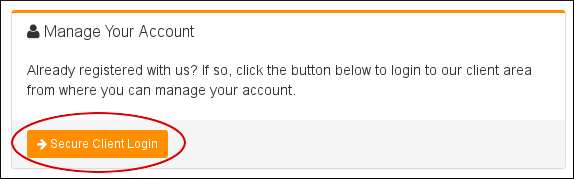
The login page appears:
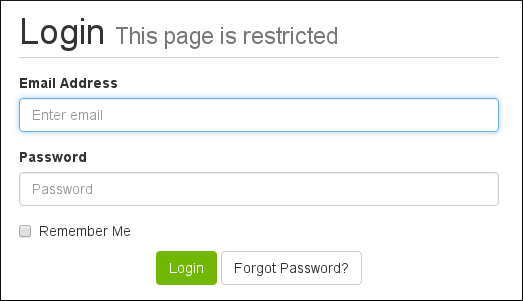
- In the Email Address text box, type the e-mail address associated with your A2 Hosting account.
- In the Password text box, type your account password.
- If you want to have the browser remember your login credentials the next time you access the Customer Portal, select the Remember Me check box.
Click . The main client area appears:
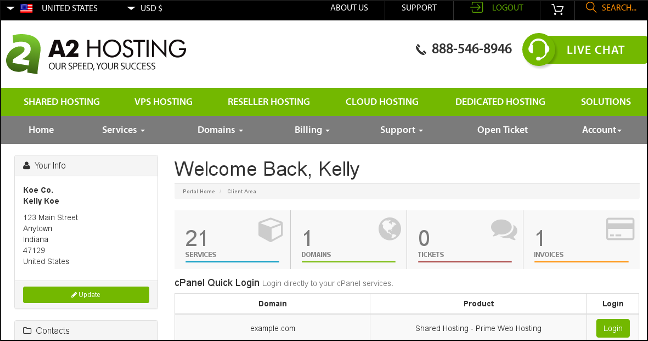
On the menu bar, click Services, and then click MY SERVICES:

- Under My Products & Services, locate your Managed WordPress hosting package, and then click .
- Under Hosting Information, click Open Control Panel to open the Plesk control panel.
Once the Plesk control panel is open, look In the website management area for the WordPress logo. Click on the button to the right of the WordPress logo.
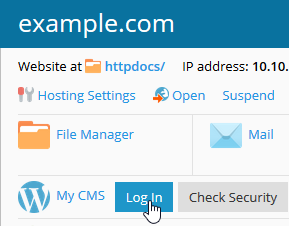
Once you are logged in the first time, you can create a new administrator account and password. Once the new administrator account is set up you will be able to login with a standard WordPress login.
Article Details
- Product: Managed WordPress with Plesk
- Level: Beginner
Grow Your Web Business
Subscribe to receive weekly cutting edge tips, strategies, and news you need to grow your web business.
No charge. Unsubscribe anytime.
Did you find this article helpful? Then you'll love our support. Experience the A2 Hosting difference today and get a pre-secured, pre-optimized website. Check out our web hosting plans today.