How to use the cPanel Site Publisher to easily build a website
The cPanel Site Publisher is an easy way to create a single page site. You can create corporate, personal, or under construction pages with a professional look in just a few easy steps.
To create a site with cPanel Site Publisher, follow these steps:
- Log in to cPanel.If you do not know how to log in to your cPanel account, please see this article.
- Open Site Publisher:
- If you are using the Jupiter theme, on the Tools page, in the Domains section, click Site Publisher:

If you are using the Paper Lantern theme, in the DOMAINS section of the cPanel home page, click Site Publisher:

- If you are using the Jupiter theme, on the Tools page, in the Domains section, click Site Publisher:
Select one of the domains for the new site. If you have several domains, you can use the Search box to find the domain you want. When you select a domain, Site Publisher automatically advances to Select a Template.
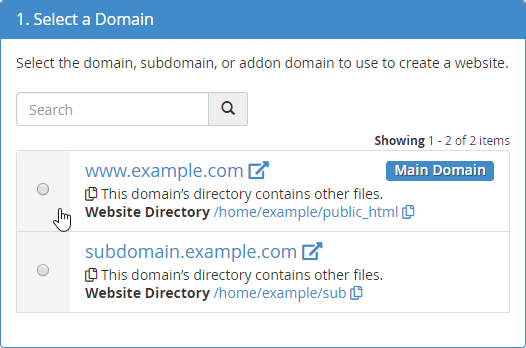
Under Select a Template, click a template to select it for your site. Site Publisher automatically advances to Customize and Publish.
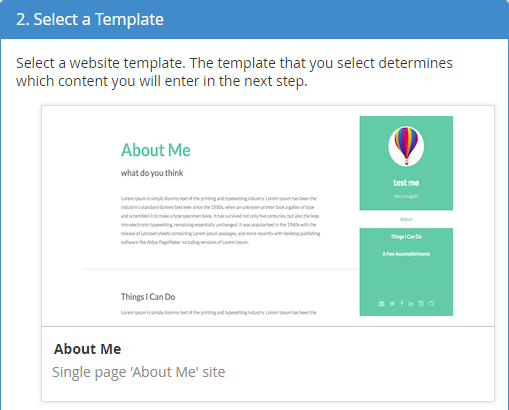
Under Customize and Publish, complete the fields to customize your site.
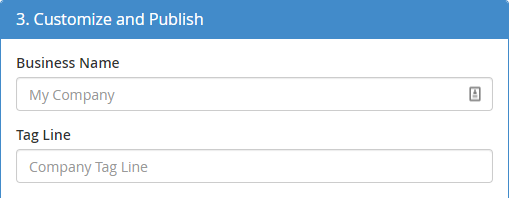
When you are ready, click to publish your new site.
To update the site at any time, follow the preceding steps again.
Article Details
- Product: Managed Dedicated Server Managed VPSReseller HostingShared Hosting
- Level: Beginner
Grow Your Web Business
Subscribe to receive weekly cutting edge tips, strategies, and news you need to grow your web business.
No charge. Unsubscribe anytime.
Did you find this article helpful? Then you'll love our support. Experience the A2 Hosting difference today and get a pre-secured, pre-optimized website. Check out our web hosting plans today.