How to use the cPanel Domains tool
The cPanel Domains feature is a one-stop tool to create and manage all of the domains, subdomains, addon domains, and aliases in your account. This article shows you how to work with all of these features.
Starting the Domains tool
To start the cPanel Domains tool, follow these steps:
- Log in to cPanel.If you do not know how to log in to your cPanel account, please see this article.
- Open the Domains tool:
- If you are using the Jupiter theme, on the Tools page, in the Domains section, click Domains:

If you are using the Paper Lantern theme, in the DOMAINS section of the cPanel home page, click Domains:

- If you are using the Jupiter theme, on the Tools page, in the Domains section, click Domains:
- The following sections detail how to use each of the Domains tool features.
Listing and searching
On the main page of the Domains tool is a list of all domains. You can use the Search box to find a specific domain if you have several:
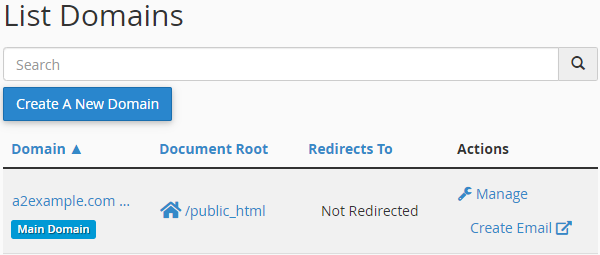
The domains list includes two options under Actions that enable you to manage existing domains. Click Manage to go to a domain's management page, or click Create Email to go to the Create an Email Account page.
Managing existing domains
Click the Manage link to the right of a domain to open the management page:
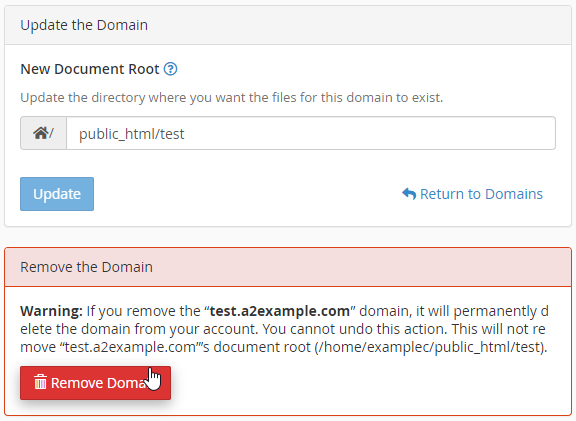
The management page includes options to change the document root for the domain and to delete the domain. (You cannot delete the primary domain.)
- To change the document root for a domain, type the new document root in the New Document Root text box, and then click .
- To delete the domain, click , and then click Yes, remove this domain.
The management page also includes options for Create an Email Address, Create a Site with Site Publisher, Modify the Zones and Modify the Redirects.
Creating new domains
Besides managing existing domains, you can use the Domains tool to create new addon domains, subdomains, and aliases.
Creating addon domains
To create an addon domain using the Domains tool, follow these steps:
- From the Domains tool main page, click . The Create a New Domain page appears:
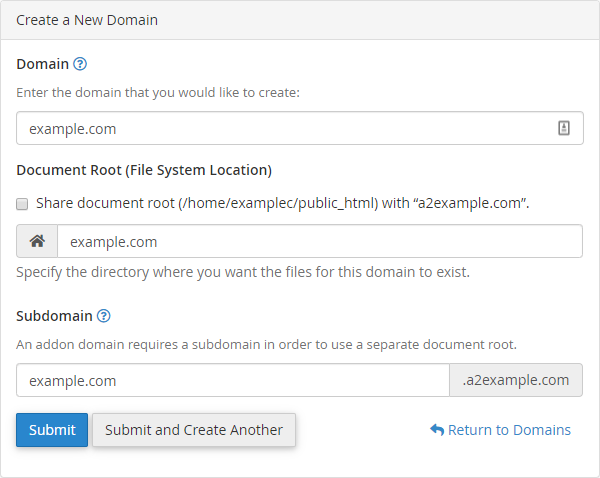
- In the Domain text box, type the name of the domain you want to add.
- Clear the Share document root check box.
In the Document Root text box, type the directory you want to use, or use the directory suggested by cPanel.
There are potential risks to placing the document root in subdirectories beneath an existing website. (For example, by hosting a site in the public_html directory, and a site in a subdirectory beneath the public_html directory.) Some of these risks are:
- Websites in subdirectories can conflict with websites in the parent directories (particularly WordPress sites or sites that rely heavily on rules in .htaccess files).
- Websites in subdirectories are more likely to be negatively affected if websites in the parent directories get hacked, or if there are malicious redirects.
For these reasons, we recommend placing the document root for an addon domain in its own dedicated directory outside of the public_html directory.
- In the Subdomain text box, type a name to identify the new addon domain, or use the name suggested by cPanel.
- Click Alternatively, click if you want to create more than one addon domain.
Creating subdomains
To create a subdomain using the Domains tool, follow these steps:
- From the Domains tool main page, click . The Create a New Domain page appears:
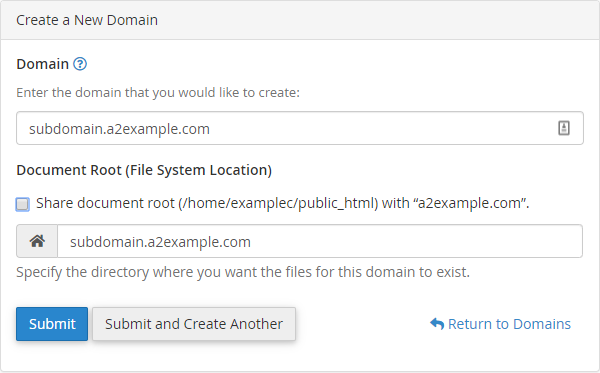
- In the Domain text box, type the name of the subdomain you want to add.
- Clear the Share document root check box.
In the Document Root text box, type the directory you want to use, or use the directory suggested by cPanel.
There are potential risks to placing the document root in subdirectories beneath an existing website. (For example, by hosting a site in the public_html directory, and a site in a subdirectory beneath the public_html directory.) Some of these risks are:
- Websites in subdirectories can conflict with websites in the parent directories (particularly WordPress sites or sites that rely heavily on rules in .htaccess files).
- Websites in subdirectories are more likely to be negatively affected if websites in the parent directories get hacked, or if there are malicious redirects.
For these reasons, we recommend placing the document root for a subdomain in its own dedicated directory outside of the public_html directory.
- Click Alternatively, click if you want to create more than one subdomain.
Creating aliases
Aliases (which were referred to as “parked domains” in earlier cPanel versions) are often used to reserve or hold a domain name that does not have an associated web site. To add an alias using the Domains tool, follow these steps:
- From the Domains tool main page, click . The Create a New Domain page appears:
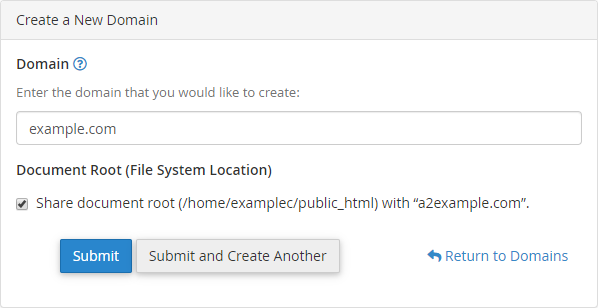
- In the Domain text box, type the name of the alias you want to add.
- Select the Share document root check box.
- Click Alternatively, click if you want to create more than one addon domain.
Article Details
- Control Panel: cPanel
- Level: Beginner
Grow Your Web Business
Subscribe to receive weekly cutting edge tips, strategies, and news you need to grow your web business.
No charge. Unsubscribe anytime.
Did you find this article helpful? Then you'll love our support. Experience the A2 Hosting difference today and get a pre-secured, pre-optimized website. Check out our web hosting plans today.