Test Page - this is the long title
This is a page for testing styles, formatting, etc. This is the introduction section.
- Lorem ipsum
- More lorem ipsum
- This is in bold.
- This is in italics.
- This is underlined.
Table of Contents
- *** This is heading 1 (not currently used)
This is the start of the main content section. Here is a hyperlink to an external site, and to another KB page. Font testing: 1 vs l. i vs l. “Abc”
*** This is heading 1 (not currently used)
*** This is heading 2 (not currently used)
*** This is heading 3 (not currently used)
This is heading 4 (START WITH THIS IN ARTICLES)
This is heading 5 (then use this for subheadings)
This is heading 6 (then use this for sub-subheadings)
For example:
H4 - Programming languages
H5 - C
H5 - Python
H6 - pip and virtualenv
Lorem ipsum dolor sit amet, consectetur adipisicing elit, sed do eiusmod tempor incididunt ut labore et dolore magna aliqua.
Ut enim ad minim veniam, quis nostrud exercitation ullamco laboris nisi ut aliquip ex ea commodo consequat.
42 = 16, ab = cd
Also, notes/warnings/important/tips can all contain block elements within them, such as lists, code, and commands. For example:
To restore your system, follow these steps:
- Start SSH.
- Type the following command:
magic-command --do-everything "option in quotes" save-my-server -h -v -f
Compile the following code:
if foo == bar: println("Yikes")- Reboot.
Note that you should only follow the previous procedure if:
- You are fluent in Akkadian.
- The day of the week is Tuesday.
This is command-line text. For example: cd ~ && mkdir foo uptime
This is code text. For example:
if (x == 0)
printf("Nothing\n");
else
printf("Something\n");
The following is user input: type this to complete some task.
This sentence contains a variable where variable is something named at user discretion or is otherwise not knowable at article creation time. Currently variables are manually added (italicized, red color).
Adding a widget - this is a test procedure (H4)
To add a widget, follow these steps:
- Log in to cPanel.If you do not know how to log in to your cPanel account, please see this article.
- Here is an image. Note that in procedure steps, images are enclosed by <p></p>:

- In the Address to Forward text box, type the e-mail address that you want to forward. Here is some more text to make the line longer to see how it wraps around…
Type this: User Input
And this is a line of text in a procedure step after a manual line break (i.e., <br/>).Select a destination for the forwarded message:
- This is a nested list within a list. We use these pretty frequently in the KB.
- To forward the message to another address, type the e-mail address in the Forward to e-mail address text box.
- To discard the message and send an error to the sender, click . You can also optionally set the text for the error message that the sender receives.
Another step.
- Another nested list, followed by a block style (<pre class=“code”>):
while ( 1 == 1 ) run_forever();
- Another nested list, followed by a block style (<pre class=“code”>):
Another step.
- Another nested list, followed by a block style (<pre class=“command”>):
ls -l reboot
- Another nested list, followed by a block style (<pre class=“command”>):
Another step, this time with code and an important notice:
/** * Function: scsi_init_io_hdr * * Parameters: * io_hdr: Pointer to SCSI generic sg_io_hdr struct. * * Description: * Initialize the specified sg_io_hdr struct with settings * common to all SCSI commands sent to the device. * * Return value: * None */ static inline void scsi_init_io_hdr(struct sg_io_hdr *io_hdr) { memset(io_hdr, 0, sizeof(struct sg_io_hdr)); io_hdr->interface_id = 'S'; /* Per scsi/sg.h, this must always be set to 'S' */ io_hdr->timeout = 1000; /* In milliseconds */ }We are not liable if you wipe your hard drive.Another step with an embedded table. Note that we currently have to copy/paste in the table HTML manually:
Longer Than Usual Header Header Header Col1 Longer than usual data Col3 Col1 Col2 Longer than usual data Col1 Col2 Col3 - Another step, with a hyperlink to this article.
- Click a .
- Select a check box.
- Type in a text box.
- Select a radio button.
- Click a .
- Generic UI element.
Conditional branching
Use this when there is an optional path in a series of instructions. The hierarchy is:
Numbered list -> Bulleted list -> Lower Roman numeral list.
For example, follow these steps:
- Get cake and wine from mother.
- Put on your red hood and head towards the forest.
- Here be options. You can choose or the :
- If you chose Grandma's house, grab some milk and cookies.
- Alternatively, to duke it out with the big bad wolf:
- Gather wolfbane and make a necklace.
- Slip a pair of scissors in your pocket.
- Load your basket with stones.
- Enter the forest.
- If neither the milk and cookies nor the wolf killed you, be home by supper.
Embedded video
Some articles contain embedded videos. Currently this is just a manual HTML copy/paste exercise to get them in there. For example:
URL tests
URLs to various types of locations:
This is a link to another A2 page not in EE.
Scratch area
Lorem ipsum
<html> <body> <ul><li> ddddd</li></ul> </body> </html>
- One
- Two
- Three
- one
- one one
- one two
- one three
- two
- three
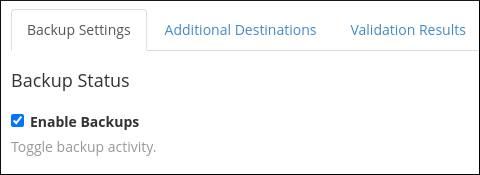
- Link to x
Frame test
We don't really use iframes to display content from other sites, with the notable exception of embedded videos. This is more of a generic rendering test:
More Information
This is the “More Information” section. For more information, please visit linux.org.
Some More Information sections use bulleted lists:
- For information about the IETF, please visit https://www.ietf.org.
- For information about the kernel, please visit https://www.kernel.org.
Article Details
- Operating System: Linux HostingWindows Hosting
- Control Panel: cPanelPlesk
- Product: Shared Hosting Turbo Web HostingCore VPS
- Level: Intermediate
Grow Your Web Business
Subscribe to receive weekly cutting edge tips, strategies, and news you need to grow your web business.
No charge. Unsubscribe anytime.
Did you find this article helpful? Then you'll love our support. Experience the A2 Hosting difference today and get a pre-secured, pre-optimized website. Check out our web hosting plans today.