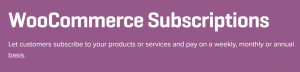- Jan 25, 2017
 0
0- by A2 Marketing Team
WooCommerce is a powerful e-commerce platform, but that doesn’t mean it can’t be improved upon. While the plugin packs enough functionality for most online stores, it also lacks several advanced features out of the box.
Thankfully, WooCommerce comes with its own extension system, which works similarly to WordPress plugins. The official WooCommerce repository features almost 400 extensions, with functions ranging from accounting to inventory management. Chances are, if you need to add a particular feature to your store, you’ll find it there.
In this article, we’ll introduce you to six outstanding WooCommerce extensions. We’ll cover their key features, price, and which types of stores would benefit the most from using them. Let’s jump straight to number one!
1. Product Add-Ons
First in our list, the Product Add-Ons extension enables your clients to customize their products using advanced fields created by you. You can add drop-down lists, checkboxes, any types of messages, and even donation options. The plugin doesn’t limit your choices in any way – every add-on you offer is up to you.
You might, for example, provide clients with the option to have their jewelry engraved, or add a message to a gift. Product Add-Ons works on both a per-product and global basis. That means you can customize the options that appear for each of your products, depending on their categories. Furthermore, you can also use this extension to receive custom donations from your visitors, thanks to its custom price input option.
Key Features:
- Enables you to add new, customizable fields to your products.
- Works on a per-product or global basis.
- Accepts donations from your visitors through the custom price input option.
- Compatible with the WooCommerce Subscriptions plugin (which we’ll cover next).
Price:
Single site licenses for Product Add-Ons start at $49 per year.
2. WooCommerce Subscriptions
WooCommerce Subscriptions does exactly what its name implies – it enables you to provide subscription options for your store. The extension supports recurring payments for both physical and virtual products with different time cycles. You can, for example, create monthly service subscriptions, or yearly software billings (the same format most WooCommerce extensions follow).
Aside from providing you with more flexibility when selling your products, subscriptions can also help stabilize your profits by providing you with a recurring income. It’s a great option if you sell the type of products that could benefit from a subscription model over one-time sales.
Furthermore, WooCommerce Subscriptions plays nice with Product Add-Ons. That means you can provide your subscribers with an ever wider host of options and plans to suit their budget.
Key Features:
- Enables you to sell products under a subscription model.
- Supports several billing schedules and over 20 payment gateways.
- Enables you to provide customers with the option to downgrade or upgrade their plans manually.
- Delivers detailed reports of your subscription activity.
- Integrates with Product Add-Ons.
Price:
Single site licenses for WooCommerce Subscriptions start at $199 per year.
3. WooCommerce Bookings
Much like our second pick, WooCommerce Bookings enables you to add another type of service to your online store. In this case we’re referring to online bookings for services and rentals.
Using WooCommerce Bookings, you can add bookable products to your front end and customize their behavior. The extension enables you to set specific blocks of time as ‘bookable’, or just let customers define their own times. You can even set discounts on a per-person basis and review bookings before they’re set in stone so that customers won’t accidentally book times when you’re unavailable.
Key Features:
- Adds a booking function to your WooCommerce store.
- Enables you to create specific ‘bookable’ products.
- Offers the option to set aside specific blocks of time for your bookings.
- Enables you to define custom prices for your bookings depending on time, the number of clients, and when the reservation was made.
Price:
Single site licenses for WooCommerce Bookings start at $249 per year.
4. Dynamic Pricing
Dynamic Pricing provides you with the option to add payment ranges to your WooCommerce products. Using this extension, you can add fixed payment and percentage discounts (or increases) on top of regular fixed prices.
This flexibility enables you to do some cool things, like providing fixed discounts for orders over certain totals, or percentage-based discounts for regulars. Dynamic Pricing uses a simple table system to set your discounts, which provides you with options to customize prices according to amounts, categories, and user roles.
Key Features:
- Enables you to set dynamic price ranges for your products.
- Configures your discounts (or price hikes) according to specific amounts of items, categories, and user roles.
Price:
Single site licenses for Dynamic Pricing start at $129 per year.
5. Product Bundles
With Product Bundles, you can take several of your WooCommerce products, group them together, and offer them as a single deal. On top of creating basic bundles, you can also assign discounts, which should make them more attractive to your customers.
Product Bundles supports both physical and virtual products and even subscription-based products. In practice, that means you can offer some creative product combinations, such as selling separate warranties for physical products, or support for virtual ones.
Key Features:
- Enables you to bundle several products together and sell them at a discount (if you want to).
- Supports physical, virtual, and subscription-based products through WooCommerce Subscriptions.
- Automatically ensures you have enough stock to cover all your product bundles.
Price:
Single site licenses for Product Bundles start at $49 per year.
6. Smart Coupons
The Smart Coupons extension enables you to automatically issue coupons to your customers if they make a purchase that meets specific criteria (set by you). It also supports a store credit function, which gives users the option to purchase credit for themselves or others.
Alongside those basic functions, you also get all the tools you need to brand your coupons and gift certificates and really make them your own. Finally, customers can apply their coupons directly through their shopping carts with a single click, which makes for a seamless experience.
Key Features:
- Delivers store coupons to your customers with their purchases.
- Includes the option for clients to buy (or gift) store credit.
- Enables you to brand your coupons and gift certificates to match the style of your WooCommerce store.
Price
Single site licenses for Smart Coupons start at $49 per year.
Conclusion
Think of WooCommerce extensions as the secret weapons in your WooCommerce arsenal. WooCommerce’s standard functions may suffice for a lot of stores, but if you want to push yours further, all you need to do is pick the right extensions.
To start you off, let’s take another look at the six great choices we covered earlier:
- Product Add-Ons: Add a full range customization options to your products.
- WooCommerce Subscriptions: Sell subscription-based items from your website.
- WooCommerce Bookings: Enable customers to book services through your site.
- Dynamic Pricing: Adjust the prices of your products on the fly depending on several criteria.
- Product Bundles: Group multiple products and sell them together.
- Smart Coupons: Provide your clients with both coupons and store credit.
Image credit: Pixabay.