How to Check Domain Availability (& What to Do If It’s Taken)
There’s a lot that goes into picking a domain. It’s one of the first and most important steps in creating your website. However, the process can quickly become overwhelming if your desired domain is taken.
Fortunately, there are domain tools and other solutions to help you check domain availability. Even if your first choice is unavailable, you could try to buy it from its current owner, opt for a similar name, or even choose another domain extension.
In this article, we’ll take a look at how to find out what domains are available. Then we’ll explore some steps you can take if your preferred domain is already spoken for. Let’s get started!
How to Check Domain Availability
A domain is the address where users can find your website, as in yourwebsite.com. The last part, such as .com or .net, is called the Top-Level Domain (TLD). Right before that is the ‘second-level domain’, which is often the name of your website or business.
Of course, it’s a good idea to take some time when picking your domain, and to choose carefully. After all, the right domain can help shape your brand and improve first impressions. A quick way to experiment and brainstorm ideas is to use a domain checker.
Unfortunately, selecting a domain isn’t always straightforward. That’s why these checkers exist. They help by showing you what’s available, and offering potential alternatives if the domain you’re looking for is taken.
Our own domain checker is simple to use. To get started, type in your desired second-level domain and hit Search:

You’ll be taken right away to the results page. There, you’ll be able to see if the domain is available, and view what TLD options you have. If you’re having trouble finding the perfect domain, however, don’t worry – there are some additional steps you can take.
What to Do if Your Dream Domain Is Taken (4 Options)
Sometimes you may want a specific domain, but you find out that it’s currently in use by someone else. When that happens, there are a few routes you can take.
In some circumstances, you can still purchase the domain. If not, there are a variety of ways to get a domain that’s similar and just as appropriate for your site. Let’s look at four options that are available to you, so you can select the one that fits your situation.
1. Buy the Domain From Its Current Owner
Sometimes the domain you want isn’t available, but it isn’t in use either. That’s called a ‘parked domain’, and in that case the domain’s owner may be willing to sell it.
Fortunately, it’s relatively easy to find out who owns a specific domain. To do this, your best option is WHOis.net:

Enter in the domain you’re looking for, and in most cases the search engine will provide information on who owns it and how they can be contacted.
If you’re able to get contact information for the parked domain, you can start negotiations. It’s best to begin by sending a simple, friendly message letting the owner know you’re interested in the domain, and waiting for them to offer an initial price.
Once you’ve successfully come to an agreement, consider using an intermediary such as an escrow service to complete the transaction. That way, you can ensure that it goes safely and smoothly for both parties.
2. Choose a Different Domain Name
If you can’t find out who owns the domain you want, or they aren’t willing to sell, you may simply have to choose another name. Fortunately, you won’t necessarily have to start from scratch.
Instead, you could look at the list of alternatives provided to you by any domain checker tool, and use those ideas to find a suitable replacement. This can save you valuable time and effort, and you’ll often be able to grab a name that’s almost identical to the one you wanted:
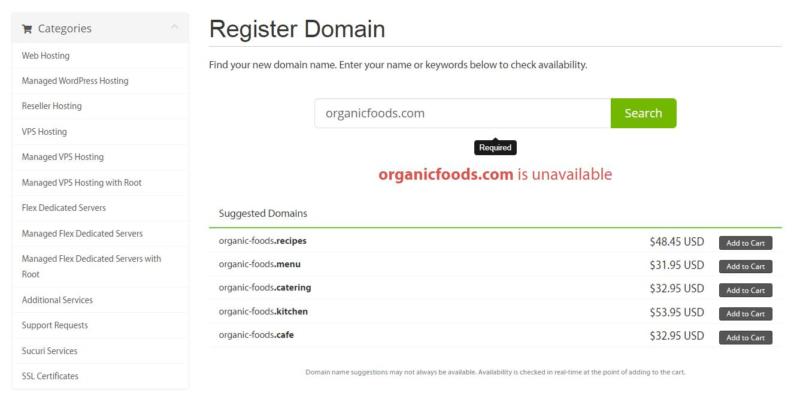
Of course, there are other methods for finding an alternative domain name. You can try using a keyword tool to discover promising options. This can help you find terms to incorporate that are relevant to your audience, and have strong search volumes.
As an example, if you’re opening an organic cafe, you might find that people often search for “organic cafe” in combination with the name of their city. In your domain, you could try combining your city’s name with the term “organic cafe” in order to attract traffic.
3. Use an Alternative Domain Extension
If your preferred domain is taken and you don’t want to opt for an alternative, you can also try using a different TLD. Most site owners purchase domains that end in .com, but that isn’t your only option.
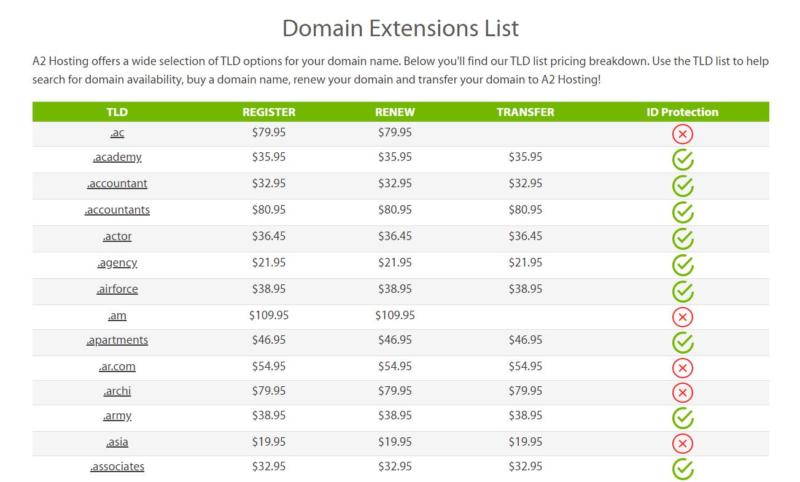
Of course, you do want to be careful when choosing your TLD. Often, people will instinctively include .com when trying to visit a website directly, and this is especially true for older demographics. If that’s your target audience, or if there’s already a popular website at yourwebsite.com that your site might be confused with, it might be better to try an alternative second-level domain.
However, sometimes it does make sense to choose another TLD for your domain. In such cases, keep in mind that certain TLDs apply to specific types of sites and may even be restricted, such as .edu, .gov, and certain location-based domains.
When looking through the available TLDs, consider what might work best for your particular business. For example, if you run a jewelry business and you want an e-commerce website to go with it, you might choose to opt for .jewelry. Of course, there are a lot of fun ways to get creative with your TLD as well.
4. Wait for the Domain Name to Expire
If you’re in no hurry to have the domain you want today, another option is to wait for it to expire. When it does, it may become a ‘dropped domain’. This means that the owners haven’t paid to renew it, so it will go up for auction.
Waiting for a domain to expire may seem passive, but you need to be prepared for when it does. To get an estimate for when you might be able to make a bid, you can visit WHOis.net to see if the domain has changed hands recently.
One unfortunate side effect of waiting for a domain is that if you need to get your site online now, you may need to work on re-branding after you change the name. Doing so can be a time-consuming process, and one that might impact your search rankings.
However, there are ways to alleviate those problems, such as by setting up a (301) redirect to your site’s new address. Plus, if you don’t actually need the domain right away, there’s no harm in waiting to see if it becomes available. Keep in mind that most domains renew on a yearly basis, although some site owners may pay for multiple years in advance.
Check Domain Availability Conclusion
Choosing a domain is an important decision, and one that can be fraught with difficulties. Even if you don’t get the exact domain you want, however, there are plenty of ways to find a suitable alternative.
Let’s recap the steps you can take when you find that your desired domain name isn’t available:
- Purchase the domain from its current owner.
- Consider a similar domain name.
- Try using another TLD.
- Wait for the domain to expire.
Image credit: geralt.




