How to Change Your WordPress Featured Image Size
How often have you visited a website or clicked around, just because they have compelling images? A great picture speaks a thousand words, and guess what? An exciting image on your site attracts tons of traffic and gets Google to set its eye on your WordPress site too. This blog talks about featured images on WordPress and the step you can take to make sure yours fit your WordPress theme best.
What Is a Featured Image and Where to Find It On Your WordPress
A featured image is the first greeting image representing your blog or page, primarily aimed to attract visitors to visit the page almost instantly. A perfect featured image on your WordPress post or page gives a branding impact and sets the initial tone to get readers to indulge in your content, especially when shared on social sites.
You may be wondering, where do I find the featured image on my WordPress site? Generally, the location and look and feel of a featured image are very dependent on the WordPress theme. A featured image is spotted in these three areas:
- At the top of a page or a post where it appears like a banner
- The search result page, blog post page, or recommended post areas
- Shares on social media, where the featured image appears in a thumbnail size
Here’s an example of how a featured image displays on a WordPress site:
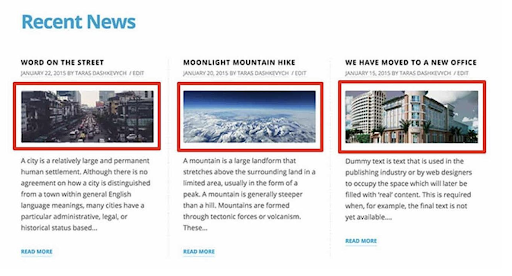
How to Change WordPress Featured Image Size
A change on the WordPress featured image might leave an impact on its appearance. Before changing the featured image size, take a look at the image size option in WordPress.
Image size on options in WordPress
WordPress automatically creates three size variations for any images uploaded in WordPress media gallery-like below:
- Thumbnail size, cropped to 150×150 pixels by default.
- Medium size, with a maximum width/height of 300 pixels by default.
- Large size, with a maximum width/height of 1024 pixels by default.
The different dimensions make it possible to have images on various sections of the website without resizing them to meet the page specifications. Also, WordPress has these image files in smaller sizes to speed up the page loading time. Pretty neat, right? In reality, these images may or may not fit directly into the WordPress theme you have selected. Sometimes you need to know how to change the feature image size to match your WordPress site, so in the next section, we will show you how.
Adjusting the Featured Image Size on WordPress
If there are no options available under Appearance to set the image size for the specific theme, then set the new size on the WordPress media page.
To change or adjust the default image size in WordPress follow these steps:
1. On the Dashboard in the left sidebar, click Settings and then click Media:
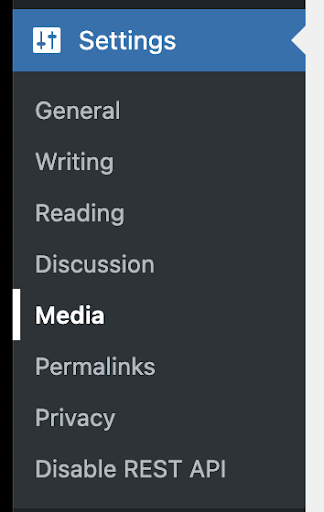
2. Enter the desired dimensions for featured image next to Thumbnail size (WordPress uses the terms “thumbnail” and “featured image” interchangeably.
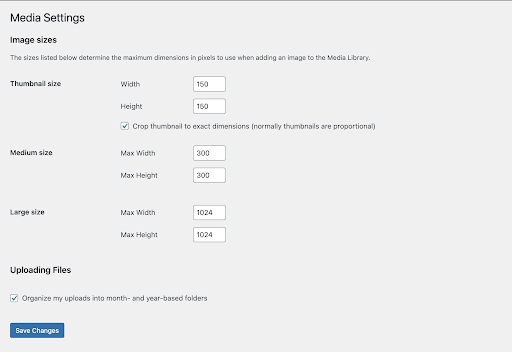
3. Click Save Changes
The new image size will be applied to all newly uploaded images. To resize existing images, reupload them again to the media library. It is recommended to perform all featured image size changes in a staging environment so any image size change takes immediate effect on the live site.
WordPress Featured Image for SEO
Featured images are great for search engines and boost SEO. Always make sure you have an Alt Text for featured images on blog posts. Alt Text describes the image to anyone who can’t view the image clearly, including readers with visual impairments. It also helps search engines to have the post on the results page. The Alt text should be clear and contain relevant keywords and text to help search engines find the content and rank it higher.
To insert an Alt text for the feature image in WordPress, follow these steps:
1. On the Dashboard in the left sidebar, click Media.
2. Double click on the image to change its properties. Fill in the appropriate alternative text for the image
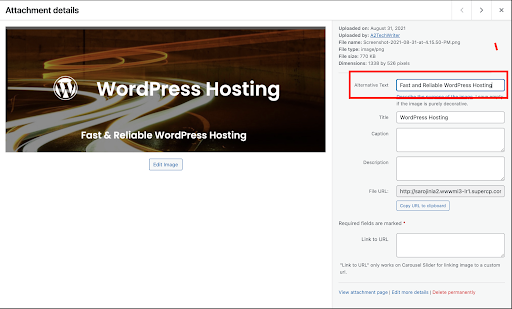
Conclusion
WordPress featured images are a great way to attract visitors and set a professional image for any new visitors to your website. It’s always worthwhile to spend a little time finding the right image and making it look all great to impress your visitors at first glance.
