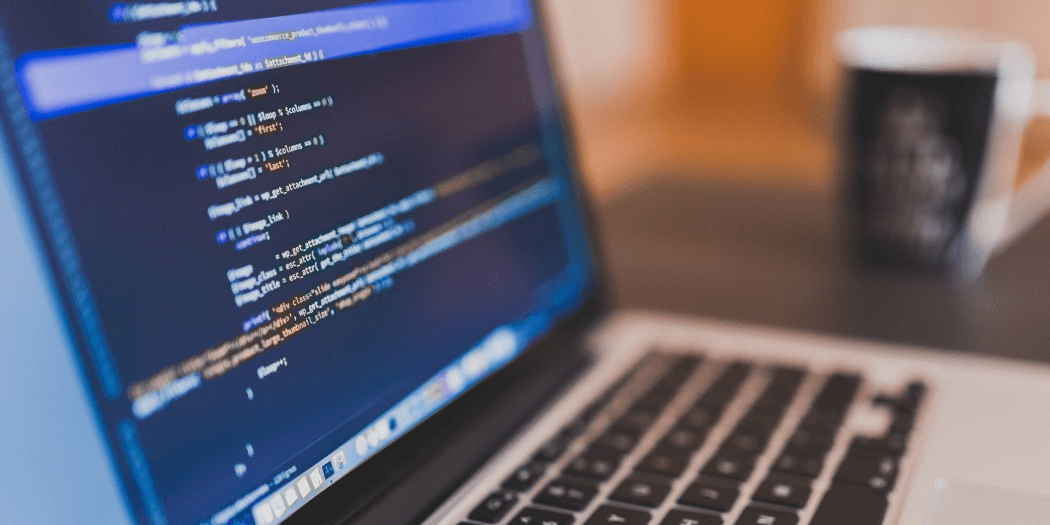An Introduction to Drupal (And How to Get Started)
Drupal is one of the top three Content Management Systems (CMSs) on the web right now. Powerful and lean, it’s perfect for enterprise business sites that need to maximize performance. However, diving into Drupal can seem daunting at first glance.
Fortunately, there are ways to demystify Drupal. There is something of a steep learning curve, but you don’t need to have a deep technical background in order to master it. With a beginner’s guide (and a little patience) anyone willing to take some extra time can how to use this CMS effectively.
In this post, we’ll tell you a bit about the history of Drupal, as well as the advantages of the platform over other website builders. This will help you decide if it’s worth investing the time and effort required to learn it. Finally, we’ll offer a short guide on how to get started. Let’s begin!
A Brief History of Drupal

First, let’s go over a bit of history. Drupal got its start as a message board named Drop.org, founded by Dries Buytaert and Hans Snijder. In 2001, Buytaert released Drupal as an open-source code, so that others could modify and expand upon it.
Drupal’s first big break came in 2003 when it was used to build DeanSpace, a large collection of connected message boards used for members of the Howard Dean campaign to communicate with each other. Drupal has since expanded into the complex CMS that it is today. Yet, it’s still built by a collective open-source community.
One of the big changes between the original iteration of Drupal and where it is now is that in 2007, the developers incorporated a What You See Is What You Get (‘WYSIWYG’) editor:
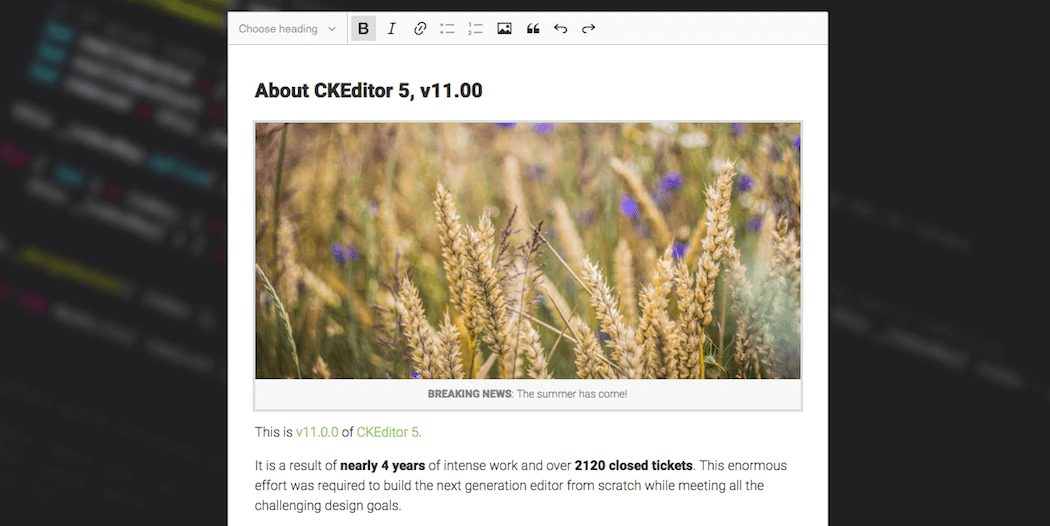
This means that, even if you end up hiring a web developer to create your site, there’s a user-friendly interface where you can create text, images, and other content. WYSIWYG editors give you the independence to run your site without constantly having to send text changes back and forth to a developer. You can even try out a free online demo to see what using this editor is like.
The Pros and Cons of Using Drupal for Your Website
Although Drupal is very powerful, it is also somewhat difficult for beginners to learn. That may lead you to wonder why should you use Drupal instead of a simpler system, such as WordPress or Joomla!
Ultimately, Drupal is an excellent middle ground between those CMS options and building your own website from scratch. It enables you to create complex sites, but also has an extensive library of modules that save you time, and let even dedicated non-coders add new features to their sites. Even if you hire a developer, Drupal may save you money in the long run versus an HTML site. That’s because its WYSIWYG interface enables you to make text and content changes on your own.
If you put in the time to understand Drupal, it can be quite rewarding. For coders in particular, there’s an entire community out there building systems that anyone can use. It also offers higher security and better enterprise-level scaling than any other CMS on the market. Plus, once your site is set up, the dashboard is relatively easy to use.
However, if you’re planning to build a Drupal site on your own, you should probably have some coding experience under your belt. It can take a significant amount of time and effort to learn the system from scratch. The main con of Drupal is that, if you don’t want to hire a developer, it is not as beginner-friendly as WordPress or Joomla!
How to Get Started with Drupal
As we’ve mentioned, Drupal can seem daunting at the start. However, getting started and beginning to experiment with its powerful systems is well within reach.
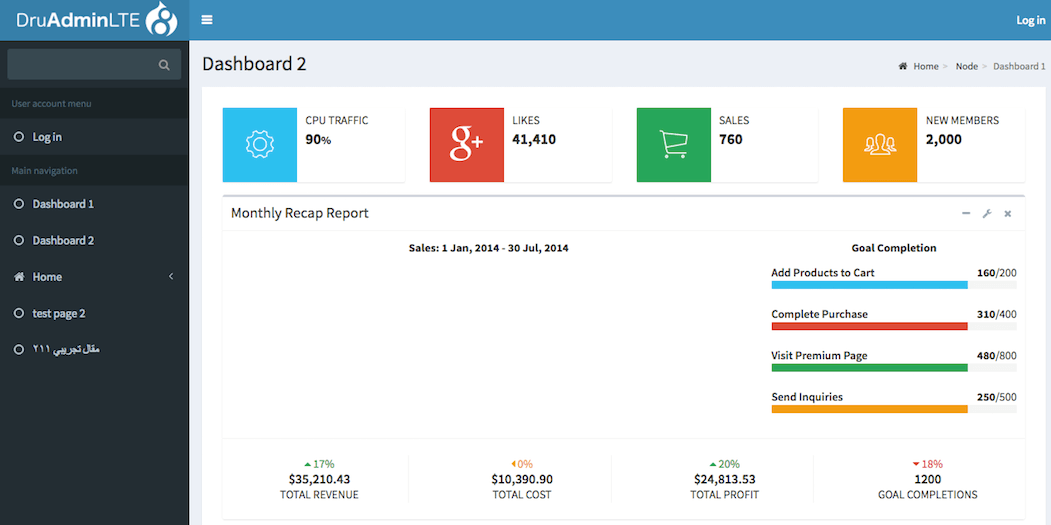
There are a few simple steps you can follow, if you want to create a new Drupal site as a complete newbie:
- Purchase a hosting plan with one-click install feature. A hosting plan with Drupal pre-loaded saves you the trouble of figuring out how to install it yourself – which is perfect for beginners (plus, our Drupal hosting comes already optimized for speed and performance).
- Familiarize yourself with the platform. You can either buy a book, or peruse one of the many free online tutorials for beginners.
- Understand the terms. Skim through Drupal’s helpful glossary to familiarize yourself with key phrases you’ll need to know.
- Get to know the core modules. The core modules are at the heart of Drupal. Understanding what they are and how they work is vital.
- Begin building your site. As we’ve discussed, Drupal 8 comes with a WYSIWYG editor that you can use to start adding text and images to your pages right away.
- Ask for help when needed. For anything you don’t understand, Drupal has an active forum that’s very accepting of questions.
- Consider hiring a professional. If you’re lost, or if you’re creating a very complex site, consider hiring a professional to get the ball rolling. Then, focus on learning how to update content and make small changes once your site’s framework is in place. For example, if you can’t find a module that does what you want, you may end up needing to hire a programmer to build you something custom.
Drupal is a flexible and powerful solution for websites. This is especially true if you either have some coding experience yourself, or the resources to hire a designer. Once you put in the effort to learn how the system works, you’ll be able to take advantage of its security and enterprise-level scaling ability (among other advantages).
Conclusion
Drupal is well-suited to experienced programmers, beginners with the resources to hire a developer, or simply anyone willing to take the time to learn how it works. In particular, it’s a strong choice if your site could benefit from the advanced security and speed that comes along with this platform.
If you’re new to Drupal, it helps to purchase a hosting plan with Drupal pre-installed and optimized, and take some time to understand the core modules and how they work. Then, you can begin building your site with the WYSIWYG editor – the best way to learn is through practice. If you get stuck, consider asking a question or hiring a pro for your site’s initial setup and customization.
Image credit: Pxhere.