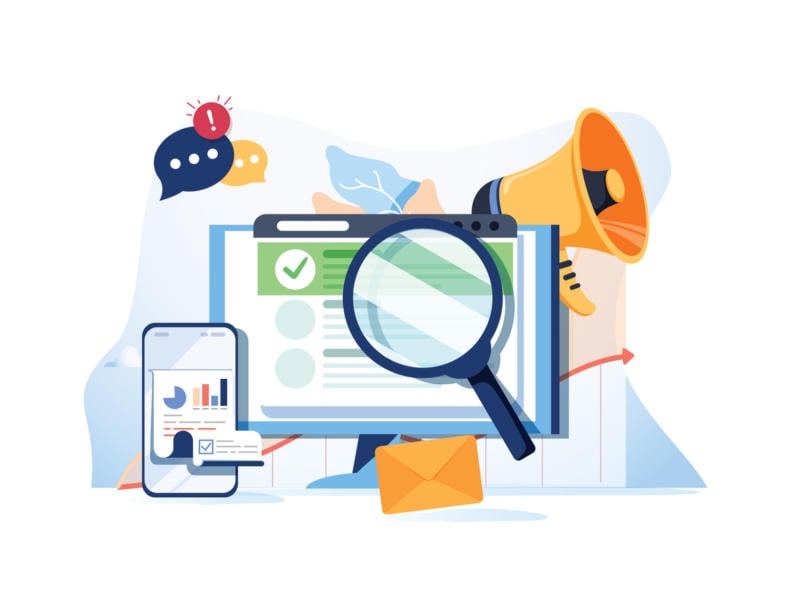A Little Known Way To Protect OpenCart Sites & A 7 Minute Fix
When and wherever there is economic crisis, criminal activity tends to rise. Petty crime seems to never diminish, but one area of crime that seems to be constantly rising is fraud. Too many unscrupulous people see it as an easy solution to getting someone else’s money. Fraud is the use of deception to gain money or anything else of value. In a world of global networks, impersonal computer authentication, and mobile access, e-commerce fraud is common.
Online fraud often comes from orchestrated groups who operate on a large scale. Like commercial fishermen with a net, they bombard hundreds of sites looking for a score.The MaxMind fraud detection system is supported by OpenCart 2. MaxMind is a fraud detection system that reduces the risk of credit card abuse, fraud, and chargebacks against your online store. It uses the minFraud service to determine the risk level in every transaction, based on such factors as whether the order originates from email accounts, proxies, or IP addresses that are determined to be possible sources of fraud identified by the minFraud Network.
The Benefits of Using MaxMind
- Easy to install, use, and maintain.
- Low monthly costs – prices start as low as one half cent per transaction.
- Rates all transactions – A minFraud riskScore is assigned to all transactions. The riskScore is calculated using minFraud’s algorithms from a low of 0 up to 100. The score represents the likelihood that any given transaction is fraudulent.
- Risk level alerts – Regardless of whether it’s a previously rated user, minFraud
alerts let you know when additional transactions from the same source represent a higher risk. - Device Tracking – available add-on helps catch fraudulent users who change proxies or IP addresses while browsing your website or between visits.
- Overseas order tracking – Bank Identification Number (BIN) to country matching.
- Gift card tracking – minFraud Network prepaid and gift card identification.
- No expiration – each transaction involves a query of the eFraud Network, with certain limits to the amount of queries issued. However, unused queries carry over to the next billing term and do not expire.
- Independent service – MaxMind is a privately-owned American company based in Waltham, Massachusetts.
- Experience – from it’s founding in 2002, MaxMind has been an industry leader in providing IP intelligence and detection of online fraud. Users of minFraud benefit from an adaptive, dynamic, and automated service to help them spot risky e-commerce transactions and share this information over the minFraud Network.
- Intelligent data gathering – MaxMind captures IP intelligence through GeoIP. Thousands of companies use GeoIP to locate Internet users and display ads and content tailored to their use. GeoIP is known for its accuracy and performs analytics, enforces digital rights, and help route IP traffic. Businesses use GeoIP data to acquire insights into customer connection data, such as ISP and connection speed.
- Recognized leader – minFraud is an industry-leading service that helps e-commerce business identify and prevent online transactions and reduce the need for personal review of orders. minFraud screens and evaluates over 80 million transactions per month, allowing thousands of online businesses to benefit via client and partner networks.
- Reseller program – MaxMind also carries a Value-Added Reseller program that partners with GeoIP for the opportunity to distribute GeoIP-branded custom databases as part of a bundled solution using IP intelligence. These data bases have a small footprint and accurate data recording.
How to enable MaxMind
1. To activate this service in OpenCart 2 you need to first obtain a MaxMind License Key from the MaxMind website. You can sign up for a free trial account to test the service for yourself. The free trial allows you a license key and up to 1,000 standard and 100 premium minFraud queries. When you have signed up and gotten your license key you can proceed with installing MaxMind to your OpenCart 2 store.
2. Go to your admin dashboard and the Settings section from the main menu. Click the Edit icon next to the name of your store.
3. Go to the Fraud tab to view the MaxMind configuration page. There are just a few settings to check before activating the service.
4. Use MaxMind Fraud Detection System – select Yes to enable MaxMind
5. MaxMind License Key – Enter or paste your MaxMind license key.
6. MaxMind Risk Score – All orders at your store are scored by MaxMind with a rating from 0 to 100. It’s recommend to use manual verification of orders with a fraud score over 10. However, some orders, especially those from overseas, might have high fraud scores despite no fraudulent activities. You should start with a low score and raise it as needed if you’re seeing too many incorrect fraud ratings.
7. MaxMind Fraud Order Status – Select the designated status of orders marked suspicious by MaxMind
When you have configured these settings click the Save icon at the top right corner. MaxMind’s minFraud system is now active.
Be sure to check periodically to ensure there are no fraud identifiers on non-fraudulent orders, and raise the Risk Score as needed.
minFraud is not a means of establishing customer credit for online business purposes, but a system for identifying and rating the possibility of fraud in each online transaction. MaxMind and it’s eFraud Network are a cost-effective solution to fraud prevention using intelligent metadata and the global network to gauge all possible risks to your business.
Looking for secure, high performance OpenCart Hosting solutions for your store? Click here to visit A2 Hosting now.