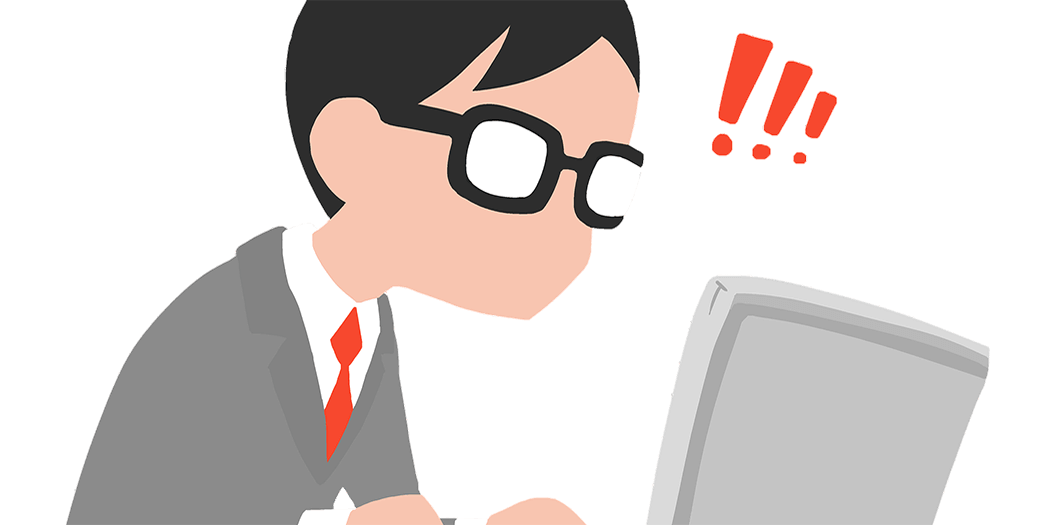Push Notifications: Are They Necessary For Your Website?
One of the hardest parts of running a website is encouraging people to come back whenever you publish new content. With so many sites vying for your audience’s attention, you need a way to remind them that you’re still around.
Push notifications offer a simple solution to this problem. They used to be only available for smartphone apps, but these days websites are also adopting the practice. This technique lets you inform users instantly when you have exciting news. This way, you can stay on their minds and keep them coming back for more.
In this article, we’re going to talk a bit more about what push notifications are and when you should use them. Then we’ll introduce you to two services you can use to implement this strategy on your website. Let’s jump right in!
What Push Notifications Are
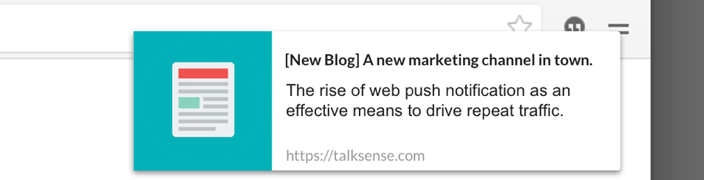
A push notification is a message sent from a server to a recipient. In the example above, you can see a push notification sent from an email app to a smartphone.
Notifications are nothing new, but they’re more ubiquitous than ever these days. Most people are used to receiving multiple notifications per day on their smartphones, so when they started to pop up on the web it wasn’t really a surprise.
Fortunately, websites can be set up to send out push notifications only to readers who agree to receive them. Let’s break down why this technique is so useful:
- You can inform users immediately of news and updates. If you send people an email, they need to open it to find out what’s new on your website. With a push notification, all of the vital information is within the message.
- It reminds people of your website. Push notifications are a relatively unobtrusive way to remind your visitors to check out your website from time to time.
- They work across multiple platforms. In most cases, push notifications work the same regardless of which platform your visitors use, whether it’s a desktop or mobile device.
- They offer incredibly high engagement rates. Studies show that websites using push notifications tend to get excellent engagement rates for their messages.
Along with being convenient, push notifications can be very effective at encouraging visitors to return. You just need to know what situations they’re best suited for.
When You Should Use Push Notifications
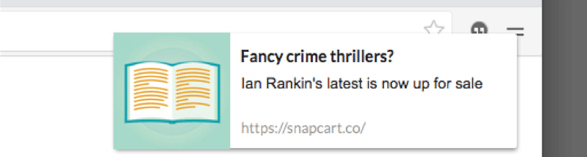
So far, we’ve talked a lot about the benefits of using push notifications. However, it’s important to note that a lot of people find them annoying, especially when they are overused. Therefore, you need to be careful when you use this technique. With that in mind, here are two tips to ensure that your notifications are always well received:
- Ask visitors for their consent. Most web notifications services require you to do this by default. After all, visitors who are expecting a notification are more likely to be receptive.
- Don’t send push notifications every five minutes. Chances are you’ve run into an app or website that sends way too many push notifications, and you know that can be annoying. If you don’t want to fall into that category, save your notifications for important updates.
It may seem counterproductive to use push notifications sparingly, considering that they’re so effective. However, if you want to keep users subscribed to them over the long term, it’s important to strike the right balance. That way, you won’t annoy your visitors, and you still get to enjoy the extra traffic.
2 Tools to Enable Push Notifications on Your Website
There are many upsides to using push notifications on your website. However, it’s a hard feature to implement unless you’re either a web developer or you know which services to use. In this section, we’ll focus on the latter approach, and introduce you to our two favorite push notification solutions.
1. OneSignal
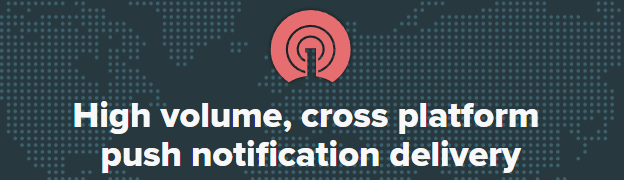
OneSignal is a cross-platform push notification service that supports web browsers, Android, and iOS. A lot of big names such as Adobe and Overstock rely on this tool for their push notification needs, so you know it can handle lots of traffic.
This platform also stands out thanks to its quick setup and tracking capabilities, which enable you to monitor conversions. If you’re feeling ambitious, you can even create custom push notifications for specific groups and A/B test your messages.
Key Features:
- Enable automatic push notification delivery.
- Manage subscriptions to your notification service.
- Scale your list of subscribers without problems.
- Monitor the efficacy of your push notifications and use A/B testing to refine them.
- Target specific groups of subscribers with custom notifications.
Price:
OneSignal offers a free plan that supports unlimited devices and notifications, which is an excellent deal. If you want access to on-demand support, however, you’ll need to contact them for a premium plan.
2. SendPulse
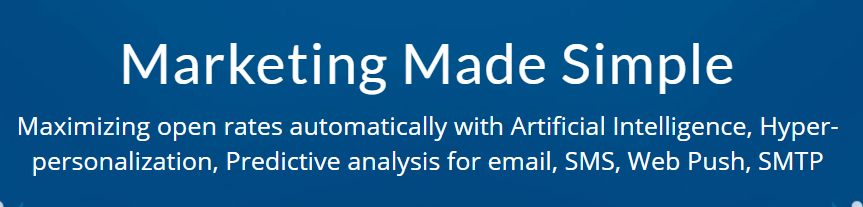
SendPulse is an all-in-one service that enables you to handle all your web marketing needs. It offers email marketing capabilities, text messaging features, and of course push notifications.
The platform also provides you with features to monitor the success of your campaigns, see how your subscribers behave, and more. If you want to use a single service to take care of all your marketing needs, this one is an excellent pick.
Key Features:
- Send push notifications and text messages to your subscribers.
- Manage your email marketing lists.
- Use your smartphone to send new campaigns and monitor existing ones.
- Automate push notifications and email campaigns.
Price:
SendPulse offers a free plan that supports up to 2,500 subscribers and 15,000 messages per month for free. That’s more than enough for smaller websites, and it should give you an idea of the platform’s capabilities before you commit to a paid plan.
Conclusion
Push notifications are nearly ubiquitous these days. If you have a smartphone, chances are you use multiple apps that employ this technique. Websites are also jumping on the bandwagon, and although the experience isn’t identical, this feature still comes in handy for engaging your users. Just remember not to send dozens of push notifications to your visitors every day, or you’ll likely scare them away!
If you’re not sure how to go about implementing push notifications on your website, check out either of these two services:
- OneSignal: A cross-platform service that can make short work of your push notification needs.
- SendPulse: This service is an ideal option if you want to handle both email marketing and push notifications using a single platform.
Image credit: Pixabay.