Retargeting: An Underused Yet Powerful Conversion Tactic
Ideally, a single visit to your website would be enough to get anyone to make a purchase or sign up for your email list. However, encouraging conversions takes a lot of work. Even the most successful websites only get a very small fraction of visitors to convert, because they need time to build enough trust.
The best way to promote that trust is to make sure interested users don’t forget about you, and keep coming back to your site over time. You can achieve that by displaying ‘retargeting’ ads to past visitors, in order to stay fresh in their minds and strengthen their association with your brand.
In this article, we’ll dive deeper into how the process of retargeting works, and when it makes sense to use it. Then we’ll explain how you can retarget users to increase your conversion rate. Let’s get to it!
An Introduction to Retargeting
Usually, it’s hard to convince new visitors to your website to convert. This applies to driving sales, collecting leads, and pretty much any other goal you may have. To get someone to the end of your conversion funnel, you’ll need to build trust, provide all the information they need to make a decision, and hope to catch them at the right time.
In practice, that means you’re going to get a lot of visitors who never convert, since they’ll only visit your website once. Your goal, therefore, is to reduce that number as much as possible, by finding ways to reel interested parties back in.
That’s where retargeting comes in handy. With this strategy, you track audience members who have visited your website recently, and show them ads related to your brand, products, or services. This is made possible through marketing platforms that enable you to track users across the web (with their consent), so you can ‘target’ those who slipped away.
Let’s break down why retargeting can be such a powerful strategy:
- You can keep your brand fresh in potential customers’ minds.
- It enables you to drive return traffic to your website.
- It’s often easier to convince those who are already familiar with your business to convert.
Let’s say that you want to buy a new fancy mattress, and you start looking around online for options. You visit a few websites, and soon enough, you’ll notice that you start seeing a lot more ads for mattresses around the web. Some of those ads are probably from sites you’ve already visited. That’s an example of the magic of retargeting in action.
Out of all those ads, you’re more likely to notice the ones promoting the sites you’re already familiar with. That can give them an edge over the competition (as long as their mattresses are better and/or cheaper, of course). This may sound complex, but implementing retargeting is actually simpler than you might imagine.
When It Makes Sense to Retarget Potential Customers
Retargeting is a powerful strategy. Just as with other types of online advertising, however, it can get quite expensive depending on how many users you want to target. In practice, that means it’s mostly viable when there’s money on the table.
To give you an example, retargeting makes perfect sense for e-commerce websites, where each new visitor is at least somewhat likely to make a purchase. Still, you’ll want to keep an eye on your results, and make sure that the amount of sales you’re bringing in outweighs the cost of your retargeting ads.
On the other hand, imagine that you’re running a blog where you measure conversions by the number of emails you collect. Retargeting might get you more return visits, but it’s also an investment that’s not liable to result in a monetary return. In this scenario, you may want to carefully consider whether retargeting is your best option for promoting trust and engagement.
How to Get Started With Retargeting (In 3 Steps)
Once you’ve decided to try out retargeting on your website, all that’s left is to put this strategy into action. Let’s go over the three steps you can follow to make that happen.
Step 1: Pick an Advertising Network
Ad networks are services that enable you to either place ads on your own website, or publish your ads across various online properties. With the right ad network, you might be able to place ads for your site on search engines, social media sites, and other key locations, depending on what audiences you want to target.
Your first move should be to select the right ad network for your needs. One of the most popular options is Google Ads, which enables you to publish on both Google’s results pages and other websites:
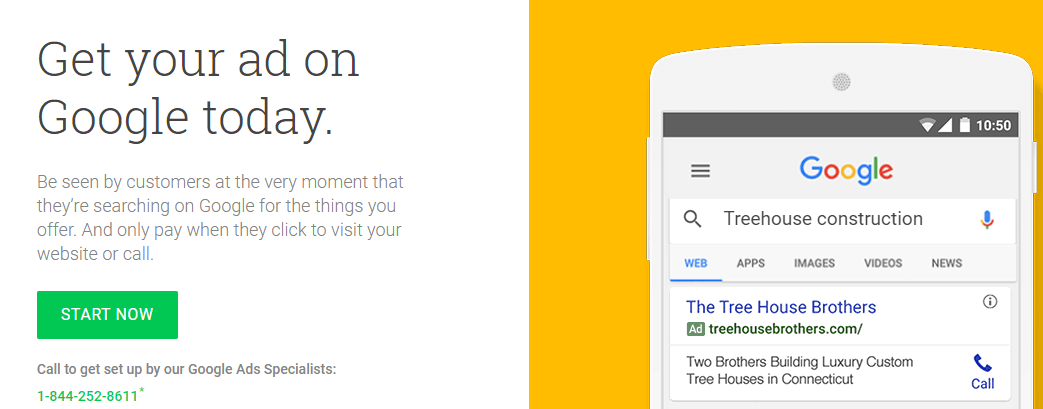
If you want to target social media, on the other hand, your best bet would be Facebook Ads. This platform enables you to target hundreds of millions of users, with incredibly high accuracy rates:
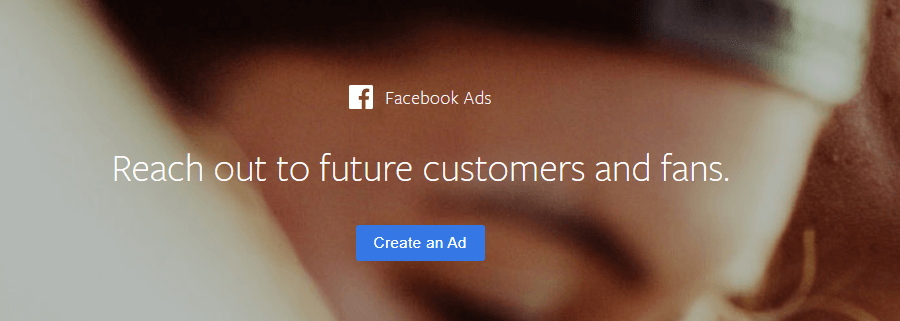
Since we’re focusing on retargeting, it’s essential to choose an ad network that enables you to track users across the web, which is what makes this strategy possible. Both the ad networks we mentioned fulfill that criteria, and they do so using what are called ‘tracking pixels’.
Step 2: Set Up a Tracking Pixel
Tracking pixels are code snippets that enable you to track specific individuals across the web, and collect data on their behavior. They are what makes advanced advertising strategies such as retargeting possible. If you’re using an analytics tool such as Google Analytics, then you’ll already have a tracking pixel set up on your website.
Keep in mind, however, that every advertising network requires its own code. So you may need to track leads and target them separately for each platform you’re using. To get you started, here are quick guides to set up tracking pixels for both Google Ads and Facebook Ads.
Step 3: Create a Retargeting Ad Campaign
Once you’ve signed up with an ad network and set up a tracking pixel on your website, you can get started with your first retargeting campaign. As you might imagine, the specifics of that process will vary slightly depending on which ad network you’re using. On average, though, retargeting tends to be cheaper across the board than more traditional Pay-Per-Click (PPC) advertising.
However, you’ll want to keep in mind that with retargeting, you’re still paying on a per-click basis. This means that costs still can add up quickly. If this is your first time setting up an ad campaign, make sure you pay close attention to the instructions for whichever network you’re using. Setting up remarketing campaigns on Google, for example, works very differently than it does with Facebook Ads.
Conclusion
Even the most successful websites often have difficulty getting conversion rates of over 5%. That sounds like a small number, but it can be more than enough if you have a lot of traffic coming into your site. If you want to maximize that rate, you’ll implement more than one marketing channel, such as email, social media, and of course, ad retargeting.
To get started with retargeting, you’ll just need to follow these three steps:
- Pick an advertising network, such as Google Ads or Facebook Ads.
- Set up a tracking pixel.
- Create a retargeting ad campaign.
Image credits: Pixabay.
