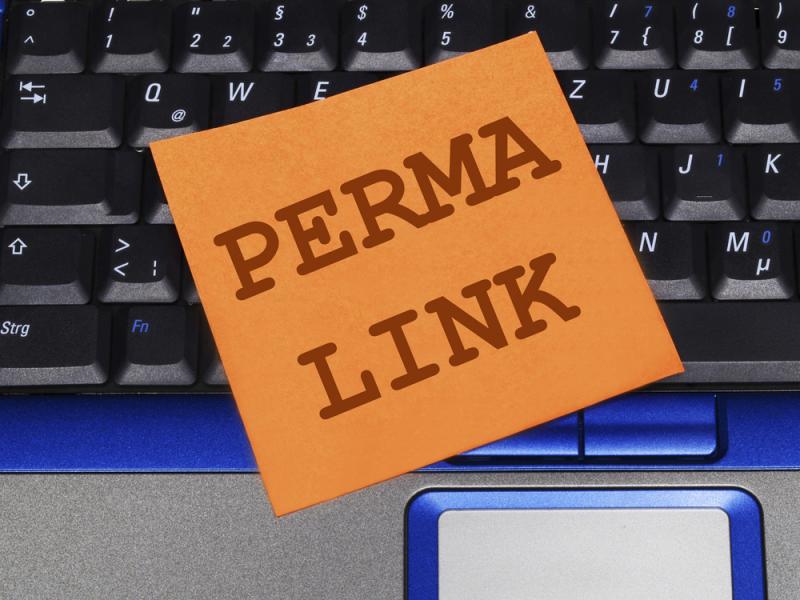What Are Rich Snippets (And How Can They Benefit Your Site)?
How your website appears in search engines can be crucial to its success. If there isn’t enough information available, your Click-Through Rates (CTRs) can be adversely impacted, and your rankings on Search Engine Results Pages (SERPs) are likely to be lower.
That’s where rich snippets and schema markup can come in handy. They enhance how your pages appear on SERPs, by providing extra details in addition to the default page description. Plus, they help you convince browsers that your site is worth clicking on
In this article, we’ll explain what rich snippets and schema markup are and why they matter. Plus, we’ll explore how you can add them to your website. Let’s get started!
An Introduction to Rich Snippets
‘Rich snippets’ are similar to the meta descriptions that appear on results pages in search engines like Google. Essentially, they are pieces of extra information that show in search results between a page’s URL and its description.
Ordinarily, your page’s search engine snippet will only display its title, URL, and description. However, rich snippets can provide browsers with more valuable insights into your website. This may include a star rating, user reviews, or additional data that tells potential visitors more about what to expect from the page.
As for ‘schema markup‘, this is the data you insert into your website’s HTML code that produces those snippets. It’s what tells Google and other search engines exactly what to display in their results.
Once the right schema is added to your page, your rich snippets should start displaying to potential visitors. Here’s an example of what that might look like:
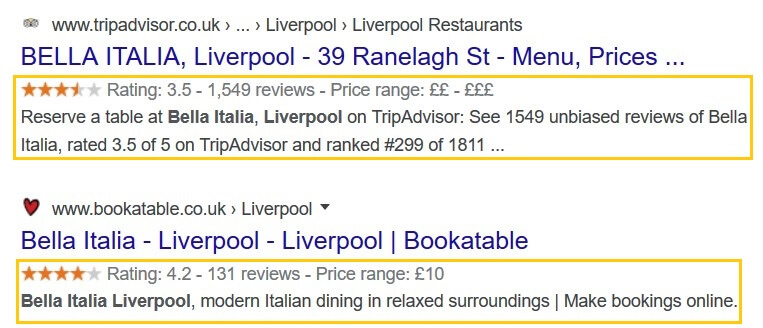
As you can see, these restaurants benefit from detailed rich snippets that include star ratings, the number of reviews they have, and even the typical price range for their menus. In this way, rich snippets add clarity to your content, and can help convince browsers to click on your pages.
The Benefits of Using Rich Snippets
First and foremost, adding rich snippets to your website can increase your Click-Through Rates (CTRs). After all, every bit of extra information that you provide to potential visitors can make your website more appealing.
With this feature, you can take some of the guesswork out of your website. If you run an e-commerce site, for example, you can let searchers know how much a given product costs, what its rating is, or how much people like it. These details can promote trust, and make people feel more inclined to click on your page.
Similarly, your Search Engine Optimization (SEO) may also benefit. While search engines like Google won’t increase your rank simply because your pages have rich snippets, the additional clicks can offer a welcome SEO boost. Plus, the more detail you provide to Google, the better able it is to determine what’s on your page, and then show it in relevant searches.
By attracting more visitors to your website and getting click-throughs, you’re organically demonstrating to search engines like Google that your pages provide value. The more value Google thinks you have, the better your rankings are likely to be.
How to Add Rich Snippets to Your Website (2 Options)
The code used to implement rich snippets can appear intimidating at first glance. Even if you’ve never written a line of code before, however, you can still create schema markup. Let’s look at two ways you can implement this feature.
1. Use Google’s Structured Data Markup Helper
By far, Google is the most popular search engine. In fact, it’s the most used website on the internet. So it makes sense to structure your rich snippets using Google’s own tools. That brings us to Google’s Structured Data Markup Helper:
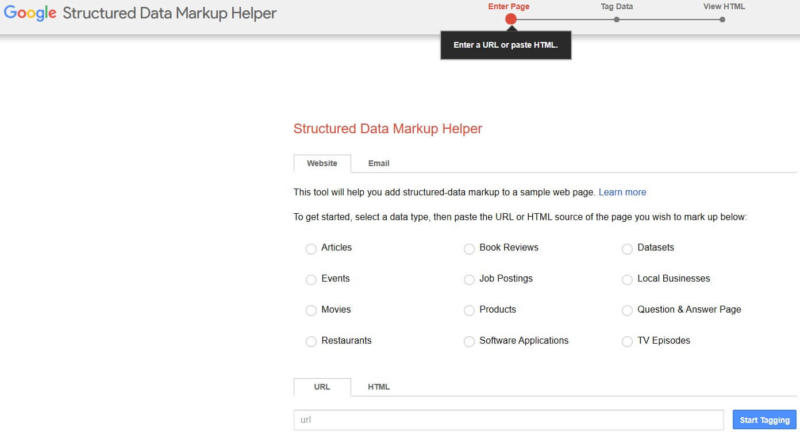
This helpful program enables you to pick out the bits of text on your website that you consider to be most pertinent. You can do this in two ways: either through some basic coding, or by using Google’s highlighter tool to emphasize the most important parts.
For example, you can start by going to the page you’d like to add rich snippets to, and copying the URL. Then paste that URL into Google’s Markup Helper, and click on Start Tagging:
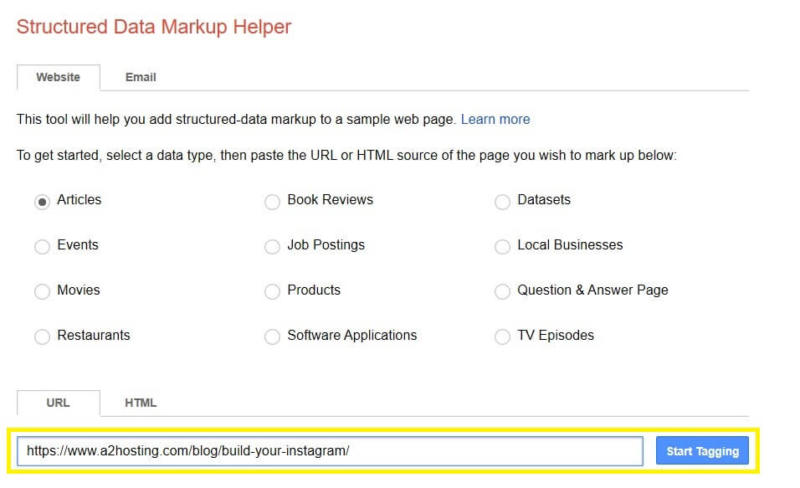
Once the next page loads, you’ll be able to fill in the information Google needs to create the rich snippet simply by highlighting. For example, you can highlight a post’s title, author name, publication date, and other key information to create the snippet:
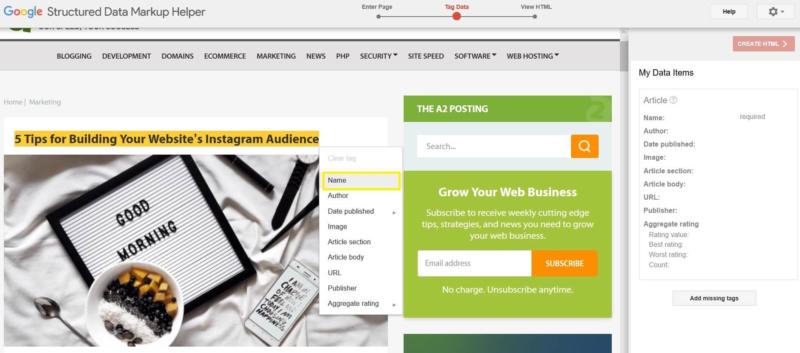
After you have highlighted the relevant content, a popup will appear. When it does, indicate what kind of information you’ve highlighted, such as Name for an article’s title. As you do this, each item will appear on the right-hand side under Data Items:
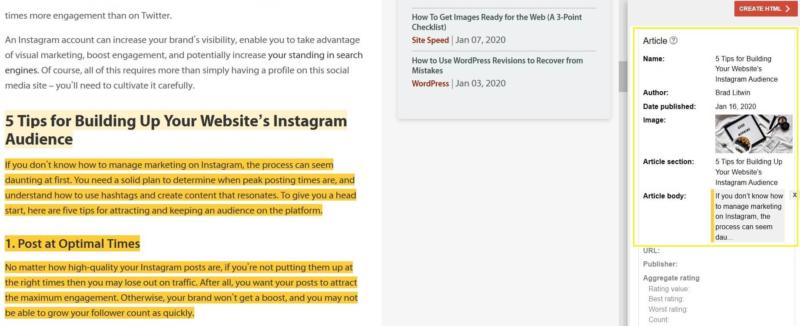
Once all of the important information is added to your Data Items section, you can click on Create HTML. Google will then generate your code:
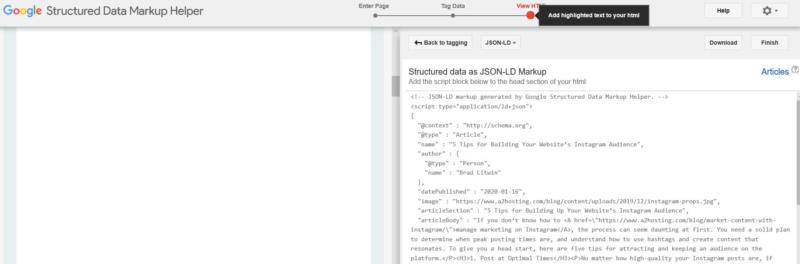
At this point, you can add the schema markup to your website’s code. Once you’ve done that, your rich snippets should start appearing in Google.
2. Use a Website Generator to Create Markup Code
If you’re looking for an option that is cross-platform, you may want to use a website generator to create your markup code. Fortunately, there are many free options available, such as Microdata Generator and Hall Analysis.
One of the best and easiest-to-use solutions is Schema Markup Generator by MERKLE:
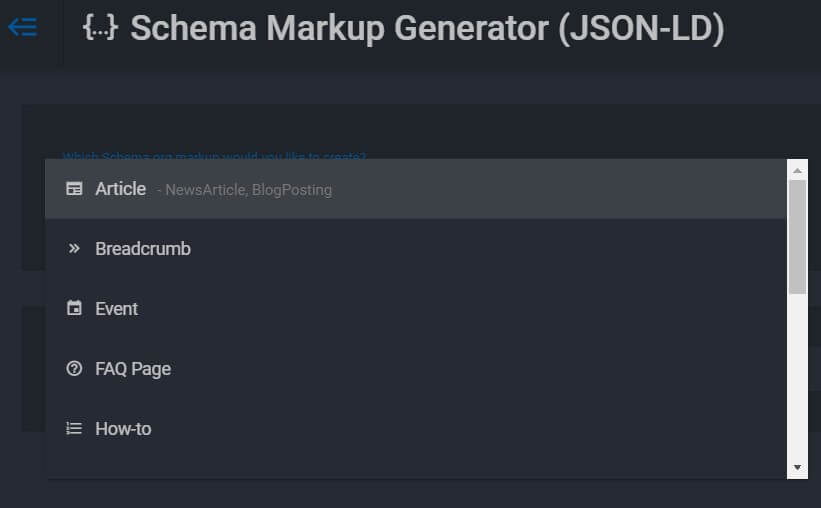
As with the previous option, you don’t need to know how to code in order to successfully use this tool. While it does do the heavy lifting for you, however, it may still be prudent for you to double-check your work with Google’s Structured Data Testing Tool afterwards.
To start, identify type of web page you’re adding markup to (such as an article):
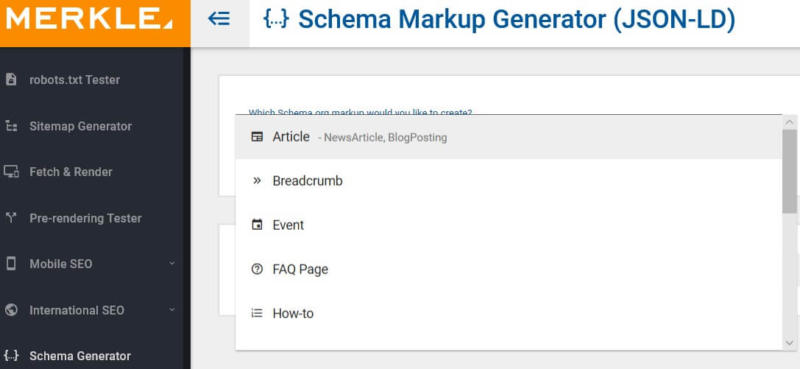
Next, you’ll need to paste in your page’s URL. Since there are various kinds of articles, in our example we’ll click on Article @type and select BlogPosting:
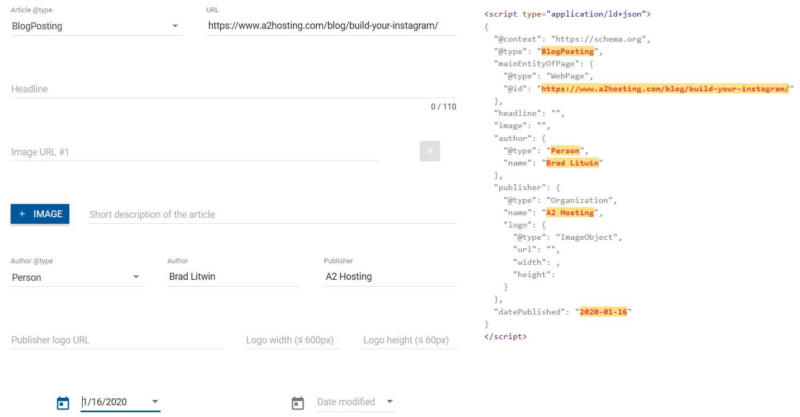
Next, you’ll need to add in any relevant information that you want to show up in search engines. However, this time you’ll have to enter that data in manually.
When you’ve filled everything out, all that’s left is to copy the code on the left-hand side of the page. You can then insert it into your website’s code in order to create your rich snippet.
Rich Snippets Conclusion
Rich snippets can be a boon to your web pages. By giving potential visitors more information, you can encourage them to visit your website. Best of all, adding rich snippets to your pages can be an intuitive and quick process.
Let’s recap two of the ways you can create and add rich snippets:
- You could use Google’s Structured Data Markup Helper to generate HTML code for your website.
- Similarly, there are a number of websites that offer the option to easily create rich snippet codes, including Schema Markup Generator.
Image credit: Pixabay.

![How Fast Hosting & Fast Sites Improve Your Bottom Line [Infographic]](https://www.a2hosting.com/blog/content/uploads/2021/01/web-hosting-performance.jpg)