- Jul 06, 2018
 0
0- by A2 Marketing Team
One of the most frustrating parts of creating a website is ensuring browser compatibility. This is an important task, however, because your site might not look or behave the same depending on which browser is used to access it.
Compatibility issues between browsers aren’t as common as they used to be. However, they’re still something you’ll need to watch out for. Fortunately, testing your website across multiple browsers is simple, and it will enable you to provide a better experience for your users.
In this article, we’re going to talk a bit more about why it makes sense to test your website across multiple browsers. Then we’ll introduce you to two tools you can use to do so, and show you how they work. Let’s get to it!
Why It’s Important to Test Your Website Using Different Browsers
Not all browsers are the same. Some are known for better performance, while others offer a wider variety of features. This discrepancy can lead to websites that work as intended in some browsers, but not in others.
The reason this happens has to do with how each browser is coded. For example, some newer browsers may not be compatible with outdated features, which causes problems on older websites. Even if your website’s functionality remains intact between browsers, some aspects of its design might still not render faithfully.
To be on the safe side, we recommend that you test your website for compatibility issues on the four most popular browsers: Chrome, Firefox, Safari, and Internet Explorer. There are many other browsers available online, but in most cases they represent such a small market share that optimizing your site for them isn’t worth the time.
2 Tools to Help You Test Your Website Across Multiple Browsers
One way to test your site’s browser compatibility is to install lots of browsers and test your site in each one separately. However, this process can be time-consuming. Fortunately, there are several services you can use to make the task much quicker. These are two of our favorites.
1. CrossBrowserTesting
Browser testing services don’t get more comprehensive than CrossBrowserTesting. This tool enables you to test your website using over 1,500 combinations of operating systems and browsers, all of which run in the cloud:
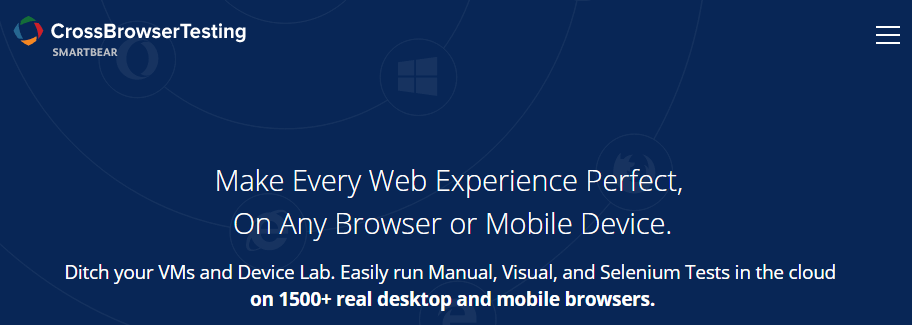
As you can imagine, this level of thoroughness doesn’t come for free. CrossBrowserTesting offers a seven-day trial, but beyond that its plans start at $29 per month. To use the free trial, all you have to do is sign up for an account, which doesn’t require a credit card:
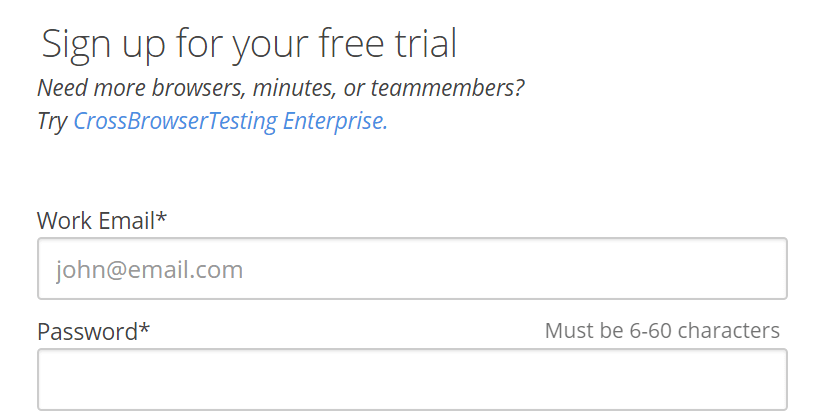
The service will log you into a dashboard right away, where you can choose if you want to install a Chrome extension to launch your tests. For now, let’s stick with the manual route and click on the Just Start Testing link:

On the next screen, you can choose whether to use a desktop or a mobile environment for your test. You can also pick from among several operating systems, browsers (including specific versions), and resolutions. For example, we decided to test our own homepage using the latest versions of OS X and Safari. To do this, we just typed in the URL and clicked on the Run Test button:
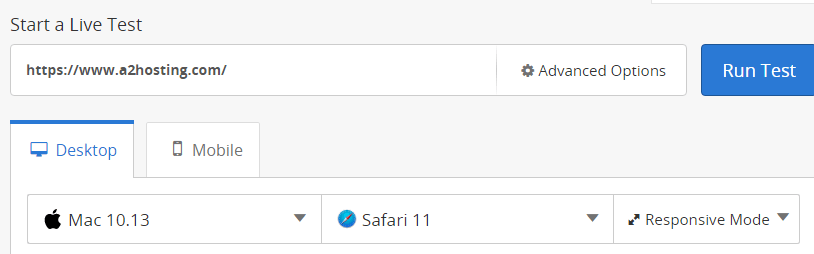
When you do this yourself, the service will render the page you want on the cloud, and show you what it looks like. Better yet, you can interact with the page directly, to see if everything is working correctly:
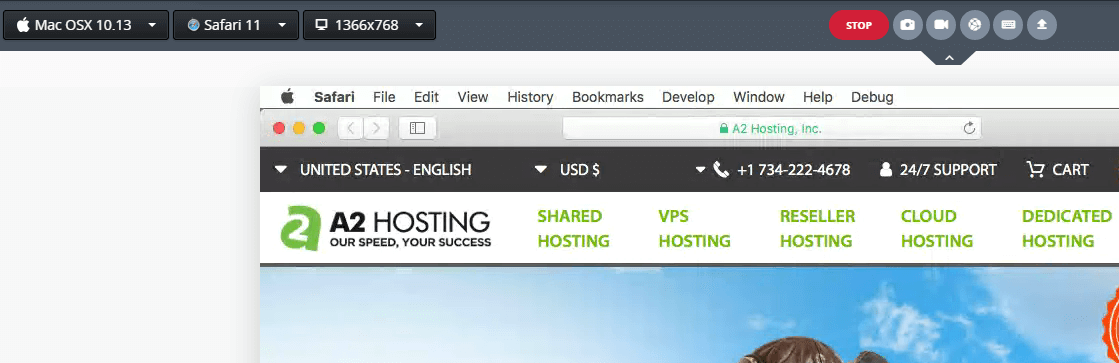
Your goal at this point is to ensure that everything looks and functions as it should. If you don’t run across any visual bugs or functionality issues within the browsers you test, you’ll know that your site is cross-browser compatible.
2. Browsershots
The main downside to CrossBrowserTesting is the fact you only have seven days to use it for free. That’s more than enough to test a single website, but its $29 per month price tag can make it too expensive for frequent use.
Browsershots, on the other hand, may not look as polished as CrossBrowserTesting. However, it’s actually a very powerful testing tool:

The first thing you should notice when you visit its page is the sheer amount of browsers you can choose from. Browsershots also enables you to run tests using different operating systems, including Windows, OS X, and Linux. There aren’t quite as many options in total, but all the major players are represented.
Actually running a test on this site is much more straightforward than with CrossBrowserTesting. All you have to do is type in the URL for your website, choose the browsers you want to test with, and click on the Submit button:

Browsershots will now take a few minutes to run your tests, with a wait time that depends on how many requests are in its queue. When the results are in, the service will display thumbnails for each browser you selected:
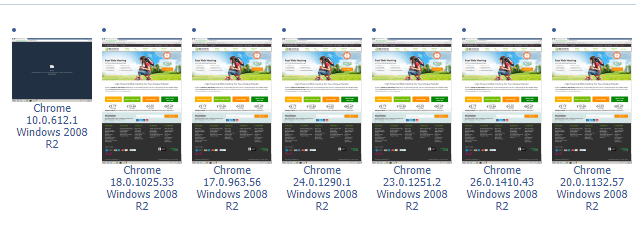
You can click on these thumbnails to expand them and take a closer look. However, unlike CrossBrowserTesting, Browsershots doesn’t enable you to interact with your test results. This means you can’t test functionality, but you can see what your website will look like on various devices.
If you’re looking to quickly test a website across all the browsers you can imagine, Browsershot offers an excellent way to do so. It even enables you to download all your test results in a single zipped file, so you can review them at your leisure.
It’s worth noting Browsershots also offers a priority testing option, starting at $29.95 per month. However, this only speeds up your tests, and doesn’t provide access to additional features. If you are willing to spend the extra cash, we recommend going with CrossBrowserTesting instead, since it offers a sleeker interface with more functionality.
Conclusion
Not all of your visitors will be using the same browser. Even though most modern browsers are pretty good at providing a uniform experience, your website might not work the same on all of them. With that in mind, it’s better to play it safe and test your site using as many browsers as possible, to rule out potential bugs.
You can always download a dozen browsers and test your website manually. However, a more efficient approach is to use an online service to streamline the process. Here are two excellent options to help you get started:
- CrossBrowserTesting: A sleek service that enables you to test your website’s design and functionality across multiple browsers.
- Browsershots: A free service that lets you test your website’s design using hundreds of browsers at once.
Image credit: Pixabay.












