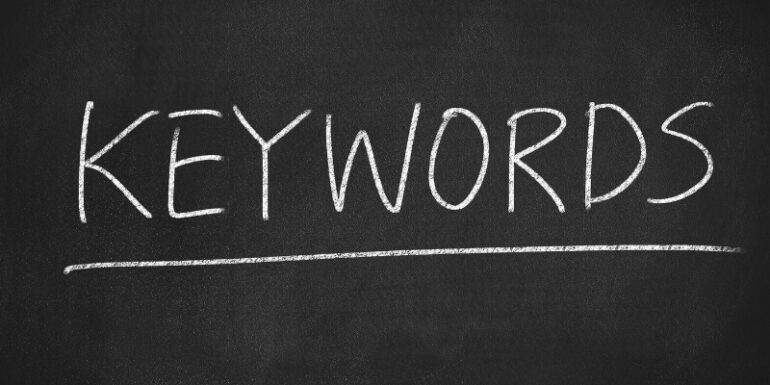- Sep 13, 2013
 0
0- by A2 Marketing Team
It’s always frustrating when a tool you use everyday is no longer available. I know I always feel handcuffed when it happens to me. It happened recently with Google’s Keyword Tool. I felt like this tool was the most useful SEO resource available, and best of all it was free. This just adds to my keyword research frustration, compounded by “not provided” keywords showing up in our Analytics account.
Luckily there is a new tool called the Keyword Planner that gives you the ability to do most of your keyword research. The drawback is that you do need an AdWords account to use the Keyword Planner. The good news is that you can sign up for an AdWords account in about 2-minutes and you don’t have to pay a cent to access the Keyword tool. Trust me, I just tested it out myself.
Once you have access to your AdWords account, just follow these easy steps to do your keyword research:
- Click the Tools and Analysis menu at the top
- Select Keyword Planner from the drop down
- Click Search for keyword and ad group ideas
- Enter the keyword(s) you want to research in the box below Your product or service and click the Get ideas button
- Click the Keyword ideas tab to see the estimated amount of searches you will receive from the entered search term(s). You will also see a number of recommendations based on the keyword you entered.
- To get more keyword ideas, enter your keywords in the search box at the top with commas in between each one.
As you can see, you can still accomplish your keyword research with the Keyword Planner, but with a number of annoying, additional steps. If you do some investigating, you’re bound to find other free keyword tools. They may nicely compliment the Keyword Planner, but I prefer to get my keyword research straight from the source. After all, 90-95% of your organic traffic likely comes from Google.