How Webinars Are the Perfect Distance Marketing Tool
We live in a socially distant world right now – this has presented its fair share of challenges for all of us, both personally and professionally. In particular, the need for distance can be a burden on businesses that traditionally rely on in-person meetings or consultations with prospective clients.
Fortunately, there are still ways you can market your business in a way that feels personalized and direct. Webinars, for instance, are a perfect method for showcasing your knowledge and skills to your audience in a unique and fun way.
In this post, we’ll talk more about why you may want to run a webinar for your business. Then we’ll introduce some tools to help get you started. Let’s jump right in!
The Continuing Effects of Social Distance on Businesses
The COVID-19 pandemic has had a significant impact on businesses of all types. At the time of this writing, many states and countries are beginning to ease up somewhat on ‘stay at home’ restrictions. Still, it’s become clear that social distance is the new normal, and likely will be for some time.
For some companies, this isn’t a big deal. However, what if your business model relies on bringing in new clients by showcasing your potential value directly? This is common in many tech-based industries, as well as the financial sector.
You may be used to conducting one-on-one meetings or consultations with leads, showing them how your products or services can make their lives easier. This can be a necessity if what you’re providing is complex and potentially confusing, or offered at an especially high price point.
However, right now it may be impossible to meet in person with potential clients. Even if it is legally permitted, a lot of people are (understandably) going to be reluctant to set up those kinds of meetings. That’s why it’s essential to look for another solution you can use to market your business.
The Benefits of Webinars in Today’s Climate
So how can you demonstrate your experience to potential clients, and convince them you have the solutions they need? You’ll need to take those conversations online.
Naturally, you can simply conduct one-on-one meetings via your preferred video conferencing software. However, there are limits to this approach. These platforms aren’t really designed for the kind of ‘show and tell’ you’re likely used to relying on for explaining complex ideas and solutions to your customers.
That’s where webinars come into the picture. Webinar software is a lot more robust, and provides more functionality for interacting directly with your audience. What’s more, webinars can actually save you a lot of time. You can meet and interact with multiple clients simultaneously – something that may have previously been impossible due to geographic constraints.
While not an exhaustive list, here are some of the benefits to be had by running webinars for your business:
- You can have participants register in advance, so you know how many people will be in your audience (and can prepare accordingly).
- You’ll be able to conduct events live, but also record them for future viewing by clients who can’t make the original time slots.
- Features vary, but most software makes it easy to show slides and videos, use screen sharing to demonstrate how products work, provide downloadable resources and handouts, and more.
- You get the opportunity to interact directly with your audience, letting them ask questions (and get answers) in real time.
Webinars give you a lot of control over the message you present to potential customers. At the same time, it’s a highly-interactive marketing medium – far more personal than recording a stock video. This all makes it an excellent option for businesses that need to provide hands-on experiences to encourage clients to convert.
3 Top Platforms for Conducting Your Webinars
Of course, you won’t get far with your webinar without the right tool. Picking up a full-featured webinar platform makes your job a lot easier, and enables you to get webinars up and running quickly (even if you have no experience conducting them).
The good news is that there are many excellent webinar software options you can try. Before we wrap up, let’s take a look at three top solutions to help you get started.
1. ClickMeeting
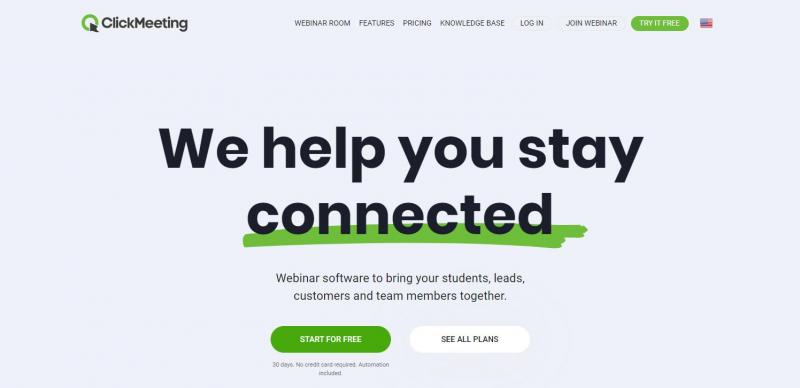
First up, ClickMeeting is a simple browser-based solution. It can be used for standard business meetings, but also has the functionality to enable more complex types of webinars. You can leverage it to conduct product demos and similar marketing, as well as carry out online training for new customers.
Key Features:
- Enables you to conduct live webinars, both free and premium, and stream them online
- Offers a variety of branding options for customizing your webinar
- Includes a real-time chat feature
- Provides analytics you can use to track the success of your webinar
Pricing: There’s a free trial, and paid plans start at $25 per month.
2. WebinarNinja
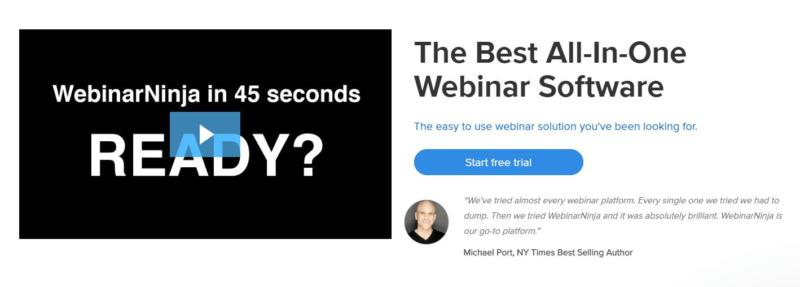
If you’re looking for something a little more robust and customizable, WebinarNinja is another solid pick. This is a software-based solution, which allows for just about any kind of webinar you might imagine. Yet it’s still quick to use, and makes it extremely easy for clients to join in on live webinars.
Key Features:
- Lets you create various types of webinars, including live, automated, series, and summits
- Comes with a number of integrated marketing features, such as landing pages and email reminders
- Enables you to record and broadcast in HD
- Tracks metrics including conversions, attendance rates, and retention rates
Pricing: Plans start at $39 per month.
3. GetResponse
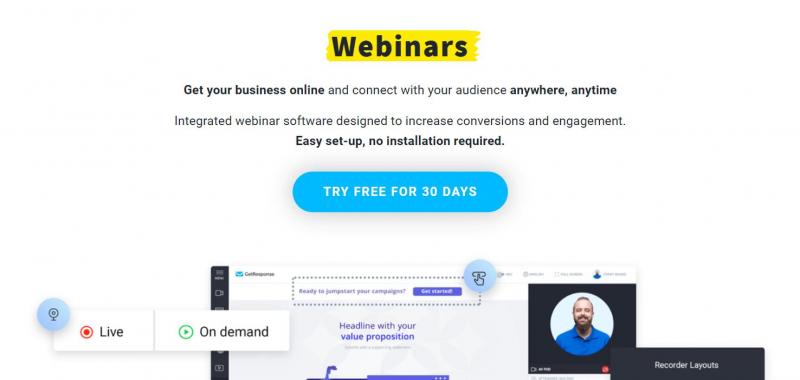
Finally, GetResponse is primarily an email marketing platform. However, it also offers a full-featured webinar solution. This can be a significant benefit, since your webinars and email marketing will be completely integrated. This enables you to use emails to market your webinar, send follow-up messages to attendees, and so on.
Key Features:
- Helps you host both live and on-demand webinars
- Offers a variety of live interaction options for communicating with your audience
- Includes storage for up to 20 hours of recordings
- Integrates with GetResponse email marketing, as well as Facebook Pixel and other marketing tools
Pricing: This solution comes bundled with GetResponse’s other offerings – you’ll need the Plus plan or higher (starting at $49 per month).
Conclusion
If you’ve never run a webinar before, now is the perfect time to change that. In a world where interacting face-to-face with clients has become problematic (or impossible), webinars allow for a personal touch while making it simple to demonstrate your skills and knowledge to your clients.
Your first step will be to select the right webinar software. Here again are three quality tools you can check out:
- ClickMeeting: An easy browser-based platform.
- WebinarNinja: A full-featured software option.
- GetResponse: An integrated email marketing and webinar solution.
Image credit: Free-Photos.
