- Dec 03, 2021
 0
0- by Sarojini Nagappan
CAPTCHAs are commonly used in websites to prevent hacker-programmed bots from gaining unauthorized access to a website’s services. If you suddenly received a flood of spam emails, or if your signup forms or ticket purchases received a flood of responses, your site has most likely been hijacked by a bot. This blog provides an overview of captcha, why it is required, and a link to instructions for including it on your WordPress site.
What is Captcha?
Captcha is a test tool that can distinguish between a human and a robot or bot. It begins as a series of blurred and stretched letters and words on a panel. Users are then prompted to enter the identified obscured text. Although many website owners understand the value of Captcha in reducing unauthorized access, having captcha irritates site visitors, particularly those with disabilities.
reCaptcha by Google
Google made reCaptcha available to businesses for free in exchange for using the testing data to train and improve its Google Maps feature identification system. reCaptcha improved the user experience by simply asking the user to tick the box to confirm ‘I am not a robot,’ and if there is any doubt, an image grid is presented asking the user to identify a feature for further confirmation. This was a much-preferred method rather than guessing blurred and stretched letters and numbers.
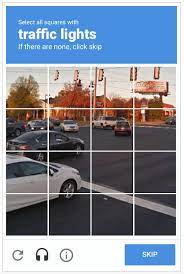
To make things even easier, Google recently launched “invisible reCaptcha,”. It assesses interaction with a page using data points to determine whether the user is a bot or a human. This tool analyzes key behavioral aspects such as typing behavior, spelling mistakes, and time to fill out a form as a form of validation. However, because no one fully understands how Google processes the data, it is still not a popular method.
Why do you need Captcha on your site?
The primary goal of Captcha is to prevent bots from submitting bogus requests! Here are some well-known reasons why you should use a captcha on your website:
- You can prevent hackers from using bots to answer your online polls, thereby compromising the integrity of your response.
- You can prevent spam, unwanted comments, and links from appearing on your content pages.
- To provide your users with a secure online shopping experience on your website, prevent hackers from stealing sensitive information such as login credentials.
- Filters automated traffic, which means you can prevent unwanted multiple email accounts from being used to hack your site.
How to add Captcha on a WordPress site?
Now that you understand how Captcha can help you stop unwanted traffic and reduce spam, it’s time to put it into action on your website. Captcha can be added to your WordPress site by using the Google Captcha plugin. Learn how to add CAPTCHA protection to a WordPress site in a few simple steps by reading our article How to add CAPTCHA protection to a WordPress site.












