- Jan 31, 2019
 0
0- by A2 Marketing Team
It’s no secret that choosing the right hosting plan for your website is one of the most important decisions you’ll make. While there are plenty of options available, it’s vital to pick one that is fully optimized for your chosen Operating System (OS).
Many new site owners choose to opt for a shared hosting plan, and by extension, a Windows-specific shared plan. Windows-based servers are designed with the OS in mind. This makes them a natural and beginner-friendly option for a lot of people.
In this article, we’ll explain what shared web hosting is, and discuss the different Windows-based options that are currently on the market. We’ll also explore the reasons you might choose this type of plan. Let’s get to work!
An Introduction to Shared Hosting
If you’ve ever run a website, it’s likely you’ll have encountered shared hosting plans before. One of the most commonly-used varieties, shared hosting works just as the name suggests. A single physical server, along with its resources and space, is shared between a number of websites.
Many first-time website owners decide on shared hosting, largely due to its low cost. Shared hosting is also highly accessible – there are a lot of available plans on the market. What’s more, with this type of hosting your provider handles all the technical aspects of running the server. This sets it apart from other forms of hosting, and makes it a beginner-friendly option.
On the other hand, the shared nature can result in a slightly increased security risk. When you use shared hosting, your site shares a server with many others – and you can’t guarantee that all those sites have top-level security. If one of them is compromised, your site could suffer as well. Fortunately, quality providers will offer additional protections to keep this from happening.
Shared hosting can also be prone to performance issues, particularly in relation to storage space and loading speeds. For example, if one of the other sites on your server has a spike in traffic, it’s likely that your own website could slow down. When your site is relatively small, this shouldn’t be an issue, but you may need to upgrade your plan if it starts getting a lot of traffic.
Shared hosting works in contrast to dedicated hosting, where a single site is hosted on its own server. It also differs from Virtual Private Server (VPS) hosting, in which physical servers are still shared, but each site gets its own virtually-partitioned section. These plans are usually more expensive, however, and may require you to carry out maintenance tasks on your own.
All in all, shared hosting is an excellent choice for new and smaller sites on a budget. There are a number of shared plans available, of course. This means it’s important to take your time and select the right option for your site. What’s more, you’ll also need to think about the OS you want to use.
How to Choose an OS for Your Web Hosting Plan
No matter what type of website you want to create, its server will run using a particular OS. There are a number of different options, such as Windows or Linux, and each one offers different features. Your hosting plan’s OS will form the core of your server – regulating which apps you can install, how long the process will take, and even how well your server performs.
It’s important to mention that you don’t have to use a hosting plan that runs on the platform you use personally. For example, if you currently run Linux on your own computer, you don’t need to use a Linux hosting plan. The server that provides a home for your site can run on any OS.
When making this decision, it’s useful to assess the OS against your needs. Your choice will affect the way you actually run your site, particularly in regards to the level of control you have over it. For instance, consider the software you want to use – does your website rely on specific technologies? You’ll need to ensure that the OS you decide to use supports that software.

Put simply, your choice of hosting OS is not one you should take lightly. Windows-based hosting plans are popular and competitively priced, and they offer a number of beneficial features. Therefore, let’s talk about what types of sites are suited to this OS.
When to Consider Windows Shared Hosting
Shared, Windows-based hosting plans are some of the most popular options – and for good reason. In this section, we’ll look at some of the main pros and cons of this kind of hosting, so you can decide whether it would be the right fit for your site.
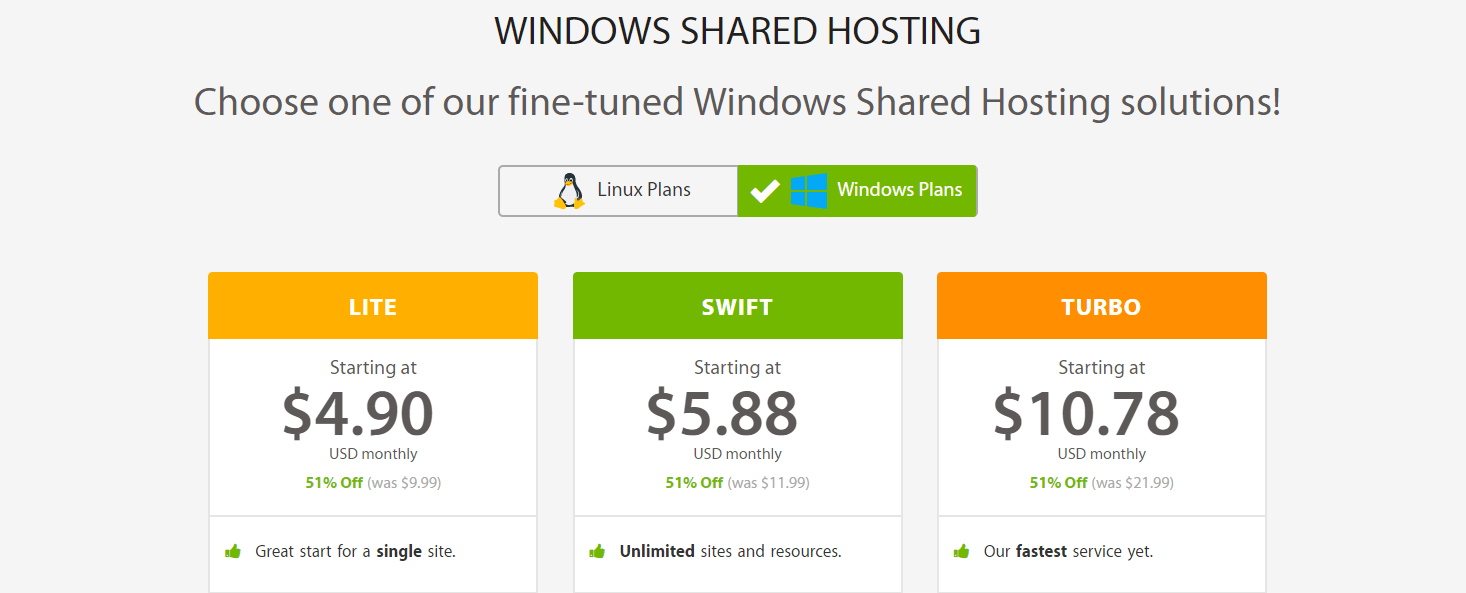
One of the main elements to consider is cost. Although shared hosting is very affordable, Windows-based hosting generally carries a higher price tag than Linux plans do. In return, Windows plans offer more control – especially over the specific server tools you are able to use.
In fact, Windows offers almost every technology available for Linux, plus some additional options. This can be a major deciding factor, especially if you are well-versed in a particular tool, such as MsSQL. It’s vital to ensure that your hosting plan supports tools you can work with comfortably, particularly if you don’t have a team of web developers.
Windows shared hosting also usually offers a higher level of technical support, especially when it comes to carrying out site maintenance and fixing errors. This makes it a strong fit for first-time site owners and small businesses. Cutting down the amount of time spent on maintenance tasks and technical fixes can be very impactful.
Another key area to consider is site security. Windows is developed and backed by one of the world’s largest corporations – meaning security patches are available frequently, and usually for free. As we mentioned earlier, your host will likely also offer additional security features, which can vary. For example, our Windows shared hosting plans include free HackScan Protection.
There’s no one-size-fits-all approach to hosting, so assessing the individual needs of your business against the criteria above is key. In a nutshell, if you’re used to a certain server tool that’s only available on Windows, are able to justify the additional cost, and desire strong security, Windows-based shared hosting may be the right choice for your site.
Conclusion
The hosting plan you choose can have a significant impact on your site – especially when it comes to the OS it will use. Selecting an option that’s fully optimized for your needs can benefit your site in a number of ways. Plus, it will help you provide a better service for your visitors.
In particular, there are plenty of advantages to opting for a Windows shared hosting plan, which is why it’s a popular choice. This type of hosting is both affordable and accessible. What’s more, it’s a strong choice for first-time site owners and small businesses, and those who have specific server tools they’re looking to use.
Image credit: Pixabay.












