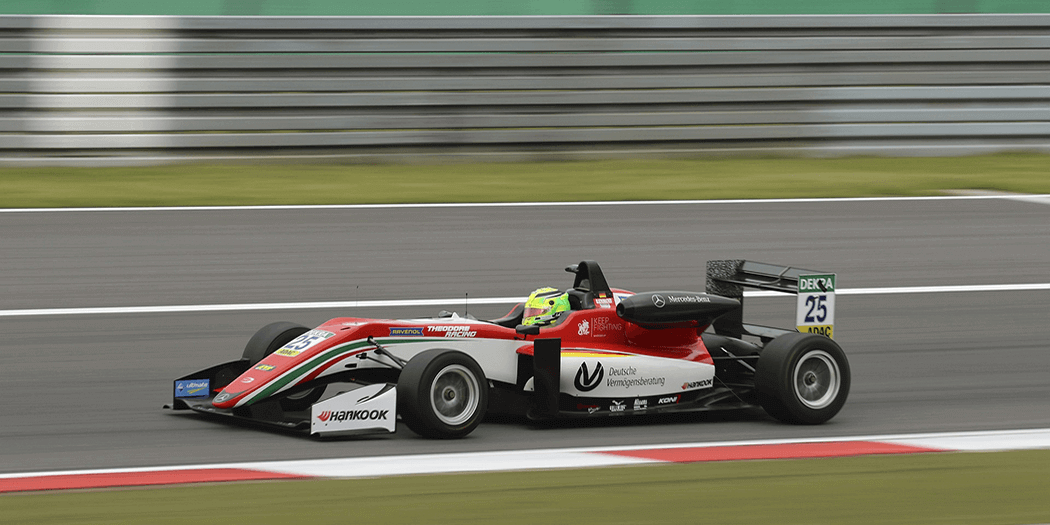3 WordPress Caching Plugins Compared
It doesn’t matter what type of website you’re running – loading times are important. In fact, studies show that people have a very low tolerance when it comes to slow sites. If you want yours to succeed, you need to work on ways to keep your loading times lean.
One of the best ways to speed up your website is to implement a caching solution. Doing so means your website only loads the most recent files when a visitor lands on your site more than once. In other words, they’ll experience shorter loading times on repeat visits.
In this article, we’re going to talk about why you should use a caching plugin in WordPress. Then we’ll introduce you to three of our favorite picks and give you our impressions of how they work. Let’s get to it!
Why You Need a Caching Solution for WordPress
Most modern browsers save some elements from each website locally after your first visit, so you don’t have to re-load them later. This is known as caching. As you might imagine, the fewer elements your browser needs to load for any given website, the faster it will be.
There are very few downsides to caching. After a while, those local files will expire, so you’re not loading outdated elements. Plus, websites usually tell your browser if it needs to replace cached content.
In most cases, you’ll want to use a caching plugin to take care of this task, since configuring your site’s caching by hand can be tricky. Fortunately, WordPress offers no shortage of caching plugins, and there are some popular and high-quality options. After all, lots of WordPress users understand the need for lean loading times, and know that caching is one of the best ways to achieve that.
3 Outstanding WordPress Caching Plugins Compared
Instead of simply introducing you to each of the plugin options below, we’ll also provide a brief overview of their performance in our experience. Plus, we’ll talk about other important considerations, such as the tool’s ease of use.
1. W3 Total Cache
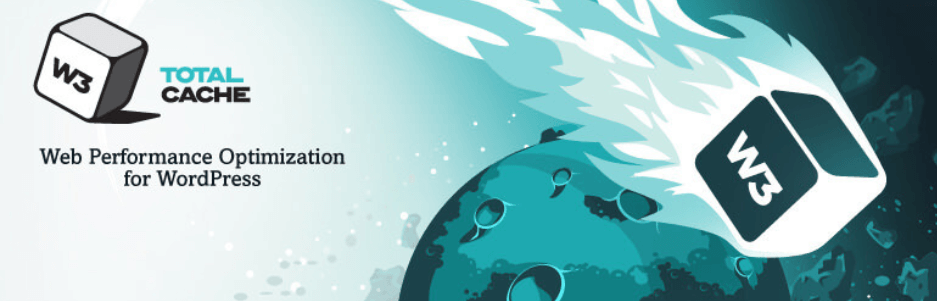
W3 Total Cache is by far the most popular WordPress caching plugin around, with over one million active installs to its name. It offers a staggering range of features – which accounts for its popularity – such as built-in browser caching, script minifying for your HTML, JavaScript, and CSS, and more.
The only potential downside to W3 Total Cache – in our experience – is that it contains a lot of features out of the box. Configuring the plugin can be daunting if it’s your first time using it, although options are clearly and comprehensively labelled:

We set up W3 Total Cache on a clean WordPress installation, to check how it performed. Without the plugin, our website took 1.65 seconds to load, according to a quick Pingdom Tools test. This is already an excellent result.
After installing the plugin and configuring it , we ran a second speed test. Our loading times came down to 1.33 seconds. A successive test revealed even better results, at 1.25 seconds. Overall, it’s clear that W3 Total Cache has a decent impact on performance, even on already speedy websites, even if it can be a bit intimidating to beginners.
2. WP Fastest Cache

WP Fastest Cache is a highly popular caching plugin that shines thanks to its simplicity. Unlike our previous pick, this plugin is much easier to configure. This is largely due to a streamlined settings screen. Each option is clearly explained, and you can turn it on or off at will. The downside is you don’t have as much control over your cached content as you do with more advanced plugins. However, anyone should be able to set up this tool and enable it in a matter of minutes.
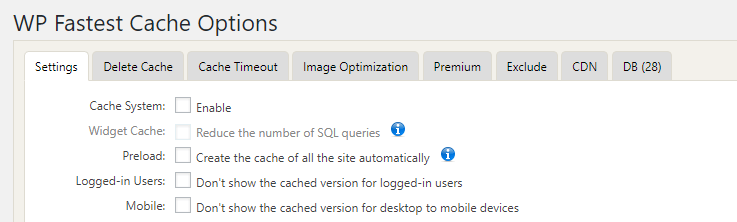
With that in mind, we ran a couple of tests on the same website we used earlier, after restoring it from a clean backup so our results wouldn’t be affected by the previous trial.
As you might recall, our WordPress website initially took 1.65 seconds to fully load once again. After installing and enabling WP Fastest Cache, that time fell down to 1.54 seconds. A second test cut it down a bit more, all the way to 1.49 seconds. In short, the results weren’t as dramatic in this case, but they were still decent, especially considering that it only took a couple of minutes to configure the plugin optimally.
3. WP Rocket
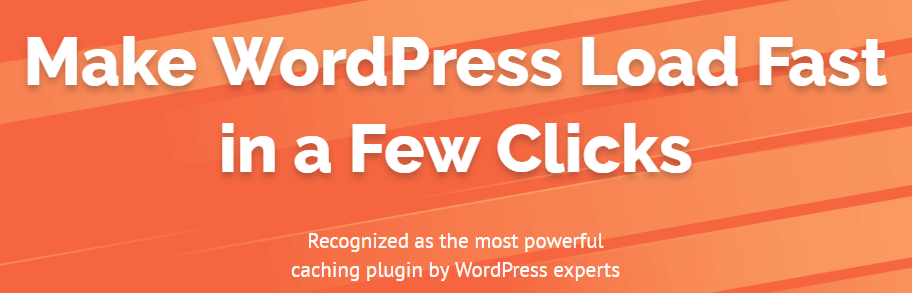
WP Rocket is a relative newcomer to the field of WordPress caching plugins. However, it’s garnered a lot of good press since its launch, thanks to its broad range of features and outstanding interface.
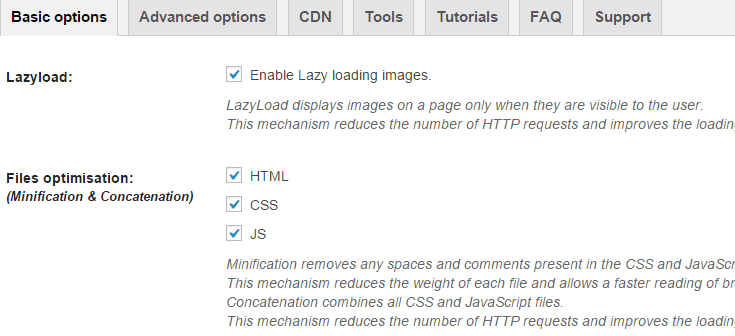
As far as ease of use goes, WP Rocket strikes a fine balance between W3 Total Cache and WP Total Cache. It requires more than a few minutes to set up, but you don’t need to read a full knowledge base to get started.
When it comes to speed, WP Rocket does very well. We didn’t get the chance to test it ourselves, but this plugin is consistently rated as the best caching solution for WordPress. The only caveat is that it’s a premium tool, and prices start at $39 for a single website with one year of support included.
How to Choose the Right WordPress Caching Plugin
There are dozens of WordPress caching plugins to choose from, but the three we’ve discussed are perfect fits for the following scenarios:
- If you want a wealth of configuration options, you should pick W3 Total Cache, which enables you to customize every aspect of your experience.
- If you’re looking for a plugin you can set up in a matter of minutes, the clear winner is WP Fastest Cache, which also performs consistently well.
- For the best possible performance boost, you’ll want to go with WP Rocket. However, at $39 per license, it’s a bit steep for small websites (although the price is well worth it in most cases).
The great news is that if you’re an A2 Hosting user, you don’t need to worry about finding a caching plugin at all. We set up all our accounts using the A2 Optimized WP plugin, which is based on W3 Total Cache. Plus, we take care of all the complicated setup process for you, so you can spend less time worrying about performance and more time on your site.
Conclusion
Caching plugins are one of the easiest ways you can cut down loading times in WordPress. There are plenty of other methods you can try to speed things up, but few are as an effective as a solid caching tool. Remember – lean loading times mean happy users and lower bounce rate, which are both great news.
Before we wrap up, let’s take one last look at our picks for caching plugins and what we think about each of them:
- W3 Total Cache: An all-in-one caching solution with dozens of advanced features and excellent performance.
- WP Fastest Cache: This plugin is very easy to set up, and provides a decent performance improvement.
- WP Rocket: This premium plugin is consistently rated as the top performer when it comes to caching tools.
Image credit: Pixabay.