- Apr 07, 2017
 0
0- by A2 Marketing Team
Social media plays a huge role in the day-to-day lives of millions of people. It wouldn’t be an exaggeration to say these platforms have fundamentally altered the way we behave online and communicate with others. With that in mind, failing to account for social media in your site’s design and functionality could be a big mistake.
Fortunately for you, there are several ways to integrate social media into any type of website, including those built with WordPress. Furthermore, most of these integrations add some useful features to your site, such as making it easier for users to log in or share their favorite content.
If you haven’t set up your site yet, remember that WordPress, as well as several other CMS solutions, can come pre-installed on your A2 Hosting account, so you’ll have a head start and be ready to integrate your social media in no time.
In this article, we’ll explore why integrating social media into WordPress is a good idea, and then we’ll guide you through three different ways to go about it. Let’s get started!
Why You Should Integrate Social Media Into WordPress
As mentioned, there are various ways to integrate social media into WordPress, such as adding social share and follow buttons. These types of integrations may seem gimmicky at first glance, but if used properly, they can offer many benefits. Here are a few:
- Improved usability. Features such as sharing buttons enable users to interact with websites efficiently. When they want to share content with their friends and followers, it can be done in a few clicks.
- Better engagement. You can make it easier for users to follow you on social media platforms. Once they do, you’ll have additional opportunities to interact with them and encourage engagement.
- Access to a larger audience. Some integrations will provide users with methods for sharing your content on their favorite social platforms. This, in turn, will enable you to tap into their audience, who may feel compelled to pay attention since your content was promoted by a trusted source.
However, it’s important to remember that not every integration will be optimal for all sites. Before jumping in and implementing any feature, you should consider whether it’s a good fit for your particular audience.
3 Ways to Integrate Social Media Into WordPress
A single article wouldn’t suffice to cover all the ways we can integrate WordPress with social media platforms – it would take an entire book.
Therefore, we decided to focus on three of the most practical and easy-to-implement integrations for WordPress users. Let’s start with sharing and follow buttons.
1. Add Social Share and Follow Buttons
Social share buttons enable users to forward content to their social media accounts so that their followers can see it too. Indeed, our own articles contain several sharing buttons:
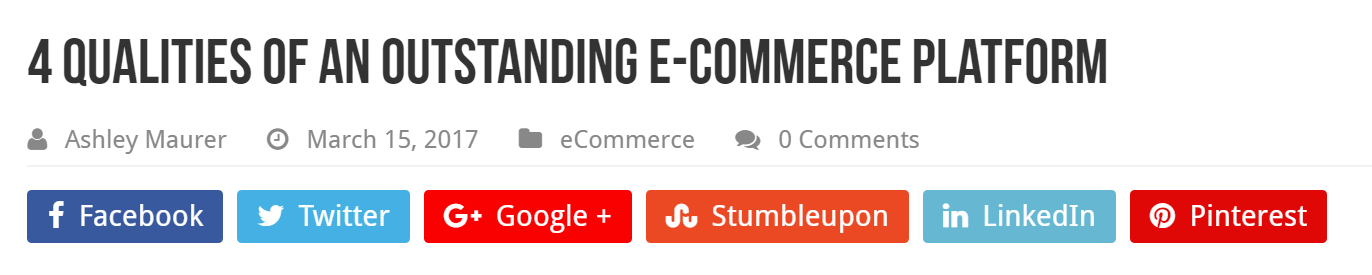
Making content sharing easier provides you with an opportunity to tap into larger audiences, which of course is a huge benefit.
Follow buttons, on the other hand, offer users a quick and simple way to follow a site’s associated social media accounts, and are there to help you grow your core audience. After all, if someone follows you on social media, you can keep them up-to-date on your site’s latest developments.
Fortunately for you, the fact that these integrations are so widespread also means there are plenty of ways to set them up. One solid option for WordPress users is Social Media Feather, and AddThis will work for a range of platforms.
2. Auto-Publish Content to Your Social Media Platforms
Of course, you don’t need to rely on others sharing your content on social media. You also want to share your material on your own social media accounts.
However, depending on how many platforms you’re present on, sharing every post to social media can be time-consuming. That’s where tools like IFTTT come in handy:

Letting friends, fans, and followers know every time you publish a post can be a great way to drive traffic from various platforms back to your website. Thankfully, there are plenty of tools available to help you. They may only save you a minute or two per each publication, but that can quickly add up.
We recently devoted an entire article to using IFTTT alongside WordPress, but it works with many other platforms. There are also plenty of other tools to choose from, depending on your specific needs. Jetpack’s Publicize is an easy-to-use option for WordPress users, and CoSchedule can be configured to work with multiple platforms.
3. Implement a Social Login Option
Offering users the option to log in using their favorite social media accounts can improve usability and even help boost traffic.
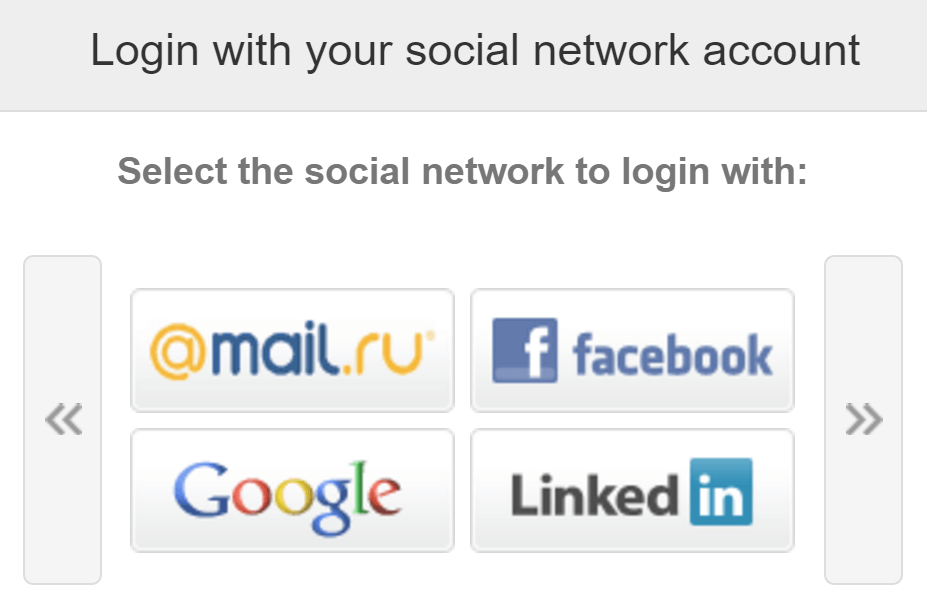
Many WordPress websites require users to sign up and log in to access advanced features. Some people might be dissuaded from doing so due to the hassle, or simply because they already have too many accounts and credentials to remember.
In true WordPress style, there are multiple plugins that enable you to set up a social login feature. One of our favorites is Super Socializer, which is remarkably easy to configure and also includes a social share option, in case you want to kill two birds with one stone.
If you’re looking for more features, you might want to consider a premium service such as OneAll, which is fully customizable and can handle multiple platforms.
Conclusion
It’s difficult to overstate the importance of social media when it comes to modern websites. If done properly, integrating social media into WordPress will help you enhance your site’s usability, increase engagement, and provide access to a larger audience.
Let’s recap three of the most effective ways to integrate social media into WordPress:
- Add social share and follow buttons.
- Auto-publish content to your social media platforms.
- Implement a social login option.
Image credit: Pixabay.












