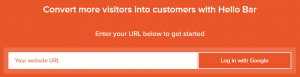- Sep 16, 2016
 0
0- by A2 Marketing Team
Conversions are the endgame for every single WordPress website. Whether you’re trying to convert visitors into subscribers, customers, or just plain old users, the hard part is getting visitors to opt in.
Thankfully, the WordPress ecosystem is full of plugins and tools designed to help you succeed in this endeavor.
We’ve compiled a list of four such tools. In this article, we’ll take a look at their key features and how to maximize conversions using each of them. Let’s get started!
Option 1: Hello Bar (Freemium)
Hello Bar can help you promote sales, grow your subscriber count, increase your socia
l media presence, and drive traffic towards specific landing pages. All you need to do as a WordPress user is sign up for a Hello Bar account, select a goal, and install the Hello Bar plugin.
The goal creation process will enable you to specify what you want to accomplish and then guide you through a customization process. In the end, Hello Bar will generate a notification bar, pop-up modal, slider, or full-page window that looks just the way you want it to.
Hello Bar’s free version limits you to ten bars and includes a logo on each one. They also offer two premium plans that cost $12 and $83 per month respectively. You’ll have to sign up for a free account to view premium plan details.
Hello Bar Features:
- Enables you to create notification bars, pop-up modals, sliders, or full-page pop-ups.
- Allows you to pick between several different conversion goals.
- Includes extensive customization capabilities for complete control over styling.
How to Get the Most Out of Hello Bar
Hello Bar allows you pick between several conversion goals. We recommend that you focus on the conversion goals that are the most important to your site, such as growing your subscriber count or making more sales, rather than try to reach several goals at once.
In addition, you should limit the number of simultaneous marketing campaigns on your site. For example, while visitors may tolerate a fixed bar at the top of your site and a slider that appears at the bottom of the page, they won’t be very forgiving if you bombard them with continuous pop-ups and notifications from every angle.
Option 2: OptinMonster (Premium)

Think about OptinMonster as Hello Bar’s big brother. Both tools share plenty of features, but OptinMonster offers a bit more depth. With OptinMonster, you can display floating bars, scroll boxes, and full-page pop-ups. Each of these can be customized with an easy-to-use drag and drop interface and a simple text editor. Additionally, OptinMonster provides options to display pop-ups when users are about to exit your site or after a certain amount of time, and allows you to display opt-in forms in the sidebar.
OptinMonster also offers a WordPress plugin that makes it easy to integrate its suite of tools, but you’ll still need to create an OptinMonster account and subscribe to a plan. Monthly plans start at $19.
OptinMonster Features:
- Build opt-in forms with a drag-and-drop builder.
- Target specific segments of your visitors.
- A/B test the performance of your forms.
- Provides you with detailed analytics.
- Display mobile-specific forms or pop-ups.
- Enables you to animate your forms using a library of custom effects.
How to Get the Most Out of OptinMonster
Once again, this tool is pretty similar to Hello Bar when it comes to use cases. However, its real strength lies in its integrated split-testing capabilities and in-depth analytics.
To get the most out of it, you should put these A/B testing capabilities to use and keep an eye on your metrics to track the performance of your opt-in forms. We also recommend subscribing to the Pro plan ($29 per month) to get access to all features.
Option 3: Icegram (Free With Premium Add-Ons)

Icegram is a free WordPress plugin in the same vein as our previous picks. It enables you to create pop-ups, fixed bars with calls to action (CTA), Toast notifications, and slide-in messengers.
We’ve already seen how other tools handle pop-ups and fixed bars, and Icegram doesn’t reinvent the wheel in this aspect. So let’s focus on Toast notifications and slide-in messengers.
Toast notifications are unobtrusive elements that briefly display notifications at the top of your page; consider them less annoying pop-ups useful for tasks such as reminding customers of specific offers. Slide-in messengers, which are similar to the sliders offered by Hello Bar and OptinMonster, are customizable message windows which enable you to engage users with a personal touch.
Finally, it’s worth noting that Icegram offers an extensive collection of extensions, both free and paid.
Icegram Features:
- Enables you to create and customize pop-ups, fixed bars with CTAs, Toast notifications, and slide-in messengers.
- Includes multiple styles for each type of form.
- Create advanced targeting rules based on user location, time spent on site, the specific pages viewed, and more.
How to Get the Most Out of Icegram
Icegram offers two features that other conversions tools generally don’t: Toast notifications and slide-in messengers. The former can be useful if you want to suggest specific actions to users without seeming too pushy, but the latter feature takes the cake.
Slide-in messengers present you with an opportunity to display CTAs disguised as personal messages, which could potentially boost your conversion rates. If you install Icegram, be sure to try them out!
Option 4: Bloom (Premium)

Unlike all of our previous selections, Bloom is singularly focused on just one conversion goal: growing your email list.
To this effect, this plugin provides you with over 100 opt-in form templates, which come in six different display styles. These include regular pop-ups, inline, below content, widget, and content-lock forms which require a subscription before providing access to a particular piece of content.
Bloom is included with the rest of Elegant Themes’ premium plugins, and plans start at $89 per year.
Bloom Features:
- Over 100 unique opt-in form templates and six different display methods are available.
- Customizable display conditions include time delays, display after scrolling a certain distance, display after making a purchase, and more.
- In-depth analytics viewable from your plugin’s dashboard.
How to Get the Most Out of Bloom
Bloom is best suited for any site that depends on email subscriptions. Your best bet to maximize conversions is to select a form style that meshes well with your site and keep a close eye on its performance from your dashboard.
Furthermore, an Elegant Themes subscription entitles you to full access to their entire catalog of themes and plugins. Not using as many as possible would be a waste!
Conclusion
Increasing conversions isn’t as simple as installing a new plugin and crossing your fingers. Each of these tools offers a unique approach to converting visitors, so choose the plugin that best suits your style and needs. Let’s recap:
- Hello Bar: Great for users who want a simple free tool with the possibility of upgrading later.
- OptinMonster: For power users who don’t mind making an investment in future conversions.
- Icegram: Perfect for WordPress purists who don’t want to use third-party tools.
- Bloom: The best option for sites that rely on their mailing list to turn a profit.
Of course there are plenty of tools to help you build a highly converting WordPress landing page in addition to these listed. What single technique has given you the best results when it comes to increasing conversions? Share your wisdom with us in the comments section below!
One proven way to increase your conversions is to give your WordPress site a speed boost. The high speed hosting available from A2 Hosting can help you do just them. See their solutions now!
Image credit: Pixabay.