- Mar 17, 2017
 0
0- by A2 Marketing Team
Whether you build websites for work or for fun, chances are you already have a favorite code editor. However, there are always new and exciting tools coming out, and you might just be due for an upgrade. Taking the time to find the right editor for your unique needs can result in a much better coding experience.
With so many options available, it’s important to focus on finding a code editor that you’re comfortable working with and that offers the features most important to you. These days, the right tool can do everything from supporting advanced extensions to providing you with contextual hints. In short, you’ll have plenty of features to choose from.
In this article, we’ll explore four of the best code editors currently available, what types of features they offer, and which users should consider trying out each one. Let’s dig in!
1. Notepad++ (Free)
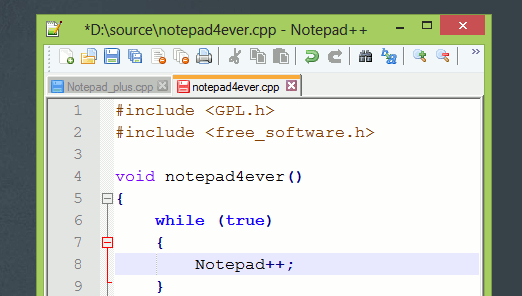
As far as code editors go, things don’t get much leaner than Notepad++. This easy-to-use tool pays homage to the classic Windows Notepad by preserving its light footprint and modest interface. However, it also packs a ton of features under the hood and there are a variety of plugins available to extend its functionality.
This combination makes Notepad++ one of the most versatile code editors in this list. You can use it as a regular note-taking app and then go right ahead and work on your code in another tab seamlessly. This is a feat that not many other tools achieve – they can feel like overkill for regular non-coding duties.
Key Features:
- Includes syntax highlighting
- Comes with a minimalist and customizable Graphical User Interface (GUI)
- Includes autocompletion and hint functionalities
- Supports working on multiple documents simultaneously
- Zooms in and out of your documents
- Bookmarks key sections of your code at your request
Recommended For:
If you’re looking for a lean and mean code editor, then look no further. Notepad++ packs all the features you might need in an uncluttered interface, and it has a healthy collection of plugins available to extend its functionality.
2. Atom (Free)
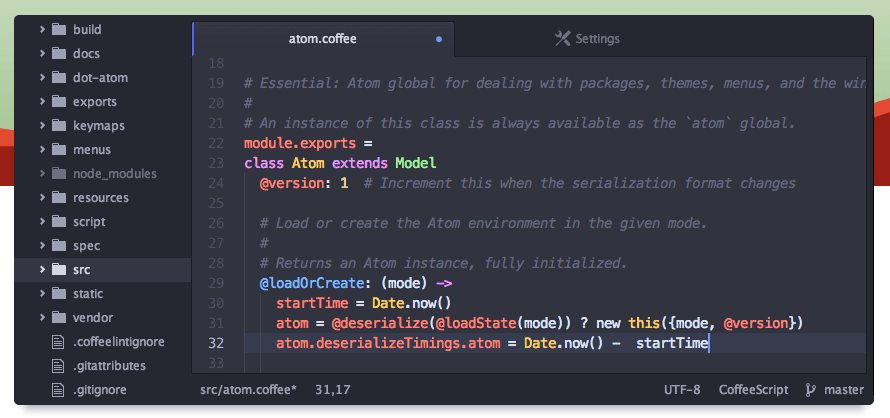
Atom is a fairly new addition to the world of text editors. It came out in 2014, which makes it the youngest tool on this list. However, during that time, this text editor has managed to secure a strong foothold among developers.
As far as we’re concerned, Atom is by far the sleekest-looking code editor around these days. Furthermore, it can back up its looks with a wide array of features.
Atom can also be used as an Integrated Development Environment (IDE) if you’re looking for a one-stop solution for your coding needs. Finally, it’s worth mentioning that this particular tool was created by GitHub Inc. – the company behind the service with the same name – which means you know its development is in good hands.
Key Features:
- Highly customizable with almost 2,000 theme variations
- Supports plugins to extend its functionality, with thousands of options available
- Includes a flexible autocompletion system
- Customizes how each language appears on your editor
- Available for Windows, Linux, and OS X operating systems
Recommended For:
Atom is a great solution if you’re looking for a modern code editor with a very active development cycle. Furthermore, you’re unlikely to find an alternative that offers more customization options, thanks to its ample collection of themes and packages.
Finally, you should also consider using this tool if you want to try out using an IDE. It’s not for everyone, but it’s definitely an option to consider if you want to streamline your process.
3. Sublime Text (Free and Paid Licenses Available)
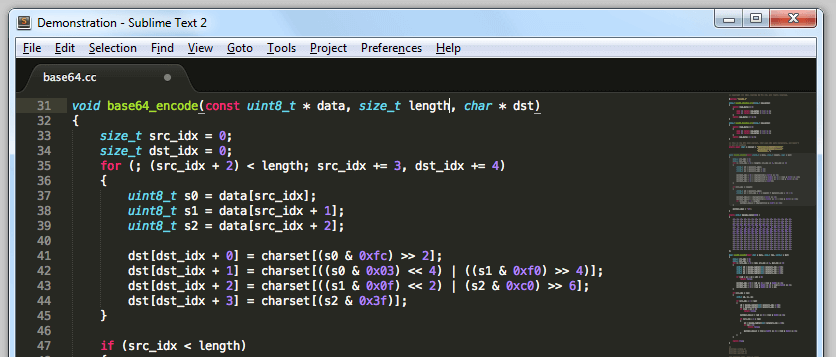
Sublime Text is one of the most popular code editors around, and it’s easy to see why. This tool offers a nice compromise between Atom’s modern style and Notepad++’s cleaner look. Furthermore, it supports a ton of features and is easy to use.
Sublime Text manages to remain fairly lightweight despite its variety of features. It also packs a helpful command line tool which will come in handy for any developer.
Finally, this code editor also happens to be highly customizable. It certainly doesn’t come with as many packages or theme options as Atom, but it offers more than enough for any professional or budding developer.
Key Features:
- Enables you to select multiple lines of code at once
- Includes a distraction-free mode
- Switches between entire projects instantly, including multiple files
- Enables you to customize many features, including its core functionality (using packages) and style
- Available for Windows and Linux operating systems
Recommended For:
Prior to this tool, we covered a code editor that should appeal to those of you who prefer leaner offerings, and another that’s more of an all-in-one solution. Sublime Text offers a nice compromise between those two.
Furthermore, the core software is entirely free, while you can opt for a paid license if you want to support the software’s development. Best of all, Sublime Text looks good. If you’re the kind of user who likes to use stylish software, it is definitely an option worth considering.
4. UltraEdit (Free and Paid Licenses Available)
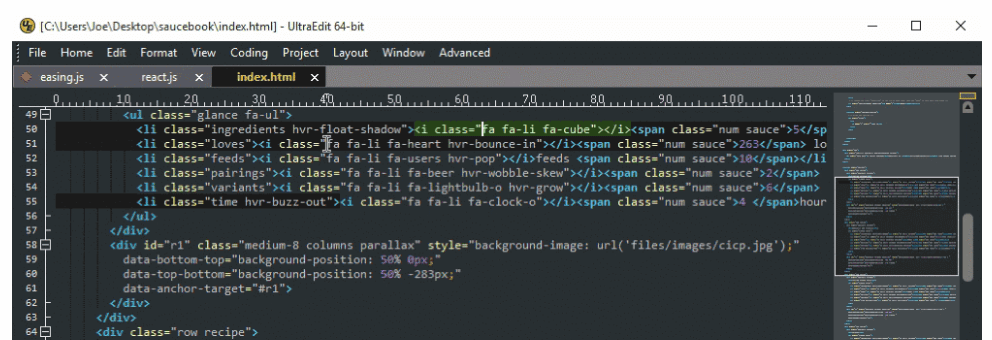
UltraEdit is by far the oldest code editor in this list, and it boasts a strong legacy. Just like most of the newcomers, it offers a wide selection of customization options (including a range of themes).
Furthermore, this tool happens to support FTP and Telnet right out of the box, which plenty of you will appreciate. It can also handle huge files, which is always a plus.
Key Features:
- Provides plenty of customization options via themes
- Can handle massive files with ease
- Comes with some of the most powerful search functions in the market
- Includes a smart code completion feature that supports most languages
- Available for Windows, Linux, and macOS operating systems
Recommended For:
UltraEdit doesn’t break the mold when it comes to features, but it does excel in one particular area. If you work for a large business that requires top-of-the-line support, this code editor is probably a good bet for you.
Conclusion
When working with a code editor, you need something that can handle all of your specific needs. It’s a bonus if you can also configure it just the way you like. Considering how many options are out there, picking the right tool can be tricky. However, as long as you’re confident about which features are most important to you, you’ll make a good decision.
Let’s recap our favorite four code editors, just in case you’re not sure where to begin your search:
- NotePad++: A lean code editor with plenty of features.
- Atom: This modern tool is a great all-around option for most developers.
- Sublime Text: A solid code editor that strikes a good balance between modern design and customization options.
- UltraEdit: This sturdy editor is a fantastic option for developers who need top-of-the-line support.
Image credit: Pixabay.












