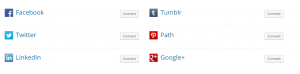- Jul 01, 2016
 0
0- by A2 Marketing Team
Perhaps the primary reason for WordPress’ astonishing popularity is that it encapsulates so many features within such a user-friendly environment. Its functionality is not only limited to the WordPress ‘core’, however; that’s just the tip of the iceberg.
The tens of thousands of plugins available for WordPress truly makes it unique, and right near the top of the pile, you’ll find Jetpack. This uber-plugin ships with over 30 features that can dramatically improve the speed, reach, functionality, and security of your WordPress website. And despite false claims that Jetpack slows down websites, it has attracted more than one million downloads to date.
In this article, we’ll explore seven key reasons as to why Jetpack is so popular. By the time we’re done, you’ll be chomping at the bit to install Jetpack on your own WordPress website.
Let’s get cracking!
1. WordPress Jetpack Plugin Speeds Up Image Loading Times
Faster image loading times provide two key benefits:
- Your website will load faster, which can positively impact your SEO.
- A faster loading website will lower your bounce rate, keeping visitors locked onto your content.
Website speed is so vital to your website’s success that we previously put together a list of seven ways to turbocharge your WordPress website. Something we didn’t mention in that piece, however, is Jetpack’s Photon feature.
Photon serves your images through WordPress’ dedicated Content Delivery Network (CDN), completely free of charge. The technical specifics aren’t important, but the end result is – faster image load times.
2. WordPress Jetpack Plugin Can Prevent Brute Force Attacks
With WordPress being attacked 25% more often than any other CMS in the world, protecting your WordPress website from security threats should be a priority.
Jetpack’s Protect feature bolsters your website’s defensive perimeter by identifying and blocking malicious IP addresses, as well as tracking and blocking repeated failed login attempts.
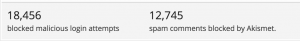
These measures can weed out most – if not all – brute force hacking attempts.
3. WordPress Jetpack Plugin Offers Traffic Stats
Seeing how many visitors come to your website can be exhilarating. However, traffic stats aren’t just for massaging your ego; they’re also for monitoring traffic patterns, identifying traffic sources, and seeing which content performs best on your website.
To help you learn from your visitors, Jetpack comes with Traffic Stats built in, which are easily accessible and viewed at a glance from your WordPress dashboard:

While the information isn’t as detailed as Google Analytics, it’s certainly more convenient to access. Furthermore, thanks to its user friendly interface, Traffic Stats serves up information that’s far easier to read and digest.
4. Jetpack Simplifies Multiple Website Management
Managing multiple WordPress websites can be challenging, especially when you have a myriad of plugins that need updating.
To assist you, Jetpack offers its Manage feature, which enables you to manage your websites from a single interface over at WordPress.com:
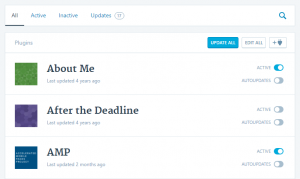
At this time, Manage’s main selling point is its plugin updating and management feature, which itself would be worth the sticker price – if there was one! We can expect more from this feature in the future too, so keep your eyes peeled.
5. WordPress Jetpack Plugin Monitors Downtime
‘Downtime’ refers to any period of time that your website spends in an inaccessible state. If you have a competent web hosting company (like us, naturally!), this shouldn’t happen very often (although some downtime is inevitable, no matter who your web host is). It’s something you should definitely keep an eye on, as every second your site is inaccessible could see your traffic level tank, potentially spelling disaster for your bottom line.
Jetpack uses its Monitor feature to track your website’s downtime all day, every day, to ensure that you know when your website is offline. It sends you email alerts and produces reports so you can take your website hosting company to task if downtime becomes a regular issue.
Furthermore, thanks to the email alerts, you can act quickly to solve any issues that are causing your website’s downtime.
6. WordPress Jetpack Plugin Automates the Social Sharing of Content
Creating a successful blog post takes more than just clicking Publish. To draw a crowd, you then have to go about spreading your newly produced content on social networks such as Twitter, Facebook, LinkedIn, and Google Plus.
Thankfully, Jetpack’s Publicize feature automates the entire process. Just connect it to your social networks, and Jetpack will automatically push all new posts to them as soon as you publish anything new.
This saves you a ton of time post-publication, enabling you to focus on additional marketing tasks.
7. WordPress Jetpack Plugin Displays Related Posts
Displaying related content at the end of blog posts encourages visitors to stick around when they finish reading something – instead of heading for another tab, they’ll see related content and click to keep reading. It’s a tried and tested method for keeping visitors engaged.
Jetpack’s Related Posts feature makes displaying related posts a piece of cake. It automatically identifies related content on your website and produces links to them below each of your blog posts. It’s simple, yet highly effective.

Jetpack Plugin Conclusion
Typically, installing a WordPress plugin will bolster only one element of your website’s functionality. However, by installing Jetpack, you stand to significantly enhance your website in a number of ways.
To recap the benefits we’ve covered today, Jetpack enables:
- Faster image loading times
- Improved security against brute force attacks
- Highly accessible traffic stats
- Automated content sharing
- Easy multiple website management
- Downtime monitoring
- Engagement boosting related posts
Image credit: Gounder.