An Introduction to Yoast: A Top WordPress SEO Plugin
Search Engine Optimization (SEO) is key for attracting visitors to your website. However, beginners and advanced users alike can find site optimization daunting. If not carried out properly, this can lead to traffic issues (e.g. not enough visitors) and even hurt your site’s credibility.
The use of a dedicated SEO tool, such as Yoast SEO, makes your website as search-engine friendly as possible. This tool will enable you to improve your site’s placement on Search Engine Results Pages (SERPs), as well as improve User Experience (UX).
In this post, we’ll introduce Yoast SEO and the benefits of using it on your website. We’ll then show you how to best use the plugin, and two alternatives you may want to consider. Let’s get started!
Introducing Yoast SEO

Search Engine Optimization (SEO) is a topic of much discussion among website owners, and for good reason. After all, optimizing your website can largely determine how well it ranks across different search engines, which in turn affects how many people find (and visit) your website.
While you can implement many SEO changes to your website manually, there are plenty of tools that can make the task simpler. One such tool is Yoast SEO, a WordPress plugin that offers a number of SEO-boosting features, including helping you to optimize your content based on a keyword. It can also scan your content to help improve it’s readability.
As such, installing Yoast SEO on your website can help improve it in several ways. This can in turn increase your rankings and boost the amount of traffic to your site.
How to Get Started Using Yoast SEO On Your Website (In 3 Steps)
Once you have installed and activated the Yoast SEO plugin, you’re ready to get started. Let’s take a look at three steps you can take to get the most from Yoast SEO.
1. Utilize the Yoast SEO Configuration Wizard
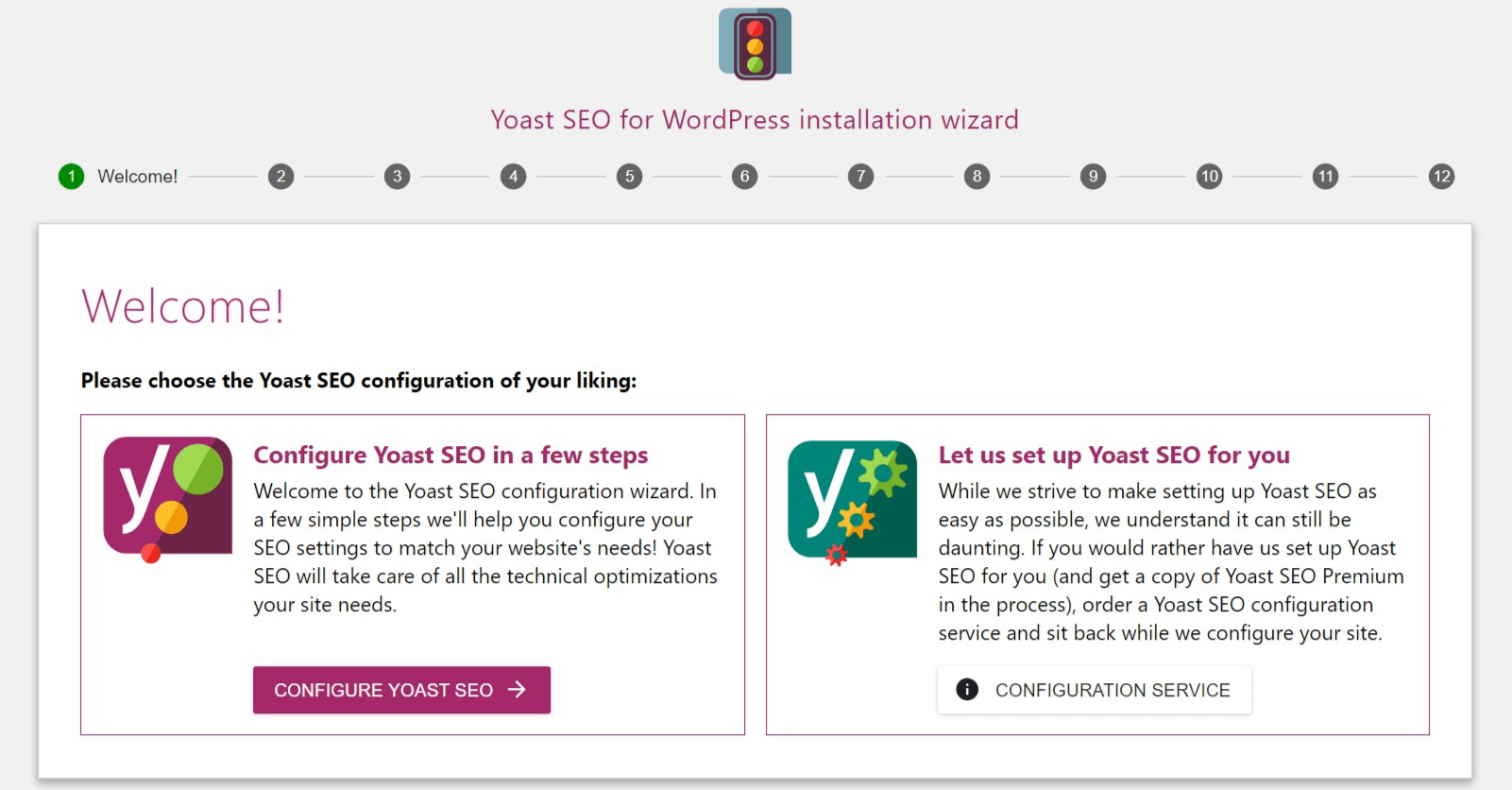
The Configuration Wizard is a tool that helps you to set up Yoast to achieve the best results. It consists of various steps, including site indexing and connecting social platforms. It’s also a good way to become acquainted with the various tools the plugin provides.
The Configuration Wizard makes it easy to set up Yoast on your website in minutes. All you need to do is to simply follow the step-by-step guide. You’ll answer simple questions, such as website type and whether you’d like to connect your social profiles, and the Wizard does the rest.
Keep in mind that settings can be changed at anytime after you’ve completed the Wizard. This means you shouldn’t worry too much about initial settings, as you can adjust them later to fit your needs.
2. Use Yoast’s Keyword and Readability Features
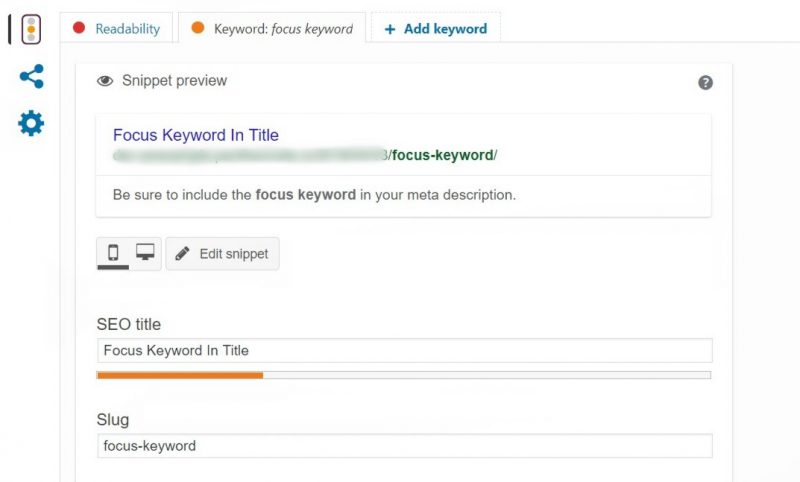
Yoast SEO offers a variety of features, and two that offer the most benefit to users is the keyword and readability features. These enable you improve the presence of keywords on your pages and posts, and increase your content’s readability.
Both features contribute to an improved User Experience (UX), but they can also boost search engine rankings. To get started using them on your site, you should:
- Choose one focus keyword. Optimizing your content for a specific focus keyword will boost your search engine rankings.
- Aim for readability at about a 6th grade level. The Flesch reading ease score is used by Yoast SEO to determine readability. By aiming for a 6th grade level, you ensure that the majority of internet users can enjoy your content.
One great thing about Yoast is the keyword and readability features use a three-color system. With just a glance, you’ll know whether your content is below standards (red), meeting standards but needs improvement (orange), or above standards (green).
3. Get Acquainted With Search Console and Social Features
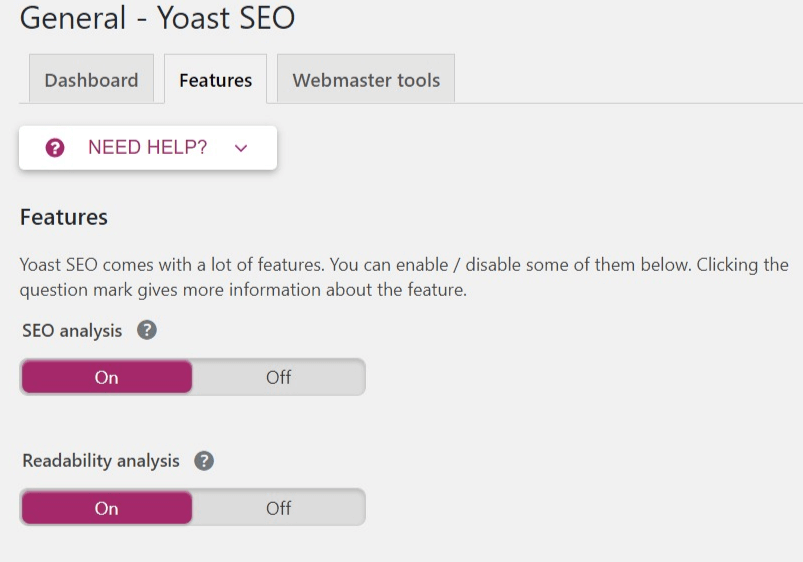
While the keyword and readability optimization are Yoast’s most popular features, the plugin also contains many other tools. These include the Search Console, which enables you to retrieve crawl errors. There is also the Social feature, which enables you to seamlessly connect with your social platforms.
You can access these features by navigating to SEO > Search Console and SEO > Social, respectively, from the WordPress dashboard:
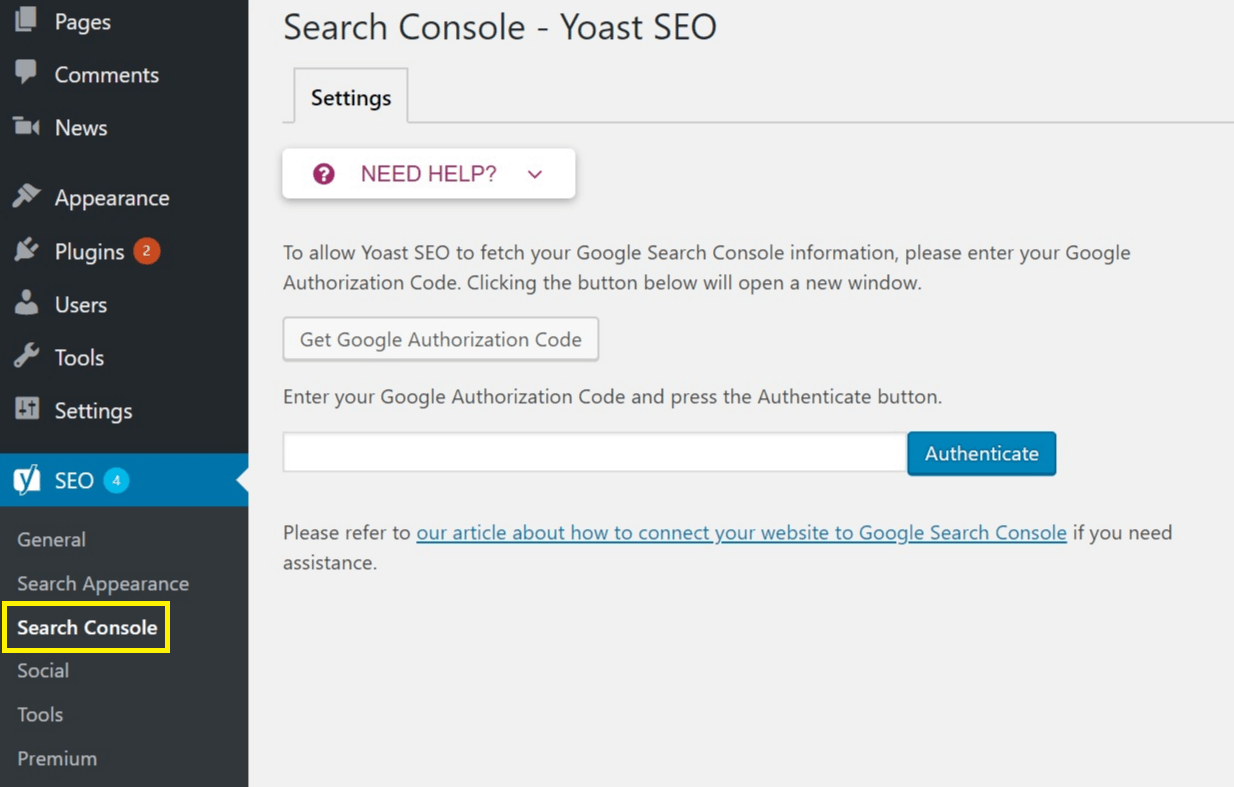
To get the most from these features, we recommend you read through Yoast’s extensive Knowledge Base. Yoast offers excellent documentation to its users, so you can learn more about how to use both Search Console and Social most effectively.
2 Alternatives to Yoast SEO
While Yoast SEO is a great option if you’re looking for a WordPress SEO plugin, it’s not the only available alternative. Let’s take a quick look at two such options.
1. All In One SEO Pack

With more than three million active installs, All In One SEO Pack is one of the more popular SEO plugins on WordPress (behind Yoast, of course). It has a variety of basic features, such as XML Sitemap submissions to search engines and Google Analytics Support.
It’s also very easy to use right out of the the box, even for beginners. The built-in API enables you to connect it with other plugins and themes, and you can even integrate it seamlessly into eCommerce sites.
The basic plugin is free, but the Pro version starts at $68 per year.
2. The SEO Framework

While not as popular as Yoast SEO or All In One SEO Pack, The SEO Framework offers many of the same features. These include automatically-generated titles and meta descriptions, canonical URLs to prevent duplicate content, and structured data for search engines.
The main difference from Yoast SEO is some of the most important features, such as keyword optimization, are not included in the initial install. Instead, you must download extensions (such as Focus). This makes the plugin more difficult for beginners to use out-of-the-box.
The basic plugin is free, but the Premium version starts at $59 per year.
Yoast Conclusion
Implementing SEO changes on your site can be challenging, especially if you don’t have much experience. This is why we recommend the use of a dedicated tool, such as Yoast SEO. Using this plugin will help you optimize your content and make it more readable in the process.
In this post, we’ve introduced Yoast SEO and its various features. We’ve also shared with you two steps for getting started with using it on your website. To quickly recap:
- Utilize the Yoast SEO Configuration Wizard.
- Use Yoast’s Keyword and Readability features.
- Get acquainted with Search Console and Social features.
Image credit: Pixabay.
