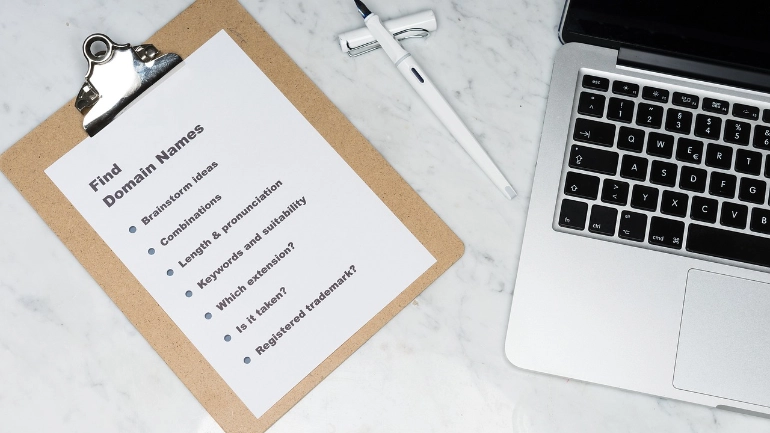- Apr 27, 2020
 0
0- by A2 Marketing Team
Choosing a Content Delivery Network (CDN) for your website can be a tricky process. You want assurance that the service you use offers the right performance and security features for your site and that it’s easy to deploy.
Fortunately, Cloudflare offers plenty of options to make your site more secure and help it load faster. This CDN is also easy to use, with an intuitive dashboard and plenty of documentation to guide you.
In this article, we’ll first discuss what Cloudflare is. Then, we’ll look at some of the performance and security benefits that come with using it, including image optimization, minification, brute-force and hacking protection, and Domain Name System (DNS) security extensions. Let’s dive in!
An Introduction to Cloudflare
In order to understand Cloudflare, you first need basic knowledge of CDNs. Essentially, they’re systems of edge servers scattered around the world to help your pages render faster. When visitors request content from your site, they connect to the edge server that is closest to them, which reduces latency and improves loading times:
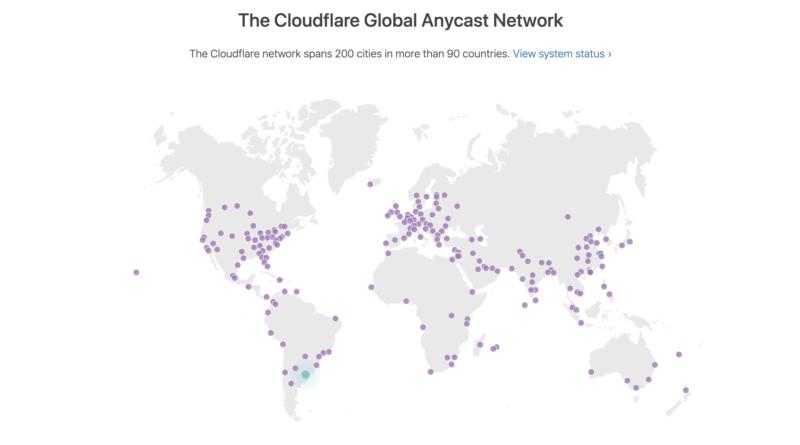
Cloudflare’s network includes servers in 200 cities that span 90 countries. This not only means that you have an opportunity to reach a global audience at top speeds, but also that you can count on this service to provide reliable support for your site.
Additionally, Cloudflare includes numerous built-in security features such as a Web Application Firewall (WAF) to stop comment spam and SQL injection attacks. This helps you save on bandwidth by blocking abusive bots and crawlers. Finally, it provides optimization tools to further improve your page loading times.
One of the unique things about Cloudflare is that it’s highly affordable. Basic CDN functionality and Distributed Denial of Service (DDoS) attack protection are available for free. Paid plans start as low as $20 per month.
How Cloudflare Can Benefit You (4 Key Ways)
Cloudflare can confer many advantages in terms of making your site run faster and enhancing its security. Here are four key ways it can benefit you.
1. It implements Image Optimization to Improve Loading Times
Image optimization primarily refers to compression, which is the act of making file sizes smaller. It’s accomplished by removing pixels from the image and/or resizing it, ideally without reducing its quality.
The result is that images can load faster in users’ browsers, which improves page speed and performance. This is important because loading times are a significant search engine ranking factor.
Additionally, fast loading times may also reduce your bounce rate. A page that takes two seconds to load is benchmarked at a nine percent bounce rate, while one that loads in five seconds has a 38 percent bounce rate.
Cloudflare offers a suite of tools to help you optimize your images, including:
- Mirage: Provides automatic image resizing.
- Polish: Compresses images and converts them to the WebP file format.
- On-demand image resizing: Enables you to adjust image dimensions and convert files to WebPs.
However, note that these features are only available to users with paid accounts.
2. You Can Use It to Optimize Your Site’s Code through Minification
Minification involves removing unnecessary characters from JavaScript, CSS, and HTML files. It’s another important step in reducing the time it takes for your pages to load. This is especially true for mobile users, who make up as much as 60 percent of all search traffic.
Mobile devices take a greater amount of time than desktop computers to download webpages. If your files are not properly minified, your site’s overall User Experience (UX) may suffer and cause visitors to leave.
With Cloudflare, you can enable the Auto Minify tool to automatically reduce Javascript, CSS, and HTML files:
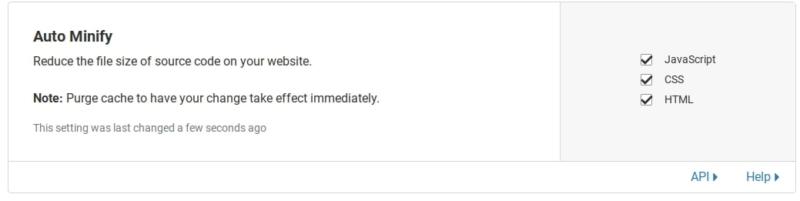
To do this from your Cloudflare dashboard, click on Speed > Optimization. Next, scroll down to the Auto Minify section. Finally, tick the checkboxes for which website files you’d like to minify.
3. Cloudflare Defends Your Site with Brute-Force Hacking Protection
Cloudflare can also protect your site against brute-force attacks. This refers to a mass trial-and-error method carried out by scripts or bots that test random sets of credentials to gain access to your site.
A successful brute-force attack can have devastating consequences, which means it’s essential to prevent them early on. If an attacker gains access to your site, they can inject viruses or malware, steal your users’ data, or deface your site entirely.
Cloudflare blocks most of these attempts from sensitive parts of your website such as your database and login pages automatically. You can activate the Under Attack Mode feature to perform additional security checks to mitigate the threat of brute-force attempts:
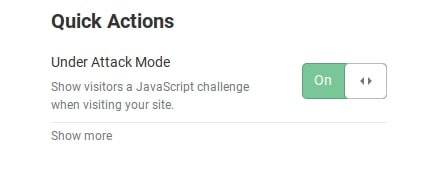
To enable Under Attack Mode from the Cloudflare dashboard, click on Overview then toggle the Under Attack Mode option to On in the Quick Actions menu on the right-hand side.
4. Domain Name System Security Extensions (DNSSEC) Encrypts Your Records
Domain Name System Security Extensions (DNSSEC) add a layer of security to your DNS records using cryptographic signatures. Through the use of these signatures, DNS resolvers can ensure that the requests come from your authenticated name server.
By using DNSSEC, you can ensure that your visitors are shown content that actually comes from your server and not from a hacker. Verifying your DNS records in this way is important as it can stop bad actors from hijacking traffic coming to your website.
A website that has been hijacked can be used for phishing scams, distributing viruses and malware, or blocking access to your site entirely. Cloudflare offers a free DNSSEC service you can access from your dashboard:
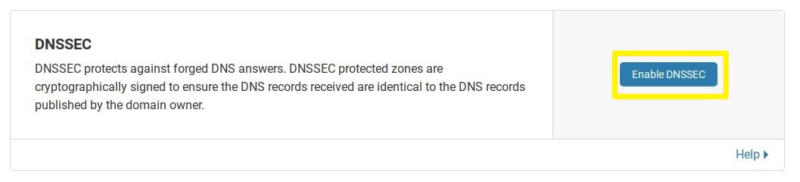
To enable DNSSEC, click on the DNS option in your Cloudflare dashboard. Then scroll down and click on the Enable DNSSEC button.
Conclusion
Choosing the right CDN for your website is not an easy task. It’s important to select a service that offers both security and performance features and is still simple to use.
In this post, we covered what Cloudflare is and four ways it can benefit you, including:
- Reducing the file sizes of your images to decrease loading times.
- Minifying your website’s CSS, HTML, and Javascript files to improve page speed.
- Enabling brute-force hacking protection to secure your website.
- Preventing website hijacking with DNSSEC.
Featured Image Credit: Pexels.