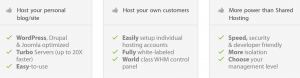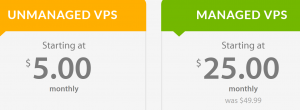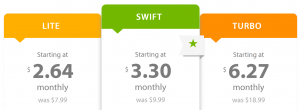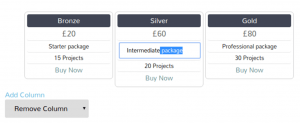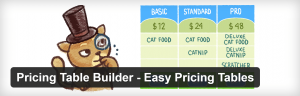- Dec 15, 2016
 0
0- by A2 Marketing Team
Every service website faces the same key problems – they require an efficient way to communicate the services they offer, along with their prices. What’s more, potential clients don’t want to read through endless paragraphs to find the information they require. They want it delivered to them as concisely as possible.
As far as concise information goes, it doesn’t get much better than pricing tables. They enable you to convey the full range of your services at a glance, and provide customers with all the information they need to make an informed purchasing decision.
In this article, we’ll explore what makes for a great pricing table, then introduce you to a couple of tools you can use to create your own in no time. Let’s get started!
4 Key Considerations for Creating a Compelling Pricing Table
To succeed in creating the perfect pricing tables, you need to keep in mind four key criteria. In this section, we’ll explain what makes each element so critical, the best way to implement them, and provide you with examples. Let’s begin with outlining.
1. Outline Your Plans Clearly
A pricing table is only as good as the information it displays, so it’s important to outline your plans clearly before creating them.
To do this, we recommend making a list of the key features each plan provides compared to one another, keeping the focus on the aspects that customers would be more interested in. For example, if you were a hosting provider, you could focus your pricing tables around the resources that each plan provides. Another approach would be to avoid technical terms, and focus on your more easily understandable benefits.
Here’s an example from our homepage, which uses the latter approach:
By distilling your feature list down to the bare essentials, your customers will be in good shape to decide which one is right for them.
2. Pick Appropriate Plan Names
Once you know the information each of your plans will include, it’s time to give them an appropriate name. A lot of service websites make the mistake of using vague plan names such as Starter or Enterprise. While they will potentially be appropriate for the services you offer, they also provide little information as to their intended use.
Ideally, your plan names will either provide a clue as to the level of service they provide, or simply state it outright. In our case, we’re big fans of the latter. That way, all customers will know exactly what they’re getting. Here’s an example from our site:
This approach works best combined with our recommendations from step number one, and offers clarity to all of your customers.
3. Highlight Your Best Deals
It’s always good practice to highlight one particular plan within your pricing tables. Ideally, this plan should provide the best value for price and performance, and enables you to guide potential customers with little knowledge of what they need towards a suitable plan.
Service websites usually accomplish this feat in two ways: either by highlighting the deal in question visually (making sure it stands out), or making sure any text alerts customers to the best value tier. To achieve this, you simply need to highlight the price difference between your featured deal, and the rest of your plans. Let’s take a look at an example:
Here, this pricing table employs both of the techniques we’ve described above. The first is obvious, while the second only jumps out if you detail the difference in prices between all three plans. There is only a slight hike between the first and second plans, while the third is more dramatic. This subtle difference helps cements the idea that the second plan offers the best deal for your visitors.
4. Remove Clutter
At the beginning of this article, we established the importance of keeping your pricing tables concise. It’s the best way to make sure that your visitors don’t get information overload, and choose to look elsewhere for what they need.
However, some of your customers might prefer to pore over the full details before making a decision, especially for functionally complex products such as web hosting. The best way to tackle this issue is to pair your concise pricing tables with more in-depth alternatives. In our case, we include links to full comparison charts below at the bottom of each plan:
If you’re offering a service that either offers a lot functionality, or needs to offer the customer an in-depth look before they make a purchase, you should consider a similar approach.
2 Plugins to Help Create Pricing Tables for Your Service Website
Now we have a good picture of what a compelling pricing table looks like, it’s time to figure out how to create one. Let’s take a look at two plugin solutions that fit the bill.
1. Pricing Tables Generator by Coveloping
Coveloping’s Pricing Tables Generator is a great tool for creating pricing tables using a simple interface. It features a live preview system (enabling you to check out how your tables will look once they go live), and it also comes with plenty of templates to get you started. In addition, Pricing Tables Generator also enables you to highlight a particular plan, which (as we discussed) is an important element.
To create your first pricing table, you’ll need to sign up for a membership and choose a template, then enter your plan’s details.
Price
To gain access to the Pricing Table Generator plugin, you’ll need to obtain a Coveloping membership. They start at $4.99 per month, and you get a month-long free trial.
2. Easy Pricing Tables for WordPress
The Easy Pricing Tables plugin is perfect for WordPress enthusiasts looking for a simple pricing tables solution. It enables you to create and customize responsive pricing tables from the ground up, and includes an intuitive drag-and-drop builder with multiple table styles.
In addition, the plugin works with any theme and supports the addition of custom CSS, in case you’d like to tinker with any aspects manually. To get started, install and activate the plugin to begin creating a new pricing table.
Price
The basic Easy Pricing Tables plugin is free and doesn’t come with any limitations. You can also opt for a premium version, which starts at $23.20 and includes several pre-made templates.
Conclusion
A great pricing table should provide your visitors with all of the information they need to make a purchasing decision at a glance. That includes prices, which plan would suit them best, and their key features.
It’s a lot to ask from a simple table, but you only need to keep these four considerations in mind to succeed:
- Outline your plans clearly from the get go.
- Avoid using vague names for your plans.
- Highlight your best deals as a guide to customers.
- Keep your pricing tables as uncluttered as possible for easier comparison.
What’s more, using a plugin solution such as Easy Pricing Tables makes the process a breeze.
Are you a WordPress user with an eCommerce site? Visit us now to learn about how A2 Hosting can take your eCommerce site to the next level.
Image credit: Pixabay.