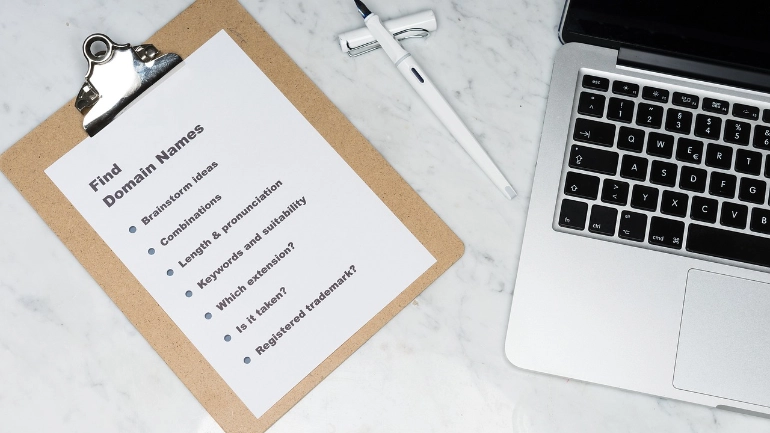- May 18, 2018
 0
0- by A2 Marketing Team
Infographics are one of the best ways to introduce your visitors to complex topics. They’re easy to read, fun, and highly engaging. The problem is that creating an outstanding infographic requires a lot of work, particularly if you don’t have any experience with web design.
Fortunately, these days it’s not difficult to find online tools that help you put together excellent infographics, even if you’re a design novice. As long as you understand what makes for a decent design and you have a compelling subject in mind, there’s no reason your infographics shouldn’t be a hit.
In this article, we’re going to talk about infographics, and cover some of the key elements that make for an outstanding design. Then we’ll introduce you to three free tools you can use to create gorgeous infographics. Let’s get creative!
Why Infographics Work (And What Makes Them Stand Out)
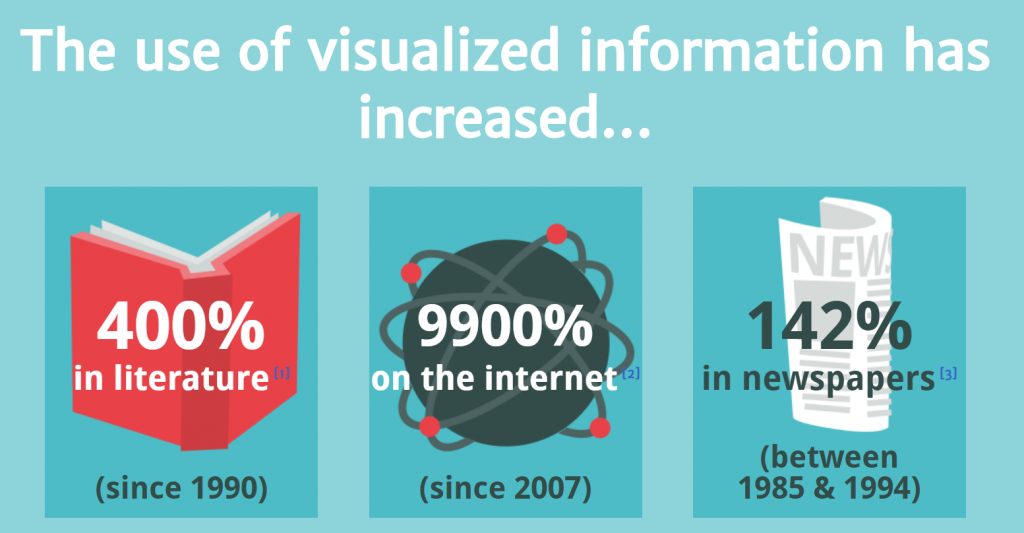
Infographics are graphical representations of data that usually tackle a single topic and break it down into multiple sections. Many blogs and websites tend to use graphics to highlight specific points or to illustrate how something works. Infographics, on the other hand, are often fully-contained works that require little-to-no accompanying text to be understood.
In other words, you can think of infographics as the visual equivalent of a text-based blog post. What’s more, they offer a few unique benefits:
- You can convey complex information: With infographics, you can tackle complex topics in a way that’s highly engaging and easy to understand.
- They can contain a lot of data: Infographics are often very long, so you can use them to share a lot of information.
- Users are more likely to read and share infographics: Infographics are more likely to go viral than most other types of content.
While infographics can certainly be useful, they can also be complicated to create. To make a successful infographic, you need to have a clear idea of the topics you’re going to cover, so you can tell a cohesive story in visual form. You’ll also need a decent eye for design, so you know how to separate sections and what visual aids to include.
Getting this all right can be a lot of work. Fortunately, there are tools available online that can make the process much simpler.
3 Tools to Create Free Infographics for Your Website
These days, you don’t need to be a graphic designer to create a compelling infographic – the same way you don’t need to be a developer to get a website up and running. All you have to do is pick the right tool to help you accomplish what you want. Here are three of our favorite free options for infographic designs.
1. Canva
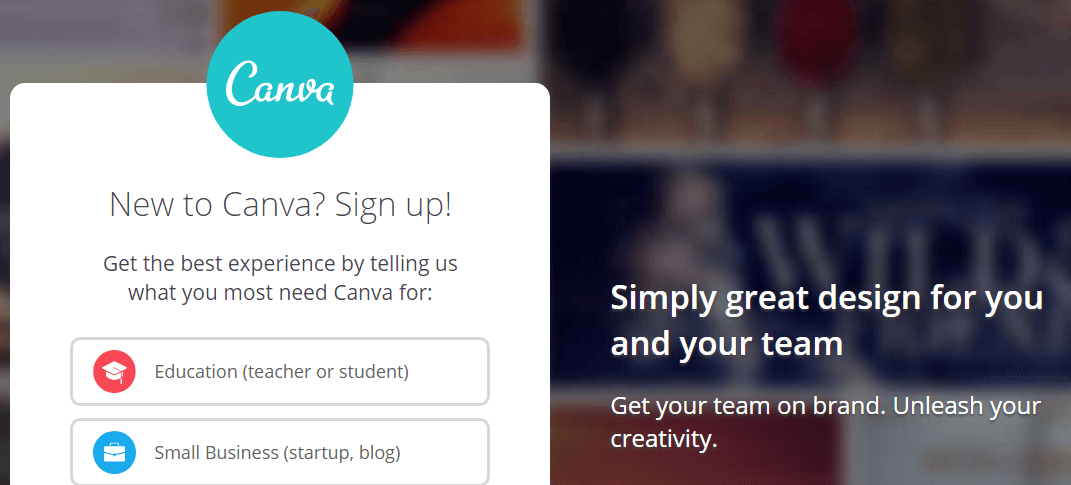
Canva is a service that enables you to create all kinds of professional designs with an intuitive drag-and-drop interface. It’s perfect for designing business cards, presentations, and (of course) infographics.
To help you get started, Canva provides you with several infographic templates to choose from. You can then customize these templates using a library of icons, text, effects, and more, placing them wherever you want.
Key Features:
- Includes a drag-and-drop interface.
- Lets you jumpstart your designs using pre-built templates.
- Offers an extensive library of free fonts, and over 1 million icons, effects, backgrounds, and more.
If you have zero experience when it comes to web design, Canva is an excellent place to start. It’s effortless to use, and it provides you with a lot of freedom to experiment with custom graphics:
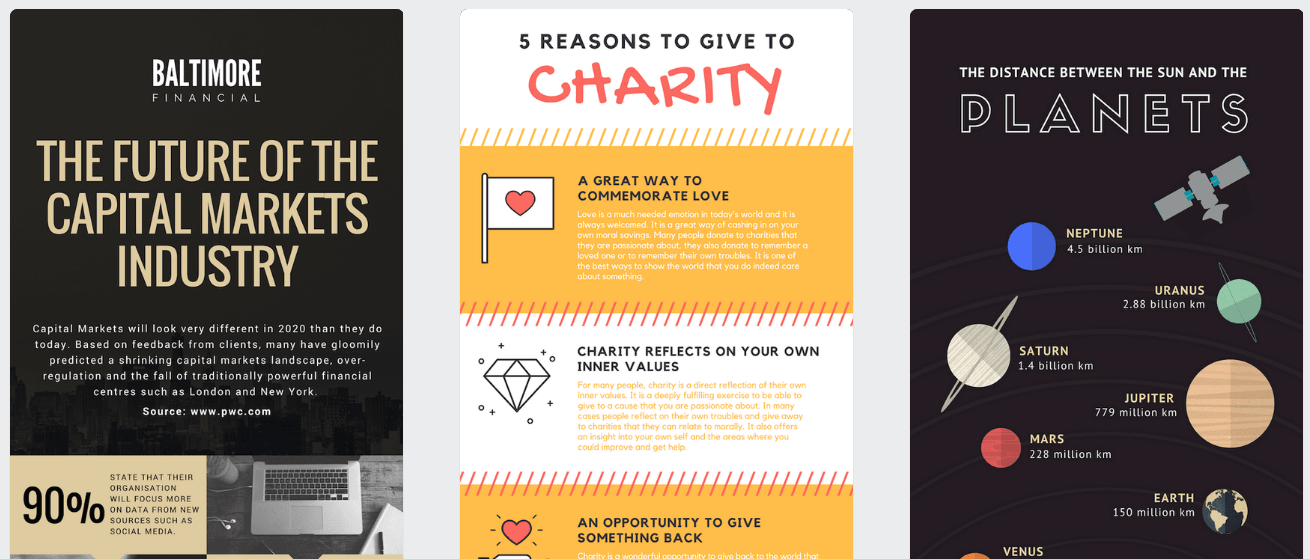
The platform offers a free plan, alongside multiple paid plans. With the free tier, you can store up to 1GB of assets online, share any designs you create, and even download them.
2. DesignBold

DesignBold enables you to design all types of web-based graphics, including social media headers, e-cards, and infographics. The DesignBold editor itself feels very similar to that of Canva. However, its interface is more reminiscent of an app, which makes it a great option if you like to use your tablet or other mobile devices for design work.
Key Features:
- Includes a drag-and-drop editor.
- Lets you select a template from over 5,000 options or start from scratch.
- Offers hundreds of elements to add to your infographics.
Considering how similar DesignBold and Canva are, we recommend you try out both tools before settling on one of them. However, DesignBold’s interface does have an edge if you’d prefer to use a mobile device:
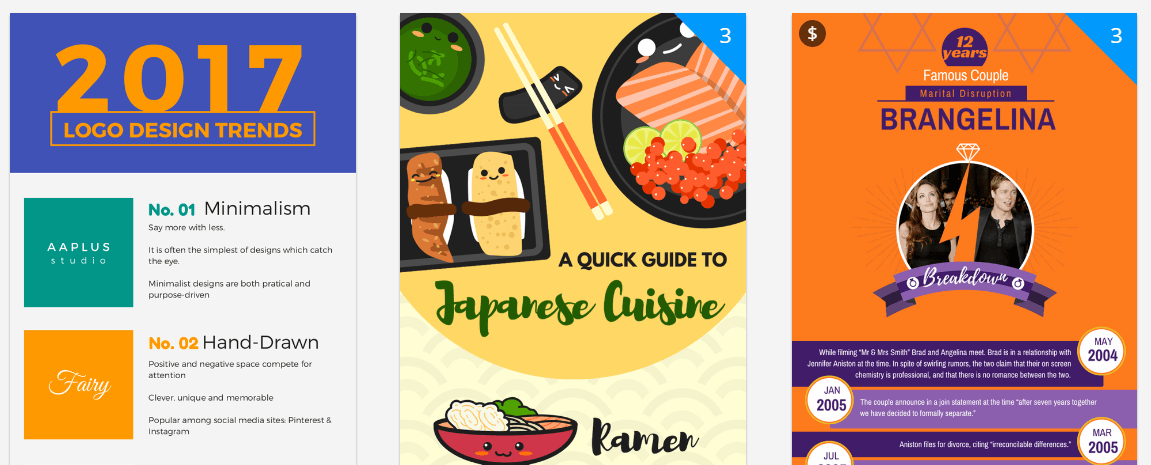
DesignBold offers a free plan that includes unlimited storage and access to its entire collection of templates. It also has paid plans with additional features, starting at $19/month.
3. Visme
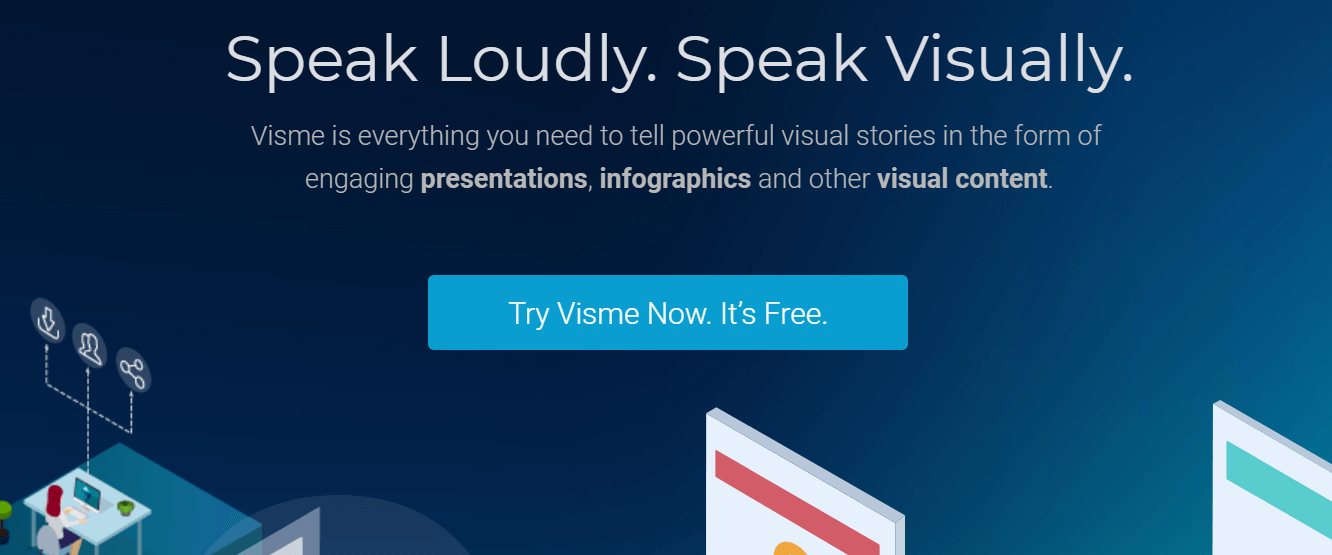
On the surface, Visme looks a lot like the two services we’ve covered so far. It enables you to create multiple types of web graphics, including interactive charts, presentations, and infographics. However, it sets itself apart from other options, due to the advanced features its editor offers.
You can start your infographic using a template, but Visme also enables you to add pre-built blocks of content that make the process even easier. For example, some blocks include images next to blocks of text, while more complex options incorporate graphs and tables. In practice, the use of blocks enables you to save time over adding items one by one.
Key Features:
- Provides templates to help you start creating infographics.
- Includes a drag-and-drop interface.
- Offers pre-built content blocks to streamline the creation of your infographics.
- Lets you add interactive elements, such as audio, surveys, and polls.
If you’re looking to create a professional-looking infographic as fast as possible, Visme can help you do that thanks to its block system. Its enhanced features may make it more difficult to learn than its competitors, but the results can be all the more impressive:

Visme’s free plan only enables you to create up to three simultaneous projects and store 100 MB of data. The annual paid plans offer more functions, and start at $10/month.
Conclusion
Infographics are one of the best tools at your disposal to help you tackle complicated subjects in a way that readers find engaging. They’re particularly useful when it comes to conveying numerical data, since they’re more fun to read than lists or tables. More importantly, if you have a decent eye for design, chances are you can liven up any subject matter with an excellent infographic.
If you don’t have experience when it comes to web design, these three free tools will provide you with everything you need to create stylish infographics:
- Canva: An easy-to-use and beginner-friendly infographic creation tool.
- DesignBold: This service shines if you like to use your mobile devices to get work done on the go.
- Visme: An advanced infographic creation tool that includes lots of features.
Image credits: Pixabay.