- Dec 05, 2019
 0
0- by A2 Marketing Team
In order to grow your website, you need an audience that can expand alongside it. However, it’s hard to get to that point without knowing who your target users are and what type of content they want.
Understanding what your audience is looking for is the best way to develop a marketing strategy that works. With the right marketing approach, creating a successful website becomes more a matter of time than of chance.
In this article, we’ll talk about why knowing your core audience inside and out is so important. Then we’ll go over three steps you can follow to identify and grow your website’s audience. Let’s get to it!
Why Understanding Your Audience Is Essential
Any successful marketing push has one key prerequisite: you need to know exactly who it is that you’re targeting. For example, one of our blog’s key audiences is people looking to set up their first website.
That information is essential, because it enables us to come up with article ideas we know they’ll be interested in. Those ideas make it possible to generate content that drives traffic. Plus, we can analyze what works and what doesn’t, in order to improve our strategy over the long term.
That same logic applies regardless of what product, service, or content you’re working with. If you don’t know who you’re creating content for, growth opportunities can be a lot harder to come by.
Once you know who your key audience is, you can:
- Target keywords they’re searching for
- Run ads that target a specific subset of users
- Optimize your content to increase conversions
To get the best possible results, you’ll also want to narrow down your website’s audience as much as possible. That means relying on data instead of instincts or assumptions.
How to Find and Grow Your Audience (In 3 Steps)
For this section, we’ll assume you already have a website up and running. That means you’re getting some level of traffic, but it’s not quite where you want it to be yet. The important thing is that you have access to data that can help you improve your efforts.
Step 1: Analyze Your Website’s Demographics
One of the first things you should do when you create a website is integrate it with an analytics platform. Google Analytics, for example, will tell you how much traffic you’re getting, where it comes from, how long people are staying on your site, and more.
If you’re using Google Analytics, you can find out about your website’s demographics by navigating to the Audience > Demographics tab:
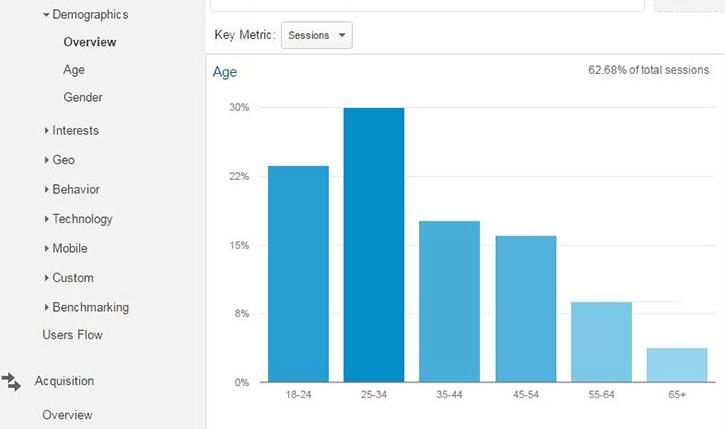
There you’ll find a breakdown of your site’s audience, segmented by sex and age:
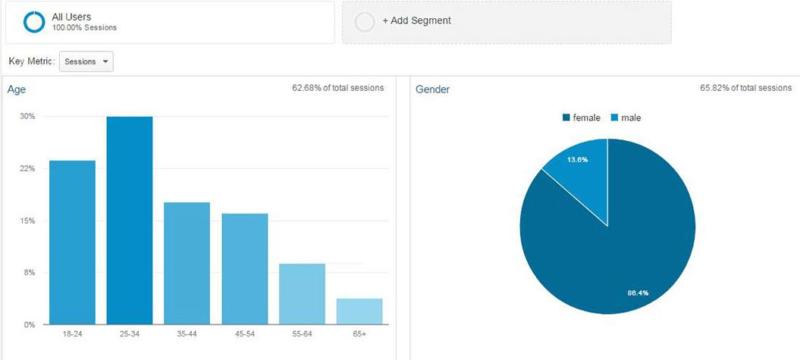
In the image above, you can see that the example website does particularly well with female visitors aged 16 to 34.
Keep in mind that these are only two data points, so it’s too early to make conclusions. By looking at those numbers, you might assume either of these two things:
- Most of the site’s content is geared towards a female audience, hence the lack of engagement with male users.
- The niche the site is targeting is geared towards women, which explains the significant discrepancy between both subsets.
At this stage, what you can do is run a few tests. If you know that your website is popular among women, but you’re not sure why, it may be worth finding out what happens if you double down and produce more content, products, or services geared towards that audience.
Before you make any decisions, however, let’s take a look at one other key piece of demographics data. Return to the Google Analytics main page, and look for the Sessions by country section:
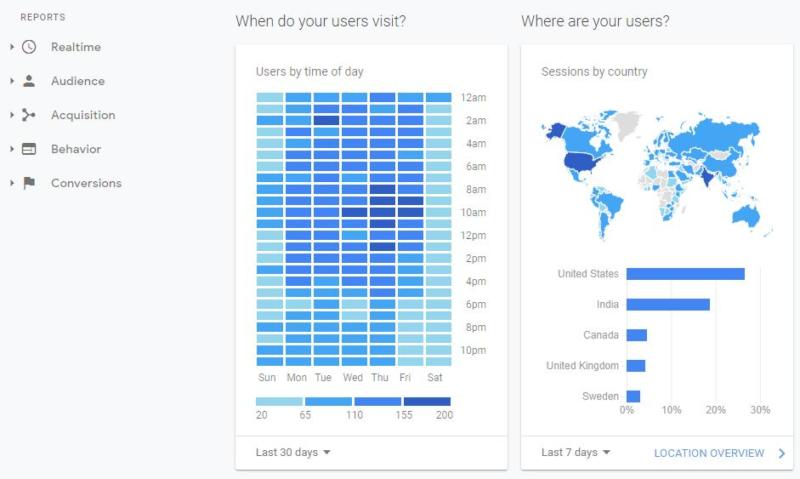
This will tell you where most of your audience is located, which can be another important piece of the puzzle. Now, let’s find out exactly what it is that’s drawing that audience to your website.
Step 2: Find Out Which of Your Site’s Pages Are the Most Popular
If you know which of your pages are driving the most traffic, that will tell you something about the type of content your audience wants to see. To find out that information, you can use Google Analytics once more.
Log into your dashboard, and go to the Behavior > Site Content > All Pages tab. There, you’ll find a list of all your website’s pages, from those that get the most traffic all the way to the least popular ones:
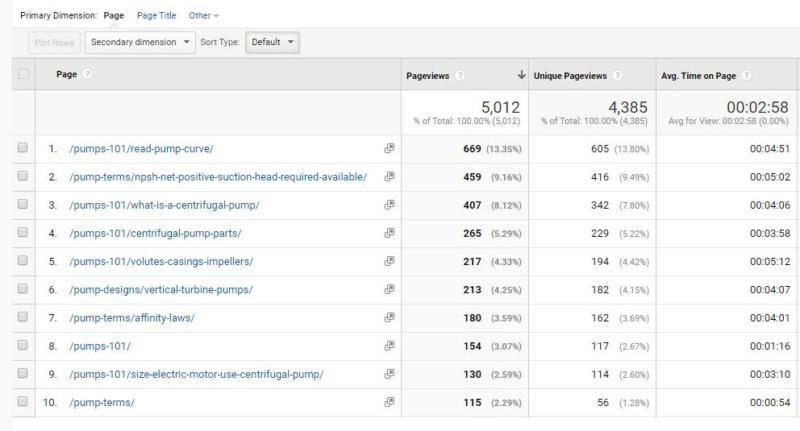
This information tells you several things about your audience, including:
- What type of content they find the most engaging
- Where are they spending the most time on your website
- If there’s any connection between the topics of the most popular pages
Your top pages won’t necessarily be those that target the most competitive keywords. In many cases, the information you find here will reveal that your audience is passionate about topics you might have not considered that important.
At this stage, you have an idea about what your website’s demographics are, and what subjects they care the most about. Now it’s time to put that information to use moving forward.
Step 3: Look for Content Gaps that Are Relevant to Your Audience
With a firm grasp of what content your audience likes, you can start to look for related topics that might have an equal level of success. The best way to do this is to find ‘content gaps’.
To put it another way, you’re looking for topics your audience will find engaging, but that you’re not yet covering. Since it’s best to rely on data, you can use keywords and another Google tool to help you find content gaps.
First off, you’ll need to sign up for a Google Ads account, so you can access the Keyword Planner tool. Then, your first move should be to look up keywords related to the top pages you uncovered earlier.
For example, if the most popular page on your site related to “women’s running shoes”, you can look that term up using Keyword Planner. Also note that you can restrict the results you get to a specific region, which means you can put your knowledge about your audience’s primary locations into play:
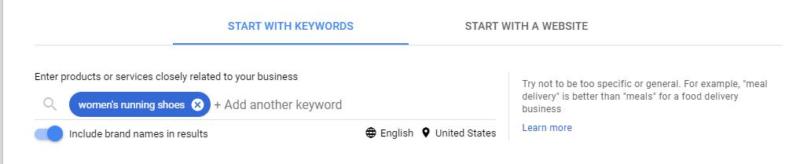
Then Keyword Planner will return a list of related keywords, which you can filter according to search volume and level of competition. What you want is to identify keywords that you can build content around. We recommend focusing on terms with decent search volume and low competition:
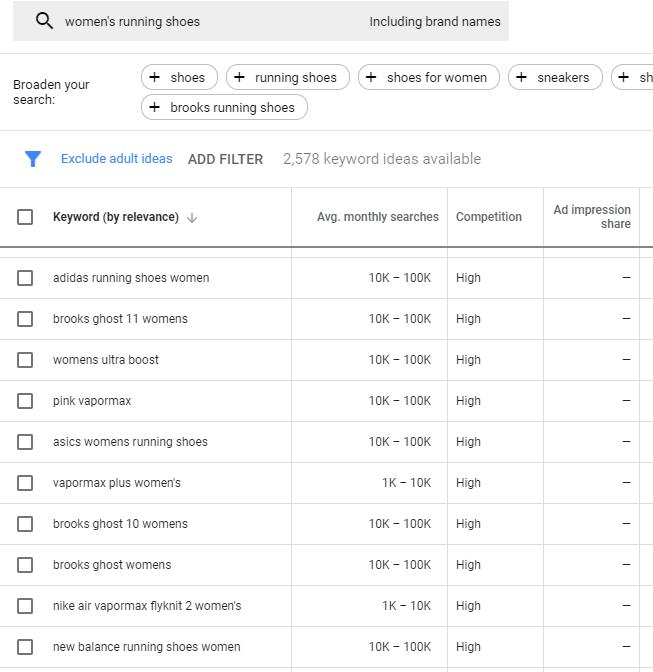
It can be tempting to reach for more popular keywords, but those tend to be very hard to rank for. For smaller websites, targeting low-competition keywords is a much better way to build more traffic in the long term.
After that, go ahead and repeat the process for other keywords that you know do well with your audience. While you’re at it, pay special attention to any keyword suggestions that focus on your primary demographic. The more targeted you are able to get, the better your results should be.
Conclusion
One of the biggest mistakes a lot of websites make is wasting time on content that’s not right for their audiences. If you fall into that trap, you might end up spending a lot of time and effort on content that doesn’t help you get sales, conversions, or traffic.
If you’re working on identifying and growing your website’s audience, here are three steps to point you in the right direction:
- Analyze your website’s demographics.
- Find out which of your site’s pages are the most popular.
- Look for content gaps that are relevant to your audience.
Image credit: Pixabay.












