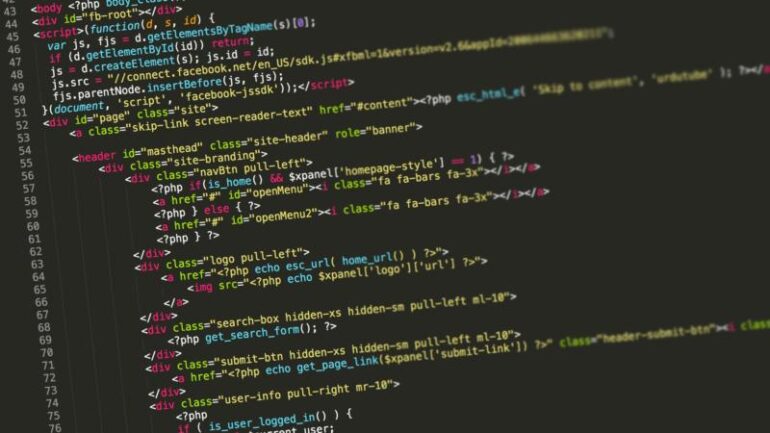- Sep 26, 2019
 0
0- by A2 Marketing Team
When it comes to writing code, we all make mistakes. Even a small error, such as forgetting to put the end tag on a code element, can lead to a big headache and compromise the end result you’re aiming for.
Fortunately, we have HTML (or code) editors to help us avoid those types of mistakes. These handy tools can improve your efficiency, by highlighting syntax errors and inserting common HTML elements. This assists in ensuring that your code is clean and functional with a lot less effort required.
In this post, we’ll begin with what an HTML editor is and when you should use one. Then we’ll go over several potential solutions, and explain what makes them the best options at your disposal in 2019. Let’s get to it!
An Introduction to HTML Editors
An HTML editor is a tool to help you write code for your website or web application. While code can be written in a basic text editor, an HTML editor offers additional features. It may help to think of an HTML editor as auto-correct for code:
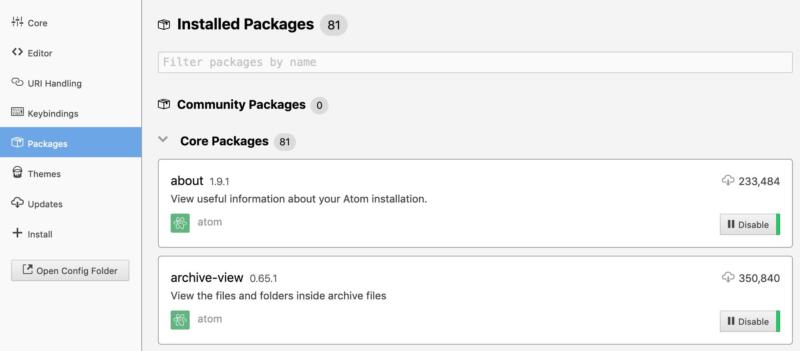
There are a number of reasons you may want to use one of these tools. To start with, coding a website can be complicated and a lot of work. An HTML editor can track your code, and correct or highlight mistakes as you go. This can be very helpful, since even the most skilled and experienced can end up with typos and other simple mistakes.
In addition, an HTML editor can improve your coding experience by highlighting syntax errors, auto-completing code, and correcting common issues. On top of that, different editors have various features. For example, What You See Is What You Get (WYSIWYG) editors offer a visual preview of your website as you are coding it. Text-based editors give you more control over your code, on the other hand, but can be harder to use for inexperienced developers.
Either way, HTML editors are valuable for beginners and more advanced developers alike. They help to keep your code clean and functional. If you forget an end tag, the editor will notify you so you can fix it right away. Plus, there are plenty of lightweight options for those who like to keep things simple, which we’ll demonstrate in the next section.
4 Top-Notch HTML Editors to Use in 2019
There are a lot of HTML editors available, which makes finding one that’s perfect for you a bit of a challenge. The good news is that we’ve selected four top-notch tools to use in 2019. Let’s take a look!
1. Atom

Atom is a code editor that was developed by the GitHub team in 2014. It’s open source and available for Windows, OS X, and Linux (64-bit). It is advertised as the ‘most hackable’ text editor on the market, meaning that its source code is freely available for developers to edit however they like.
Despite being open source, however, Atom has a premium feel. What’s more, being ‘hackable’ makes it easy to customize. That, plus the fact that it integrates seamlessly with GitHub, means it can be an excellent choice.
Some of Atom’s features include that it:
- Comes with 81 built-in packages, and you can add up to 7,500 additional ones
- Supports teletype, so you can collaborate with other developers across the internet in real time
- Offers multi-panes enabling you to split the editor into many windows, so you can write multiple pieces of code side by side
Best of all, Atom is open-source software and is free for anyone who wants to use it.
2. Adobe Dreamweaver CC
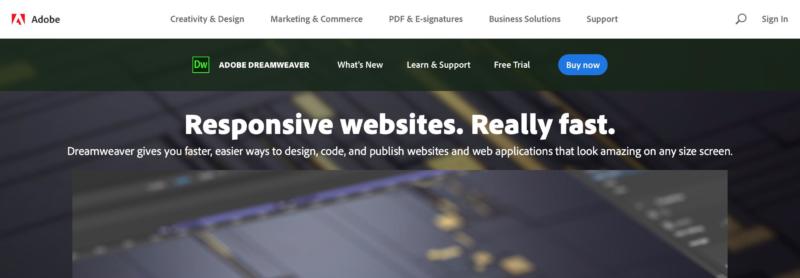
Adobe Dreamweaver CC is a premium code editor with a high-class look and feel. It has a stunning aesthetic and design, which makes sense because it is created by Adobe. Of course, this also makes integration with other Adobe products, such as Photoshop and InDesign, effortless.
In addition, this tool gives you access to a number of assets from the Adobe ecosystem, such as colors, characters, words, graphics, layers, and more. It’s also adaptable, and supports both textual and WYSIWYG methods.
Here are some of Adobe Dreamweaver CC’s features:
- Lets you write code in any major programming language
- Provides excellent performance and support from Adobe
- Has code and preview features, so you can see what your website looks like as you code it
- Comes with access to Creative Cloud libraries
Of course, Adobe Dreamweaver CC is a premium editor that comes at a higher price than other solutions. A basic plan will cost you $20.99 per month.
3. Notepad++
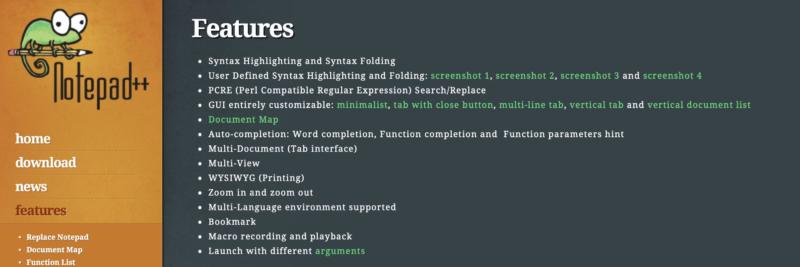
For those who prefer simplicity, Notepad++ is worth considering. This code editor is a lightweight option for Windows users. It’s fast, no-frills software for coders, and is simple to use.
Notepad++ is also open source, which means that its interface and features can be customized to match your personal preferences. Plus, there’s even a mobile version.
Let’s take a look at some of its features:
- Supports many different coding languages
- Lets you extend its functionality with add-ons, or develop your own
- Enables you to personalize its features and interface to suit your preferences
NotePad++ is completely free. It does not have premium features, and is available for anyone running a Windows machine.
4. CoffeeCup
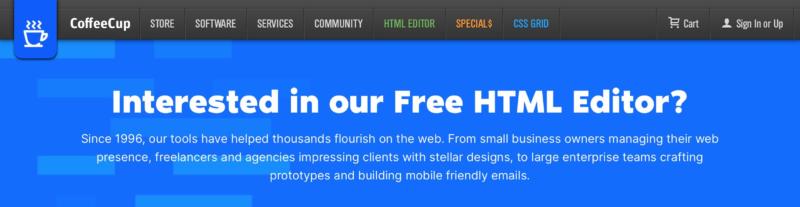
Finally, we come to CoffeeCup. This is a code editor with an old-school look and feel, but it is easier to use than you might think. It’s a popular option for HTML and CSS coding.
CoffeeCup is a simple text-based editor. It’s been around since 1996, and remains the top choice for many developers. Plus, it:
- Comes with a click-to-preview feature
- Includes a split screen preview as well
- Has a components library where you can save snippets of code to use whenever needed
CoffeeCup’s pricing structure is simple. The basic code editor is a free download, or you can purchase the premium version for $29 and get some additional features, such as customizable toolbars.
Conclusion
An HTML editor can help to catch errors in your code as you work, making the process of development easier and more efficient. Which editor you choose will depend on the experience you are looking for and the features you prefer.
In this piece, we’ve discussed some top-notch HTML editors to use in 2019. As a quick recap, they include:
- Atom: A free and open-source tool that offers a customizable and collaborative coding experience.
- Adobe Dreamweaver CC: A premium code editor with access to resources from the Adobe ecosystem.
- Notepad ++: For those who prefer a lightweight option for Windows OS.
- CoffeeCup: A simple textual editor with an old-school appeal.
Image credit: Mian Shahzad Raza.