- Apr 02, 2020
 0
0- by A2 Marketing Team
Improving your website’s search rankings can be a challenging task. Knowing which strategies to put into place and how to implement them can be overwhelming, even for experienced website owners.
The good news is that improving your rankings does not need to be complicated. By following some simple tips, you can ensure that your website is following the best practices that can improve its visibility and attract more visitors.
In this article, we’ll touch on why search rankings matter. We’ll then cover four tips for how you can help your site appear higher in search results. Let’s get started!
Why Your Website’s Search Rankings Matter
In a nutshell, your search rankings determine the page and position that your website appears on in search results:
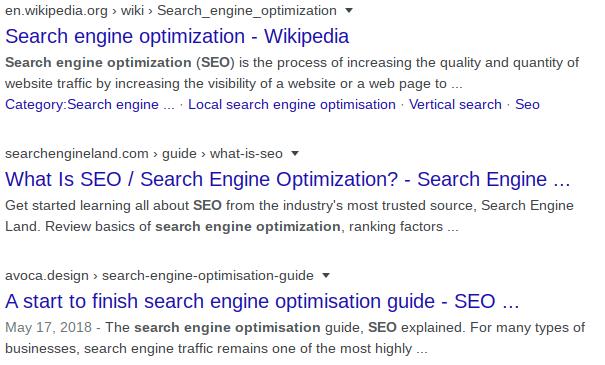
To organize the millions of websites that are out there, Google considers over 200 ranking signals. The good news is that many of those ranking signals are at least partially under your control.
Search Engine Optimization (SEO) is the process of helping your website rank higher in search results. This is often accomplished by increasing the site’s authority and improving the User Experience (UX). Although it requires some time and resources, ranking higher can confer many benefits.
Websites that rank highly, especially those that appear on the first page for relevant searches, receive much more attention. In fact, about 75% of clicks occur on the first page of any given search . If you want your site to be highly visible, you’ll need to put some effort into proven SEO techniques.
4 Top Tips for Improving Your Website’s Search Rankings
There are many things you can do to improve your site’s rankings. However, some strategies are more reliable than others. Here are four top ways to get your website in front of more potential visitors.
1. Check for Any Google Penalties
First, it’s important to understand that Google may impose penalties that lower your rankings in its search index. There are various kinds, often sorted into two main categories: ‘algorithmic’ and ‘manual review’ penalties. A manual review penalty is applied by a Google reviewer for not following Google’s Webmaster quality guidelines.
The two types of algorithmic penalties result from Google Panda and Google Penguin updates. Google Panda penalizes sites with thin content, and rewards unique and compelling content. As for Google Penguin, it targets spam and manipulative link-building practices.
In addition, there are many other reasons your website may be penalized by Google. For the most part, they involve breaching Google’s quality guidelines and disrupting your site’s UX. A penalty can result from:
- Distributing spyware, adware, or viruses
- Having hidden links or text in your pages
- Unnaturally repeating the same phrases or words in your text (‘keyword stuffing’)
- Displaying a different version of a web page to search engine bots and human visitors (‘cloaking’)
- Using deceptive redirects
- Having pages that contain irrelevant keywords
- Displaying large amounts of duplicate content
- Building poor-quality backlinks
If you suspect that your site has been manually penalized by Google for any reason, there are some things you can do to recover your rankings. The first step is to log in to Google Search Console:
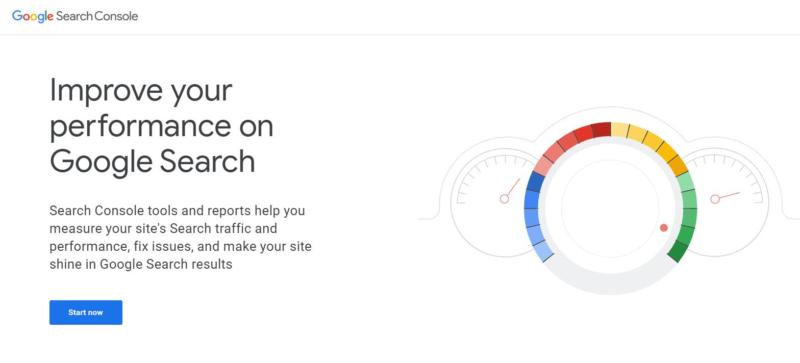
After logging in, scroll down to Security & Manual Actions. Click on the drop-down menu, and select Manual actions. On the next page, you’ll see if manual penalties have been applied to your website. If there are any penalties, you can submit a reconsideration request on the same page, after fixing the identified problems.
If you believe that you’re suffering from algorithmic penalties, the best thing you can do to recover is adhere to the Google Webmaster Guidelines. You can also follow Google’s updates, and make sure to keep your website and hosting secure.
2. Identify and Remove Poor-Quality Backlinks
Poor-quality backlinks are links to your website from undesirable domains, which can harm your site’s rankings. Poor-quality links can include:
- Links from penalized domains, link directories, and link farms
- Links from ‘bad neighborhoods’, such as gambling sites
- Excessive links from foreign language sites or unrelated websites
- Excessive exact-match anchor text links
If there are a lot of undesirable links leading to your site, it’s important to take action. First, you’ll need to find out where they’re coming from. You can do this in Google Search Console, under the Links section.
There, you’ll see a summary of your website’s external links, internal links, and top linking sites. Select Export External Links , which will open a drop-down menu listing a few choices. To see a sample of the sites that link to yours, click on More sample links.
You can then export a list of your external links as a Google sheet, CSV file, or Excel spreadsheet. Once downloaded, you can go through each website one by one, or look for suspicious domains by name.
Finally, to remove these poor-quality backlinks you can use Google’s free disavow tool. You’ll simply need to upload a text document containing the links and domains of the sites you wish to no longer be associated with.
3. Improve Your Site’s Performance
‘Page speed’ is the length of time it takes a browser to display all of the content on a web page. It’s also a ranking signal used by Google and other search engines, so fast-loading sites generally appear higher in search results.
To improve your website’s performance, a good start is to benchmark it with Google’s PageSpeed Insights tool. This will tell you how long your site takes to load currently, and point out some opportunities for improvements.
To use the tool, enter your site’s domain and then select Analyze. After the tool has benchmarked your website, you’ll receive a score between 0 and 100. The higher your score is, the faster your website is performing:
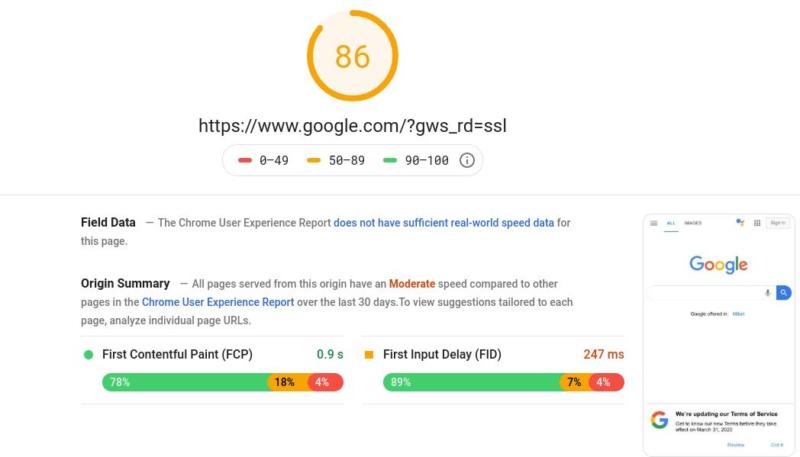
Below your score, you’ll see a section detailing the results of the test, and offering some recommendations:
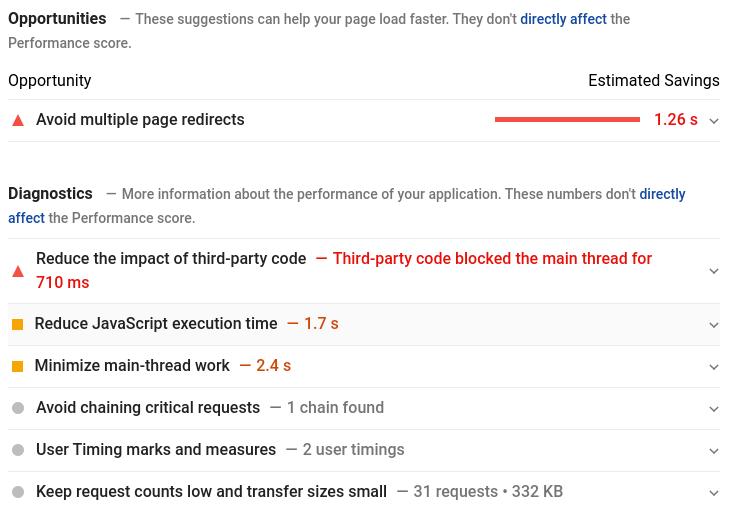
By following the suggestions listed there, you can improve your score further and make your website faster for its users.
Besides implementing the improvements outlined in the PageSpeed tool, you can also improve your site’s loading time by choosing a high-performance hosting provider. For example, websites on our Turbo Servers load up to 20 times faster than sites on other providers.
4. Optimize Your Site for Mobile Devices
Last but certainly not least, it’s vital to ensure that your site is optimized for mobile screens. Nearly half of all searches are made from mobile devices.
Sites that are mobile-friendly by design tend to keep visitors around for longer, and have lower ‘bounce rates’. Both of these are important signals for Google when it’s determining search rankings.
To see if your website is optimized for mobile devices, you can use Google’s Mobile-Friendly Test tool:
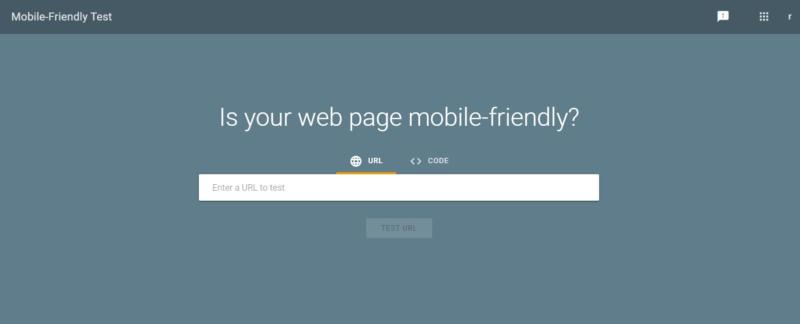
If your site’s results are sub-par, you’ll want to put some work into making your website responsive on all devices. Fortunately, creating a more responsive site doesn’t have to be difficult.
Conclusion
Improving your website’s search rankings can seem like an overwhelming task. Fortunately, there are some things you can do today to ensure that your site is on the right track to scoring highly in search results.
In this post, we’ve covered four ways to increase your website’s search rankings:
- Check for Google penalties that may be hurting your rankings.
- Identify and remove poor-quality backlinks to your website.
- Improve your site’s performance.
- Optimize your website for mobile devices.
Image credit: PublicDomainPictures.












