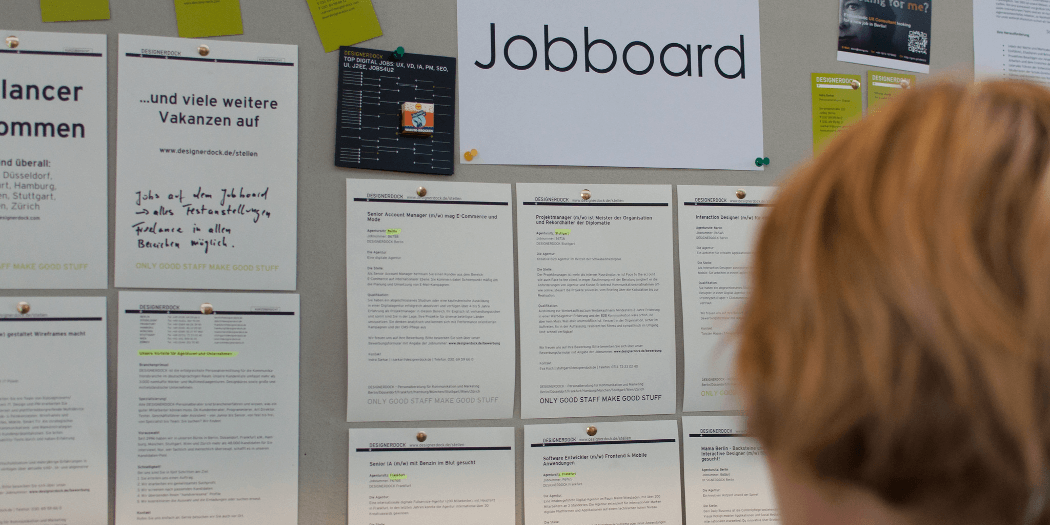How to Build Your Own Job Board Website
Job board websites are a convenient place for employers to post openings, and for job-seekers to respond and apply. Running your own job board site can be a fantastic way to earn revenue, do some networking, and more. However, exactly how to get started can be less clear.
Fortunately, anyone can create a job board. All you’ll need is the right platform and tools. You can find job board plugins that are simple and easy to set up, for example, and that even enable users to enter job and application information on the front end of your site.
In this article, we’ll explain how to choose the right platform and start building your own job board website. Let’s go!
Why You Might Want to Run a Job Board Website
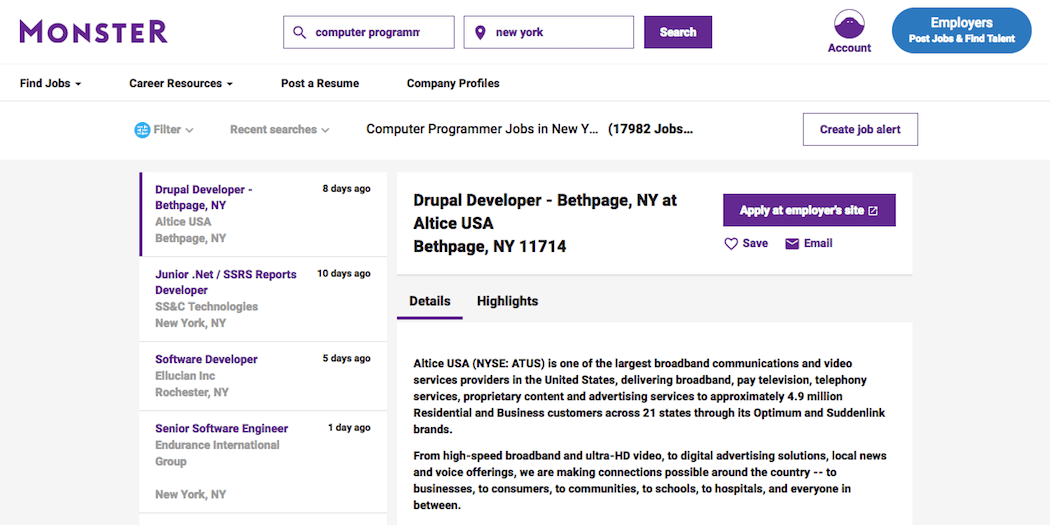
As the name suggests, job board websites are outlets where people can post and respond to job offerings. You may have even used one to find employment in the past.
What you may not realize is that it can be worthwhile to run your own job board site. This can result in a number of benefits. You can:
- Earn revenue. You can charge business owners and/or job-seekers to post and respond to listings, or keep everything free and post ads.
- Establish connections. Running a job board can be an excellent way to stay on top of potential contacts in your niche. If businesses begin using you for jobs postings, you’ll always be in the know about who to network with.
- Build your reputation. Once people start using your site to find reputable job listings, they’ll likely come to think of you as a reliable resource.
- Find qualified candidates for free. If you have a business you need to keep staffed, you’ll be able to post your own jobs.
Now that you know why you might want to create a job board website, let’s go over some of the preliminary steps to building one.
What to Do Before Building Your Job Board Website
When starting any sort of website, there are a few basic tasks you’ll want to tackle first. These include:
- Picking a domain name. Choose a memorable domain name that will pique potential visitors’ interest.
- Signing up for a hosting plan. Your web host will be the ‘home’ for your website, so it’s important to choose carefully.
- Narrow your focus. Decide what type of job board you want to create. Will it be niche? General? For your company’s use only?
Finally, you’ll also need to decide which platform to use to build your site. There are a lot of options, but let’s look at the top three.
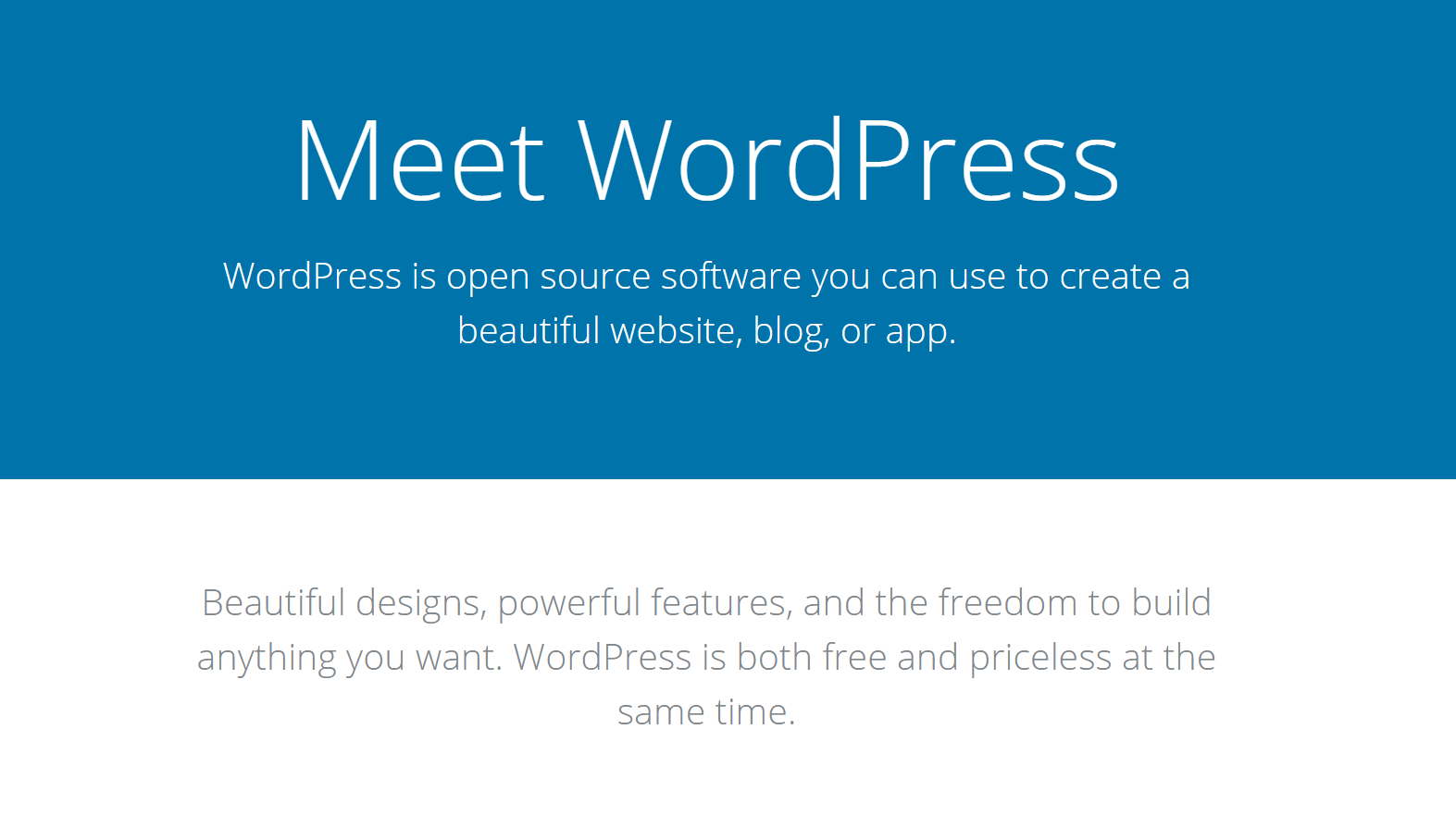
First up, WordPress is very simple to get started with. It also offers nearly endless customization possibilities in the form of plugins. If you want to get your job board website off the ground quickly, and you don’t know a thing about coding, this platform is your best bet.
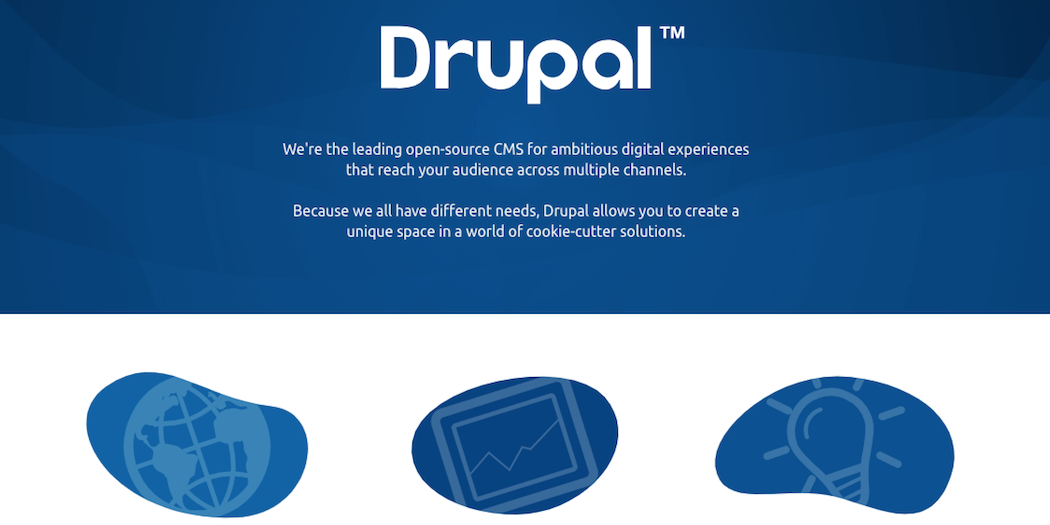
Drupal is on the other end of the spectrum from WordPress. If you know what you’re doing, you can accomplish nearly anything with this platform. On the other hand, there is no ready-made tool available to help you create a job board site. If you’re not a coder, you will likely need to hire one.

Finally, Joomla! is a solid middle ground if you need more complex tools than WordPress provides by default, but you don’t have the technical know-how to build something from scratch. Joomla! has ready-made modules like JS Jobs that can help you build a job board site, which are cheaper than hiring a coder. Still, unless you need the extra features, WordPress is overall less complicated than Joomla! to get started with.
Throughout the rest of this guide, we’ll focus on WordPress. Due to its simplicity and the ready-made tools that are available, WordPress is the easiest way to get a job board website off the ground.
How to Build Your Own Job Board Website with WordPress (In 4 Steps)
As we’ve mentioned, getting your WordPress job board site off the ground isn’t difficult. After setting up a basic WordPress website, all it takes are a few steps.
Step 1: Install the WP Job Manager Plugin
First, you’ll need a dedicated job board plugin. While there are a variety of options, we’d recommend WP Job Manager, since it’s a free and easy-to-use option:
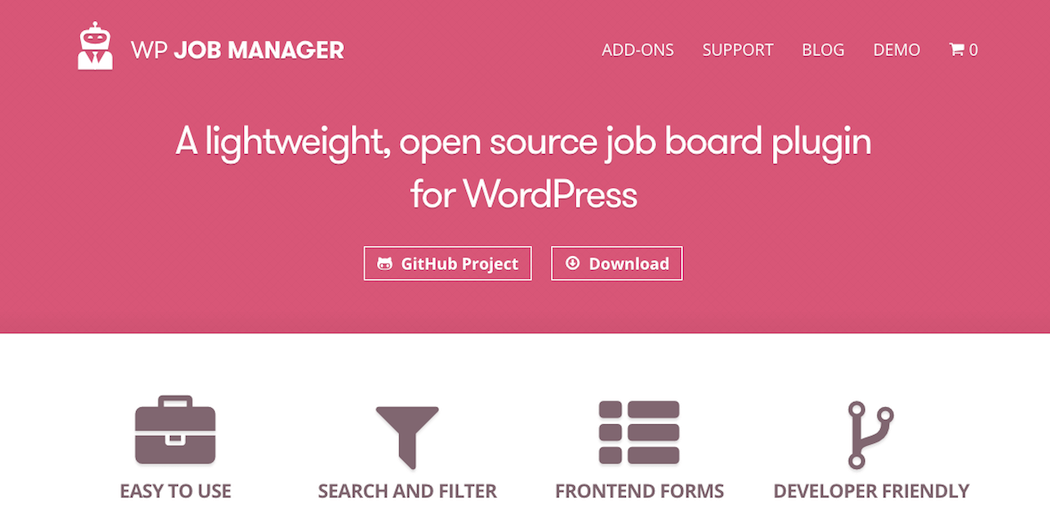
To get started, install and activate the plugin. It’s worth noting that the base version only enables free job postings (you can still put ads on your site, however). We’ll go over how to include paid postings as an add-on later in this guide.
Step 2: Configure the Plugin’s Settings
To customize your job board, you’ll want to check out WP Job Manager’s settings. You can find them by navigating to Job Listings > Settings in your WordPress dashboard:
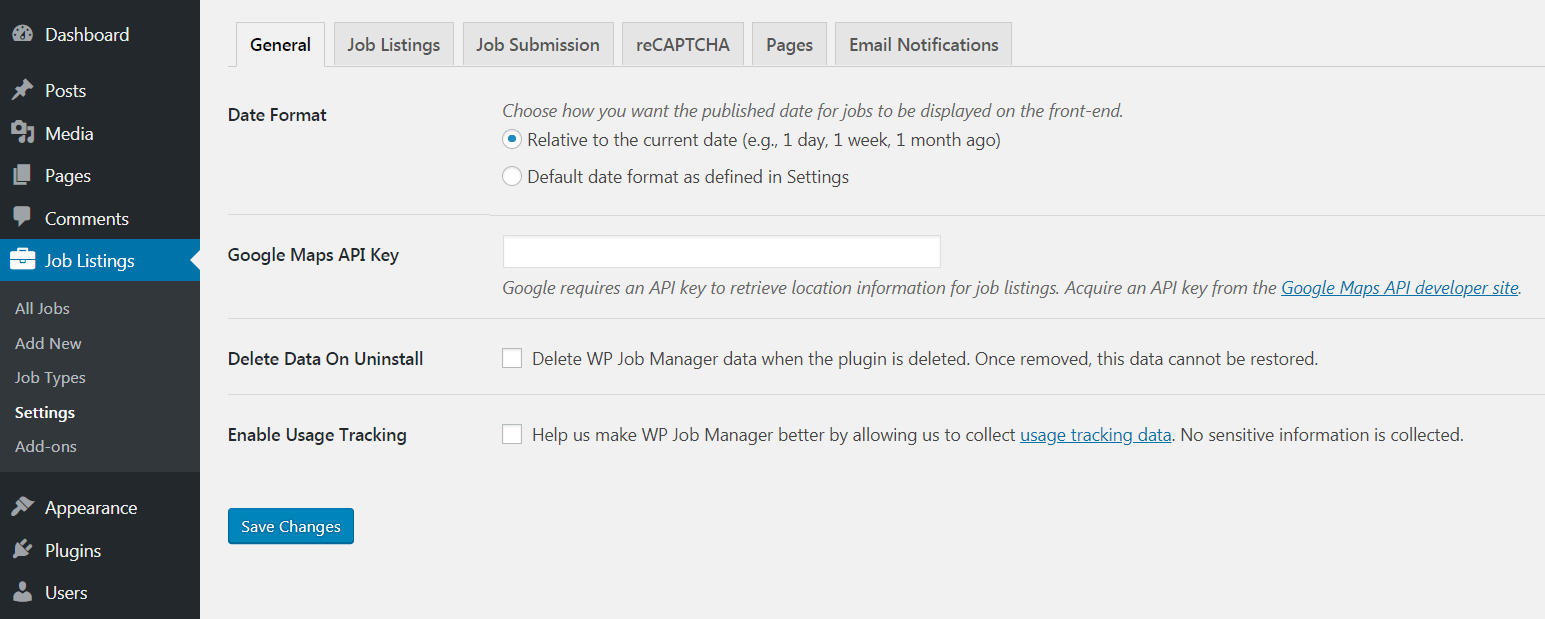
The Job Listings tab lets you adjust how you want the job board to look and function:
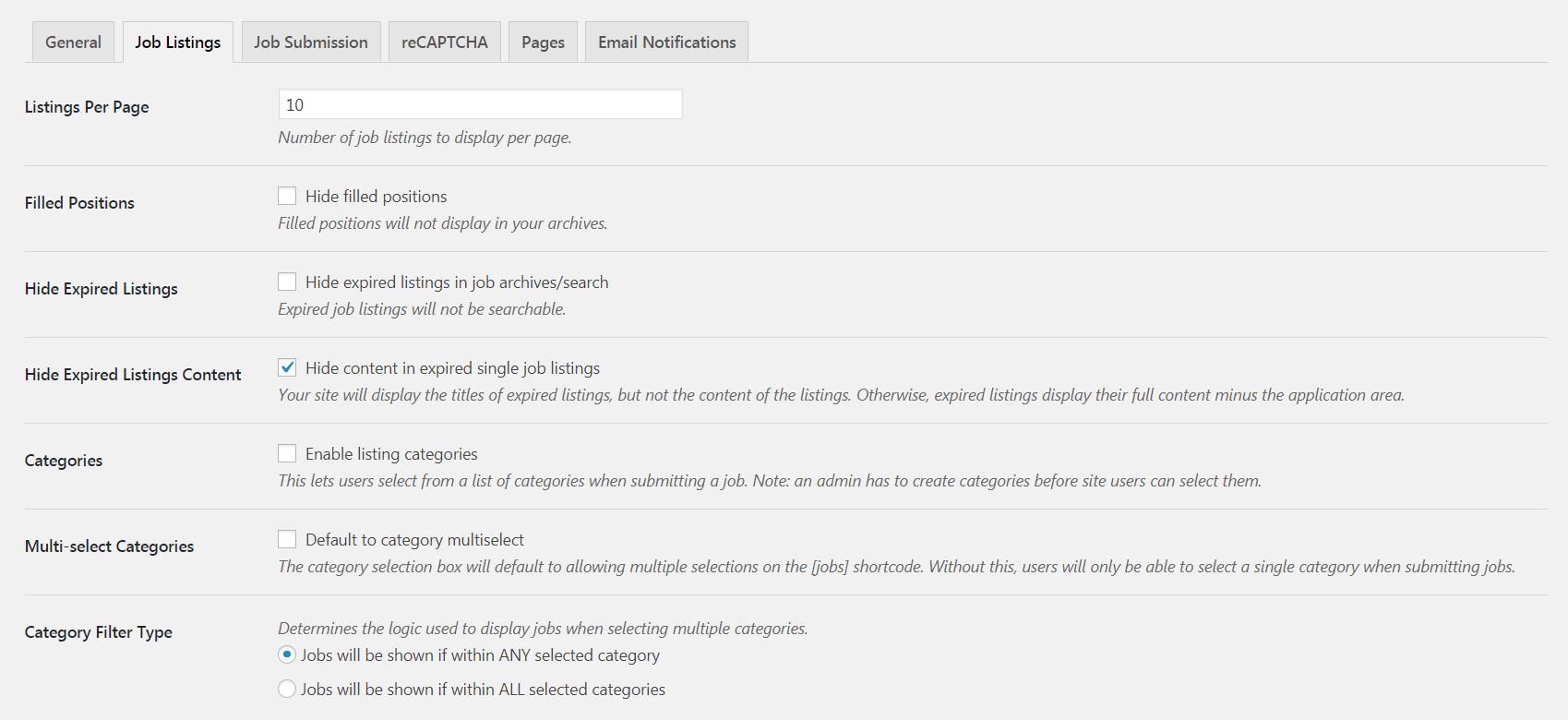
For example, you can choose how many listing to show per page, and whether you want to sort jobs into categories.
Next, check out the Job Submission tab:
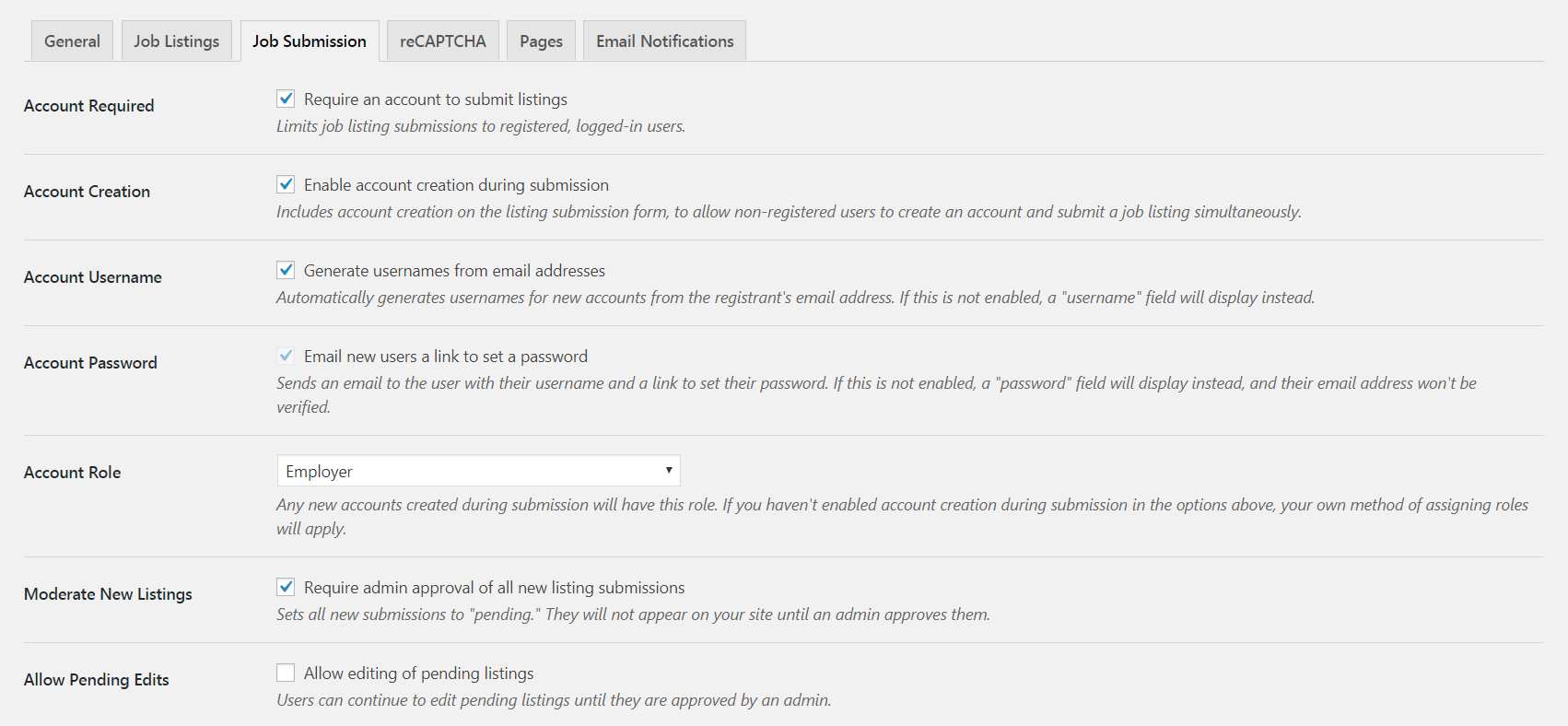
Here, you can configure how you want submissions to be received, and whether you want them to be held for moderation. You can also decide if you want to require users to be logged in before submitting jobs, and how long listings will be active before expiring.
When you’re done, don’t forget to save your changes!
Step 3: Place the Job Board Elements on Your Site
Now that everything is configured, you can place the job board and job submission form on your site. By using shortcodes, you can put them just about wherever you like, although pages and sidebar menus are usually the best locations.
Your job board system will have three elements, which each need a home:
- The job submission form. This is where employers will submit their jobs to post on the board. You can place it on a page or widget area with the shortcode [submit_job_form].
- The job dashboard. Here, employers will be able to see and edit their submitted jobs when they’re logged in. To add it to your site, use the shortcode [job_dashboard].
- The job board. Finally, this is what job seekers will see when looking for jobs. Use the shortcode [jobs] to place it anywhere you like.
With that, your job board website is up and running!
Step 4: Enable Paid Listings (Optional)
If you’d like to enable paid listings on your job board site, you’ll need to purchase the WC Paid Listings add-on for the plugin:
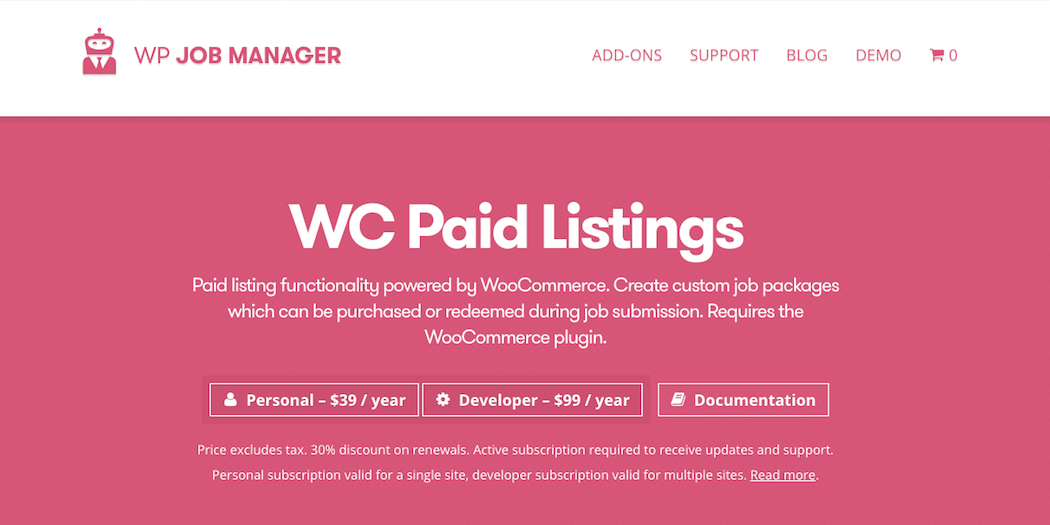
Once purchased, you’ll want to manually install the extension. You’ll also need to install the WooCommerce plugin, which is free. Once both plugins are set up, simply follow the documentation’s instructions to set prices for job listings and/or applications.
Conclusion
Setting up a dedicated job board is a step few businesses think to take. However, it’s a great way to make connections, establish a place in your niche, and even earn a little money. What’s more, it will help you stand out more clearly from your competition.
As we’ve seen, you can easily create a job board with WordPress by following a few simple steps:
- Install the WP Job Manager plugin.
- Configure the plugin’s settings
- Place the job board elements on your site.
- Optionally, enable paid listings with the WC Paid Listings add-on.
Image credit: sfreimark.