- Dec 28, 2018
 0
0- by A2 Marketing Team
If you have a business, Search Engine Optimization (SEO) is crucial to helping customers find your website. However, research suggests that customers are only willing to travel 20 minutes or less to reach a store. If you have a physical location, you’ll want to make sure your marketing efforts reach your target area.
Fortunately, there are plenty of SEO strategies devoted to helping local businesses connect to nearby customers. You can use local SEO to focus on the area around your store. For example, it would be very hard to become the top ranking deli in the world on search engines, but it’s much easier to get placed as the top result in Philadelphia.
In this post, we’ll explain how to help your local business crack the first page of results for searches in your area. Let’s get to work!
What Is Local SEO?
SEO is a term for the collection of techniques you can use to help your site rank higher in search results. It’s important for any website owner to make sure their site and content are well-optimized for engines like Google. If your business is located in Minneapolis, however, it may not be useful to rank first in a nationwide search.
That’s where local SEO comes into the picture. This a group of strategies for helping your site rank higher in searches by people located nearby. Search engines often try to pinpoint your business’ location, so they can show users results that are close to them. For example, Google uses a combination of distance, relevance, and prominence to rank local searches.
You can use knowledge of these factors to improve the chances that your site will be displayed to the right audience. For instance, you can improve ‘relevance’ by making your business listing as accurate and detailed as possible. In the rest of this post, we’ll talk more about how to help your site rank better locally.
How to Optimize Your Site’s Local SEO (4 Key Tips)
Optimizing your site for local searches takes time and effort, but can pay off significantly over the long term. To get you started on the right foot, here are some of the best local SEO techniques you can try.
1. List Your Business Consistently
Search engines value regularity. Therefore, you should first take a moment to check your business’ Name, Address, Phone (NAP) consistency. This is particularly important if your business has ever changed locations. For example, if your website says your address is at 123 Pine Street, but a business directory lists you at 555 Green Drive, search engines will read that as multiple listed addresses (which can hurt your rankings).
Moz Local offers a free tool to help you check if your NAP is consistent:
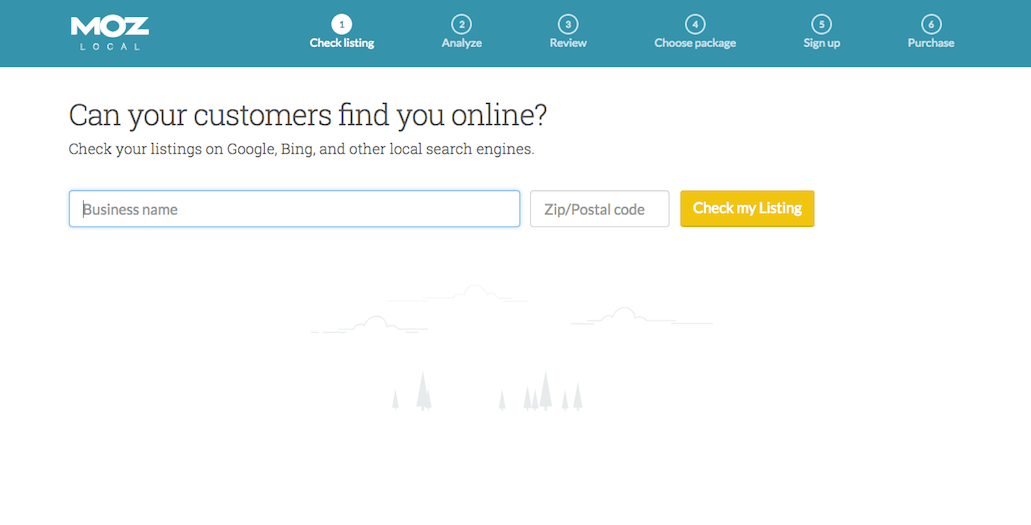
You can also try entering your business name into various search engines, and seeing if there are any variations in the address and phone number that are displayed. If you find any inconsistencies, you’ll need to claim your business account for each directory and update the listing.
It’s also smart to make note of where your address and phone number are listed online. That way, if your address changes in the future, it will be easy for you to make the necessary changes. When you do move locations, updating your NAP should be a key item on the agenda.
2. Use Relevant Local Keywords
You may already be familiar with keywords, which are commonly searched-for words or phrases. However, as a physical business, you’ll also want to pay attention to local keywords. These are phrases that can help your site rank more highly in your specific area.
For example, if you live in a large urban city, you might list the neighborhoods closest to you on your site, instead of only using the city name. It’s hard to rank as the #1 search result for pizza in New York City, but it’s easier to be the top pizzeria in Williamsburg or Greenpoint.
Make sure that any keywords you use are relevant, however. If you list your business as serving Williamsburg, but it’s really in another neighborhood, search engines will likely punish you. You can find local keywords by using Google’s Keyword Planner in conjunction with a specific city or neighborhood:
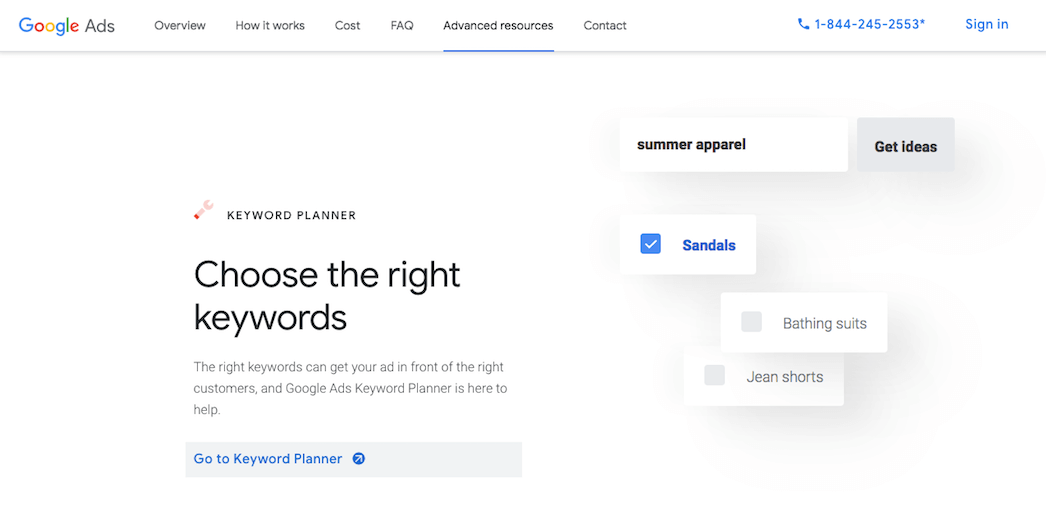
First, open the Keyword Planner and select Find new keywords. Enter a few words or phrases related to your business and location:
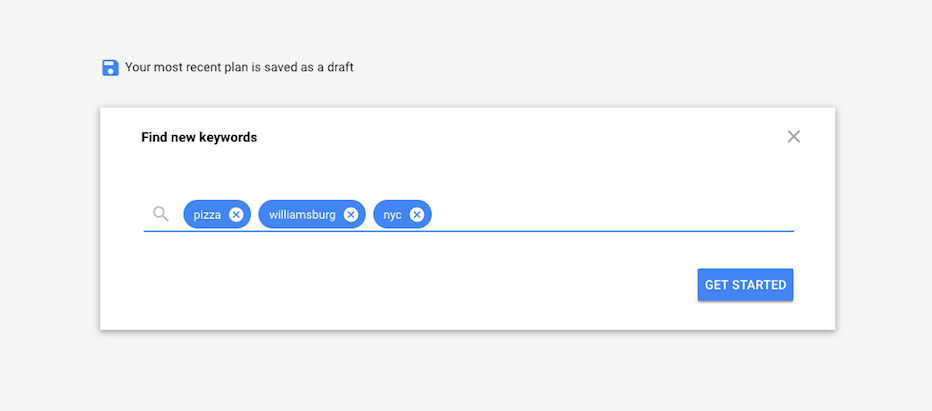
When you hit Get Started, Google will show you a list of related terms, along with some data about each:
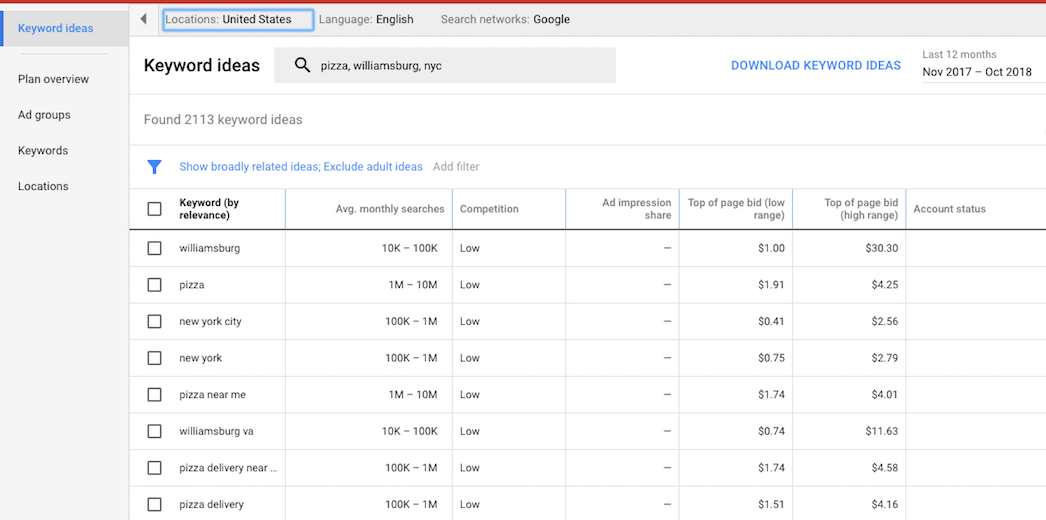
However, make sure that you click on Location, and refine the results to your area. You can enter your city or town in the search bar, or choose a location from the map:
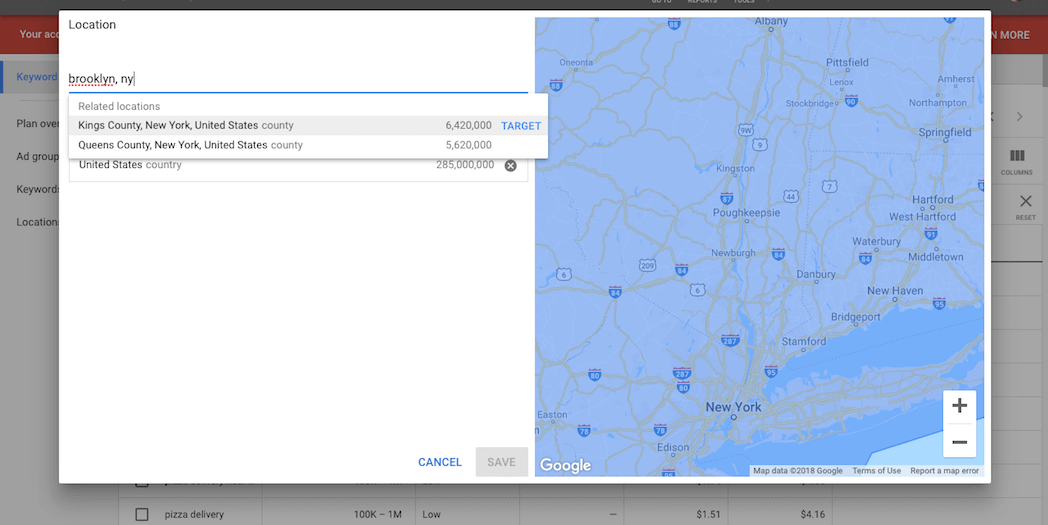
Depending on your business’ reach, you may want to include nearby towns or suburbs as well. Once you save your selections, you’ll be able to view search volume for keywords in your area. Then, you can search through the list of results for phrases you can incorporate on your website.
3. Add a Google Map to Your Website
The easier it is for search engines to find your business’ address, the better your local SEO will be. Adding a location and phone number to your website’s ‘About Us’ page is a good place to start.
However, you can go above and beyond by also adding a Google Map to your site. This gives search engines an easy way to find out about your business’ location. Plus, it help potential customers locate you as well.
You can add a Google Map to nearly any site by using an HTML embed. Simply search for your address on Google Maps, and click on Share:
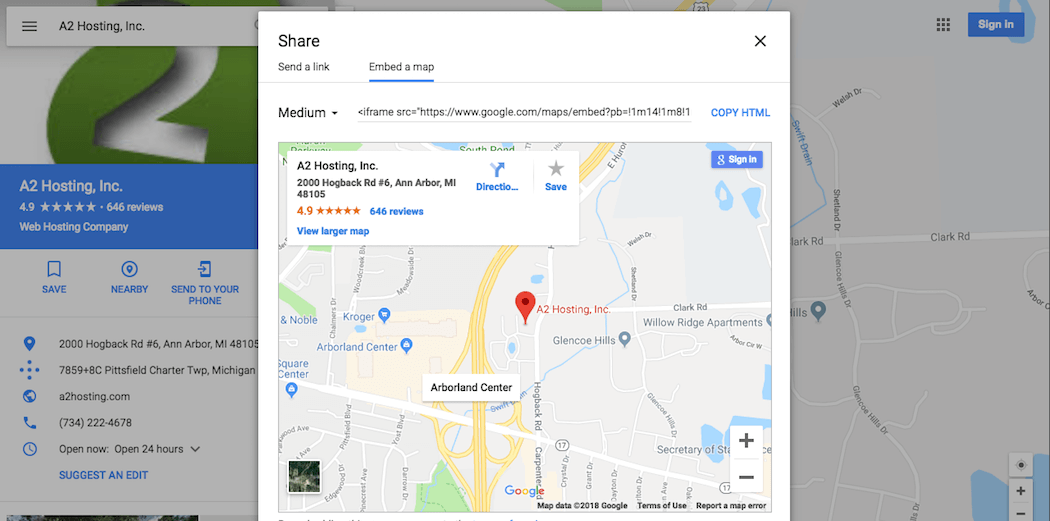
In the Share window, select the Embed a map tab to find the embed code. Click on Copy HTML to grab the code, and paste it in the appropriate place on your site (such as on a contact page or sidebar).
There may be other options as well, depending on what platform you’re using. For instance, you can easily add a Google Map to your WordPress website using a plugin.
4. Claim Your “Google My Business” Listing
Finally, one more step you can take to improve local SEO is to use Google My Business. This is a directory Google uses across Google Maps, Google search, and various other properties. You can claim your business’ listing to ensure that your information is up to date, including seasonal and holiday hours. This service is also handy for staying on top of negative reviews.
To use Google My Business, visit the main website and select Manage Now:
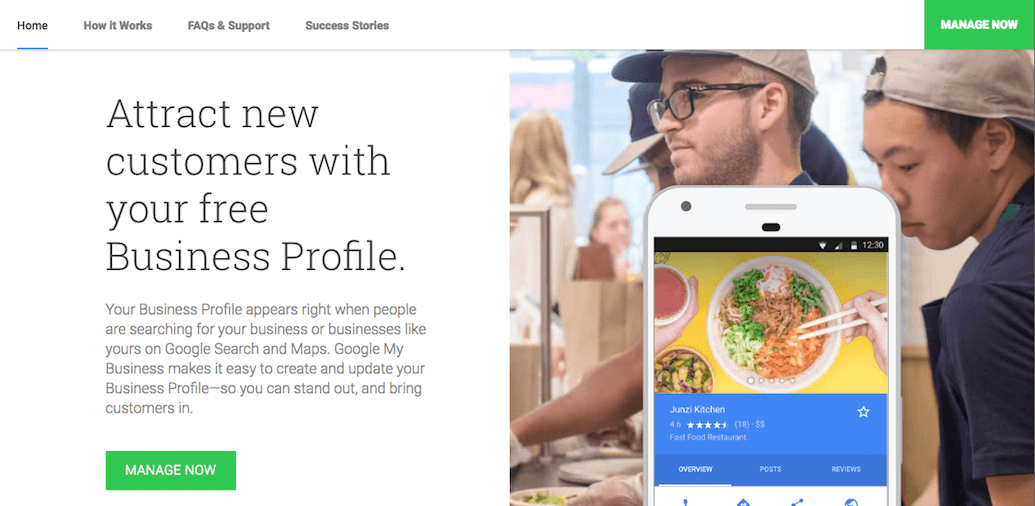
Then, click through the prompts to enter details such as your business’ name, address, and so on:
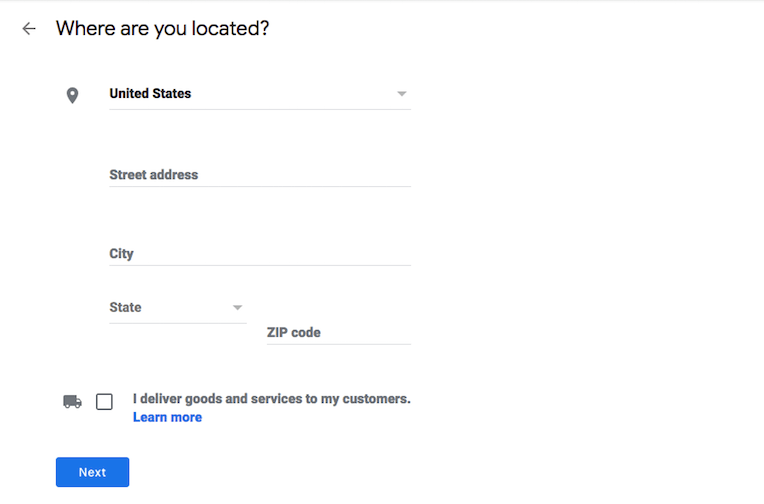
If your address matches an existing listing, you can choose to claim it. If not, you can add a new entry. Continue to provide the information requested, until you reach the final page. Then, you’ll be able to finalize your listing. After that, you can manage your business’ listing and respond to reviews from your Google account.
Conclusion
Local SEO is key to helping your site rank better in nearby searches, in order to help people in your area find your business. This is crucial, since you don’t want to waste time attracting searchers who won’t be able to visit your physical location.
You can optimize your site’s local SEO by using four simple techniques:
- Improve your NAP consistency.
- Use relevant local keywords.
- Add a Google Map to your website.
- Claim and update your Google My Business profile.
Image credit: Pexels.












