- Nov 11, 2020
 0
0- by A2 Dev Team
For new WordPress site owners, having an organized Media Library may not be a major concern. However, as you fill your site’s pages and posts with images and media content, you may have a need for a better way to navigate your Media Library.
There are a few plugins in the WordPress repository that can help you organize and arrange multiple files into more easily accessible folders. This way, you can find your media content faster than you would with the default Media Library.
In this post, we’re going to show you four plugins that can help you have a more efficient WordPress media library. We’ll also talk briefly about why you need to organize your media library. Let’s dive into it!
Why You Need an Organized WordPress Media Library
The WordPress Media Library lets you add, edit, view, or delete media from your WordPress site. The media you upload when creating and editing pages and posts also appears here. Media types can vary from images, videos, audio, spreadsheets, and more. By default, the Media Library offers some pretty useful yet basic options with regards organization.
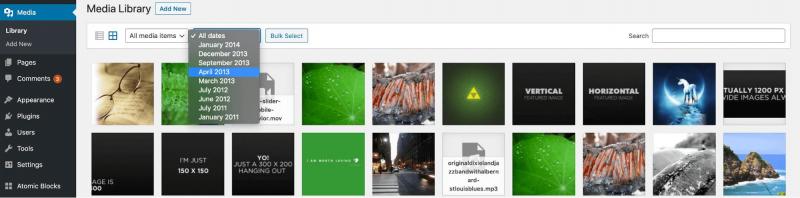
For example, you can switch between a list view and a grid view. Likewise, you can choose which content to display based on the media file type or the date it was uploaded. If the Media Library offers this level of organization, it begs the question of why you’d need an additional plugin to organize your WordPress media.
In short, once you begin to have lots of media files in your library, you’ll likely require more organizational features than is offered by default. Here are just some of the benefits of having a more organized Media Library:
- It’s easier to access old media files. If your site is years old, you’ll likely know how frustrating it can be to find old media files. In most cases, you’ll end up having to re-upload images or videos. Having the ability to create folders makes it significantly easier to navigate through your library’s content.
- You can save screen space. The WordPress Media Library packs all your media files into one place. However, it doesn’t really let you individually manage how your media appears on your screen. Even a month’s worth of images will see you hunting to find a particular image.
- An organized media library simply looks better. Your Media Library can quickly begin to look messy. Organizing the whole place will definitely be more pleasing to the eyes.
Almost any site that consistently uploads media files can use a dedicated media plugin. Creative image-heavy websites such as webcomics and portfolios that require a consistent upload of high-quality media content will find it even more instrumental.
4 Plugins for a More Efficient WordPress Media Library
Let’s take a look at some solutions for implementing a more efficient Media Library. Here are four of the best plugins we recommend:
1. FileBird
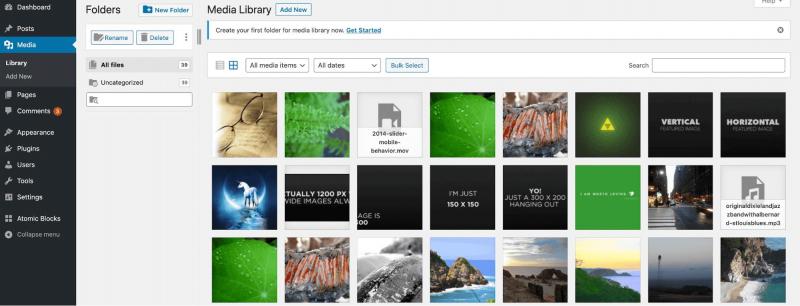
FileBird’s approach to organizing your Media Library is centered around folder creation and file management within your dashboard. The plugin creates virtual folders that you can give descriptive names to for easy navigation.
One of the most outstanding features of FileBird is the ability to create unlimited folders and even subfolders in the premium version, although the free version is no slouch either. It has a simple intuitive user interface with drag-and-drop capabilities to ease the process of moving files into folders and rearranging them. You can also create, rename, or delete folders as you would on your desktop computer.
The plugin is also compatible with many other plugins, themes, and page builders. In general, it is a powerful library tool that seamlessly combines utility and ease of use.
2. Media Library Assistant
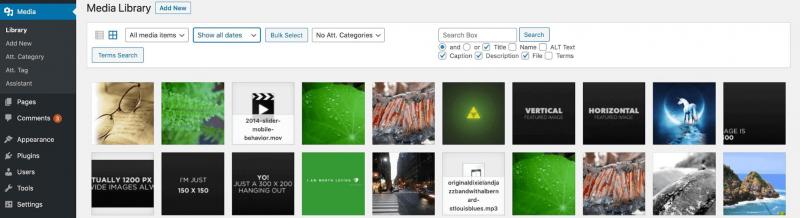
Organizing your library with the Media Library Assistant plugin is different to other solutions. The plugin relies on a set of shortcodes that you can use to directly add images and other media file types when editing a post or page. The shortcodes are mostly high-level and easy to remember – for example [mla_gallery].
Media Library Assistant also makes locating media on your site much easier than the default. It adds two extra tabs within your Media Library screen, and allows for multiple search filters including alt text, image captions, and slugs among many others. Just like FileBird, the plugin is also compatible with many other plugins and supports various languages.
3. Folders
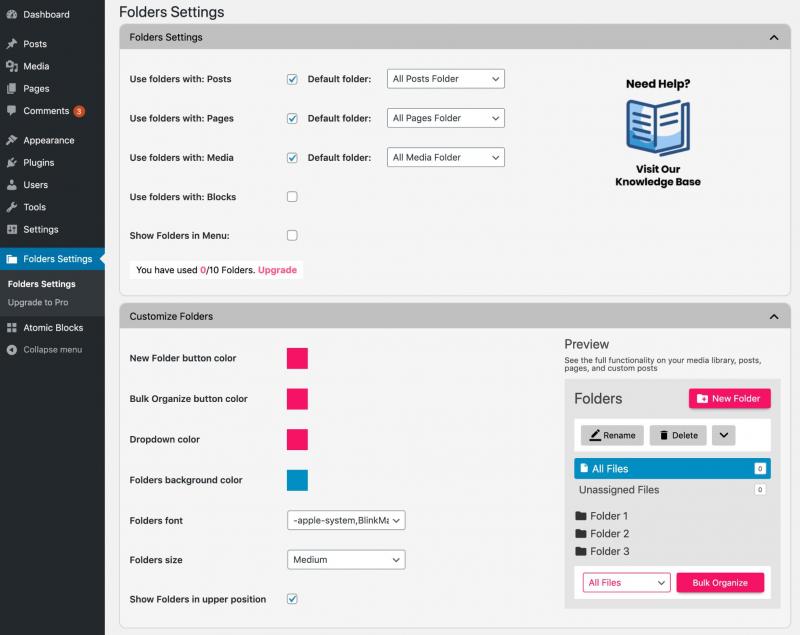
The Folders plugin offers much more than Media Library enhancement. It not only helps you to organize your media files, but virtually your whole site — pages and posts inclusive. So, whether it’s a site page, blog post, image, or videos, you can easily save them in the same folder or subfolder. Likewise, it is possible to copy files into multiple subfolders which can come in handy when you’re using the same files on different pages.
The plugin is a really powerful management tool that can afford you a similar level of organization to your experience on your desktop computer. It includes a drag-and-drop feature that makes the plugin very easy to use. There’s also a premium version costing $19 per year, which lets you access more than the standard ten folders, among many more additions.
4. Export Media Library
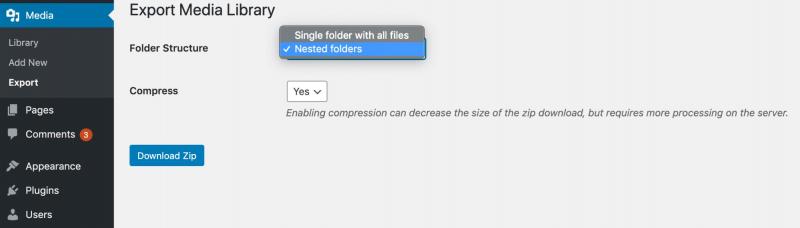
Of all the entries on our list, Export Media Library offers the most highly-specific functionality. In fact, the plugin comes with just one feature — exporting your WordPress media files as an archive (.zip file). However, you can choose the folder structure option that best suits you.
You can either export your packaged file as a single folder containing all of your media files, or create nested folders for your site’s content. The other selection is whether or not to compress your export file. By doing this, you’ll get a lighter file in size, at a cost of longer processing time to create it.
Overall, this plugin isn’t going to make your day-to-day Media Library management any quicker. However, it’s going to work really well in conjunction with other tools on this list, especially if you’re moving your site.
Conclusion
The default WordPress media library is a fantastic tool when it comes to uploading content to your site. However, after a while, you may discover that you need more organization than what is provided by default.
Here are the four WordPress plugins we recommend for achieving a more efficient media library:
- FileBird: A powerful tool with easy-to-use drag-and-drop capability.
- Media Library Assistant: Uses shortcodes and extensive search filters to organize your Media Library.
- Folders: Organizes site-wide content into folders – pages, posts, and media alike.
- Export Media Library: Offers a way to export your Media Library, and split the contents into custom folders.
Image credit: Mike.












