- Sep 29, 2021
 0
0- by Milton Parada
Joomla recently released their newest version, Joomla 4! This comes with many improvements as well as a total redesign. If like us you’re excited to upgrade to this new version and start messing around with the new features, it’s important to first take a second to make sure your site is ready to migrate. In this blog, we are going to share some tips to make sure you have a safe migration for your site.
While migrating from Joomla 3.10.X to Joomla 4 is considered a minor migration, the Joomla Core Extensions will be updated through the “one-click update” process. If you have any third-party extensions it is necessary to verify case by case, if these extensions are compatible with Joomla 4.
Before Migrating to Joomla 4
- To begin with, it is always wise to keep a backup copy, before these types of updates.
- Update your website to version 3.10.X
- A2Hosting complies with the necessary requirements to run Joomla 4, for this reason, feel sure that your server will work without problems.
- Make a summary of the third-party extensions that you use, plugins, modules, components, languages, and templates.
- In the summary of third-party extensions, previously created, notate which most used, barely used, and not used at all.
- Use the Pre-Update Check component, which is available in Joomla 3.10.X, to determine if the extensions you have installed are compatible with Joomla 4.

- The opportunity to migrate to this newest version gives you a great chance to clean up your site. Take this time to look at your site Categories to determine if they are necessary or not. This way you only end up migrating content you truly need.
- If you are using the Protostar template, you will no longer be able to use it in Joomla 4, it will be removed after migration to Joomla 4. As a substitute, Joomla presents Cassiopeia Template.
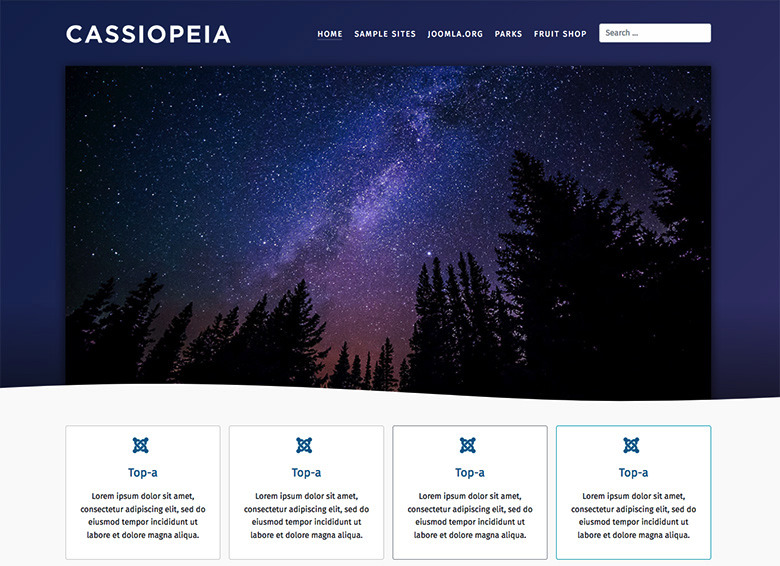
- If you have purchased an alternative template, make sure it is compatible with Joomla 4 before you update.
By following these above tips you should have a great update! Below are some related resources that will also help you with this process. If you’re currently looking for a web hosting company that is compatible with Joomla, look no further. With 99.9% uptime, 24/7, and up to 20x faster turbo speeds, A2 Hosting is a great option! Check out our plans today and feel free to contact our sales team with any further questions.
More Information
Pre-Update Checklist and How to Update Joomla 3.10.X to Joomla 4
September Liaison Spotlight: Milton Parada, A2’s Joomla Expert
How to Create Control Panel Icons on the Joomla Administration Dashboard
How to Add Keyboard Shortcuts to Manage Joomla Sites












