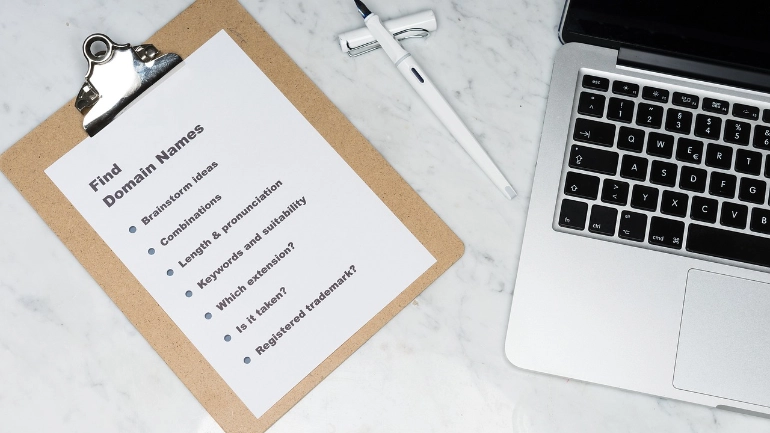- Jun 30, 2020
 0
0- by A2 Marketing Team
Localization can help improve your website in many different ways. In addition to increasing conversions, it may help you reach new audiences and can even provide unique Search Engine Optimization (SEO) opportunities. However, for it to succeed, you have to go beyond just translating your pages.
True localization accounts for many factors beyond language. Tuning into the nuances of various cultures and locales is what will help your site resonate on a deeper level with visitors from various points around the globe.
In this post, we’ll provide you with a comprehensive definition of localization and what it entails. Then we’ll share six ways you can improve this process for your own site. Let’s get to it!
An Introduction to Website Localization
Many people confuse localization with translation. While these concepts are undoubtedly related, they’re actually two distinct processes.
Translation is converting your website’s content from English into other languages. Localization accounts for nuances in culture that include but extend beyond just words, including:
- Regional dialects or slang
- Date and time formatting
- Currency and payment options
- Customs, beliefs, and trends
Given the global scope of the internet, localization is key if you want to build an audience outside of your own region. It will help your site appear more trustworthy to people from different backgrounds, and also make it easier for them to engage with your content.
6 Ways to Help Make Your Website’s Localization a Success
For the purposes of this post, we’ll assume you’ve already made some headway on translating your site and that you’re looking to take things to the next level. Below are six ways you can enhance your multilingual content to successfully localize your website.
1. Don’t Rely Solely on Automated Translators
There are many automated translation services, the most well-known being Google Translate. Many WordPress plugins are also able to instantly convert your content into other languages.
These tools are useful in certain situations and can help you make a start on your multilingual website. However, they’re not entirely accurate, and certainly don’t account for regional differences in the way people speak.
For instance, the way French is spoken in Paris differs from the way people speak the language in Madagascar, Canada, or Haiti. For this reason, it’s smart to hire a local expert to help you refine automated translations so they make more sense to people in a variety of locales.
2. Make Sure Your Website Formats Other Languages Properly
Another factor to consider when translating your site is whether it’s able to format other languages properly. For instance, many Asian languages are traditionally read top to bottom. Hebrew and Arabic are written right to left:
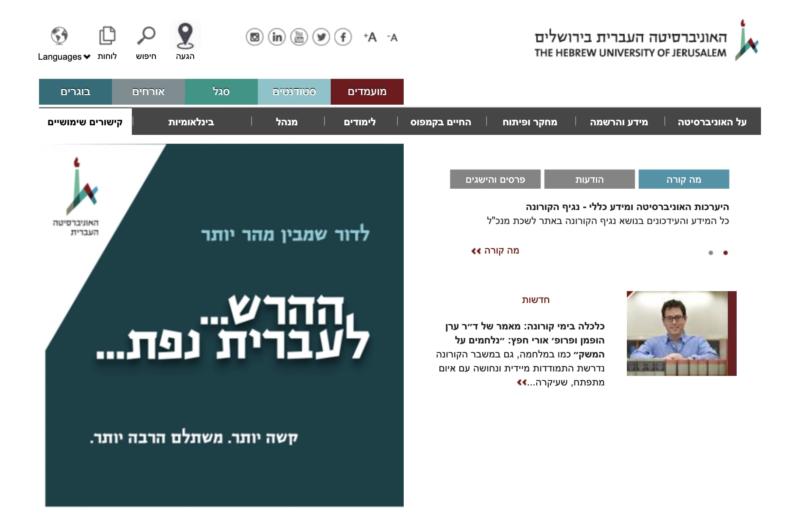
In addition to making sure the main text of your posts and pages is legible, remember to also consider your page layouts. You may want to move your sidebar to the left side of the Arabic version of your site. You may also need to reorder navigation links or change their location entirely.
3. Avoid Using Flags in Your Language Switcher
Multilingual sites include ‘language switchers’ to enable users to select the language they want to view content in. This feature is often a drop-down menu, but may also appear as a set of buttons or links:

Some language switchers only use national flags to indicate different languages. The idea is to enable users to select their language based on a common symbol of the country. However, this well-intended strategy tends to backfire.
Take our previous example of how French is spoken differently in many countries around the world. If your base language is in English and a Haitian user clicks on your language switcher, will they know what the drop-down represents, even though the French flag is present?
A better practice is to include labels in your available languages. For example, the French option should be labeled Français in your language switcher – you can see how we do it right across the site.
4. Choose a Payment Gateway that Supports Multiple Currencies
If you run an e-commerce site, currency is almost as important as language for localization. Firstly, make sure you have a payment gateway that can accept major currencies from around the world. If your site can’t accept Japanese yen or South African rand, you’re missing out on potential customers.
Fortunately, most popular payment platforms (including PayPal and Stripe) accept many common currencies. However, there are a few other money-related factors to consider.
Just as most American customers are very familiar with PayPal, shoppers in other countries have certain preferences when it comes to making online purchases. Do a little research to find out which payment gateways are considered trustworthy in other regions and add them to your site as needed.
Additionally, you may want to consider adding a ‘currency switcher’ to your site so shoppers can view prices that make sense to them:

You don’t want to have to deal with support requests as a result of confusion regarding exchange rates.
5. Implement Culturally Appropriate Design Choices
It may seem like your color scheme, images, and other design elements would have little bearing the success of your multilingual website. However, regional trends may dictate otherwise.
A popular example of this concept can be seen in regional changes made to Disney movies. For instance, in the English version of Inside Out, the main character refuses to eat broccoli. In the Japanese version, green peppers are used instead because they’re considered more repulsive by Japanese children:

To translate this to websites, a brightly-colored site might go over well in Brazil, but not so much in Sweden. While complete design overhauls for every localized version of your site isn’t realistic, it may be worthwhile to consider minor adjustments.
One way you might do this is to use localized images. For example, you might use a photo of Times Square in New York City for the American version of your site, and Shibuya in Tokyo for the Japanese version.
6. Consider Local Customs When Running Promotions
Finally, when running marketing campaigns for your site, remember that countries have their own unique holidays. It wouldn’t make sense to hold a Fourth of July sale for your e-commerce shoppers from outside the U.S.
Seasons are also different depending on which hemisphere you’re located in. Your winter sale in North America might not be applicable to your customers in Australia.
Consider sourcing or creating a calendar that notes local holidays and events for the countries where most of your traffic comes from. You can then run localized campaigns to engage your users.
Conclusion
Simply translating your site isn’t the same as localizing it. In order to connect with users from around the world on a personal level, you’ll need to consider other cultural elements and adapt your website accordingly.
To help get you on the right track, we’ve discussed six key factors of website localization:
- Don’t rely solely on automated translators.
- Make sure your website formats other languages properly.
- Avoid using flags in your language switcher.
- Choose a payment gateway that supports multiple currencies.
- Implement culturally appropriate design choices.
- Consider local climate and customs when running promotions.
Image credits: Unsplash, Disney/Pixar via Business Insider.