Should You Implement Pop-Ups on Your Website?
If you spent much time online a few years back, you may remember that the web used to be a wild west full of rogue pop-ups on every page. Pop-ups used to be the stuff of nightmares, but they became (and remain) popular because they’re so effective.
These days, pop-ups aren’t as common as they used to be, and they tend to be less intrusive. You may have avoided using them on your site so far, thanks to their poor reputation. However, pop-ups are actually an excellent way to boost conversions, as long as they don’t negatively impact your users’ experience.
In this article, we’re going to talk about the current state of pop-ups, and discuss whether it makes sense to use them on your website. Then, we’ll introduce two powerful tools you can use to add pop-ups to WordPress. Let’s get to it!
The Current State of Pop-Ups Online

In the not-so-distant past, pop-ups used to be a lot more obnoxious. Some generated an endless number of windows that took up your entire screen, while others contained flashing banners, or auto-played sounds and videos. This style of pop-up is still around in some corners of the web, but you’re not likely to run into them anymore, especially if you use some sort of adblocker.
These days, pop-ups are a lot calmer. In most cases, you’ll simply see small, inoffensive pop-up boxes (or opt-in forms) that don’t open in new windows, but rather are integrated into the pages you visit:
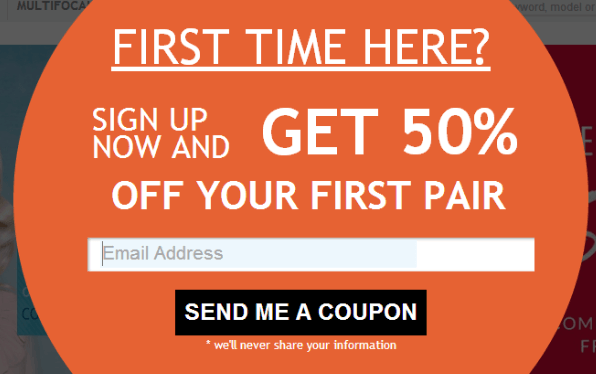
As you can see, modern pop-ups are a lot less annoying than their forefathers. They also come in several varieties. Along with the basic opt-in forms, there are also interstitial (full page) pop-ups:
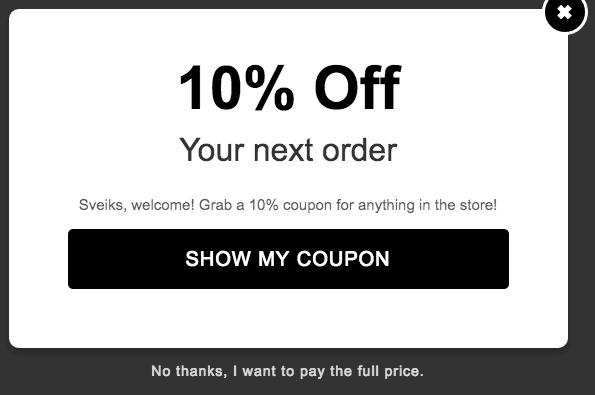
Floating ‘sticky’ pop-ups are also pretty common:
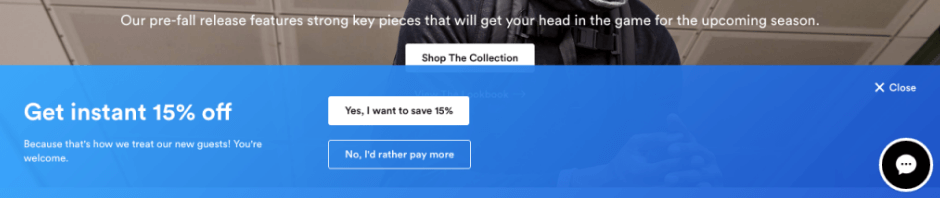
Modern advancements in web design enable you to be creative with how you style your pop-ups. With that in mind, let’s talk about why web designers and developers persist in their use of pop-ups, and why you should consider using them yourself.
Why You Might Want to Use Pop-Ups (And How to Do It Properly)
Pop-ups may be annoying if implemented incorrectly, but they’re also highly effective. Just to give you an example, websites that use opt-in forms to get email signups usually do a lot better than those that don’t. In other words, the potential upsides of using pop-ups are significant. However, using them poorly can drive visitors away, so it’s also your responsibility to ensure that they don’t negatively impact the user experience.
If you want to get the most out of your pop-ups, here are a few tips to ensure that you don’t frustrate your visitors:
- Use pop-ups in positive ways. Your pop-ups’ content should provide value. Sign-up forms are a simple example, but you can also use pop-ups to distribute free material or inform visitors about sales and other offers.
- Make your pop-ups easy to close. Regardless of which type of pop-up you use, it should be easy to close. This lets visitors who don’t care about your offer move on quickly.
- Style your pop-ups to match the rest of your website. Your pop-ups should look like an extension of your website, instead of like rogue elements users should ignore.
As far as usability goes, we’re big fans of opt-in modals (a basic box that appears in the center of your web page). This type of pop-up tends to be very unobtrusive, and you can configure them so that they close when a visitor clicks outside the box. That way, people who aren’t interested in your offers can move on right away.
2 Powerful Tools That Add Pop-Ups to Your WordPress Website
If you think that using pop-ups might help you increase conversions on your website, you’ll need the right tool. When it comes to WordPress, these are our favorite options to get the job done.
1. Popup Maker
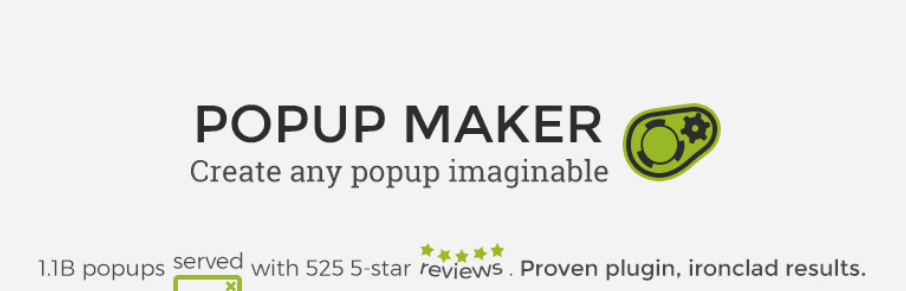
Popup Maker is one of the most popular and powerful WordPress pop-up tools. It enables you to set up multiple types of pop-ups, and customize their appearance fully. You can also use several attractive pre-built styles to kickstart your designs.
This plugin enables you to customize the behavior of your pop-ups and integrate them with contact form tools, including Ninja Forms and Contact Form 7. More importantly, it works well with most major email marketing platforms, such as MailChimp and GetResponse.
Key Features:
- Choose from multiple pop-up types and styles.
- Customize your pop-ups’ style, or use pre-built layouts.
- Tweak the behavior and location of your pop-ups.
- Use contact form plugins to create opt-in forms.
- Integrate your pop-ups with popular email marketing platforms, such as MailChimp and GetResponse.
Price: The base Popup Maker plugin is free. There are also plenty of premium extensions you can use to expand its functionality.
2. Popups by OptinMonster
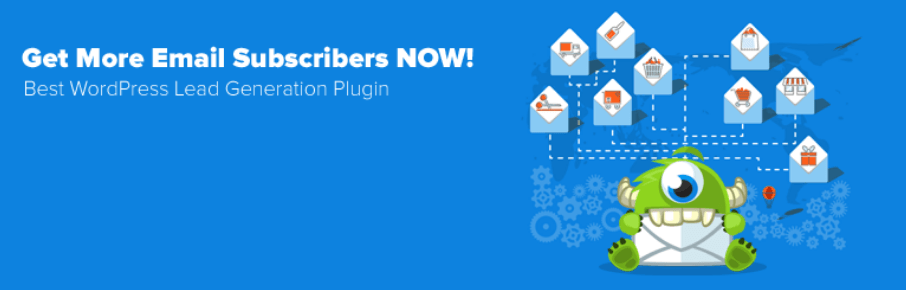
Popups by OptinMonster offers a lot of the same features as our previous pick. It enables you to choose from multiple types of pop-ups, and to customize them using a powerful drag-and-drop builder. However, you’ll need to sign up to a third-party service (OptinMonster) to unlock the full power of the plugin.
OptinMonster doesn’t offer a free tier, but even its most basic package provides you with access to lots of powerful tools, including A/B testing services and analytics features. Plus, the plugin itself includes an auto-targeting option you can use to make your pop-ups appear exactly when you want them to.
Key Features:
- Set up different types of pop-ups.
- Customize your pop-ups’ appearance with a drag-and-drop builder.
- Test your pop-ups to optimize their conversion rates.
- Configure your pop-ups so that they appear at the optimal time.
- Stay on top of your pop-ups’ performance with in-depth analytics.
Price: The Popups by OptinMonster plugin is free to use, but subscriptions to its parent service start at $9 per month.
Conclusion
If used correctly, pop-ups can be one of the most powerful tools in your arsenal. Websites that implement pop-ups to grow their email lists tend to get excellent results. The secret to success is to avoid frustrating your visitors, by making your pop-ups as unobtrusive as possible and ensuring that they’re easy to close.
When it comes to creating modern pop-ups, you’re in luck as a WordPress user. There are plenty of powerful plugins you can use to set up stylish and useful pop-ups, such as:
- Popup Maker: This plugin lets you create and customize many types of pop-ups.
- Popups by OptinMonster: This tool enables you to optimize and test your pop-ups, to ensure that they’re effective.
Image credit: Pixabay.
