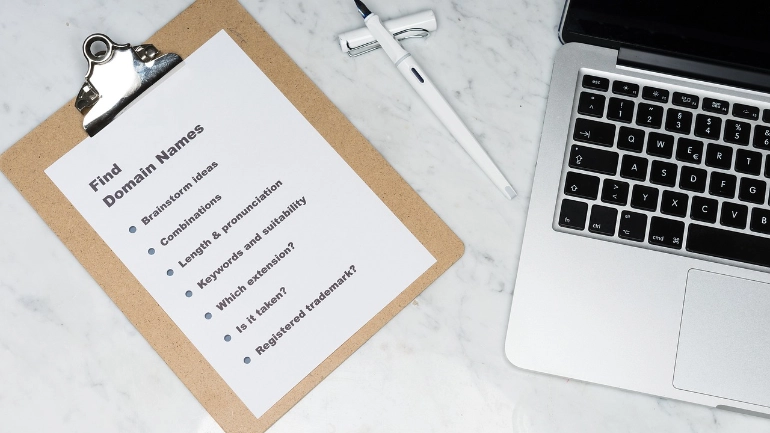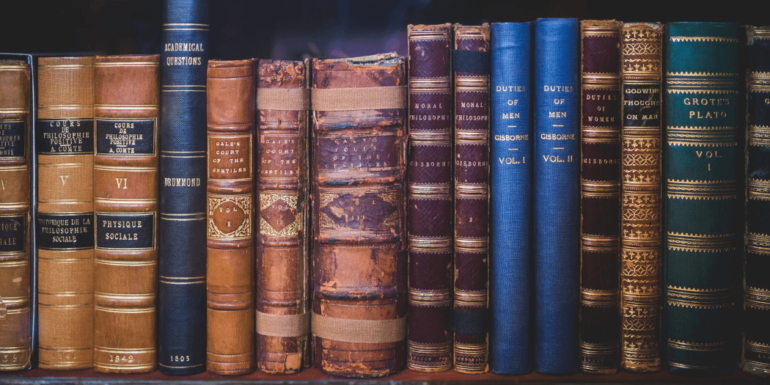- May 06, 2019
 0
0- by A2 Marketing Team
A lot goes into creating effective website content. You’ll need to come up with topic ideas, carefully target your audience – and make sure your content is readable. Although it’s often overlooked, readability is an essential part of the content creation process.
In other words, you’ll want to consider how easily each piece of text can be read by users. A high level of readability means that your content is simple to understand. Poor readability, on the other hand, means that your content is more difficult to comprehend. Fortunately, there are plenty of ways to improve this metric.
In this post, we’ll explain the basics of readability, and clarify what does and does not constitute ‘readable’ content. We’ll then walk you through some of the ways you can improve your site’s overall readability level. Let’s get started!
What Readability Is (And Why It Matters)
It’s fair to assume that you want your content to be seen by as many people as possible. As a result, you may spend hours researching current trends or improving your Search Engine Optimization (SEO) strategy.
If you want maximum visibility, however, you’ll also need to consider how accessible your site is. Accessibility refers to the process of ensuring that your site can be used by everyone, including those with disabilities or situational limitations. Numerous factors contribute towards a fully-accessible site.
An often-overlooked player is readability. This is a term used to describe how easy it is for visitors to make sense of your content. Low levels of readability means that your written content is harder to understand, while higher readability demonstrates that it’s more accessible.
Inclusivity alone should be enough to make improving your site’s accessibility worth your while. However, high levels of readability can also benefit your website in more direct ways. Most prominently, well-written copy provides an overall better user experience. This can then contribute to higher search engine rankings.
What Does (And Doesn’t) Constitute Readable Content
If you’re unsure of how readable your content currently is, you can use a tool like Yoast to measure it. Yoast relies on well-established formulas, most notably the Flesch Reading Ease test. This is one of the oldest and most accurate readability formulas, and is often used as a benchmark.
Under this system, the formula for readability is:
RE = 206.835 – (1.015 x ASL) – (84.6 x ASW)
“RE” stands for Reading Ease, “ASL” means Average Sentence Length, and “ASW” refers to the Average Syllables per Word. The calculation weighs these three factors, and gives you a final score based on them. Anything between 90-100 is considered very easy to read. A score of 30 or below, on the other hand, means your content is likely to confuse many readers.
Much as with any aspect of accessibility, many things go into creating readable content. As you can see in the formula above, the length of your text is particularly important. According to the Nielsen Norman Group, people only read about 20% of the text on an average page. Overly weighty text is likely to put people off from reading any further. This is especially true if contains words or phrases that are above the average reading level.
3 Tips for Improving Your Website’s Readability
This topic can seem like a lot to take in at first, and it may be difficult to know where to start. To make your job a bit easier, we’ve compiled three readability-boosting tactics that you can implement on your site right away.
1. Use Short Sentences and Paragraphs
In a general sense, the longer your sentences are, the harder they become to follow. So before you publish any content, give the entire piece a triple-check. Pinpoint any long sentences, and shorten them or split them up where possible.
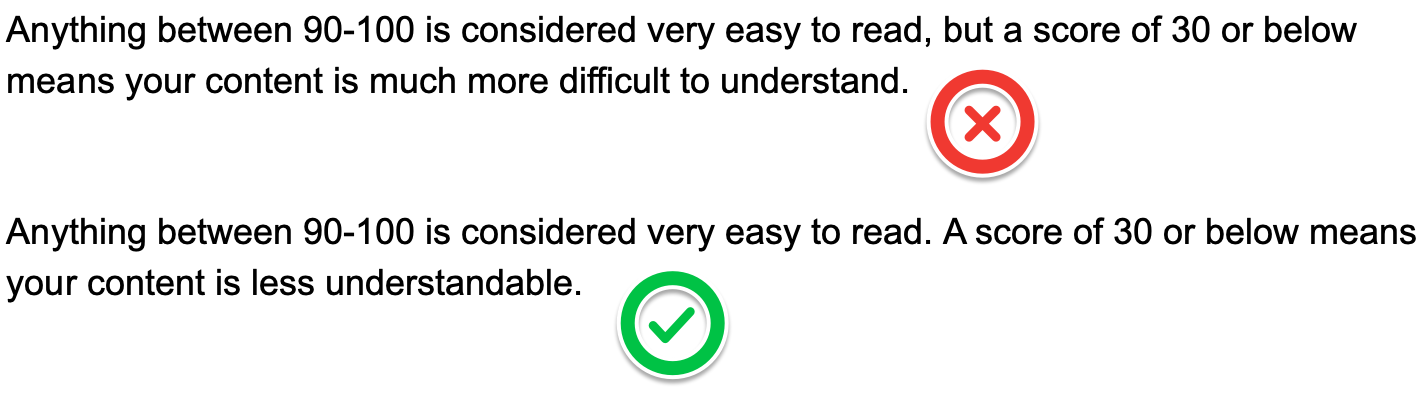
A good way to do this is to pay attention to commas. If you have more than two in a single sentence, you can probably break that sentence up into two shorter ones. The ‘one idea, one sentence’ rule also offers key guidance. In other words, each individual sentence should only express one specific idea.
Shortening your sentences can also help to ensure that your paragraphs aren’t too lengthy. Overly long paragraphs are a sure way to trigger reading fatigue, so include plenty of line breaks. In general, a paragraph under 200 words is usually considered easy to read.
2. Distribute Your Headings Strategically
Headings are an especially important part of the written content on your site. This is because they help to break up walls of text that would otherwise be overwhelming. They also ensure that readers can easily follow the content from one idea to the next.
Headings should be used to signify each individual part of a page or blog post. In addition, they should be coded correctly. That means using <h1> tags and the like, and making sure that each level of heading looks distinct. This indicates to readers that a new section, and thus a new topic, has begun.
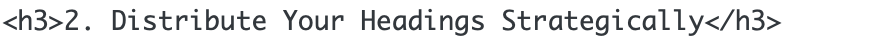
What’s more, including plenty of well-defined headings helps screen readers make sense of your content. These are assistive devices often used by people with visual impairments to read online content. Content that lacks clear headings tends to be unreadable for visitors who fall into that category.
3. Select Your Fonts Carefully
Your website’s branding is a visual representation of who you are (or what your company stands out). As a result, it’s easy to get carried away during the creative process. Although there’s nothing wrong with being unique, it’s important to ensure that the fonts you use are readable.
Unusual or quirky fonts might look good onscreen. However, they serve little purpose if they can’t be easily understood by visitors. Instead, try to use a more standardized font for your content’s main text, such as Arial or Georgia. Those aren’t the most exciting options, but they serve a vital purpose.

You should also consider the size of your text. Overly large or small writing can be very difficult for the average user to read. Many experts agree that 16 pixels is the perfect font size, although this is a rule of thumb rather than an ironclad law.
Conclusion
If you want your website to be successful, it’s important to pay attention to its level of readability. Crafting content that is difficult to read will make your website inaccessible to many visitors. In contrast, finding ways to improve readability will ensure that your content can be enjoyed by all.
In this post, we explored three key ways you can begin to improve your website’s readability. Let’s go over them once more:
- Use short sentences and paragraphs throughout your content.
- Distribute headings strategically, to structure your writing.
- Select the font you use carefully, and ensure that it is a readable size.
Image credit: Negative Space.