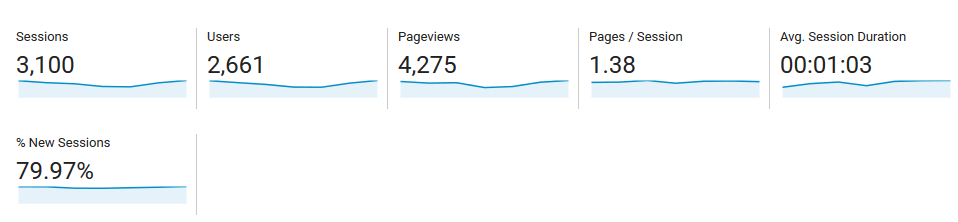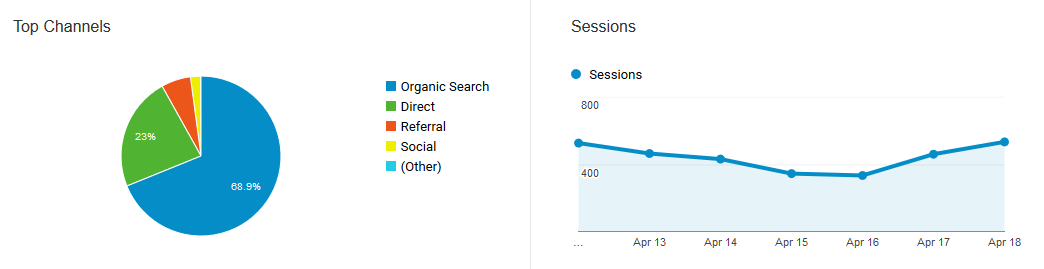- May 16, 2017
 0
0- by A2 Marketing Team
Analytics, or more specifically website analytics, are key when it comes to understanding what your site users are doing and why. If you don’t stay on top of your metrics, you’ll be losing out on the opportunity to make decisions based on hard data. You’ll essentially be flying blind.
Tracking your site’s analytics doesn’t have to be as complicated as it sounds. There are plenty of tools that can simplify the process for you, including our favorite, Google Analytics. If you take the time to study your site’s data, you can extract a wealth of information that will enable you to steer things in the right direction.
In this article, we’ll dive into the concept of analytics, why you shouldn’t avoid them, and how to set up a tracking solution. We’ll then explain three main ways in which they can help you. Let’s get started!
An Introduction to Analytics
Web analytics is a field that’s all about measuring, collecting, and analyzing data that has to do with your site. In other words, it enables you to make sense of what’s going on with your website using cold, hard data.
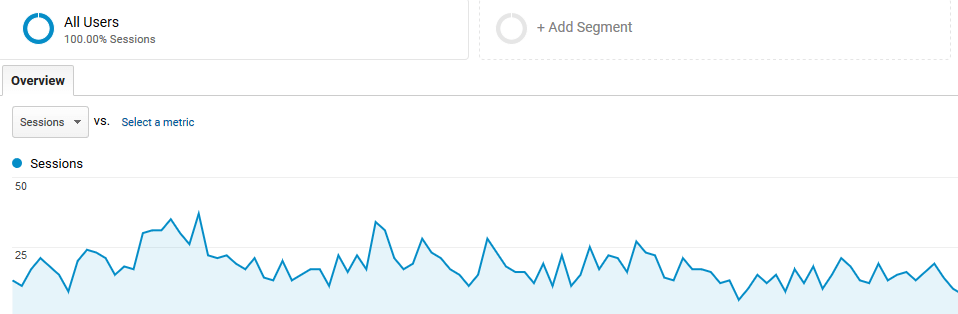
The benefits of paying attention to your site’s metrics are myriad. ‘Hidden’ in those numbers you’ll find all the information you need to make smart decisions about the future of your site. As a broad example, analytics can tell you how much time users are spending on your website. If that number is too low, then you know you have a problem on your hands, and you can go about fixing it.
On the other hand, not paying attention to your site’s analytics could potentially sink your efforts. Moreover, if the information is out there and interpreting it isn’t that complicated, why not take advantage of that fact?
For example, you can integrate Google Analytics – which is our weapon of choice – with any website (including those that use WordPress). Doing so will enable you to start tracking your metrics right away, and the tool will take care of segmenting that data so that you can interpret it.
The first time you log into Google Analytics can be rather disconcerting due to the sheer amount of information available. However, we’ve got your back – in the past, we devoted an article to pointing out some of the metrics you should keep an eye out for, why, and how to do so.
If you’re still not sold on the cult of analytics, don’t worry. We’ve still got more ground to cover about what makes them so useful.
3 Ways Analytics Can Help You
There are plenty of ways in which analytics can help you, but covering all of them would probably take several volumes. With that in mind, let’s stick with the most compelling benefits, starting with tracking your performance.
1. Analytics Enable You to Stay on Top of Your Performance Statistics
One of the most straightforward ways in which analytics can help you is by staying on top of your performance metrics. Two of the most important for many websites are overall traffic and time on site. The former enables you to monitor your ability to attract visitors, whereas the latter tells you how good you are at engaging them.
Monitoring your site’s performance using these and other basic metrics is an excellent way to know how it’s doing on a day-to-day basis. That data, in turn, can enable you to track your progress over the long term.
Fortunately for you, Google Analytics makes it easy to access these metrics along with many others. After logging into your account, you’ll be directed to the service’s Overview screen. Your site’s overall traffic will appear there as Sessions, and your users’ average time on site is further to the right under Avg. Session Duration:
Keep in mind that your results may vary depending on the range of time you’re looking at. To check out a particular period, just make your way to the top of your Audience > Overview tab and choose a different range.
2. Analytics Tell You Where Your Traffic is Coming From
One of the best things about using a service such as Google Analytics is that it enables you to find out where your traffic is coming from. That means discovering things like how many users are finding their way to you via search engines and social media platforms, and which sites are sending you love (in the form of backlinks).
For many sites, search engines are the primary source of traffic. If that’s not the case for you, and you’d like it to be, then you may have a Search Engine Optimization (SEO) problem on your hands. Tracking your sources regularly will enable you to nip this issue in the bud and monitor its improvement after you make some changes.
As for referral sites, knowing which ones are sending you traffic can come in handy if you’re trying to identify potential targets for partnerships. This might include collaborations, guest posting opportunities, or simply acquiring more quality backlinks.
To track these metrics, you’ll need to head to the Acquisition > Overview tab on Google Analytics. Inside, you’ll find charts breaking down your sources and detailed numbers for each of them:
This is one of the most important sections you’ll find in Google Analytics, so keep a close eye on it!
3. Analytics Help You Make Smart Strategic Decisions
So far, we’ve discussed how tracking your performance and your traffic sources using analytics can help you. Both of these have focused on what you can learn. But what can you do with all this information? The beauty of analytics is that all of this knowledge prepares you to make informed decisions about the strategies you need to employ to take your site in the right direction.
Analytics exist both to make sure that you have all the data you need available to you and that it’s presented in a way that helps you interpret it. This, in turn, should give you the information you need to make solid choices.
For example, you can use an analytics tool to track engagement after uploading new content. This can help you decide whether to follow up with similar material or try new approaches.
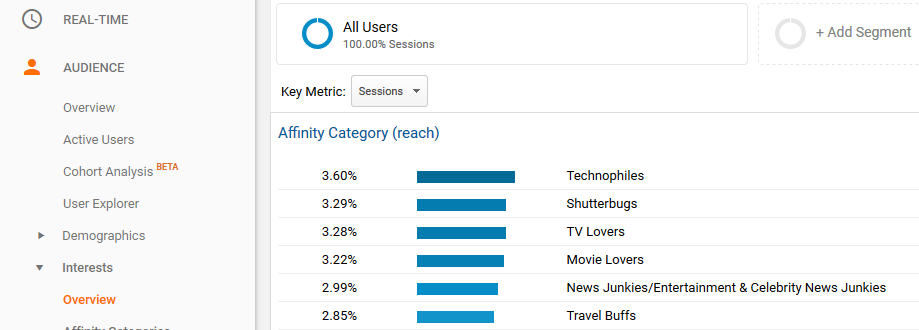
If you’re new to the field, we recommend that you take baby steps to acquaint yourself with what you can do using Google Analytics. For starters, you can check out this guide revealing plenty of ways you can improve your business using the service. It’ll help you get acquainted with more of the metrics available and how they can help you.
Conclusion
Analytics can be intimidating if you’re not familiar with the subject, but there’s no reason to fear them. After all, you don’t need to pay attention to every single chart and number. In fact, if you’re a beginner, it might be best to focus on a few metrics in particular – at least until you get comfortable using your tool of choice.
However, if you’re still on the fence about using analytics, let’s recap some of the most important things they can do:
- Enable you to stay on top of your performance statistics
- Tell you where your traffic is coming from
- Help you make smart strategic decisions
Image credit: Pixabay.