- Mar 25, 2021
 0
0- by A2 Marketing Team
Being offline is bad news for any website. However, if your site is a critical element of your business, then even minor downtime can have disastrous consequences.
Thankfully, unscheduled downtime doesn’t have to be an inevitable part of running a business-critical site. With some careful planning, you can minimize downtime and potentially even eliminate it entirely.
In this article, we’ll explore some of the common reasons why your website might go offline, and the potential consequences of unscheduled downtime. We’ll then share six tips for keeping your business-critical website up and running, even under challenging circumstances. Let’s get started!
An Introduction to Downtime (And Why It’s Bad News for Your Business-Critical Site)
Downtime is when a website is either completely inaccessible or unable to fulfill its primary task. This is particularly disastrous for business-critical sites.
When a website is unavailable, it immediately impacts the visitor experience. For existing customers, downtime can negatively affect their perception of your company and their overall levels of customer satisfaction. This may decrease the chances of this customer purchasing additional products or services, or renewing their contract with your company.
Depending on the nature of your business, some customers may complain that downtime means you’re no longer fulfilling your contractual obligations. If so, it could result in them requesting a discount or even a full refund.
Similarly, if your site experiences frequent downtime, frustrated customers may choose to share their negative experiences with others. Today, anyone with internet access can post a negative review on a third-party consumer site or share their opinions on social media. This can cause long-term damage to your brand.
In addition, some of the people trying to access your site may be experiencing your business for the very first time. Downtime is a terrible first impression, and can easily alienate customers who might otherwise have invested money in your products or services.
There’s also evidence to suggest that search engines may penalize websites that experience frequent downtime. One Moz study found that intermittent 500 internal server errors can have a negative impact on your search engine rankings.
With the top three Google search results attracting 75.1 percent of all clicks, you should always strive to improve your search engine rankings. However, you’ll face an uphill struggle if downtime is constantly undermining all of your Search Engine Optimization (SEO) efforts.
Why Your Website May Go Offline
There are many factors that can result in downtime, but server overload is one of the most common causes. This is when your server experiences a large number of requests. If the server is unable to process those requests, it may go offline – and take your website with it.
Server overload often occurs during a Distributed Denial-of-Service (DDoS) attack. This is when a hacker purposefully floods your server with a large number of requests. However, unexpected spikes in traffic can also cause server overload – such as if your site goes viral, for example.
DDoS attacks are just one malicious activity that can result in downtime. If a cybercriminal manages to gain access to your website’s dashboard, they might tamper with your site’s files or delete your content. Alternatively, the hacker might redirect your URL to another website. These actions can all result in costly and reputation-damaging downtime.
Your choice of hosting provider can also affect your uptime rates. Some providers are guilty of using outdated hardware or cramming too many websites onto a single server. If your web host isn’t providing the resources and reliability your site needs to remain online, downtime is likely inevitable.
Coding errors can also knock your site offline. These issues can occur as a result of you or a member of your team modifying your site’s files. This kind of editing is always risky, and can potentially introduce errors that render your website inaccessible.
Third parties can also introduce coding errors. If you’re using any software or plugins on your site, there’s a chance they may be poorly coded or conflict with other third-party solutions. For example, certain WordPress plugins are completely incompatible with each other. In some severe cases, these conflicts can result in downtime.
How to Prevent Your Business-Critical Site From Going Offline (6 Tips)
When your website is a crucial element of your business, it’s vital that it remains online and accessible. Let’s take a look at six tips you can use to help prevent downtime.
1. Invest in a Reliable Hosting Provider
The most important factor to keeping your website online is choosing the right hosting provider. If your hosting provider has a high uptime rate, you’re off to a strong start.
However, wherever possible, we recommend opting for a hosting provider that also offers an uptime guarantee. This guarantee demonstrates that your provider is confident that they can deliver on their promised uptime rates over time:
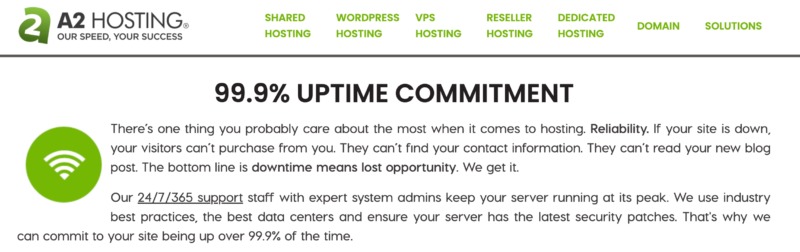
After choosing a provider that offers exceptional uptime rates, it’s important to select a hosting package that can meet your needs. Ideally, this will mean choosing the package that offers the most disk space, databases, processing power, physical memory, and many other factors that determine the reliability and availability of your hosted website:
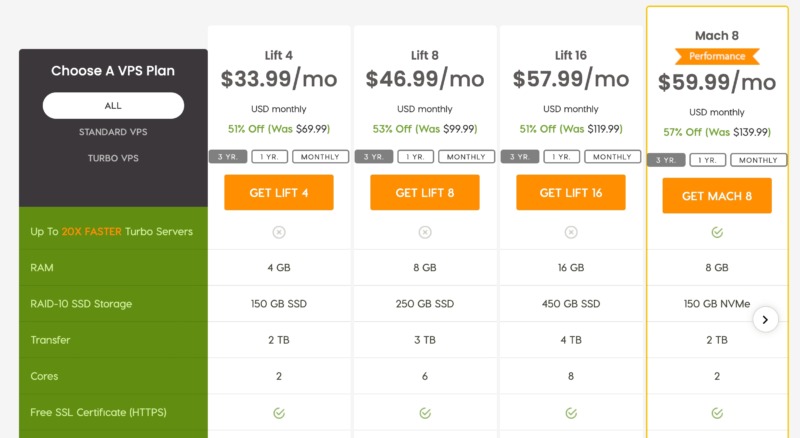
However, you’ll often need to weigh your hosting wishlist against your budget. In particular freelancers, startups, and smaller businesses often work to tighter budgets, which can limit your options.
When it comes to affordability, shared hosting is a popular choice. However, this approach means that you’ll share your server resources with other websites, which can be a serious problem for business-critical sites. For example, you might be sharing your server with a website that consumes more than its fair share of resources.
Alternatively, you may experience a huge spike in traffic. As your site has access to fewer resources, there’s a greater chance that you may experience downtime as a result of this uptick in visitors.
To help our customers strike a balance between affordability and reliability, we offer Virtual Private Servers (VPS). Unlike shared hosting, a VPS is partitioned, meaning that you have exclusive access to a portion of resources, including bandwidth and memory. This approach can help keep your business-critical site online, while remaining affordable for anyone who’s working to a tighter budget.
2. Protect Your Business-Critical Site’s Admin Password
Your password is your main line of defense for preventing unauthorized access to your website. If someone did manage to acquire your password, they could log into your dashboard and wreak havoc. This might involve redirecting visitors to a completely different URL or even deleting your site entirely.
To prevent a hacker from accessing your website, it’s important to use a strong password. Ideally, it will feature a mix of upper and lower case letters, numbers, and symbols. When it comes to password security, the longer the better, although we recommend a minimum of eight characters.
It’s also wise to avoid using common phrases and words, especially words that you’re publicly associated with. To ensure you’re using a strong, random password, it may help to use a password generator such as LastPass:
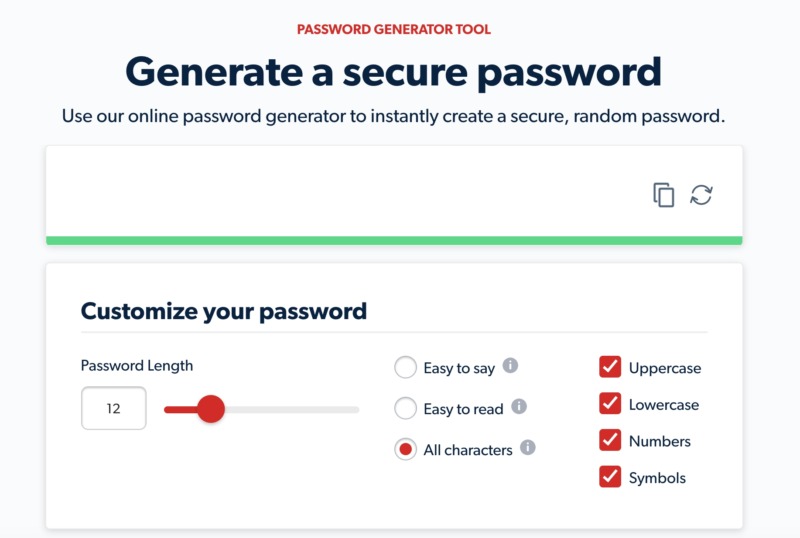
By following these best practices, you’re already off to a strong start. However, there are some password-based attacks where the strength of your password becomes inconsequential. This includes keystroke logging programs that can monitor your device and record everything you type, including your password.
Therefore, we recommend enabling Two-Factor Authentication (2FA). 2FA adds a second step to the login process that you must complete in order to access your website’s dashboard.
Alex Weinert, Microsoft’s Group Program Manager for Identity Security and Protection, stated that their research suggests accounts are 99.9 percent less likely to be compromised if you use 2FA. This makes 2FA a powerful way to prevent third parties from accessing your dashboard and bringing your site down.
In our efforts to provide the highest possible uptime rates, we offer 2FA to all our customers. Alternatively, you can use a WordPress 2FA plugin such as Google Authenticator.
3. Use Third-Party Software With Caution
Third-party software can be useful for adding new features to your website. However, software can also cause conflicts or introduce bugs and other errors. In the worst-case scenario, these issues can result in downtime.
To help keep your website up and running, it’s smart to minimize your use of third-party software. This also means reducing the number of plugins you install on your WordPress website.
Wherever possible, it’s a good idea to shop around for a single product that meets all of your needs, rather than using a mix of different third-party solutions. This may require some research to find a product that ticks all of the items on your wishlist.
As your site changes over time, it’s possible you may no longer require a specific piece of software. It’s always a smart idea to uninstall or delete unwanted software, as this will reduce your chances of encountering conflicts and other errors in the future.
It’s also vital that you source your software from a reputable provider. Some third-party tools may contain malware, viruses, and other threats that can purposefully cause issues with your site, including downtime.
In particular, we recommend downloading your WordPress plugins from a reputable marketplace such as CodeCanyon or the WordPress Plugin Directory:

It’s also wise to check the reviews before downloading any third-party software. In particular, we recommend paying attention to the most recent reviews, as these will typically relate to the latest release.
New releases often include compatibility improvements and fixes for known issues, so it’s important to keep your third-party software up-to-date. By making a point to install new updates as soon as they become available, you can minimize your chances of encountering conflicts and other issues that can cause downtime.
4. Protect Your Business-Critical Site Against DDoS Attacks
A DDoS attack occurs when a malicious third party attempts to flood your server with requests. Eventually, your server may become overwhelmed and crash, and your website will go offline.
To help protect your site against DDoS attacks, you may want to consider using a Web Application Firewall (WAF) such as the Cloudflare service:
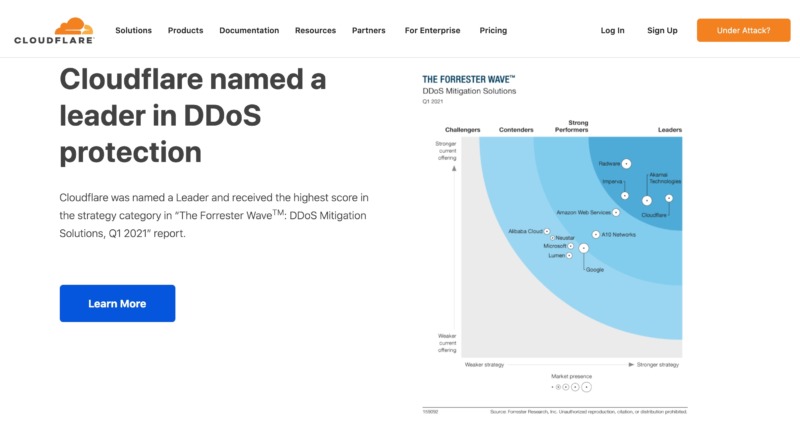
A CDN is a network of servers located around the world. These servers are designed to host and deliver copies of your website’s static content.
Whenever someone visits your site, the CDN will use geolocation routing to detect the user’s location, and then load your site’s content from the server that’s physically closest to them. This makes CDNs great for boosting your website performance. However, Cloudflare’s CDN can also absorb the flood of requests associated with DDoS attacks, which helps your website remain online.
To maximize your chances of resisting a DDoS attack, Cloudflare also provides an “I’m under attack” mode. When enabled, this feature takes additional steps to block malicious HTTP traffic from reaching your site, while continuing to permit legitimate visitors:
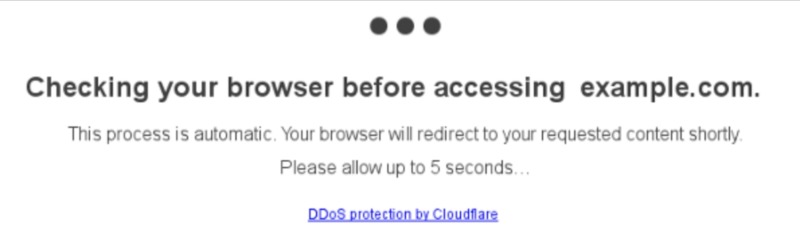
At A2 Hosting, we provide a free Cloudflare account to all of our managed hosting customers. In addition to offering a WAF and CDN via our Cloudflare integration, we also offer Reinforced DDoS Protection. This innovative feature identifies legitimate DDoS attacks, then automatically takes the necessary steps to route and mitigate those attacks.
5. Create Regular WordPress Backups
There are plenty of errors that can cause downtime, and sometimes your team may even be at fault. For example, you might use a File Transfer Protocol (FTP) client to connect to your site, and then edit the files that make up your WordPress installation.
If you edit the wrong file, this can result in bugs, errors, and potentially even downtime:
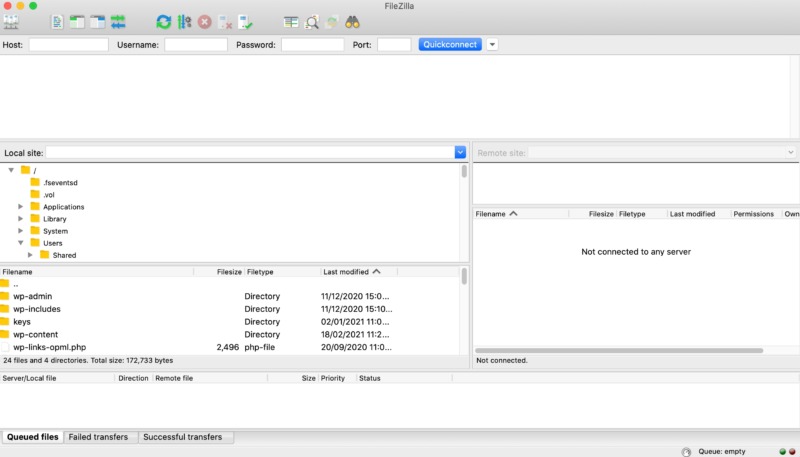
Third parties may cause other issues. As we’ve previously discussed, a hacker might redirect traffic away from your site or delete all of your content. It’s also possible that a poorly-coded plugin may cause conflicts that culminate in outages.
When this kind of disaster does strike, a backup can mean the difference between extended downtime and getting your website back up and running in minutes. By creating regular backups, you’ll always have the option to restore a recent, working version of your site.
You can back up your website using a range of third-party software. This includes popular plugins such as BackupBuddy and UpdraftPlus:

However, at A2 Hosting, we provide a choice of built-in backup tools. You can access our dedicated Backup Wizard and Server Rewind tools by logging into your cPanel account:
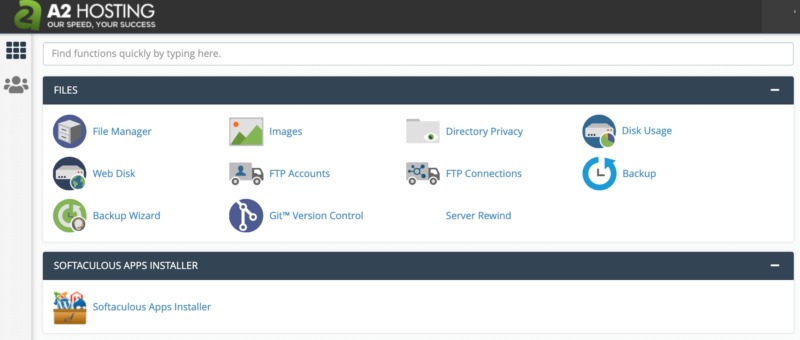
To download a copy of your business-critical site using the Backup Wizard, simply click on Backup. Then you can upload the downloaded file to your favorite cloud storage solution.
Backup Wizard also provides a Restore option, which works with any backups you’ve created:
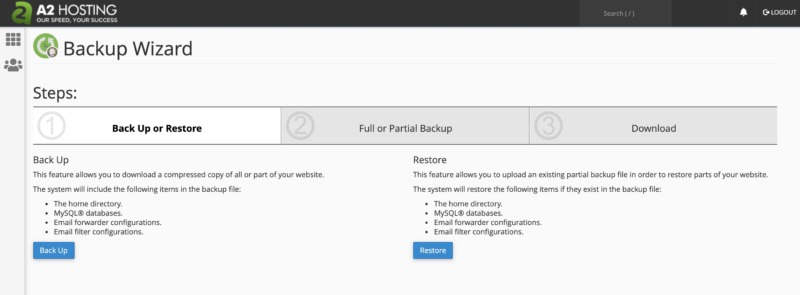
Alternatively, you can use Server Rewind. As the name suggests, this tool ‘rewinds’ your server to a former state, as chosen by you:
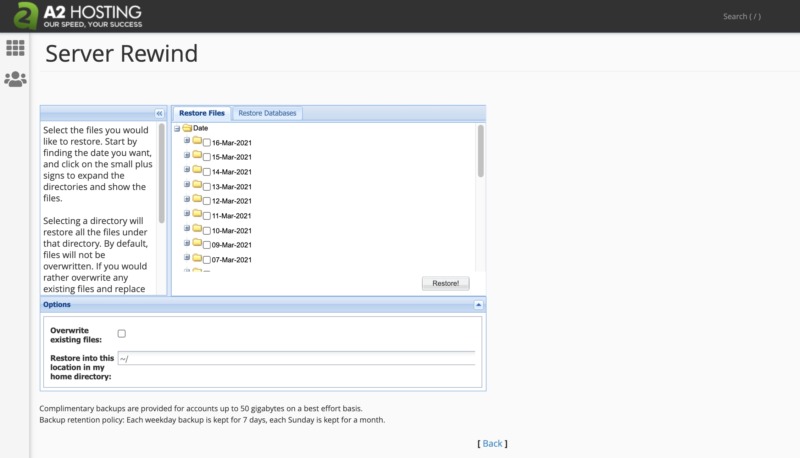
To start, select a date from the drop-down menu and click on Restore. Then you can repeat this process for the Restore Databases tab.
6. Monitor Your Business-Critical Site for Downtime
By choosing the right hosting provider, you can immediately minimize your chances of encountering downtime. However, we always recommend monitoring your site for outages.
Some issues may be beyond your hosting provider’s control. For example, a hacker may break into your dashboard and redirect your traffic to a malicious URL.
If your business-critical site does experience downtime, you’ll want to know about it. This enables you to take steps to bring your site back online.
By acting quickly, you can minimize the length of the downtime and the potential ramifications. If you follow our advice and have a backup in place, you may even be able to restore your site before your customers notice the problem.
Monitoring your site for downtime can also help ensure that your hosting provider is delivering on its promised uptime rates. At A2 Hosting, we operate a 99.9 percent uptime guarantee, and encourage all of our customers to verify that we’re delivering on that promise.
There are many ways to monitor your site for downtime. One popular option is Pingdom by SolarWinds, a website monitoring service that you can use to create uptime monitoring checks:
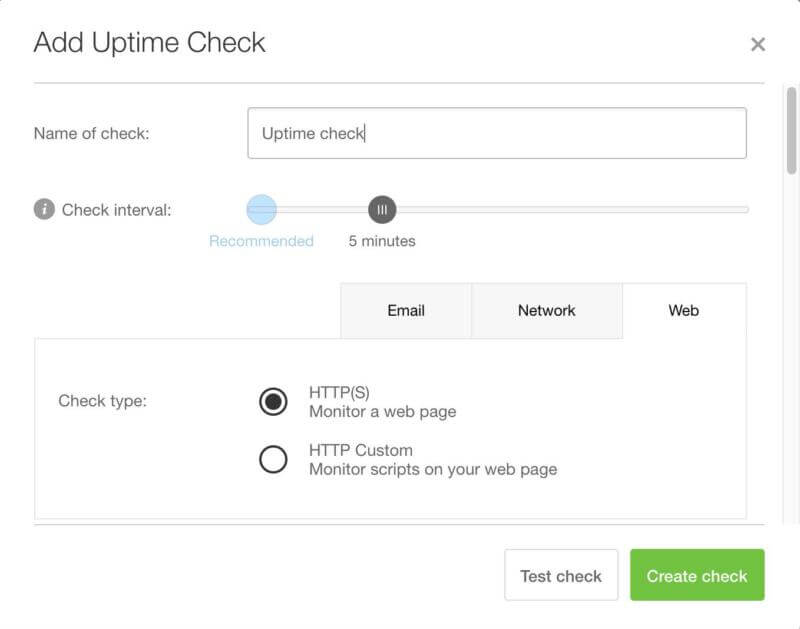
You can configure this test to run on a schedule ranging from once per hour to once every minute. Then Pingdom will notify you if your site experiences any downtime.
Alternatively, you can monitor your WordPress website for downtime using a plugin such as Jetpack:
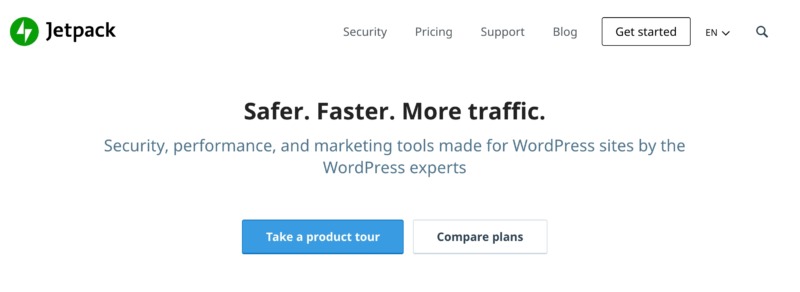
Once activated, one of the Jetpack servers will check your site every five minutes. If your site doesn’t respond, Jetpack will send you an email notification about the possible outage.
Conclusion
Downtime is more than just an inconvenience. If your business-critical site goes offline, the consequences can range from lost sales to unhappy customers – and potentially even cause long-term damage to your reputation and search engine rankings.
To help minimize downtime, it’s important to protect your business-critical site against hackers. This includes following password best practices and implementing powerful 2FA. We also recommend using a website monitoring service and backup solution to ensure that you can respond promptly to any outages.
There are many elements that can help keep your website online, but your choice of hosting provider is crucial. By opting for a provider that offers high uptime rates, you can dramatically reduce unplanned downtime, and perhaps even avoid it entirely.
Image credits: Pixabay












