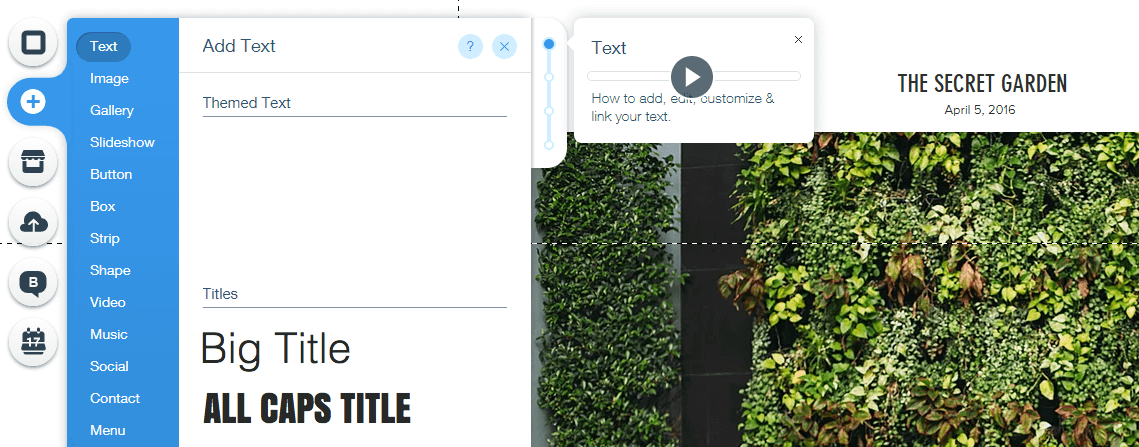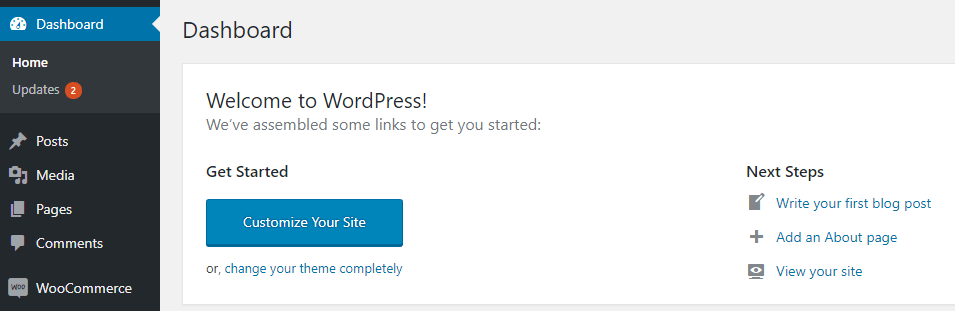- Sep 29, 2017
 0
0- by A2 Marketing Team
People often use the terms Content Management System (CMS) and website builder interchangeably. That’s understandable, since both types of tools enable you to build websites with relative ease. However, the truth is that they’re very different solutions.
CMSs, for example, enable you to manage specific types of content – such as blog posts in the case of WordPress. Website builders, on the other hand, usually limit themselves to providing you with the tools you need to create stylish websites, but not much more. Both tools are very useful, but in different circumstances.
In this article, we’ll discuss the difference between CMSs and website builders, explain the pros and cons of each, and help you pick the right tool for you. Then we’ll introduce you to a few options, to help you narrow down your search. Let’s get started!
The Difference Between Website Builders and CMSs
Before we go any further, we first need to talk about the differences are between these two types of solutions. Let’s start with website builders:
A website builder is any tool with a primary purpose of helping you easily put together a site using pre-built components. These days, most website builders rely on drag-and-drop functionality and various layout options to help you get there. We’d go as far as to say that many of these builders make creating websites as easy as putting together Legos. If you know what you’re doing, you can get some fantastic results.
CMSs, on the other hand, tend to be much more fleshed-out platforms:
Take WordPress, for example. With this platform, you can use themes to build modern websites easily, and it offers all kinds of additional features. Despite being originally designed as blogging software, WordPress has grown to the point where it can power most types of websites you can imagine.
Not only are CMSs like this inherently more powerful than website builders, but a lot of them also pack website-building tools of their own. That isn’t always the case, but the key takeaway is that if you want to use a CMS, you’re not necessarily sacrificing ease of use.
The Pros and Cons of Using a Website Builder

So far, you may have gotten the impression that CMSs are a better option than website builders. However, the solution you should choose depends on what you’re looking for. Let’s take a look at some of the pros of using website builders:
- They’re easy to use. This is the main selling point of website builders. To be fair, a lot of the popular options beat most CMSs handily in this area.
- You can find both hosted and self-hosted options. Whether you’d like to pick your own hosting provider or not, chances are you’ll find a website builder that suits you just fine.
- You can get a website up and running quickly. If you just need to put together a simple website, these types of tools can enable you to streamline the process and avoid fiddling with too many settings.
As far as negatives go, the main problem with website builders is that they’re usually lacking in advanced features and scalability. That means they aren’t as strong an option for large or complex websites, depending on what functionality you need, and they can’t be customized as fully. We’ll talk more about this in a minute, but for now, let’s move on to CMSs.
The Pros and Cons of Using a CMS
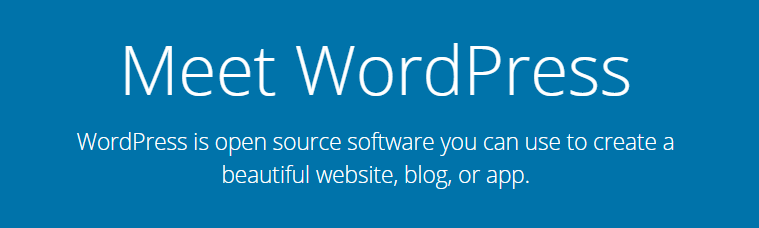
As we discussed earlier, CMSs usually provide you with far more features than website builders do. However, that’s not all they offer. Let’s go through the pros of using a CMS, one by one:
- Most CMSs specialize in one type of content. A lot of CMSs focus on helping you create and manage a specific type of site (although many can be adapted to multiple uses). Two perfect examples are WordPress for blogs, and Magento for e-commerce.
- You can extend their functionality easily. Almost every CMS includes an extension or plugin system that enables you to add extra features with ease. Plus, you can outright customize the platform to your needs if it’s an open-source solution.
- Themes enable you to create stylish websites faster. Website builders take the cake when it comes to ease of use, but most modern CMSs include their own theme features. With these tools, you can create stylish websites quickly.
The main potential drawback of using a CMS is that most of them have a steeper learning curve. We’re talking about full-blown management systems, after all, so you’ll need to get acquainted with their features and understand how to use them. You’ll also need to find your own hosting solution. If you’re just looking for a way to create a very simple website, it often doesn’t make sense to invest all that time into learning the ins and outs of a CMS.
How to Decide Which Solution Is Best for You
By now, you should have a solid understanding of which kinds of websites can benefit most from each type of tool. Let’s take a moment to sum everything up, to help you make a better decision:
- Website builders. Despite not offering as many features as a CMS, website builders pack more than enough functionality these days for simple websites. If you want to set up a portfolio, a blogging site, or even a simple e-commerce store, a quality website builder should be more than enough. Personally, we favor SiteOrigin thanks to its ease of use, but you can also try out Beaver Builder, which offers better prices and more features.
- CMSs: Most CMSs are full-blown platforms, with a broad range of features and customization options. Some, like WordPress, can be adapted to power almost any type of website, whereas others are more specialized (such as Magento for e-commerce). If you have big plans for your website and don’t want to limit yourself in terms of functionality, using a CMS is the way to go. You’ll just have to invest a little more time in learning the platform and setting up your site.
Before you settle on any particular choice, we also recommend trying out some options for yourself. Many website builders offer free tiers so you can check out what you’ll be getting yourself into. If you have access to a web host, you can also set up more complex platforms such as WordPress and take them for a test ride (or you can create a local site to learn the ropes).
Conclusion
Both CMSs and website builders are great tools, but chances are one will be a better match to your particular needs. That’s why it pays off to understand their pros and cons, and to become familiar with some of the top options out there, such as WordPress and Beaver Builder.
Let’s briefly recap what each type of tool can do for you and when to use them:
- Website builders: This type of solution is a perfect fit if you’re looking for a fast and simple way to build your site.
- CMSs: These powerful platforms have a steeper learning curve, but are flexible and can power nearly any type of website.