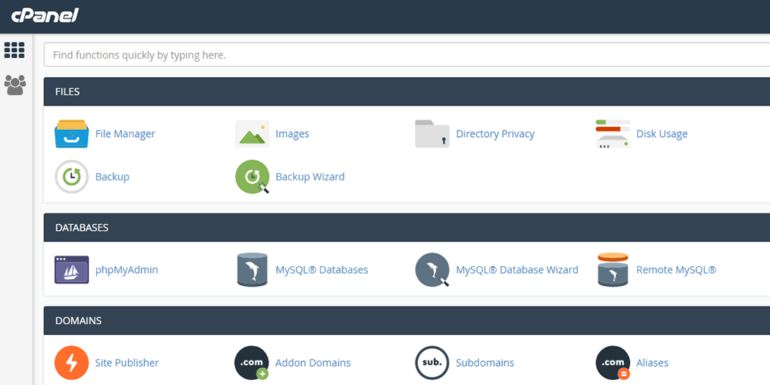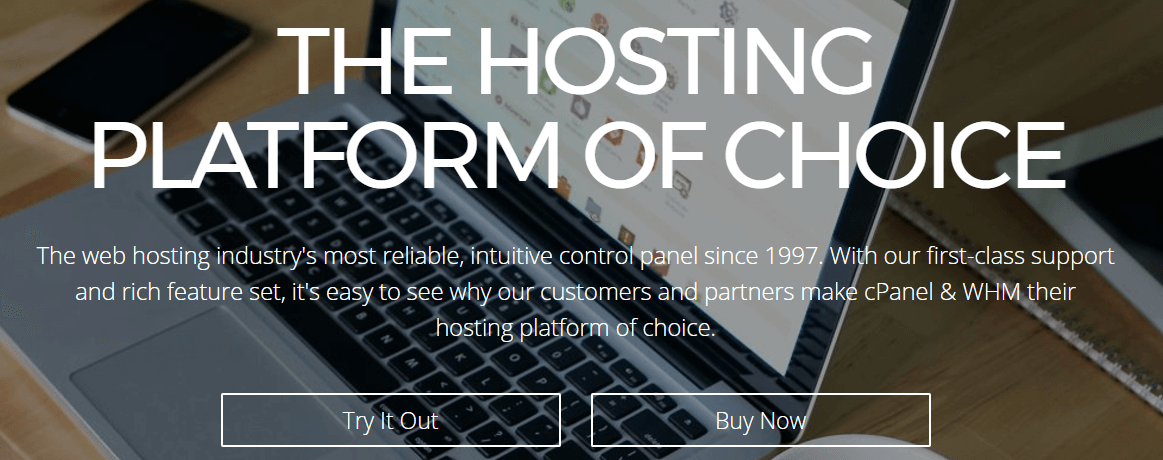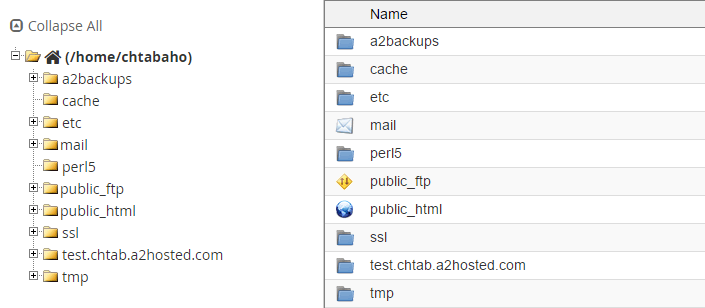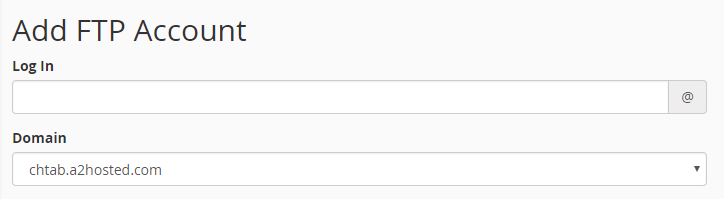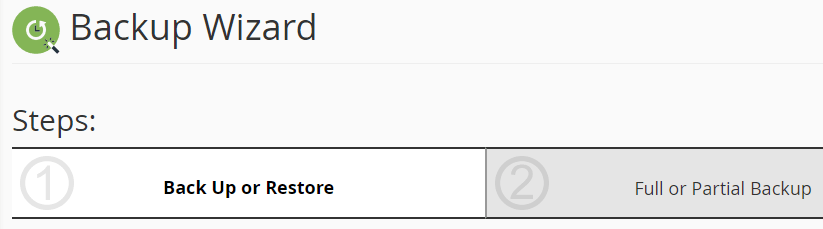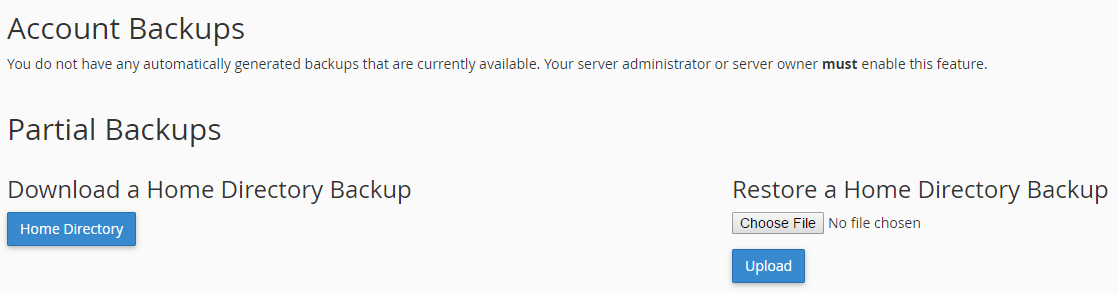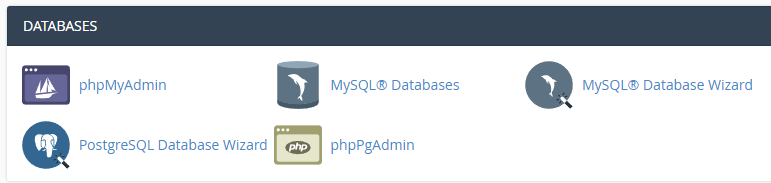- May 30, 2017
 0
0- by A2 Marketing Team
When looking for a hosting provider, it is common to overlook web hosting management software. However, a good website and server management software, such as cPanel, will make it easier to manage the features provided in your hosting account. This blog provides an overview of cPanel and highlights the top three cPanel features. By the end, you’ll know why this software is so popular among web hosting providers (and why you should care). Let’s get started!
What Is cPanel (And Why It’s So Popular)
You may be wondering what is cPanel? cPanel is a web-based web hosting control panel that includes a graphical interface to tools that simplify website and server management. The two interfaces known as cPanel and Web Host Manager (WHM) allow you to publish websites, manage domains, organise web files, create email accounts, and effectively and efficiently manage the server.To put it simply, it enables you to execute all the actions on a server you might need to, using a simple interface instead of a command line.
It’s important not to confuse software like this with an Operating System (OS). Each server still needs an OS to function, and if you want to use cPanel, you’ll need a Linux distribution to set it up.
The software itself was created for a Texas-based web hosting company in the 1990s. It changed hands over the years, while being updated and improved. cPanel is now owned and distributed by the company of the same name. It wasn’t until 2002 that the software really began to take off, but since then it has become hugely popular.
When it was first conceptualized, there was little competition in the field of hosting software, but cPanel quickly made a name for itself thanks to its ease of use and breadth of features. There isn’t any public data as to how many hosting providers use cPanel these days. However, if you’ve tried hosting a site of your own, chances are you’ll run across multiple web hosts that use it, including us. We’ve even added a few features to the traditional cPanel, such as our A2 Hosting WordPress optimized installations.
3 cPanel Features You Should Know About
cPanel offers dozens of powerful features that you can take advantage of. For now, let’s focus on three of the most critical.
1. cPanel File Management
Your cPanel enables you to interact with your files in many ways. For example, the software offers a simple file manager that enables you to interact with your directories and archives visually:
If you prefer to use FTP to handle your files, your cPanel can make your life easier by providing you with an account management feature. With it, you’ll be able to create new accounts, manage their permissions, and even delete them if necessary:
All in all, cPanel enables you to interact with your server’s files in any way you see fit, and it includes tools with multiple levels of complexity. That means even advanced users can benefit from it.
2. cPanel Site Backups
We’ve talked about backups before, but we never get tired of highlighting just how important they are. A recent backup of your site can save you if you run into an error, if you happen to delete an important file by mistake, and even if your website gets attacked.
cPanel enables you to create full backups of your sites, either manually or through a wizard:
Naturally, manual backups tend to provide you with more options, such as handpicking which elements you want to save. However, it’s up to you to choose which tool to use, just as long as you remember to back up regularly!
Some hosts even include a ‘server rewind‘ feature in their cPanels (we’re one of them). This functionality enables you to roll back your entire server to an earlier snapshot (usually taken automatically) in case you need to backtrack.
3. cPanel Database Management
Databases are crucial when it comes to keeping your website running. They store most of your site’s data, including valuable information such as passwords, usernames, emails, and so on.
Some people never get to interact with their databases, but cPanel enables you to do so in a simple fashion. It does this by providing you with multiple database management tools:
Each of these tools gives you a different way to create and manage databases. cPanel even provides handy setup wizards, including MySQL Database Wizard and PostgreSQL Database Wizard, to help you get started.
cPanel Conclusion
Which hosting software your provider uses might not seem like too big of a deal, but it can greatly affect your overall experience. After all, that software defines the ways in which you can interact with your server.
cPanel is remarkably popular, and it packs enough features to power both straightforward and complex websites, such as:
- cPanel File management
- cPanel Site backups
- cPanel Database management