- Nov 22, 2018
 0
0- by A2 Marketing Team
If you use WordPress, it’s vital to be aware of the Gutenberg editor. With the release of WordPress 5.0, all sites will use this new editor by default, but you’ll still have the option of using the Classic editor instead. This means you need to decide which editor is the best choice for you.
To figure this out, you’ll need to know how both options work. It’s important to understand what each editor’s visual interface is like, and which types of sites they’re best suited to. For example, media-rich websites may benefit from the Gutenberg editor. However, if your site has a very simple setup, you may prefer the pared-down Classic editor for its simplicity.
In this article, we’ll explain the major differences between the Classic and Gutenberg editors. Then we’ll help you decide which one is right for your needs. Let’s jump right in!
A Brief Gutenberg Editor Tutorial
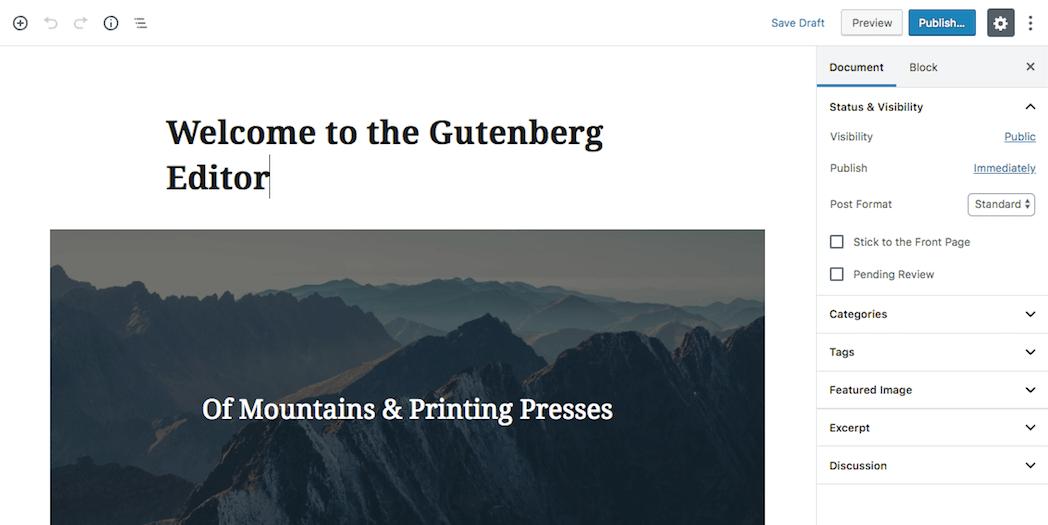
In 2017, the WordPress team announced that it had begun work on a new editor based on movable ‘blocks’. This editor was given the name Gutenberg, and it will soon become a default feature of the platform.
The Gutenberg editor is designed to help users create more dynamic layouts. It lets you use a drag-and-drop system to build pages and posts using a variety of pre-built blocks. Each block is customizable, with its own unique set of options such as size, placement, and colors:
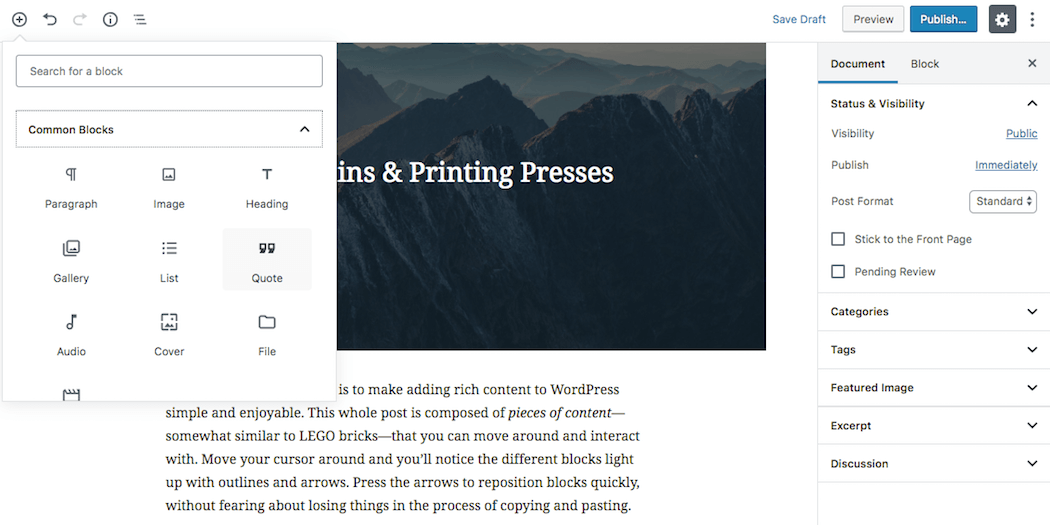
The Gutenberg editor offers a number of advantages, such as better mobile responsiveness. However, since it’s such a huge structural change, it also has the potential to cause some issues on your site.
Gutenberg Editor vs. the Classic Editor: Pros and Cons
Now we’ve introduced the Gutenberg editor, let’s take a look at some of its pros and cons as compared to the Classic editor. One of the biggest differences is found in the two editors’ interfaces.
As we mentioned, the Gutenberg editor uses a drag-and-drop system. This means you can place a block anywhere on a post or page, and the other blocks will shift accordingly:
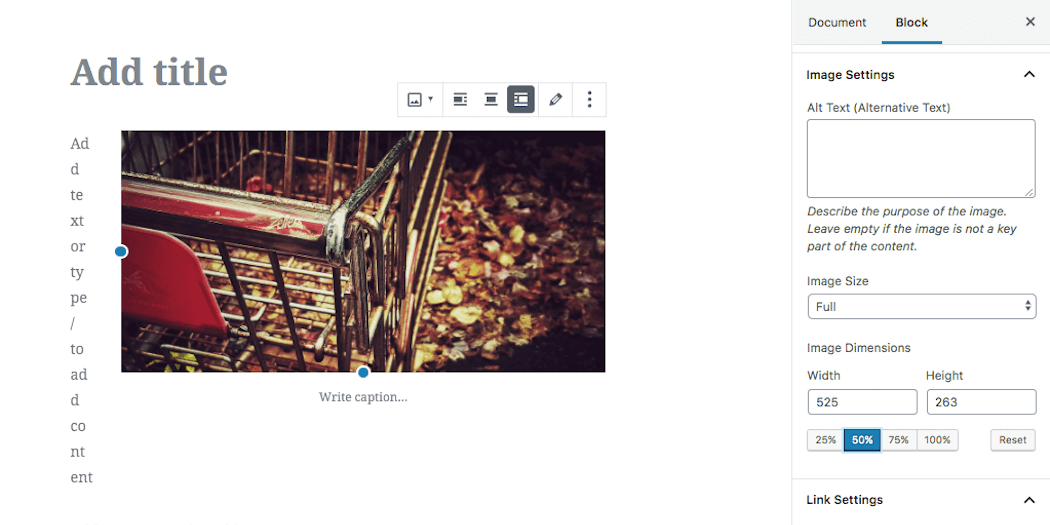
You can do some interesting things with this feature. For instance, you can experiment with different ways to use image placement to break up sections of text. In addition, you can even create full-width images.
Another advantage of Gutenberg is that if you’re going for a modern look, you can do more with multimedia elements. For example, the new editor contains a shortcode block that enables you to easily insert codes in an intuitive way:
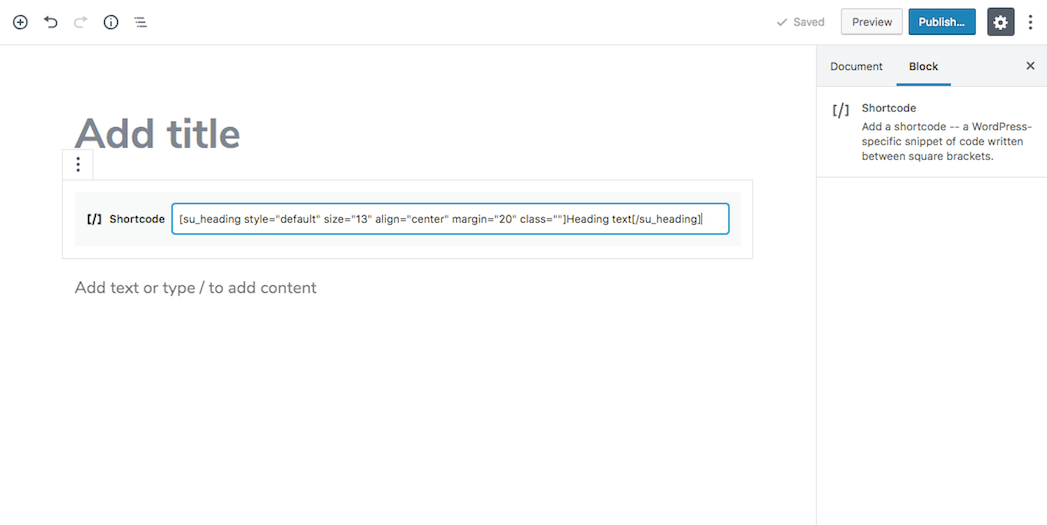
There’s even a widget block that lets you place all kinds of features directly onto pages and posts.
Gutenberg also may help to reduce the number of plugins you need. If you’re using a shortcode plugin or an image gallery plugin, it may no longer be necessary. The same goes for plugins that include contact form or table functionality, as Gutenberg offers both. It’s worth noting that Gutenberg’s versions are more simple than what most plugins contain, but they’re perfectly functional if you aren’t looking for any frills.
However, if you’re used to the Classic editor’s layout and aren’t planning to use those advanced features, it’s possible that you may find the Gutenberg editor more frustrating than helpful. For example, you can’t just sit down and type text into the Gutenberg editor. All elements of a page or post, such as headers and paragraphs, have to be placed into separate blocks:
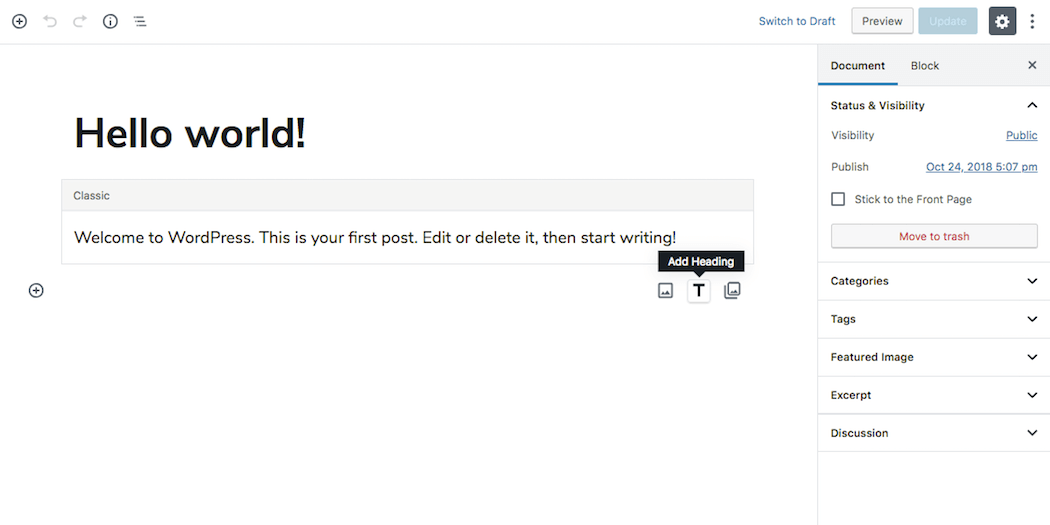
It may also take some time to figure out how to use Gutenberg’s settings, and how to place blocks so that your content looks the way you want it to. This applies to anyone else who uses sites that you build. If you’re working with a team or client who is resistant to change or a technophobe, it may be simpler to keep using the Classic editor.
Finally, the fact that Gutenberg is such a big change results in some additional downsides. For instance, Gutenberg hasn’t yet been made completely accessible. If your site serves populations with special needs, such as those using screen readers, Gutenberg may cause problems for them. In addition, the editor may create conflicts with some of your site’s themes or plugins.
How to Decide Which WordPress Editor to Use on Your Site
On the positive side, Gutenberg offers many new tools for visual editing, dynamic layouts, and media-rich content. If you want to give your site and all of its content a unique look, Gutenberg offers a lot of possibilities. It helps you create more dynamic layouts, and can reduce your need for extra plugins at the same time.
Of course, Gutenberg still has some downsides as well. There’s a slight learning curve involved, and some users have found the editor unintuitive or overly complex. If you want to create straightforward pages and posts containing text and images, Gutenberg may offer more features than your site really needs. Also, as we mentioned earlier, the new editor is not yet completely accessible.
When deciding which editor to use, you’ll need to consider the type of content your site contains, and whether it would benefit from Gutenberg’s features. For example, an online magazine trying to create visually exciting articles might benefit from Gutenberg’s drop case tool, and the ability to easily add CSS styles to specific text.
However, you may prefer to stay with the Classic editor if you mostly use WordPress to draft short blog posts, or if you already have a page builder plugin that you are happy with. If that description fits your site, or if you simply dislike Gutenberg, you can disable the new editor and install the Classic editor instead. This lets you continue to create content exactly the way you always have.
If you’d like to start using Gutenberg, you don’t need to do anything special. Your site will update to use it by default before the end of the year. On the other hand, you can install the Classic Editor plugin when 5.0 arrives, if you’d like to keep using the functionality you’re familiar with:
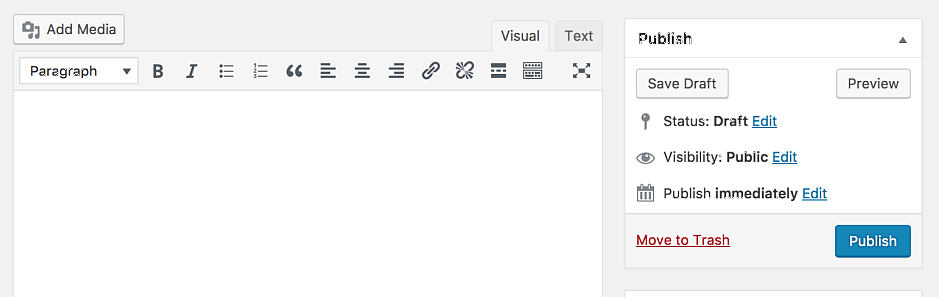
If you do decide to stay with the Classic editor, just be aware that you may not be able to do so forever. Many plugins are being adapted to work alongside Gutenberg, and new themes and plugins are being created to take advantage of (and enhance) its functionality. Like it or like, Gutenberg is the future of WordPress – so it’s worth learning how it works even if you want to avoid using it for now.
WordPress Editor Conclusion
WordPress’ new Gutenberg editor is an innovative drag-and-drop design tool, with lots of helpful features. However, it’s a big change to the way WordPress works, and not everyone feels that it’s a change for the better.
The Gutenberg editor is introducing a brand-new way to create content, which offers more options than the traditional editor. It also has some drawbacks, however, such as a lack of accessibility and the potential to cause compatibility errors. If you’d like to use Gutenberg, all you need to do is update your site when 5.0 rolls around. Otherwise, you can use the Classic Editor plugin to effectively avoid this change (for now).
Image source: Pexels.












