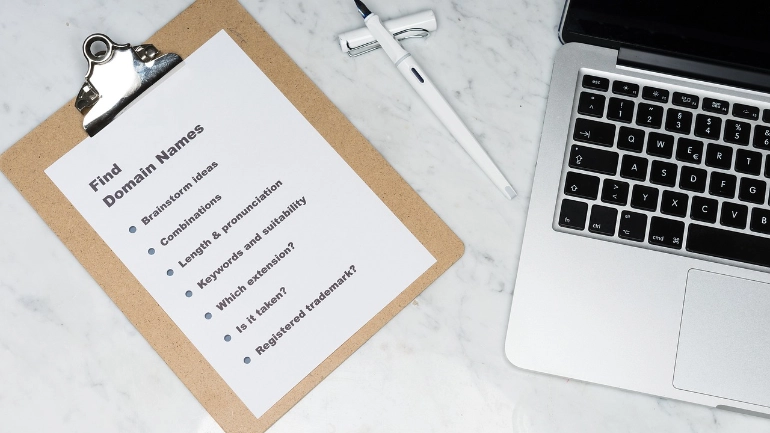- Nov 26, 2019
 0
0- by A2 Marketing Team
There are a lot of factors that impact the speed of your website. This includes your web host, the design decisions you make, and of course, which WordPress theme you choose. After all, not all themes are built the same.
If you’re a WordPress user, choosing the right combination of theme and web host is critical to determining how fast your website is. With the right web host and plan, you’ll have a strong foundation to build a blazing fast website.
In this article, we’re going to talk more about why speed is essential to your website’s success. We’ll also cover how your theme can impact loading times and compare three top WordPress theme options when it comes to performance. Let’s get to work!
Why Speed Is Essential to Your Website’s Success
No one likes a slow website. However, the impact of loading times goes well beyond annoying your user base. The higher your site’s loading times are, the more likely users are to leave altogether.
Over a decade ago, a study by Amazon revealed every 100ms of increased latency cost around 1% in sales. Another test run by Mobi showed a decrease in latency was enough to boost sales by around 1%.
Keep in mind that this study took place a time when high-speed internet still wasn’t the norm. These days, visitors are even less forgiving when it comes to slow websites.
As such, even small variances in your loading times can affect your website massively. Even if you don’t manage the type of traffic and sales Amazon does, you still don’t want to scare users away due to poor performance.
How Your Choice of Theme Impacts Loading Times
If you’ve been using WordPress for a while, you’ve probably tested out a lot of themes. One thing that becomes evident is how they all differ when it comes to their scope.
The field of WordPress theme development is incredibly competitive. This means if you want your theme to stand out, it needs to pack a punch. Some solutions even go as far as to include an integrated page builder:

What’s more, many themes now ship with multiple bundled plugins. The more popular those themes are, the more updates they get, which ultimately translates to a bigger, more complex codebase.
For you, this means two things:
- You’re getting access to a lot more functionality than ever before with most WordPress themes.
- The more complex the theme is, the bigger the impact it may have on your site’s performance.
If your theme isn’t properly optimized, it can have a significant impact on your website’s loading times. The best way to illustrate this is to show you by running a few tests of our own.
3 WordPress Themes Compared Using A2 Hosting
For this section, we wanted to compare three themes that fall into different categories:
- Neve: A free, multipurpose WordPress theme with powerful customization options.
- Twenty Nineteen: One of the default themes that ships with WordPress.
- Divi: A premium, multipurpose theme that packs in a lot of extra functionality.
In theory, all three themes have varying levels of complexity due to the range of features they include. Given this, we’ll set up three copies of the same website with each theme.
Each of those websites will use the WordPress Theme Unit Test Data and the same four plugins (Yoast, Jetpack, Contact Form 7, and Wordfence).
To minimize any variance, we’ll be using one of our Turbo plans to host all three websites. Turbo plans are optimized for speed, so we should see some stellar numbers out of the gate.
For the tests, we’ll use Pingdom Tools, which is a free online method of calculating how long it takes for a website to load. We’ll run the same test multiple times using different servers for each website, to get more accurate numbers. Let’s get to it!
1. Neve
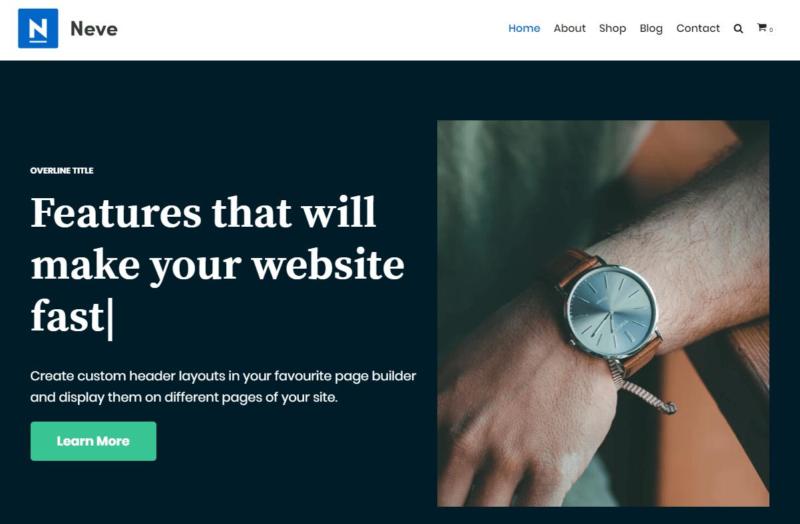
Neve is a free multipurpose theme that claims to be built with performance in mind (we’ll test this ourselves!). The theme includes a broad range of layouts you can use to kickstart your website’s design, and it’s entirely customizable.
- North America: 957ms
- South America (Brazil): 2.88s
- Europe (UK): 3.34s
- Australia: 3.33s
First off, let’s talk about the results from North America. The A2 Hosting servers we’re using are located in the USA, so it’s understandable that we get the best results from this region.
As far as speed goes, anything below the one-second mark is fantastic. Usually, users start to lose patience above two seconds, so use this as a rule of thumb.
We’re testing a 6.7 MB page, but even so, the rest of the results are slower than we’d like to see. However, we might attribute this to increased latency due to the distance from our site’s server. To see if this theory holds up, we need to take a look at the results from our other themes.
2. Twenty Nineteen
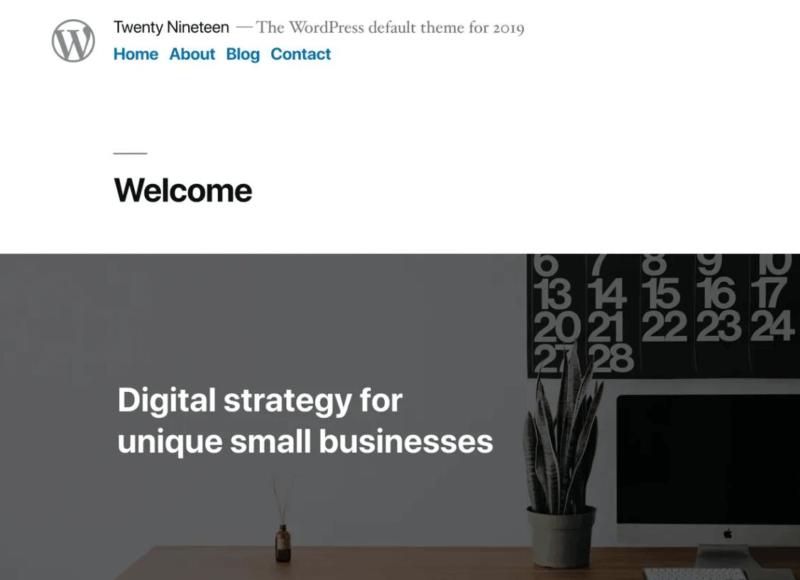
You’re probably already familiar with Twenty Nineteen. It’s part of the family of themes that ships with WordPress by default, and is a first choice for many beginners to the platform. It’s lightweight and minimalist, which makes it perfect for blogging.
- North America: 681ms
- South America (Brazil): 2.88
- Europe (UK): 3.01s
- Australia: 3.08s
We’re starting to see a trend now. As expected, North America’s results continue to be good. Considering Twenty Nineteen is a pretty simple (yet excellent) theme under the hood, the faster loading times makes sense.
Likewise, the other results from around the globe shed a few milliseconds each. While the difference to Neve isn’t too big, it’s still there.
3. Divi
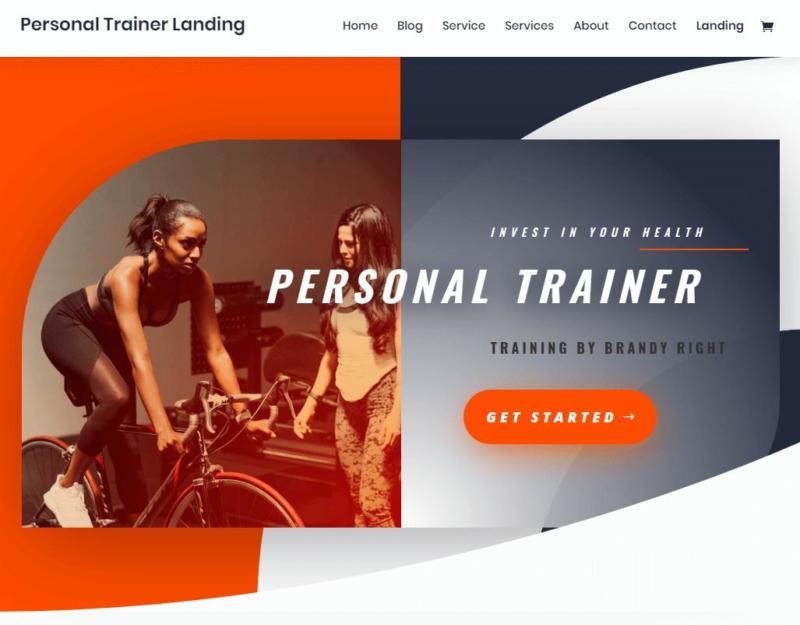
Divi is a highly customizable multipurpose theme that includes so many features, it might as well be an entirely new platform. If you’re looking for a theme offering a highly visual page building experience, Divi can be a good option.
- North America: 1.53s
- South America (Brazil): 3.16s
- Europe (UK): 2.19s
- Australia: 3.09s
As far as features go, themes don’t get more complex than Divi. It packs in a fair amount of functionality, which is reflected in its loading times.
For North America, we’re still seeing loading times below the two seconds mark. Even so, Divi takes over twice the time to load than a website using Twenty Nineteen, under some circumstances.
An interesting fact is that once we move further away from North America, loading times start to plateau.
We’re not seeing double the loading times than with Twenty Nineteen for other servers, which is excellent news. Three seconds is still a bit too much, but it’s definitely manageable.
Neve vs Twenty Nineteen vs Divi: Which Is the Fastest?
Out of all three themes we tested, Twenty Nineteen takes the lead when it comes to performance. This is to be expected, though, considering it’s a light theme that comes bundled with WordPress and adds little functionality.
Neve, on the other hand, offers a lot more features and customization options, yet still manages to keep loading times lean. During our tests, it was just a bit slower to load than Twenty Nineteen.
On the other end of the spectrum, we have Divi. It shouldn’t come as a surprise a theme with this level of complexity adds some significant fat to your loading times.
Conclusion
If you choose a great web host and the right plan, your WordPress website will be off to a great start. However, the theme you pick also plays a significant role when it comes to performance.
During our tests, Twenty Nineteen took a commanding lead when it came to loading times. However, Neve performed much better than expected, even though it’s miles ahead of the former in terms of complexity.
Image credit: Pixabay.