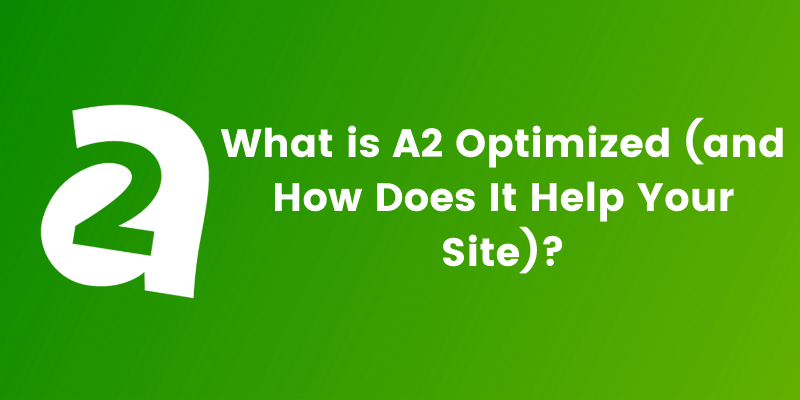What is A2 Optimized (and how does it help your WordPress site)?
You might see the name “A2 Optimized” and think, “it sounds like something that could help my site, but I’m not exactly sure how or why?” Optimized is a verb that’s tossed around in web hosting circles. You’ll see articles like “Auto-Optimizing Your Favorite Software” or “How to Optimize Your Website’s Performance.” But what does it mean other than, “it’ll probably help my site perform better?” To answer this familiar question, we’re going to review what A2 Optimized WordPress is and why it helps your WordPress site.
What does it mean to “optimize” your website?
Optimizing your website is the process of using tools, strategies, experiments, and analyses to improve your website’s performance with the end goal to drive more traffic to your website, increase conversions, and grow revenue.
You may have heard of SEO or search engine optimization. SEO is only one aspect of optimization (albeit the most critical).
Optimization combines a variety of dimensions for optimal website performance like
- SEO
- Your website’s content and landing pages
- Analytics
- UX (frontend)
- Web development (backend)
What is A2 Optimized?
A2 Optimized is a WordPress optimizer. It combines various ideal WordPress configurations to enhance website performance and increase security.
Performance-enhancing
A2’s motto is “our speed, your success” and A2 Optimized is no exception. Our plugin enhances speed with:
- Page caching – storing copies of your web pages in a temporary storage location for quicker access.
- Object caching – storing database query results in a temporary storage location for quicker access.
- Minifying (minimizing code) for HTML, CSS, and Javascript) in your web pages and script files.
- GZip data compression – takes chunks of data and makes it smaller.
Secure
Secondly, A2 Optimized is secure by:
- Denying direct access to configuration files.
- Preventing bots from submitting to comment forms.
- Cutting off the file editor in wp-admin.
- Preventing plugins and themes from wp-admin tampering.
- Disabling other bot-targeted services like XML-RPC.
A2 Optimized configures difficult settings so you don’t have to. If you’re not technically savvy, installing the W3 Total Cache plugin may prove challenging. But when Memcached is enabled for WordPress, A2 Optimized automatically installs the plugin for you.
A2 Optimized combines the best caching features and enhanced security configurations making it the ideal WordPress plugin. And an extra bonus, it’s free and just as easy to install as it is to uninstall, so give it a try today to see if it’s right for you!
Frequently Asked Questions (FAQs)
Is A2 Optimized free?
Yes, it is!
Can I use A2 Optimized with any host?
Absolutely! A2 Optimized works with any WordPress-supporting host. However, A2 Hosting provides some of the fastest servers in the business, and also includes additional tools to speed up your site on our servers.
Will A2 Optimized make all of my sites faster? That’s a guarantee?
A2 Optimized does speed up sites the majority of the time, but not all plugins and themes are created equal.
If your site is slower after enabling caching in A2 Optimized, ensure you’re using the best plugins for your website by speaking with a developer.
Can I use A2 Optimized with WordFence?
A2 Optimized is compatible with the majority of features in WordFence, but we recommend disabling caching and logging in WordFence. Otherwise, if page caching in A2 Optimized is enabled, some WordFence features may not respond.