- Jan 16, 2018
 0
0- by A2 Marketing Team
WordPress.com is one of the most popular blogging platforms in the world, and its self-hosted brother is no slouch either. Between both platforms, they power over 28% of the entire web. The problem is that they’re very different, which makes your choice between the two important.
At their core, both platforms are blogging Content Management Systems (CMSs), but they don’t share all the same functionality. Each is designed with different goals and a different type of user in mind. That means you need to understand what each offers you before settling down with either of them.
In this article, we’ll introduce you to WordPress.com and self-hosted WordPress. Then we’ll compare both CMSs in six different aspects. We’ve got a lot of ground to cover, so let’s do this!
An Introduction to WordPress.com

WordPress.com first opened its doors to the public in 2005. Back then, it was an invitation-only service, but as of 2017 it’s used to publish over 90 million posts per month.
The platform enables anyone to create an account and sign up for a plan. Its free tier permits you to create blogging websites using its built-in functionality, and opens them to the public. The platform’s more expensive plans enable you to use more advanced features, and you’re free to switch between them whenever you want.
WordPress.com is what’s known as a ‘hosted’ platform, since all its plans include server space you can use. Technically, the model is very similar to that of any hosting service, except that platforms such as WordPress.com lock you into a single ecosystem.
Although that may sound like a drawback, WordPress.com does offer a very attractive set of features. For example, you can choose themes to customize the style of your site, create blog posts in minutes, and even add new functionality to your website with plugins. Keep in mind that some features are restricted to premium plans, so if you want to create a sophisticated site (such as an online store), you’ll need to sign up to one of them.
An Introduction to WordPress
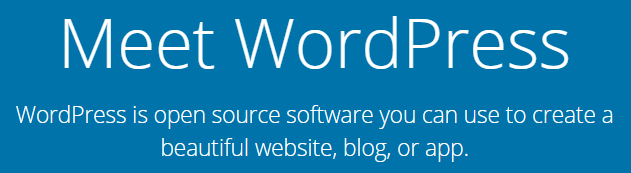
In many ways, WordPress.com wouldn’t exist without self-hosted WordPress. The latter was released in 2003 as an open source platform, and since then it’s gained an incredible amount of popularity.
Self-hosted WordPress (or just WordPress) is known as the most popular Content Management System (CMS) in the world. It powers nearly 30% of the world’s most popular websites, and some estimates say there are close to 60 million websites using it.
Unlike WordPress.com, WordPress requires you to set up your own hosting. That means signing up to a provider, installing the software, and linking a domain to your website, for starters. It’s a bit more involved than using WordPress.com, but in exchange, you get access to all the platform’s features without any restrictions. In many ways, using WordPress is like unlocking a full version of WordPress.com.
WordPress vs WordPress.com: What’s The Difference? (6 Key Areas)
So far, we’ve barely scratched the surface of what makes WordPress and WordPress.com different. Instead of just telling you which platform is our favorite, we’re going to break down all their significant aspects. We’ll talk about ease of use, theme and plugin management, maintenance, and even prices. That’s a lot of ground to cover, but knowing these details is the only way to make an informed decision. With that in mind, let’s jump in!
1. Ease of Use
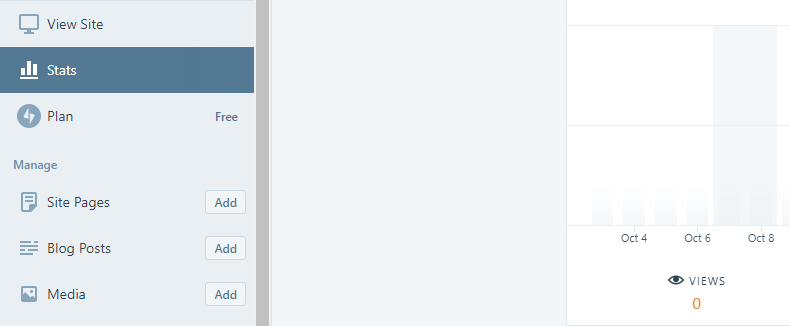
When it comes to ease of use, WordPress.com takes the cake. Both platforms are renown for being beginner-friendly, but there are several reasons why WordPress.com wins handily in this aspect:
- It takes only minutes to get started. Anyone can get a WordPress.com website up and running in minutes, or as long as it takes you to fill out a few registration forms. Add a minute or two if you’re opting for a paid plan, since you’ll have to enter a few more details, but it’s still quick.
- It features a streamlined dashboard. WordPress.com’s dashboard offers a lot of options, but not as many as WordPress does. Plus, all the important tabs are laid out in the open, whereas you need a little practice to figure out where everything is in WordPress.
- Built-in analytics. The more you know about your visitors’ behavior, the better you can tailor your content to their needs. Almost every website these days needs an analytics solution, and WordPress.com offers a built-in option without the need to set up plugins.
- In-house domain management. Most web hosts enable you to manage both websites and domains. However, WordPress.com makes things even simpler by including domain management right on your central dashboard. This may not be a feature you need to use often, but it earns them a point nonetheless.
- Installing new plugins and themes is easy. If your plan supports these features, then installing new plugins and themes will only take you a handful of clicks. Plus, if you’re using options from WordPress.com’s library, chances are you won’t need to do any optimization out of the box.
- You have fewer settings to deal with in general. Configuring a WordPress.com website is much simpler than a WordPress alternative, because you have fewer settings to deal with.
To expand on that last point, having fewer settings to configure can be a hindrance in some situations. Generally speaking, the more complex the site you’re building is, the more attention to detail it requires. That’s where a more ‘complicated’ platform such as WordPress can come in and save the day.
Just to be clear, when we say that WordPress is more complicated to use than WordPress.com, we don’t mean that in a bad way. It’s a simple assessment of how easy it is to start using the platform if you’re a complete newbie to it. WordPress undoubtedly has a steeper learning curve, but that doesn’t mean you can’t pick it up quickly.
The great thing about using a platform as popular as WordPress is that you get access to incredible documentation and a very active community. If you want to learn how to build a particular kind of website, for example, chances are you can find dozens of articles on the subject (such as on our own blog).
Personally, we think that WordPress.com makes for a fantastic first experience when it comes to running a website. If you have zero knowledge of website development and just want to get your feet wet with something simple, then go with it. Plus, you can always migrate your WordPress.com website to WordPress anytime you want, so you’re not locked into the platform.
2. Theme Management
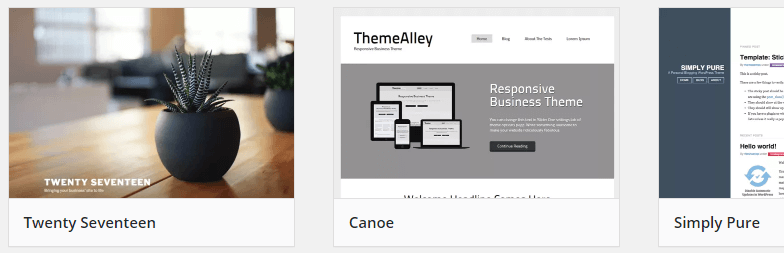
WordPress themes are templates that enable your website to adopt specific styles. To put it in other words, if your site is a house, think of themes as a coat of paint. Some themes are purely aesthetic, while others also add specific functionality to your website. More importantly, this is a feature that’s available in both WordPress and WordPress.com.
Despite being able to use themes on both platforms, WordPress takes the lead when it comes to this element, and here’s why:
- It offers thousands of options. There are so many themes available online that you can find hundreds of round-up articles to help you choose the best ones for specific types of sites. It’s impossible to get to know them all, so stick with reputable sources if you’re new to the platform.
- You can use any theme you want. You can set up any theme you want on your WordPress website. It doesn’t matter what type of web host you’re using, or what your site’s about. If you want to install a theme, you can do it.
- WordPress enables you to use themes with advanced functionality. As we mentioned earlier, some themes do more than just style your website. For example, a given theme might include a site-building tool, whereas another comes with advanced video features. WordPress supports these types of options, but they’re more complicated to set up in WordPress.com due to its limitations.
- You can customize your theme’s functionality. If you’re a developer (or you just like to tinker), you can tweak your theme’s code to alter how it works.
To be fair, WordPress.com also offers hundreds of options when it comes to themes (including both free and premium ones). The real downside is that you can’t upload and install custom options unless you’re using the platform’s Business plan, which is relatively expensive.
With that in mind, if you’re looking forward to using a particular theme to set up your new website, or you want the most choices, WordPress is probably your best option. On the other hand, if you want to set up a simple site, WordPress.com offers a library of stylish free themes for almost every purpose.
3. Plugin Management
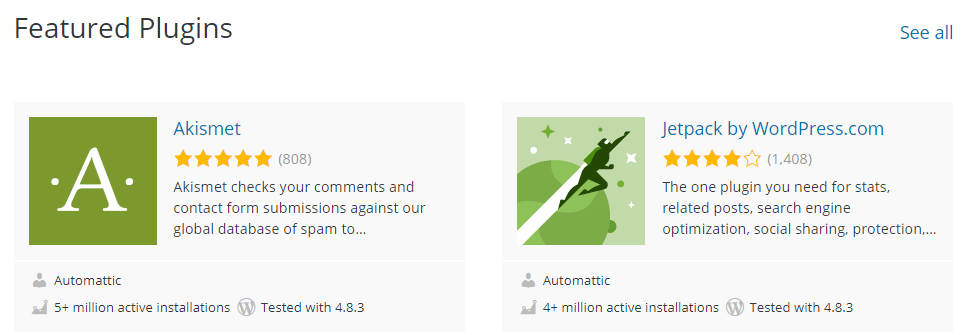
Plugins are tools that add specific functionality to your WordPress or WordPress.com website. Just as with themes, you have both free and premium options available. In most cases, you can install any plugin you want on your website.
When it comes to plugin management, we have to award this round to WordPress once again. Here are just a few of the reasons why:
- WordPress doesn’t limit what plugins you can use. When it comes to WordPress, you can install any plugin you want and have as many as you need running simultaneously. The only limitation you may run into is the cost of premium plugins.
- There are thousands of plugins available. So far, we’ve yet to run into a situation where we needed to add a feature to a WordPress site, and we couldn’t find a plugin to do it.
- You can customize how your plugins behave. Just as with themes, WordPress enables you to tinker with every aspect of how your plugins work. Keep in mind, though, that it can be dangerous unless you know what you’re doing.
As you might expect, WordPress.com also enables you to use plugins. However, that’s only true for Business plan users. It doesn’t matter if you’re trying to use a free plugin or one that’s part of their library, you still won’t be able to set it up using a free plan.
In many ways, plugins are what makes WordPress such a fantastic platform. The CMS does its job out of the box, but the option to extend its functionality is just too good to pass up. If you intend to customize your website’s features in any way, then you should definitely use WordPress from the get-go.
4. Post Management
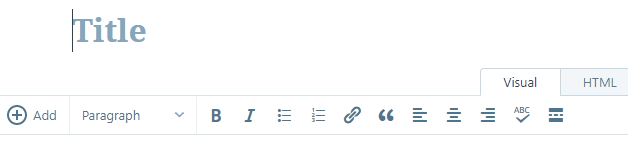
Posts are at the heart of what makes WordPress and WordPress.com so popular. Despite the fact that both platforms are powerful enough to run almost any type of website, blogging is still their strong point.
With that in mind, let’s talk about how both of them handle post creation and management. WordPress.com has an edge in this category, since:
- It offers a stunning editor. From a functional standpoint, both the WordPress and WordPress.com editors work the same. However, the latter looks a lot better.
- Improved post management. It’s easier to schedule posts, set excerpts, create sticky posts, and even submit posts for review by other team members using WordPress.com than it is with WordPress.
- Built-in sharing features. Social media is an essential part of any website’s identity these days. WordPress.com understands this, and comes with integrated sharing buttons for every major social media platform (and even a ‘like’ feature for Facebook). WordPress, on the other hand, requires you to add most of these features in using either plugins or code.
Even if WordPress.com’s editor looks better, that doesn’t mean WordPress is a slouch when it comes to this aspect. Its editor is nothing amazing to look at out of the box, but it gets the job done, and you can customize it in any way you want. For example, if you want an experience that resembles that of WordPress.com, you can use a plugin that overhauls the editor’s style. If you’re feeling adventurous, you can even replace your editor entirely with site-building plugins, which enable you to put together websites using pre-built blocks.
With that in mind, it’s difficult to award an outright win for post creation and management to either platform. If you’re looking to use a powerful yet simple editor that looks great, then WordPress.com is the best option. However, if you like the idea of completely replacing your editor with something different, then WordPress may be a better bet. You’ll have to look through a lot of plugins to find precisely what you’re searching for, but if you like customizing your tools, then it’ll be a fun experience.
5. Ease of Maintenance
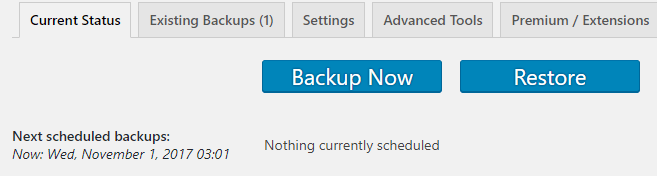
In most cases, running a website isn’t as simple as creating a new post every now and then and reaping the rewards. There are a lot of tasks that go into site maintenance, including creating backups, checking your site’s statistics, optimizing its performance, domain management, and more.
Each of these tasks is complex enough to warrant its own instructions, and when you put all of them together, they can take up a lot of your time. Assuming you’re looking to use the platform that requires the least amount of maintenance, you’ll want to consider WordPress.com. Let’s talk about why that is:
- It doesn’t require you to take care of backups. Hosted services such as WordPress often take care of backups on their own. They have so many redundancies in place that your website is unlikely to suffer any downtime or run into errors, since they vet any plugins and themes you use (except for Business plan subscribers).
- You have access to built-in analytics and traffic numbers. WordPress.com enables you to check out your site’s statistics with a single click. It also provides you with detailed insights as to your best-performing posts, authors, subscribers, and more. It’s not as detailed as using Google Analytics, but it gets the job done for a built-in tool.
- Built-in domain management tools. This isn’t the first time we’ve brought this up as a pro, but it’s worth repeating. WordPress.com enables you to manage domains right from your dashboard. Other hosting platforms usually hide these settings behind clunky panels, so it’s a welcome change.
- You don’t need to optimize your website’s performance. As with most hosted platforms, WordPress ensures that each of its sites loads as fast as possible, whether you’re a free or premium subscriber.
WordPress enables you to take care of all these maintenance tasks as well. The difference is that you need to be more hands-on. For example, you’ll need to set up a backup plugin and configure it, so your website creates copies of itself on a schedule. Likewise, if you want access to analytics, you’ll need to find a way to integrate WordPress with a service such as Google Analytics.
If you’re new to running a website, all those tasks may sound like a chore. However, they’re often things you can automate after you get past the initial hurdle of setting them up. Likewise, there are a lot of web hosts that take care of some maintenance duties for you. For example, we take pains to ensure that our WordPress websites run fast, and we do backups for all our customers (which you can access from your cPanel).
Having said that, WordPress.com definitely takes the crown when it comes to ease of maintenance. If you’re the kind of person who prefers to focus on content creation over menial tasks, then hosted platforms are probably right up your alley. Keep in mind, though – as your website grows, you’ll likely need to upgrade to a paid WordPress.com plan, so those perks do come at a price.
Likewise, WordPress is still a viable option even if you’ve never taken care of a website before. It’s an easy-to-use platform, and if you don’t mind going through a tutorial or two, then you can make short work of things like setting up backup solutions. Finally, you can also choose your web host carefully, and look for one that takes at least some of those tasks out of your hands.
6. Pricing Options
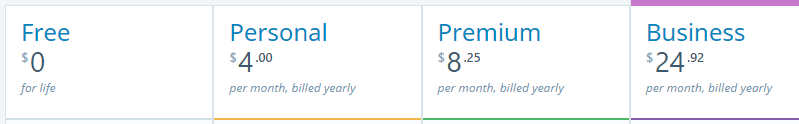
Last but not least, there’s the financial element to consider. To start off, let’s talk about WordPress.com’s pricing plans. It doesn’t matter how big your website is or what its purpose may be, you only get four plans to choose from:
- Free: This plan enables you to create simple websites with 3 GB of storage space, community management options, and access to free themes.
- Personal ($4 per month): With the Personal plan, you get a free custom domain thrown in, all the features from the Free tier, and 6GB of storage. Plus, you receive access to WordPress.com’s support channels, and the ability to display your site without ads.
- Premium ($8.25 per month): This plan provides you with 13 GB of space, access to all of WordPress’ free and premium plugins, and advanced design options. More importantly, you get the option to monetize your website using WordPress.com’s WordAds program.
- Business ($24.92 per month): WordPress.com’s best plan provides you with all the features we’ve covered so far, as well as unlimited storage and Search Engine Optimization (SEO) tools. Best of all, it supports the use of custom themes and plugins, and comes with Google Analytics pre-integrated.
As far as we’re concerned, there are only two plans you should consider if you’re using WordPress.com: the Free and Business tiers. The reasons are simple. First, almost no company offers powerful free hosting packages (because they aren’t cost-effective), but WordPress.com does. If you don’t mind its limitations, then by all means use the Free plan, attach it to a custom domain, and you’ll get a robust website for nearly nothing. On the other hand, if you want to enjoy the full WordPress.com experience, you’ll want to go right for its Business plan.
However, you should also consider that $24.92 per month can get you a whole lot more if you’re using WordPress. Take our shared hosting plans, for example. The most expensive one is only $9.31 per month, and it provides excellent performance for medium traffic sites. More importantly, that monthly fee enables you to use self-hosted WordPress, which gives you all the features of a Business plan for a fraction of the cost.
Before we call this round, though, let’s break down some of the hidden costs of hosting a WordPress website:
- A hosting plan. Prices for hosting plans vary wildly depending on what type of services they provide and who your provider is. Generally speaking, though, you should be able to find decent WordPress shared hosting options for about $5 per month or less.
- Registering a domain. How much you spend on one of these depends on which Top-Level Domain (TLD) you choose. In most cases, .com options start at around $10-15 per year.
- Premium WordPress themes and plugins. Some of the best WordPress plugins are available for free. The same is true for themes, although a lot of people prefer to use premium options. In our experience, prices for those are usually between $20 and $100.
Knowing this, we can say WordPress.com’s Business plan isn’t a bad deal if you have the cash to spare. For that money, you get powerful hosting, a custom domain, and access to a collection of premium themes. However, WordPress still wins from a cost efficiency perspective.
With WordPress, you should be able to get a website up and running for less than $5 per month, with an extra $15-20 thrown in for your domain. It may not be able to handle as much traffic as WordPress.com’s plans, but it includes all of WordPress’ features out of the box, and you have a lot more options when it comes to upgrading it (depending on your host).
Which Platform Should You Choose to Publish Your Website?
We’ve covered a lot of ground, so let’s take a minute to recap what the strengths of both platforms are. WordPress.com excels when it comes to ease of use, post management, and maintenance. However, its shiny coat wears off a bit when you realize that you can’t use custom plugins or themes unless you subscribe to its Business plan.
WordPress, on the other hand, wins when it comes to plugin and theme management, and it’s usually more cost-efficient. However, the platform does have a steeper learning curve, and handling maintenance tasks can be more time-consuming.
With all that in mind, here is a summary of what type of user should consider opting for each platform:
- WordPress.com. This platform is great if you want to build simple websites with its free plan, or you don’t mind shelling out for the Business tier. More importantly, it’s great for people who don’t want to handle repetitive maintenance tasks and just focus on content.
- WordPress. Self-hosted WordPress is undoubtedly the most powerful option. If you’re the kind of person who doesn’t mind troubleshooting and wants to tweak every aspect of your website, you’re in luck. Plus, you can use any custom plugins and themes you want, which is a deciding factor for many users.
By now, you should have a clear idea of what platform you want to use, so all that’s left is to get out there and start working. Before you leave, however, you may want to check out either this guide on how to get started on WordPress.com or this tutorial on what your first steps with WordPress should be. Best of luck!
WordPress.org vs WordPress.com Conclusion
Your choice of CMS will impact what type of site you can build, what features you have access to, and even which web hosts you can use. With that in mind, it’s important to do your research before settling down.
When it comes to WordPress.org vs. WordPress.com, we wholeheartedly recommend the former. Despite not being as easy to pick up as WordPress.com, it’s still beginner friendly, and it packs an immense number of features. WordPress is the clear winner in most aspects, so we can only recommend WordPress.com if you’re looking for a simple platform to handle a straightforward website, such as a modest blog. Of course you can also choose a Managed WordPress solution for the easiest hosting service.
Image credit: Pixabay.












