- Mar 30, 2017
 0
0- by A2 Marketing Team
One of the best things about using WordPress is having access to its vast arsenal of plugins. However, while these tools can help you implement a plethora of features, it can be difficult to choose the right ones for your needs. With the WordPress.org repository alone housing almost 50,000 plugins, it’s tough to know where to start.
Fortunately, as long as you have an idea of which features you want to implement, finding the right plugin for the job shouldn’t take you long. Furthermore, there are some plugins that are considered ‘must-have’ tools for almost any WordPress site, which can often address many of your needs in one fell swoop.
In this article, we feature four plugins that we recommend installing on any new WordPress website – exploring both their key features and who they’re best suited for. Let’s dig in!
1. Jetpack

Jetpack is one of the best-known WordPress plugins around, and it’s easy to see why. This sleek tool is the brainchild of Automattic, the same folks behind WordPress itself.
The goal of this plugin is to integrate a series of advanced features that most websites can benefit from, including Search Engine Optimization (SEO) and security, among others. This way, you won’t have to set up multiple plugins and worry about compatibility issues down the road.
Generally, we’re not big fans of plugins that tackle multiple advanced features, since some tend to sacrifice depth. However, Jetpack is an exception to this rule.
Key Features:
- Provides basic analytics
- Shares your content on social media
- Includes a ‘related posts’ feature
- Protects from brute force attacks
- Offers two-factor authentication functionality
- Provides a Content Delivery Network (CDN) for your images
- Monitors uptime and downtime
Recommended For:
If we had to describe Jetpack as succinctly as possible, it would be as the Swiss Army knife of plugins. This tool is the perfect introduction to WordPress’ powerful plugin system and the features it can provide.
Furthermore, plugins don’t get much more popular than Jetpack. It undergoes regular updates and you’ll have access to thorough documentation in case you run into any issues.
In conclusion, if you’d like to test some advanced SEO, security, and content-optimization features, Jetpack is one of the best plugins you could choose.
2. Yoast SEO
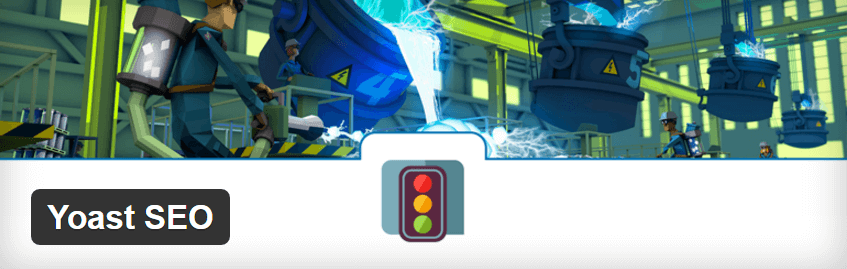
Yoast SEO is a robust solution that can help you improve your search engine rankings. SEO can be a complex field, and that carries over to many of the tools that deal with it, but that isn’t the case here.
Without getting too far into the details, Yoast SEO enables you to make fine-tuned adjustments to each of your posts and pages, with no experience required. The interface makes everything clear.
Key Features:
- Provides actionable tips on how to improve your SEO
- Handles meta descriptions
- Analyzes content readability and offers advice on how to improve it
- Includes advanced XML sitemap functionality
- Optimizes content for RSS feeds
- Integrates with social media for improved SEO
Recommended For:
Yoast SEO isn’t the only top-notch plugin in its category, but it is arguably the easiest to use. If you’re unfamiliar with the ins and outs of SEO, this plugin can help make sure your content is well optimized.
Beginners will also appreciate the fact Yoast SEO tells you exactly what’s wrong (and right!) with your posts and pages from an SEO perspective. All things said, this plugin is our top recommendation when it comes to WordPress SEO, both for beginners and advanced users.
3. UpdraftPlus

UpdraftPlus is one of the most well-rounded solutions when it comes to backup plugins. Not only can you schedule it to run in advance, but it also integrates with a broad range of cloud services that act as storage for your copies.
Setting up the plugin is easy, and so is restoring backups. That means there are no more excuses to avoid getting a backup of your site ready, whether you’re a WordPress newbie or a veteran.
Key Features:
- Backs up sites either locally or to a cloud service
- Supports File Transfer Protocol (FTP)
- Includes a feature to back up files and databases separately
- Schedules backups in advance for a hands-off experience
- Restores backups with a couple of clicks
Recommended For:
Every WordPress user needs a backup solution to protect against a whole host of potential issues, including security breaches, broken sites, and/or mistakenly deleted files. UpdraftPlus isn’t the only plugin that can handle this functionality, but it is one of the easiest to use.
Furthermore, it supports a broad range of cloud storage services, which means you can choose your favorite, set up scheduled backups, and forget about the whole thing until you need it.
If you’re new to WordPress, we firmly recommend that you give UpdraftPlus a shot. You’ll be glad to have a recent backup available if any issues arise.
4. A2 Optimized WP
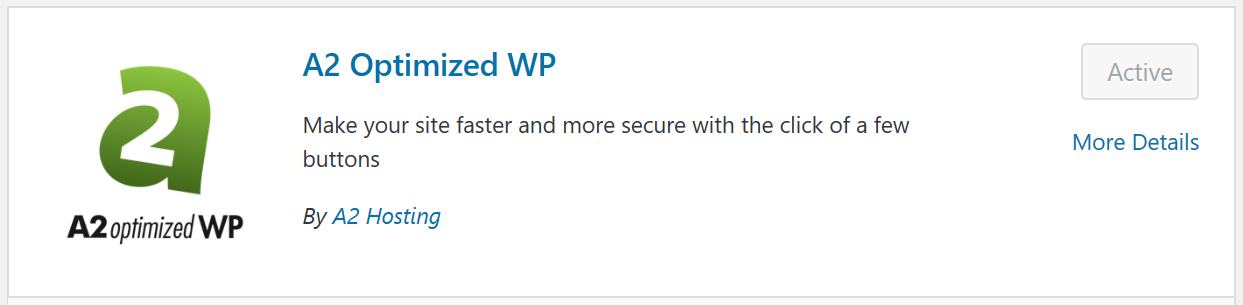
At A2 Hosting we have a proven track record when it comes to site loading speeds, and our A2 Optimized WP plugin is one of the secrets to our success. It’s a one-stop solution for optimizing WordPress loading times and security that takes care of a wide variety of settings for your website.
Most WordPress optimization plugins throw a lot complex settings at you, which often require you to refer to some rather extensive documentation. In this case, we take care of that entire process for you.
Key Features:
- Configures your WordPress website for optimal performance
- Enables caching throughout your site
- Minifies your HTML, CSS, and JS files
- Enables GZIP compression
- Hardens WordPress’ security
- Disables the editing of plugins and themes from the dashboard
Recommended For:
Every WordPress user should keep an eye on their site’s loading times and work on keeping them as low as possible. A2 Optimized WP enables you to do this easily by configuring several settings on your website to provide you with a better experience.
If you’re looking for a solution that requires little configuration, yet delivers great results when it comes to performance, this is it.
One other thing – A2 Hosting users also have access to additional plugin features, so consider subscribing to one of our plans if you’re happy with this tool’s performance.
Conclusion
Picking the right plugins for any given WordPress website can be tricky. There are thousands of options available, which doesn’t help if you’re just getting started with the platform. However, there are several plugins that most sites should consider setting up from the get go.
Let’s recap four of our favorite free plugins for new WordPress installations:
- Jetpack: A powerful plugin that tackles SEO, security, and content management.
- Yoast SEO: One of the top SEO solutions for WordPress.
- UpdraftPlus: An easy-to-use backup tool giving WordPress users peace of mind.
- A2 Optimized WP: A powerful plugin that optimizes your site’s performance and security.
Image credit: Pixabay.












