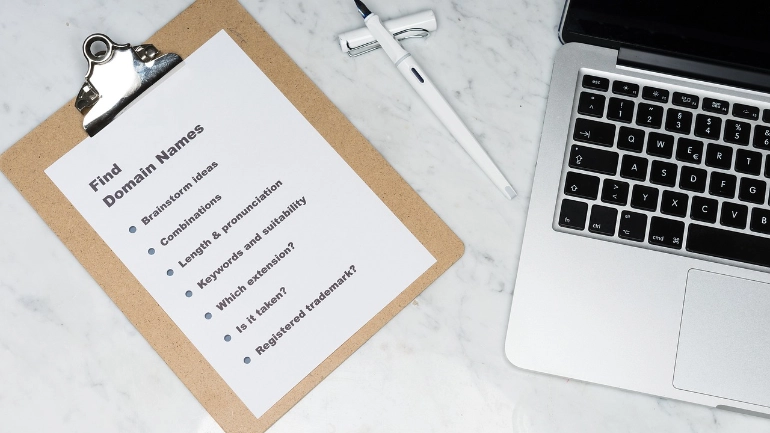- Nov 12, 2018
 0
0- by A2 Marketing Team
Even if you’ve been using Drupal for a while, there’s a good chance you haven’t explored everything the platform has to offer. You may even be missing out on key aspects that could provide new options or streamline your workflow.
Fortunately, there are a wide variety of tips, tools, and tricks that can help you master the Drupal platform. Familiarizing yourself with these can ensure you’re making the most of your Drupal site, whether you’ve just built it or have been running it for a while.
In this article, we’ll look at the most critical things every Drupal user should know. Let’s get going!
1. How to Perform an Automatic Module Install
If you use Drupal, you’ll almost certainly want to download a module at some point. These code extensions can be installed on your site to add new functionality and features.
However, you want to be careful about how you install Drupal modules, especially if you’re a technical novice. In particular, you’ll have the choice to perform a manual or automatic install. If you’ve never directly interacted with files on a website’s server before, you should probably stick with an automatic installation.
If you try to use File Transfer Protocol (FTP) to install files onto your server manually, without understanding how this works and what could go wrong, you might create errors in your site’s directory by mistake. Therefore, automatic installs are a much safer (and quicker) choice for most beginners.
To perform an automatic install, first copy the URL of the add-on you want from Drupal’s module directory. Next, from your site’s admin dashboard, visit Extend > Install new module:
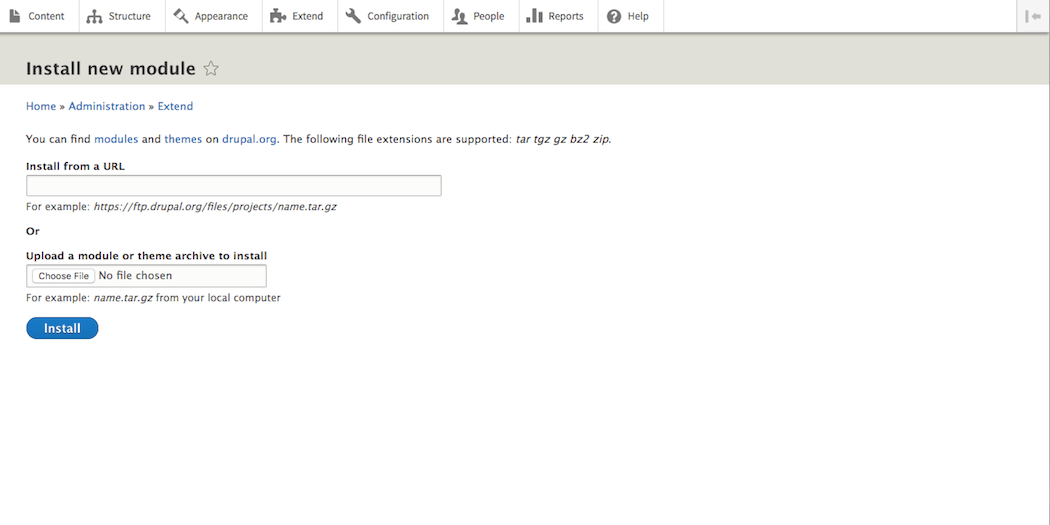
Paste the URL into the appropriate box, and click on the blue Install button. Drupal will automatically add the module files to your site’s database:
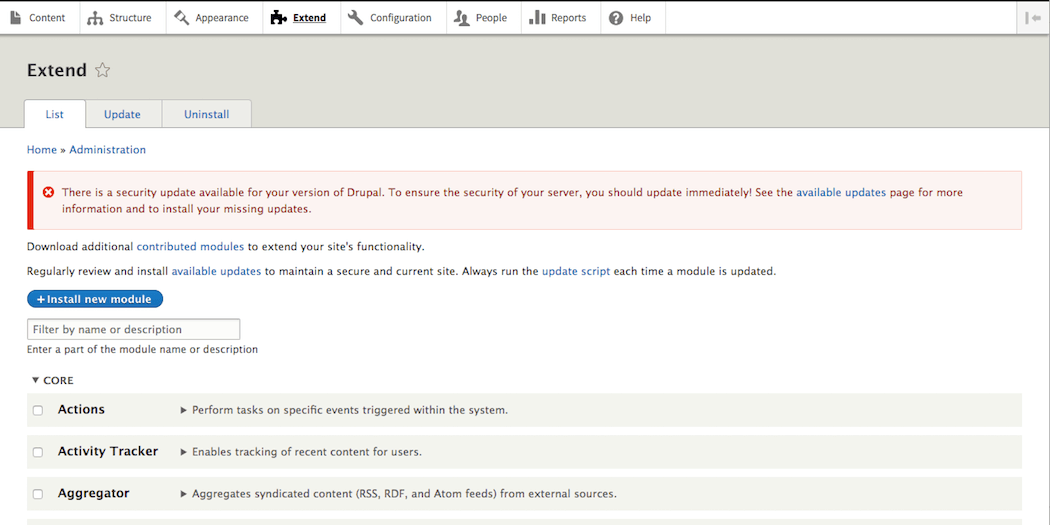
You will then be redirected to your site’s module list. Click on the box next to the module you just installed to enable it, and your new add-on will be ready to go.
2. How to Determine Which Modules Are Safe to Use
Since Drupal is an open-source platform, anyone can create modules. Inexperienced developers may write modules that have mistakes or security vulnerabilities. Installing the wrong module can harm or break your site, which is why it’s important to only install add-ons from trusted sources.
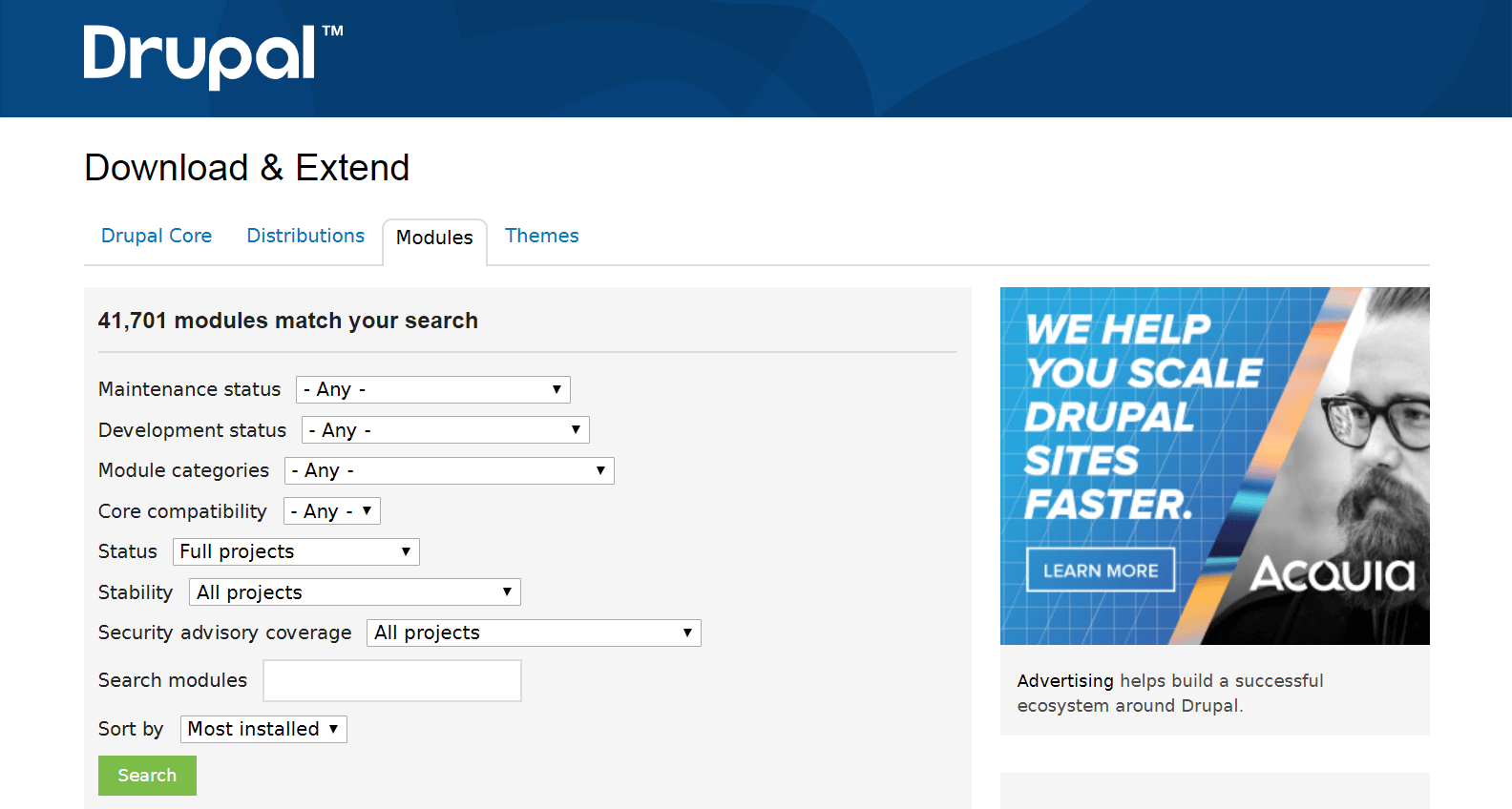
If you’re installing a module from Drupal’s own directory, look for a stamp of approval from the Drupal Security Advisory. It’s also a positive sign when a module has a large number of active installations. Plus, you’ll want to check out reviews from other users, and take a look at how recently the module was updated (anything over a year or so is a warning sign).
However, since the security advisory only covers projects hosted on Drupal.org, you’ll need to be even more cautious if you purchase a premium module from a developer. Again, this is where ratings and reviews from other Drupal users will come in very handy. When in doubt, test any new module out on a staging site before installing it on your live site.
Finally, if your budget allows, you may want to hire a developer to create a custom module. In that case, look for well-reviewed programmers who can show evidence of other successful modules they’ve built in the past. We’ll go over more about how to choose a qualified candidate in the next section.
Finally, it’s also important to scan your site with the Security Review module, and back up your site before and after installing any new software.
3. How to Hire an Honest Programmer
Next up, it’s important to know how to hire a reputable programmer. Since Drupal can be challenging for beginners to use, you may want someone to put your site together for you. Additionally, because Drupal does not have a wide variety of pre-built tools, you might need to commission some custom features.
Therefore, every Drupal site owner with at least a modest budget should know how to hire a programmer. However, it can be difficult to gauge whether a given programmer is going to be worth your money. An unscrupulous person might skip over key details or leave security vulnerabilities in their work, leaving your site open to hackers.
To find an honest programmer, you’ll want to stick with high-quality job sites such as Smashing Jobs and Authentic Jobs:
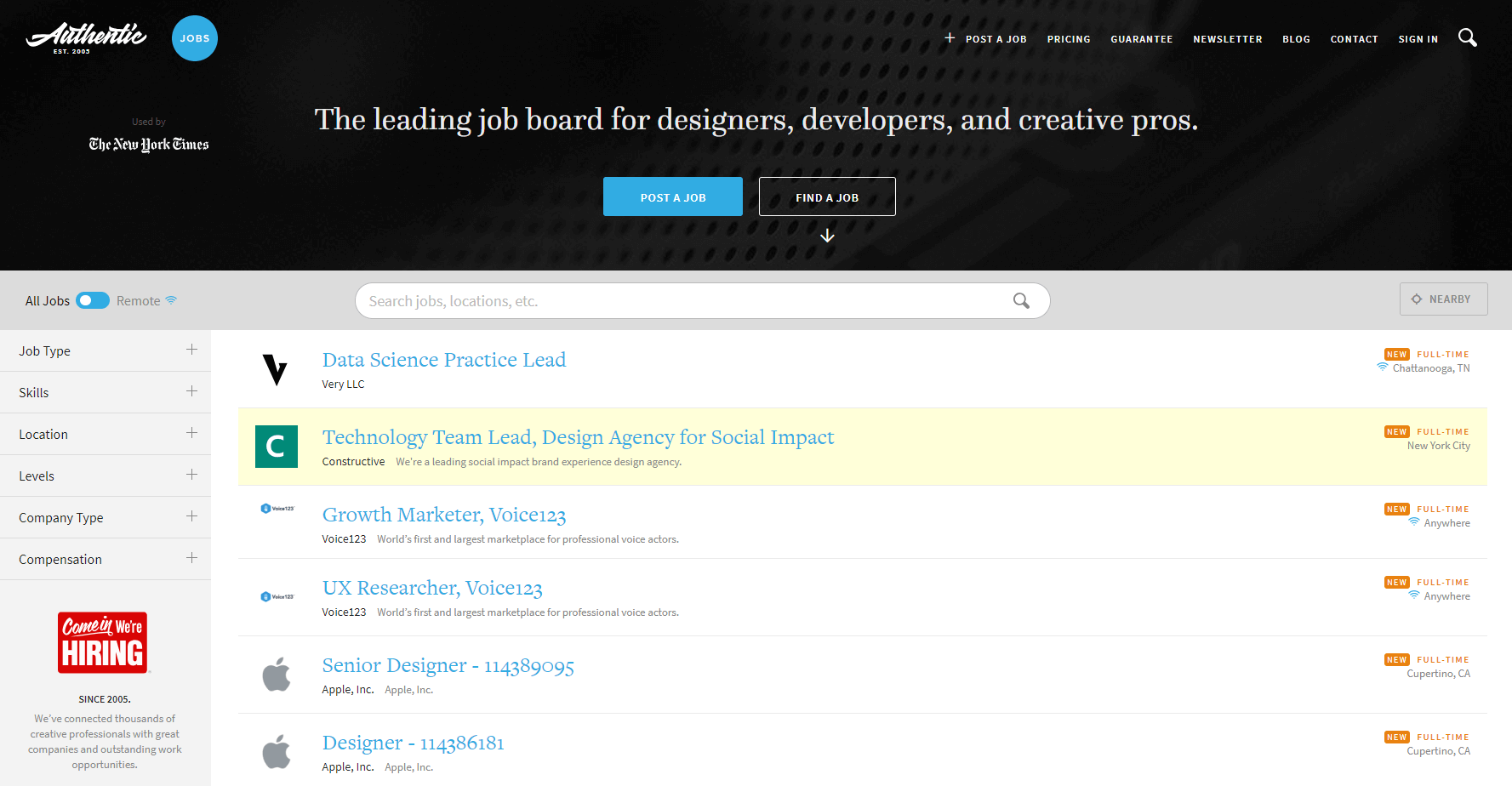
Be prepared to spend a bit of money – a professional developer will charge what they’re worth, so be wary of fees that seem far underpriced when compared to the competition. Also, as we mentioned earlier, ask to see samples of work and references before engaging a new programmer.
In addition, make sure that the programmer is well-versed in Drupal specifically. Just because he or she has an impressive portfolio in WordPress, for example, does not mean those skills will translate to Drupal. Even for professionals, each platform has its own learning curve, so you should make sure to hire a programmer with plenty of Drupal experience.
4. How to Optimize Your Website
Once your site is up and running, you’ll still need to maintain it and keep an eye on its performance. This includes making sure that your site is running at top speed. You want to keep your site’s performance high, since impatient users often abandon a site that takes longer than a few seconds to load.
Fortunately, there are many steps you can take to optimize speed in Drupal. You can even make improvements to your Drupal site directly from your A2 Hosting dashboard:
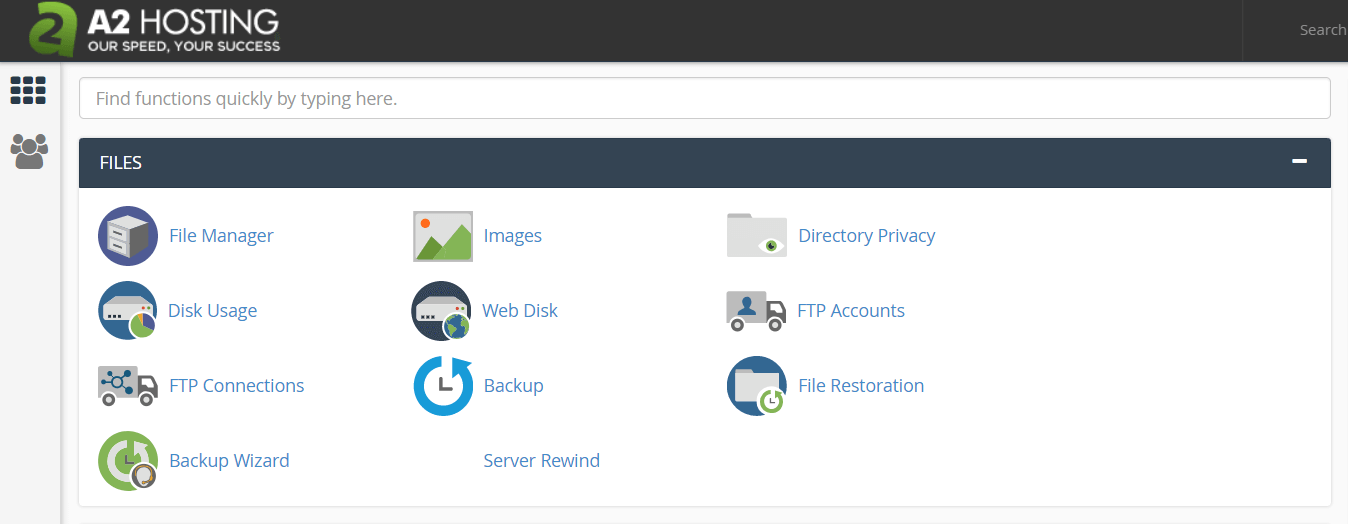
For example, make sure to enable caching, which uses stored browser files to reduce page loading times. You can also install modules such as Image Optimize, which automatically reduces your site’s image files for improved speed.
5. What to Do If You’ve Been Hacked
Last but not least, it’s important to plan for worst-case scenarios. No matter how careful you are, there’s always a chance your site will be hacked. In fact, there is a new hacker attack roughly every 40 seconds.
When it comes to hacking, prevention is the best policy. The first and most important thing you can do is maintain regular site backups. This gives you the option to easily restore your website if anything goes wrong.
In addition, make sure you’re using the most up-to-date version of Drupal, and always update your modules when new versions are released. This gives you access to the latest security patches. Of course, you’ll also want to use a strong password.
If you do think you’ve been hacked, you should immediately log into your A2 Hosting account and change the cPanel password. Then, you can follow this guide to combat the threat.
Conclusion
When you first build a Drupal site, it can seem like there’s a huge amount of information to take in. You’ll want to focus on the most crucial details first, in order to prioritize maintaining your site without becoming overwhelmed.
The five most important things everyone with a Drupal site should know include how to:
- Perform an automatic module install.
- Determine which modules are safe.
- Hire an honest programmer.
- Optimize your website.
- Deal with hacking attempts.